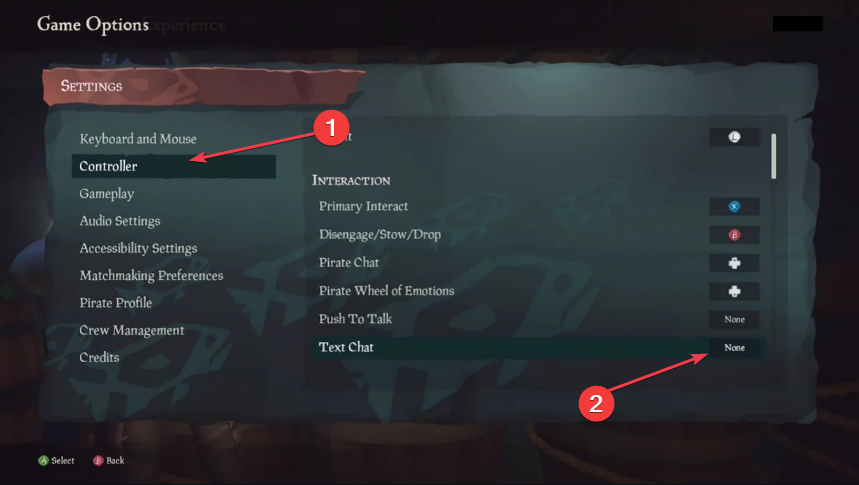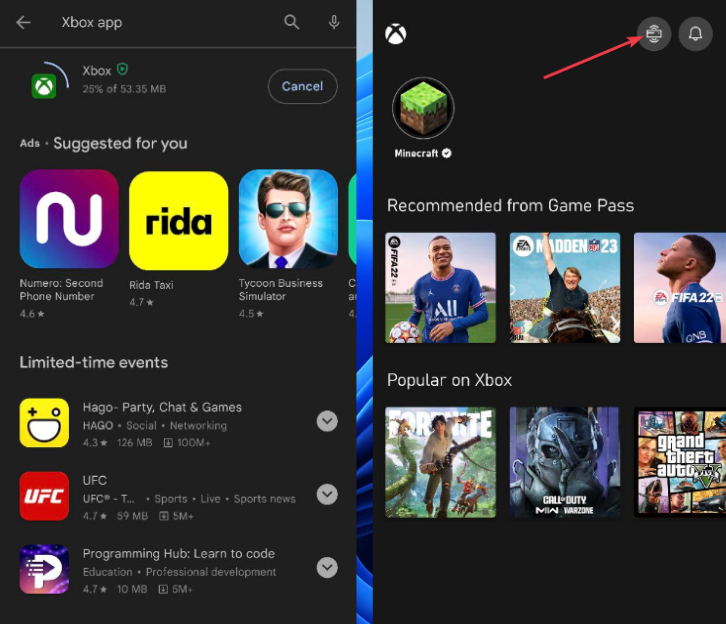How to Use Your Phone as a Keyboard for Xbox
Download dedicated Xbox app to get this functionality
2 min. read
Updated on
Read our disclosure page to find out how can you help Windows Report sustain the editorial team Read more
Key notes
- Xbox users have complained about text entry speed using an on-screen keyboard.
- You can use your mobile phone as an alternative keyboard for your Xbox console.
- Download the Xbox mobile app to set up your phone as an Xbox keyboard.
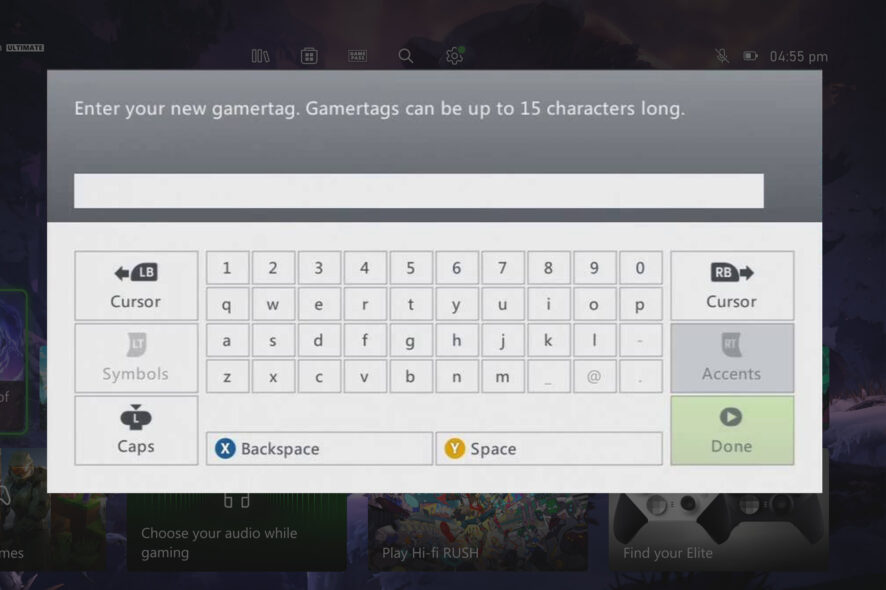
The Xbox console and app allow users to communicate with each other through text-based messaging. However, people have reported challenges with text entry speed and accuracy and limited customization with the on-screen keyboard. Thus, we will discuss using a phone as a keyboard for Xbox.
Also, check our detailed guide about fixing the Xbox Party not working on your PC.
How do I use my phone as a keyboard for Xbox?
Use the Xbox app
- Power up your Xbox game and press the View button on your controller to open the Options menu.
- Navigate to Settings and select Controller.
- Select Text Chat and assign a button on your controller to key bind it.
- Navigate back to Menus and keep your console on.
- Download the Xbox app from your store to your mobile phone and open it.
- Click the Console icon on the app’s left top corner of your mobile screen.
- Click the Connect button to link the app to your console. Subsequently, you can select whether you want it to auto-connect.
Can I use my phone as a keyboard for Xbox?
As you can see above, you can use your phone as a keyboard for Xbox by utilizing the Xbox app.
The app has a Remote Play feature, allowing you to connect your phone to your Xbox console and use it as a virtual keyboard for text input. This makes typing text a lot faster than using the on-screen keyboard.
Clicking on the assigned text console button after setup will open the Text Chat. Note that your mobile device should not be in black screen sleep mode, and the Xbox mobile app should be on the screen to establish a connection.
Check our guide on how to stop the Xbox controller from opening the virtual keyboard on the console.
In conclusion, you can read about how to fix can’t send messages on Windows Xbox app or Xbox console. Also, we have a detailed guide about fixing your Xbox Game Bar if the mic is not working.
If you’re on PC, check our guide on how to use iPhone as a webcam on Windows 11 and get high-quality video. It’s also possible to use your PC mic on your phone or integrate the Apple Vision Pro into your Xbox for an upscaled display.
Should you have further questions or suggestions, kindly drop them in the comments section.