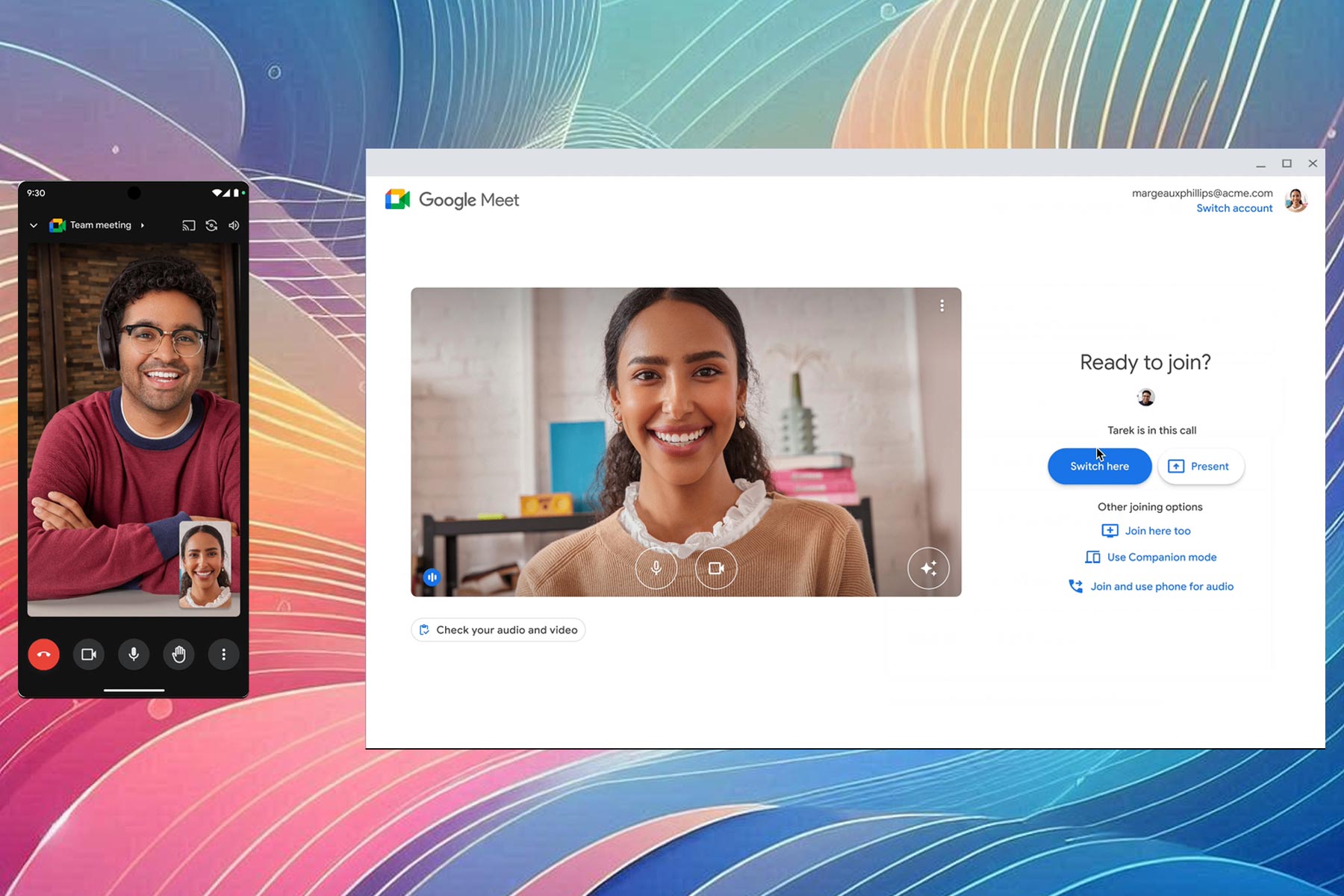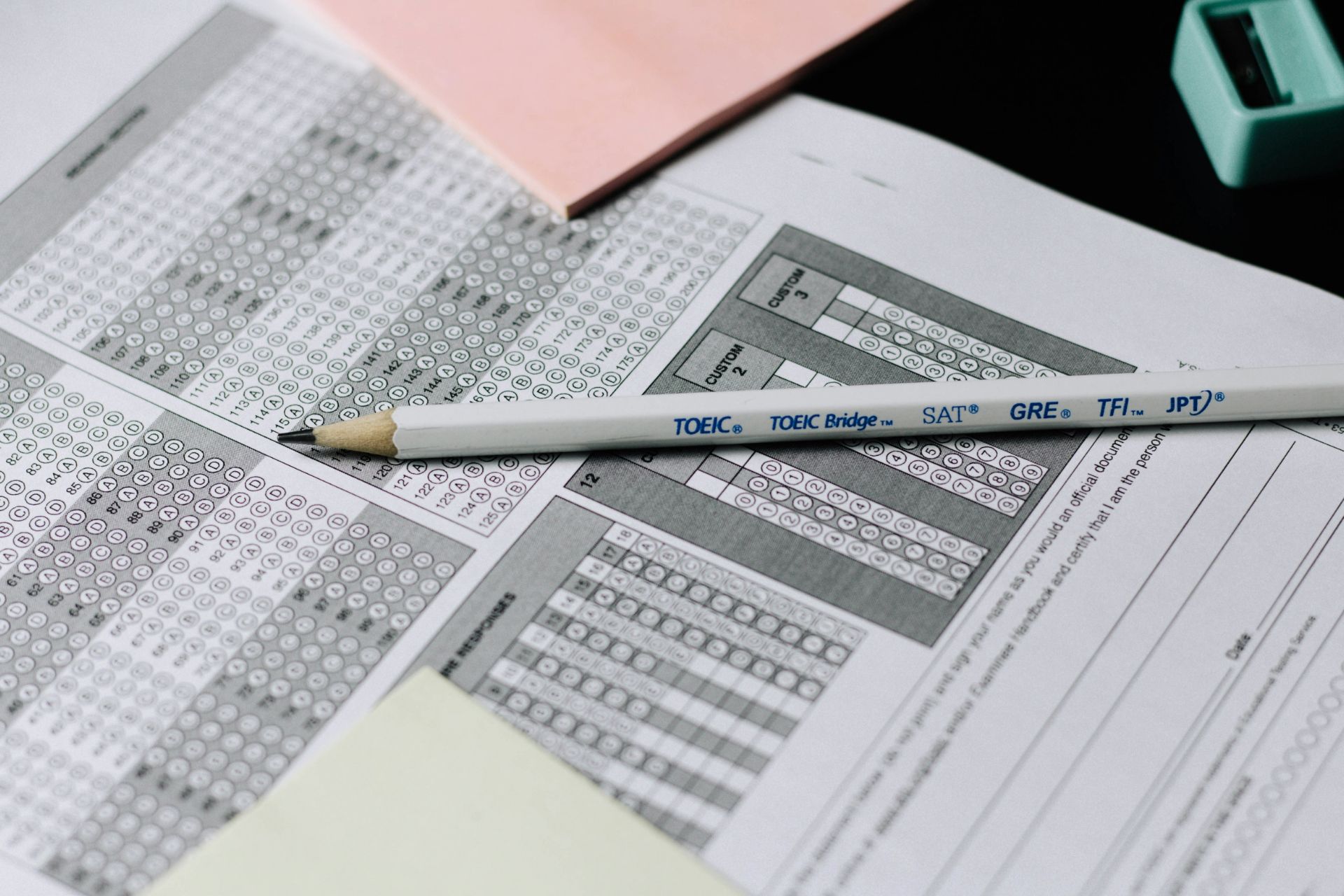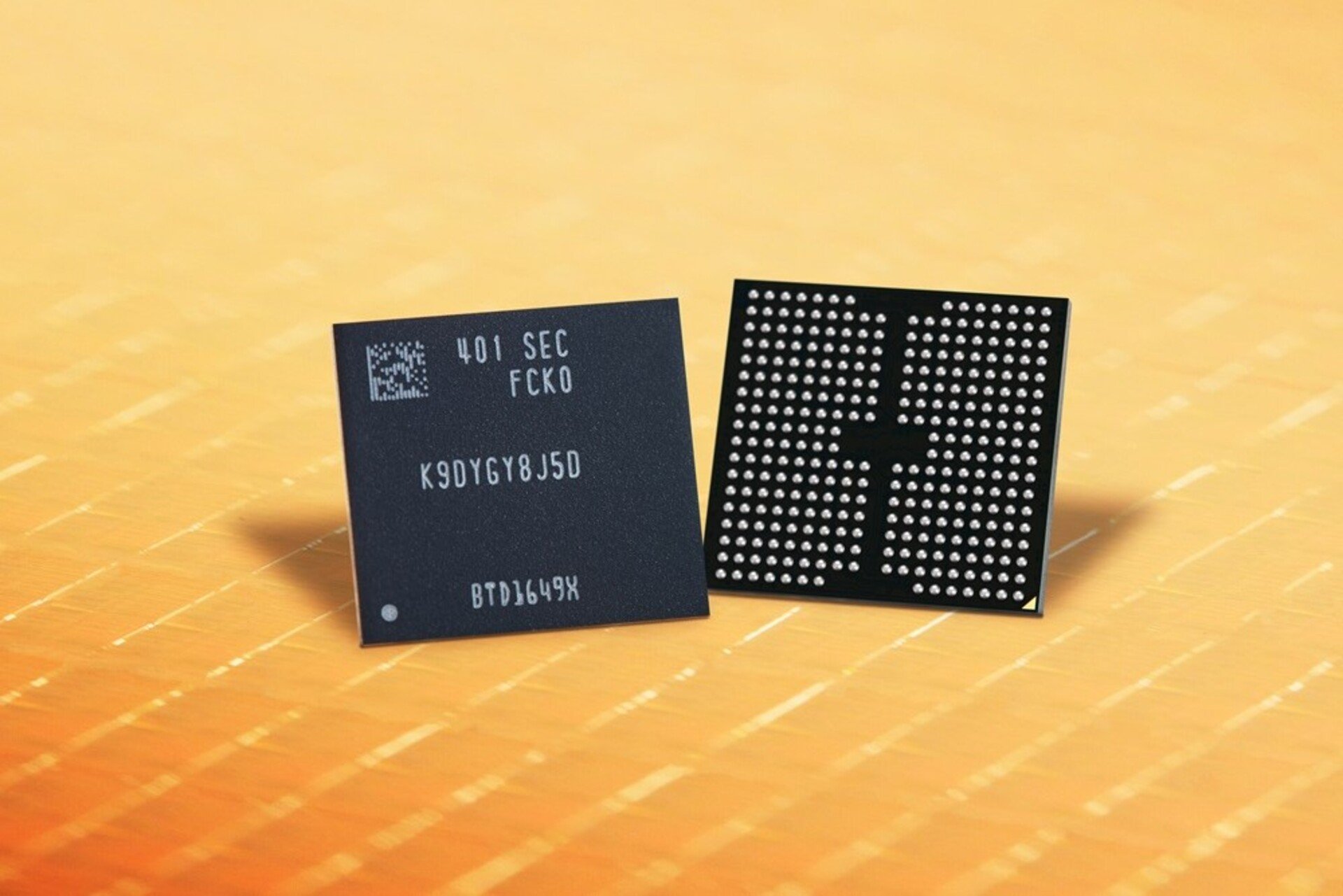Users can now create Windows 11 installation media with Rufus for unsupported PCs
2 min. read
Updated on
Read our disclosure page to find out how can you help Windows Report sustain the editorial team Read more
Key notes
- Rufus’ most recent beta allows users to skip TPM and secure boot verification.
- Microsoft had announced set requirements for users to upgrade to Windows 11.
- This comes as a relief for those whose PCs did not meet the requirements to install Windows 11.
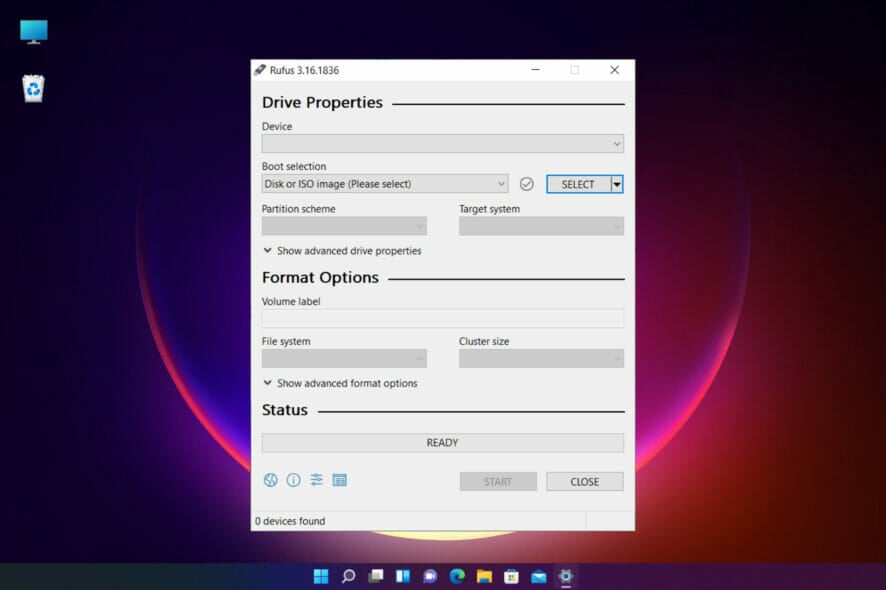
If your PC failed to meet the minimum requirements, there is some good news for you. Rufus, one of the most popular applications that allow users to create bootable installation media, has brought some recent beta builds for those who wish to upgrade to Windows 11.
Skip TPM
As you may recall, TPM 2.0 was among the key requirements to upgrade to Windows 11. It turns out that Rufus allows users to create installation media that can skip both TPM and Secure Boot verifications. Essentially, if you create a USB drive with the app, you can bypass the requirements and install the OS on unsupported PCs.
This comes as a reprieve to those who had lost hope in installing Windows 11 or those who had planned to start saving for a new device that meets the set requirements.
Well, it seems users are keen on finding out how it works and install Windows 11.
Build up of problems
While this method offers a simple way out for users to install the new OSS, Microsoft is keen on warning users to avoid using this method. If users install the OS on a device that does not meet system requirements, they are setting themselves up to a myriad of problems.
Frequent crashes or the Blue Screen are just some of the struggles you are likely to encounter on your device.
Windows Insiders made a report that devices that failed to meet system requirements had a 52% chance of crashing while PCs that had passed the requirements test had a 99.8% crash-free experience.
If you are not sure whether your device meets the system requirements, you can use the PC Health app.
Would you risk your PC to bypass the system requirements to install Windows 11? Let us know in the comment section below.