Image Tracing Software for PC: 7 Best to Use in 2025
Use this top software to trace images for vector graphics
10 min. read
Updated on
Read our disclosure page to find out how can you help Windows Report sustain the editorial team. Read more
Key notes
- Vector images are popular for not losing their smoothness and overall image quality even when you use the maximum level of zoom.
- If you're a talented artist, you can use specialized vector graphics software to create outstanding illustrations.
- If you don't know how to vectorize an image, we got you covered with some beginner-friendly vector converters.
- Continue reading this article to discover our suggestions of the best image vectorizer software for Windows 10 PCs.

Vector images are made of cursor-based draw operations which consist of shapes like circles, rectangles, lines, and curves (or freeform).
Basically, you need to move the cursor or draw a line and curve to a point with some control, then stroke or fill to create artwork.
To utilize them or to adapt images to vectors, you’ll need to use image vectorizer software.
A bitmap image already has a grid of pixels and color values, but you can draw the same image using different shapes and sequences of stroking and filling.
Depending on what you want to achieve and your skills, using software that vectorizes images is better than starting from scratch because it delivers cleaner results.
We’ve compiled a list of the best software to vectorize images currently available on the market, so keep reading.
What are the best tools to vectorize images?
Adobe Illustrator – Leading photos designs

Adobe Illustrator is one of many premium solutions offered by Adobe. To say that Adobe Illustrator is the best vector design solution would be an understatement.
If you are a professional designer, you’ll have all the tools needed in just there.
It covers all necessary solutions to design covers and make artistry, including vectorizing images, advanced typography, freeform gradients, and many more.
The software allows you to create customized fonts by redesigning already existing fonts or implementing them from other designs and sketches.
Adobe Illustrator has advanced pen options that emulate the feeling of drawing with a real, physical pencil. You get to draw freeform designs and then smooth and perfect them.
The brush settings are highly adjustable, so you don’t have to compromise. You can create your
This abundance of features might even be slightly overwhelming at first, especially if you are a novice user, but it’s easy to get a hold of it.
Let’s quickly look at its key features:
- Industry-standard set of digital design tools
- Great support with detailed tutorials
- Seamless integration with Creative Cloud Suite apps
- Gorgeous typography (effects, styles, and more)
- Real-time rendering for unparalleled control
Adobe Illustrator is a subscription-based software. You can try it for free for 7 days.

Adobe Illustrator
Explore the best vector-based design software to scale down or go big and create crisp artwork.CorelDRAW – Professional vector illustrations
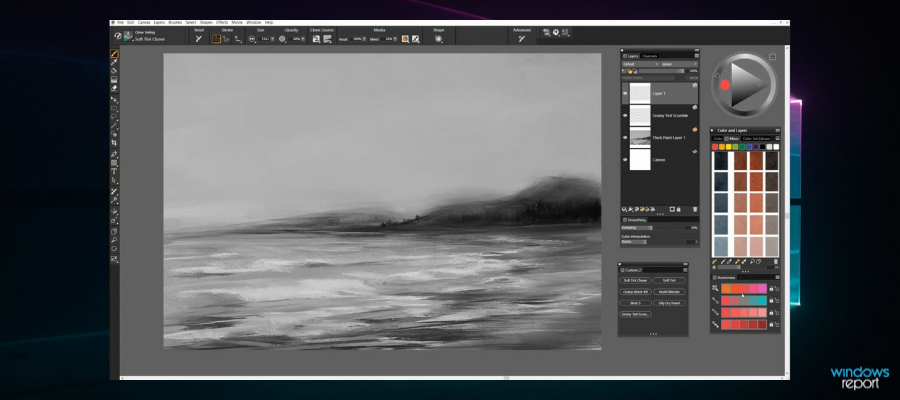
This comprehensive suite of professional graphic design tools gives you everything you need to craft design projects from vector illustration and photo editing to typography tools.
Compatible with over 100 graphics file formats, you can easily import and export a variety of assets and tweak them to perfection according to your imagination.
CorelDRAW’s state-of-the-art vector-illustration technology will help you create sophisticated artwork from scratch or vectorize any image to perfectly mirror your artistic vision.
Corel lets you create clear and complex vector illustrations. It provides all tools necessary at a very high standard. You can create curves and lines with shaping and drawing tools. You can fine-tune your drawings with blend modes, contour, fill, and more.
You can edit every detail of your object. You get advanced coloring tools that can help you generate patterns, and gradients, change the transparency, and more.
The software offers you an extensive library of clipart images, high-resolution photos, multiple font faces, and templates, as well as a fountain, vector, and bitmap fill. You can integrate them into your designs for free and generate original artwork easily.
Other key features include:
- AI-powered image solutions (machine-learned effects, Smart Selection tool, and more)
- Workspace customization options to accelerate workflows
- Impressive editing toolset (filters, effects, masks, lenses, Replace Color, and more)
- Adjust color and tone, remove imperfections, correct perspective, and more
- AfterShot 3 HDR to create stunning High Dynamic Range photos from your RAW images
- Unparalleled object control
You can either get Corel Draw as a one-time purchase or get an annual subscription plan. You can try the software for free for 15 days.

Corel Draw
Experience AI-powered bitmap-to-vector trace technology with impressive results!Adobe Photoshop – First pick photo editing
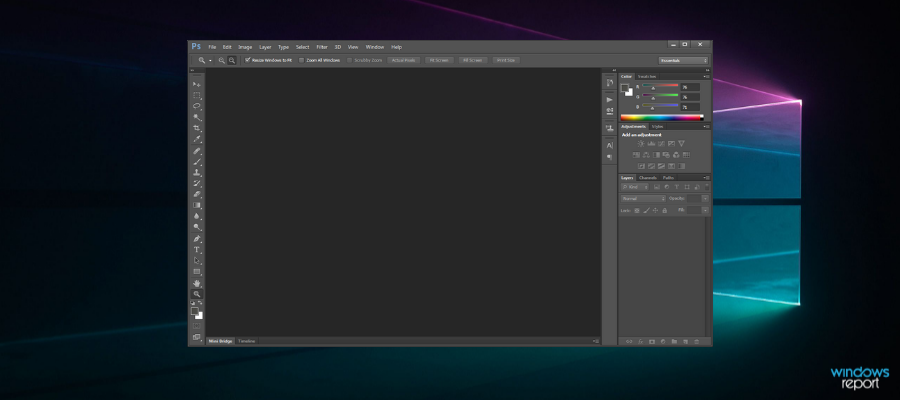
This industry-leading imaging and design software is widely known and most cherished for its raster image-manipulating capacities.
However, the mighty Photoshop does offer support for vector-based images as well, and you can use it to convert, for instance, PSD files to vector formats.
The general recommendation is to use smart objects, especially when dealing with mixed Raster-Vector-Font objects.
Photoshop provides multiple vector graphics tools. You get shape tools like rectangles, ellipses, or polygons, multiple pen tools, and freeform pen support.
You can easily retouch any freeform design with anti-aliasing/aliasing tools, resample tools, selection options, and more.
Let’s quickly look at its key features:
- Crop, remove objects, retouch, and combine photos into collages
- Unlimited colors, effects, layers, and masks
- A generous collection of preset brushes and countless customization options
- Compatible with touch technology (you control it with a stylus or touch on your iPad)
- Rotatable patterns (to change the orientation of any pattern)
- Object Selection tool (for fast and precise selections)
Adobe Photoshop is a subscription-based software. It is integrated within the Creative Cloud along with the other Adobe products. You can try it for free for 7 days.

Adobe Photoshop
Edit your images to vector perfection with the world’s best imaging and graphic design software!Adobe Capture – Multiple themes and colors

Adobe Capture is a very good choice if you are new to the vector creation world, but it doesn’t disappoint if you are more advanced.
You can use it on the go as it is a mobile app, available for free both in Android’s Google Play and in the Apple App Store.
Even though it is beginner-friendly, it doesn’t lack features. There are a lot of easy and fast options that allow the creation of simpler designs in a relatively short amount of time, but they also have more advanced options.
For example, if you are not satisfied with their standard brushes or patterns, you can create your own by photographing or uploading a picture of your desired tool and Capture will help you generate it and then use it as you please.
You can easily create vectors instantly with shapes. You can photograph your drawing directly from the app or upload it as a picture and it will transform into a high-quality vector image, with clean and crisp lines.
If you want a specific font the software can generate a list of Adobe fonts based on your pictures of different logos, magazine headlines, labels, or any form of text in general so that you can use them or similar ones in your own design
Other key features of Adobe Capture include:
- Allows users to create their own brushes
- Generates 3D textures straight from the camera or from your uploads
- Integrated into Adobe Creative Cloud
The software is compatible with other Adobe Apps (Photoshop, Fresco, Premiere Pro, Illustrator, After Effects, and more) which is great for projects that require more than one tool.

Adobe Capture
Easily transform phone-taken pictures into high-quality vector images, create your own designs with shape tools, and more!Inkscape – Color spectrum

This is a free and open-source vector graphics editor tool whose features include photo or image and text editing tools, and support for most graphic formats such as SVG, PNG, WMF, and PDF, among so many others.
Whether you are an illustrator, designer, or web designer, or just need to use vector images, this is the best software to vectorize images.
Inkscape supports different types of vector creation. You can use the pencil tool to draw freehand with simple paths, use the pen tool for curves and straight lines, and create calligraphy strokes with the calligraphy tool.
You get to manipulate the objects in your picture with moving, scaling, and rotating features. You can also work with multiple layers, group objects, and align your images.
The software offers advanced node path options. You can move nodes and Bezier handles, and convert shapes and text to paths for advanced editing, path simplification, bitmap tracing, and more.
Let’s quickly look at its key features:
- Canvas Rotation, Mirroring, and Alignment
- Pinch-to-zoom feature, Center, and Split View Mode
- Extensive toolset (Bézier Tool, Calligraphy, Circle, Measurement and Pencil Tools, etc.)
- Compact Tool Controls Bar
- Improved Text selection and variable font support
- Basic Support for SVG in OpenType
Inkscape runs on Windows PCs that run the Windows 7 version or later. If you want to use the software on older versions of the OS, you can find previous versions that support Windows Vista and Windows XP PCs.
Gravit Designer – Web vector image editing
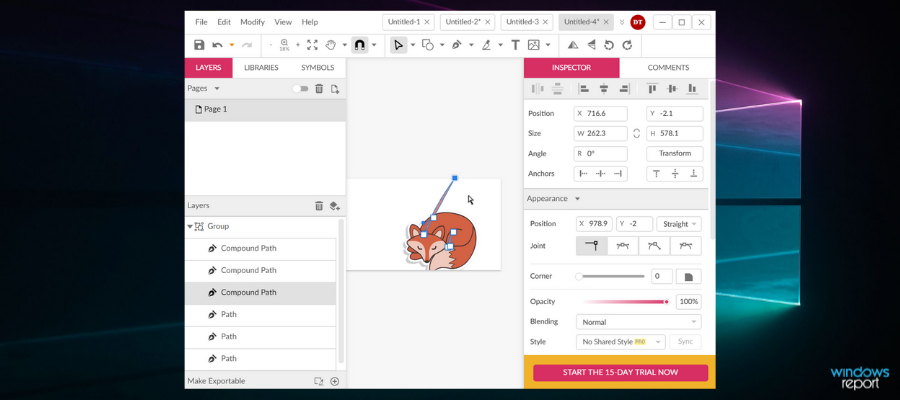
Gravit Designer is a powerful app designed to meet the needs of visual creators of all kinds. It can be easily accessed on a browser from any desktop platform. It also works without an Internet connection if you decide to download the store version.
The software offers high precision in Vector creation. You get various shape tools, straight line, and curve line tools, convert text to editable vector paths, and more. You can also create freeform vector paths.
This app is easily accessible to beginners. It is easy to learn, with a minimal user interface without overwhelming menus. The Gravit Designer team offers extensive support online. You can access various guides and tutorials and learn everything you need to get started with your designs.
It’s very likely that it fits any artist’s personal preferences in terms of hardware. You can also use Gravit Designer with pen devices or touchscreen devices like tablets and laptops with touch displays.
Gravit Designer also provides preset canvas sizes for different design outcomes such as social media platforms, website dimensions, printable amazon shirts, and more.
You also get multiple premade design assets such as shapes, illustrations, icons, stickers, and frames which you can easily implement and customize into your designs.
You can easily access your projects on multiple devices via the Gravit cloud. You can save and sync your designs and start working wherever you are. You can sort your artwork into different categories, create folders, and more.
Other key features include:
- Automatic freeform vector smoothing
- Drag and drop object appearance settings
- Advanced border controls
- Predefined line ends
- Advanced photo-editing features
Gravit Designer has a free version that has some limitations, but it can be a good starting point. It also has a PRO version that charges annually and comes with a 30-day money-back guarantee.
Vectorizer – Ideal for beginners

Vectorizer is an in-browser vector creator that allows you to create vector graphics and also convert other formats to vectors.
This image vectorizer converts raster images like PNG, BMP, and JPEG to scalable vector graphics or SVG. In order to vectorize raster images, you convert pixel color information to simple geometric objects.
To vectorize your image, just upload your image. You will get a side-by-side preview of your vectorized and original images. You can select different image modes like clipart, photo, sketch, or drawing.
You get to pick your color scheme for the vector file, remove background colors, and more. You can also work with layouts and see the layering of your image in the isometric view.
Vector graphics are not based on pixels but on points, lines, and curves, which are also known as primitives, represented by mathematical expressions.
Let’s quickly look at its key features:
- Converts these raster images without loss in quality graphics
- Easily scalable and rotatable images
- Create logos, tattoos, clip art, stickers, and more
Vectorizer offers some guides and video tutorials on its website. These can help you understand which features and modes are best suited for your image type and desired outcome.
Have you tried any of these best software to vectorize images? If so, let us know which one and how it turned out for you, by leaving a comment in the section below.






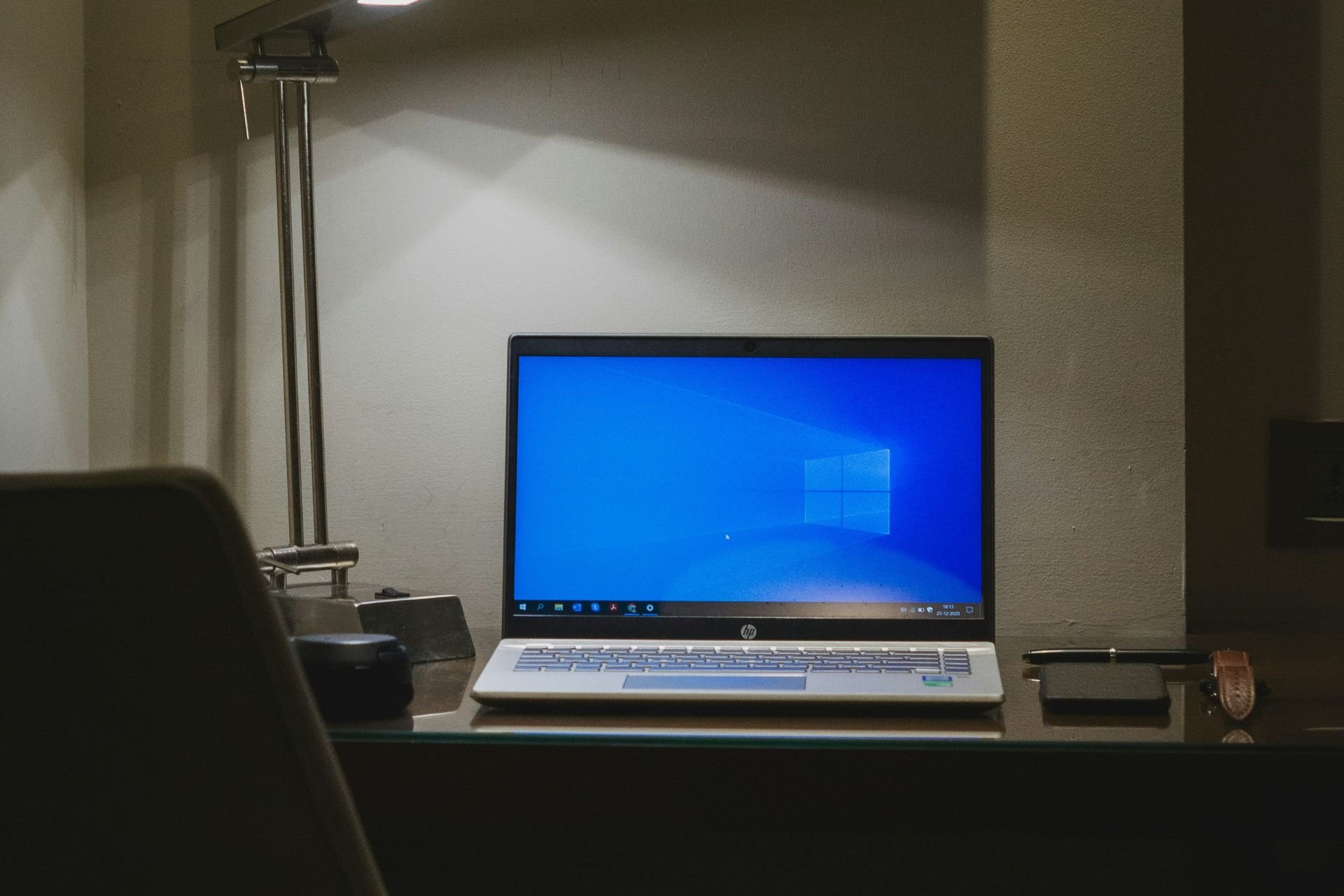


User forum
0 messages