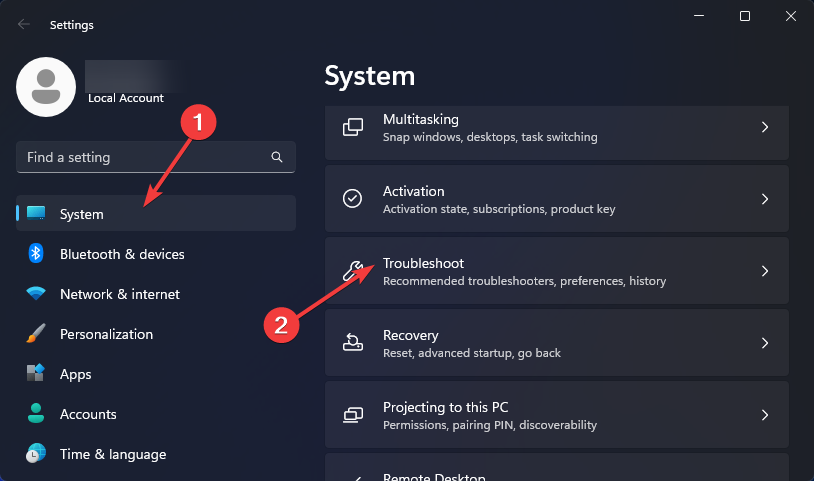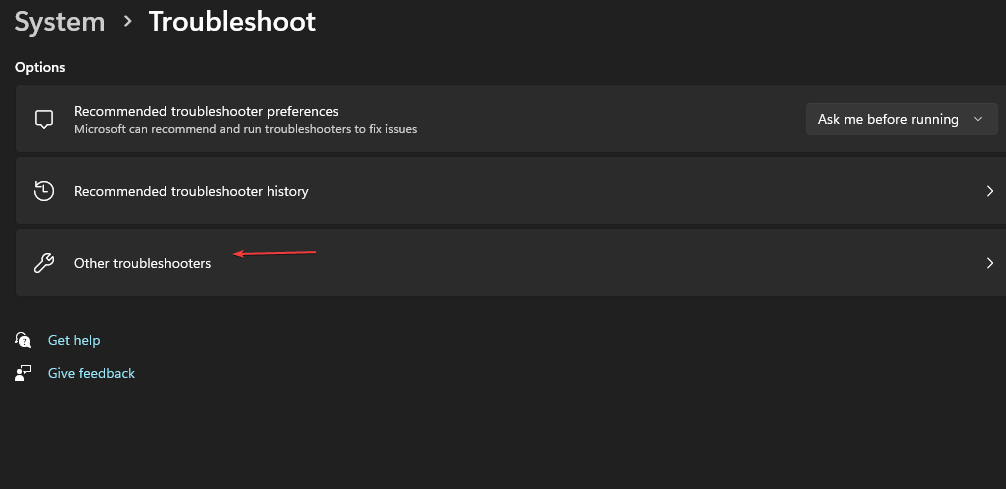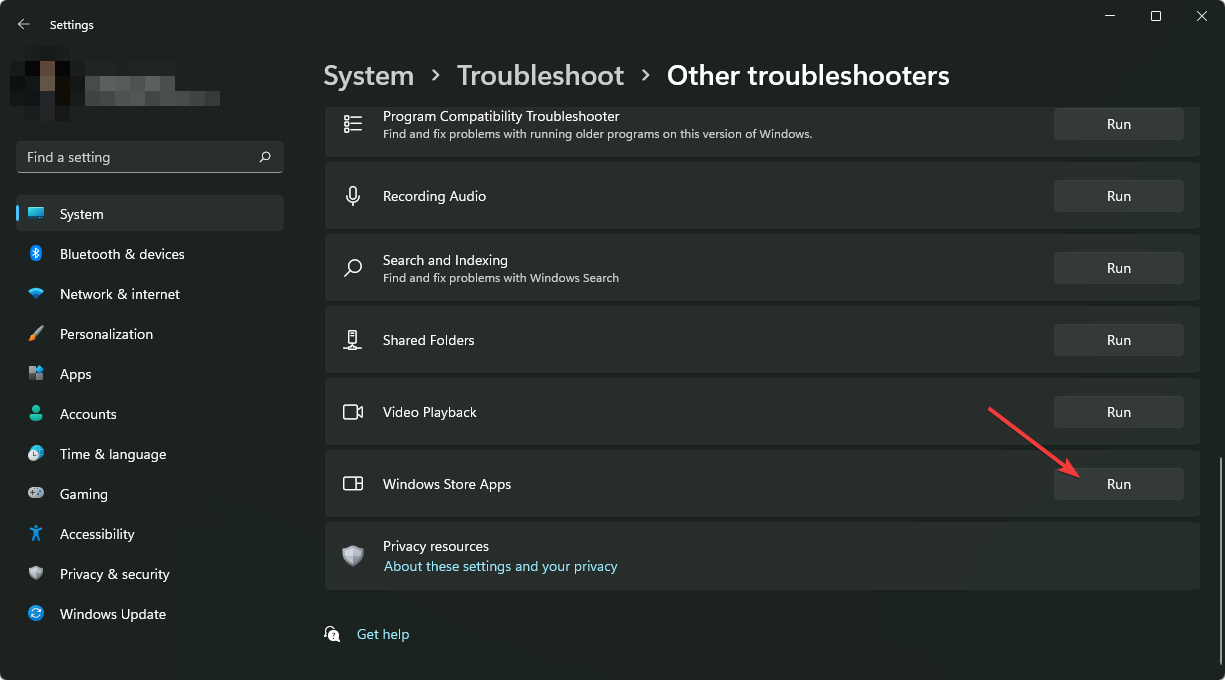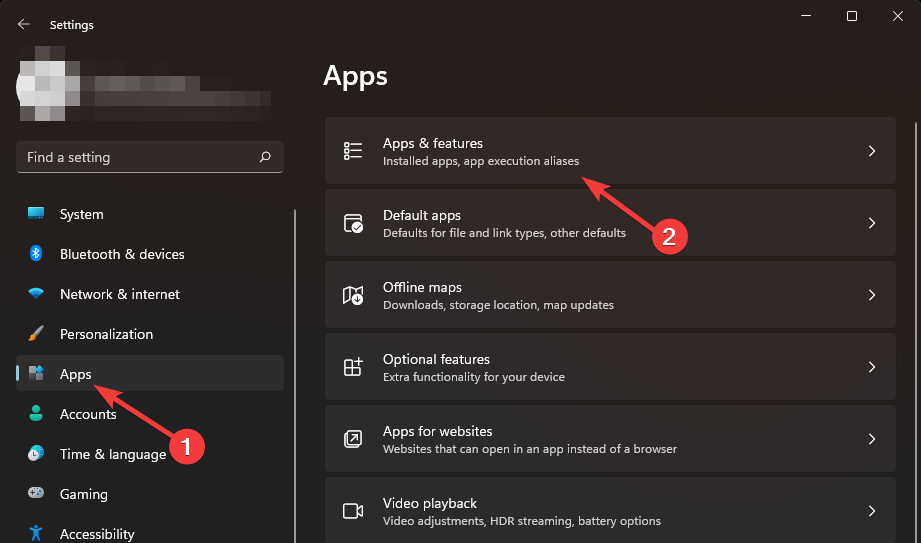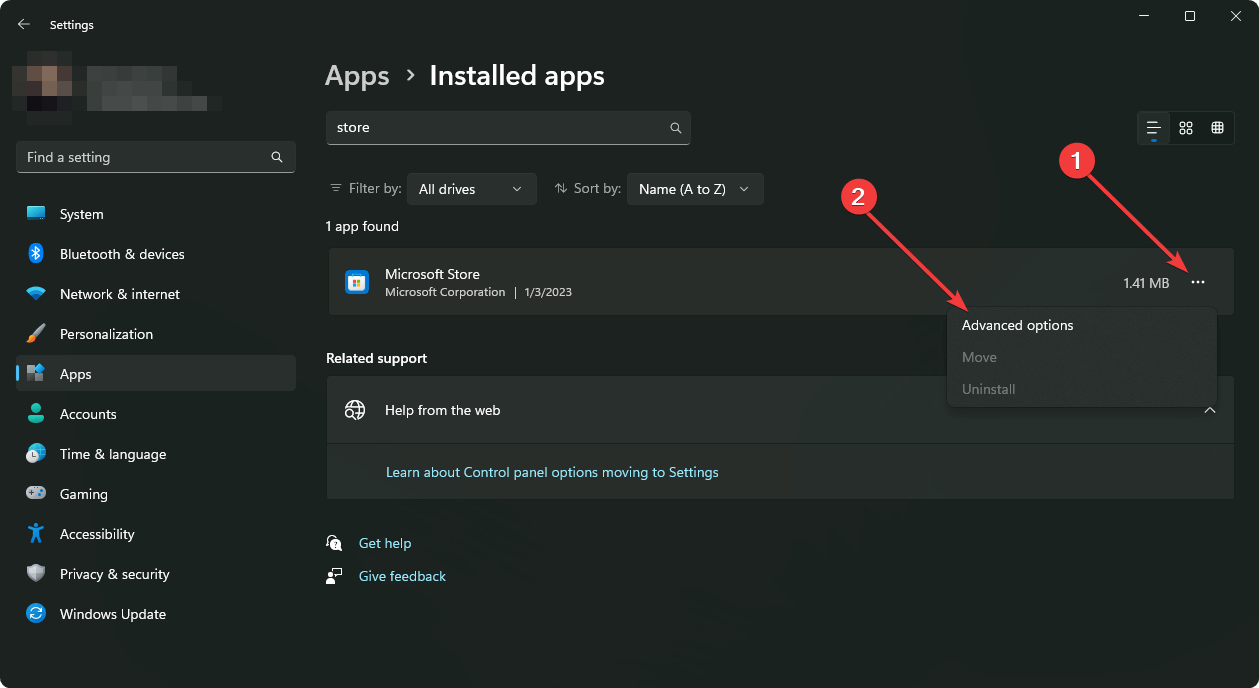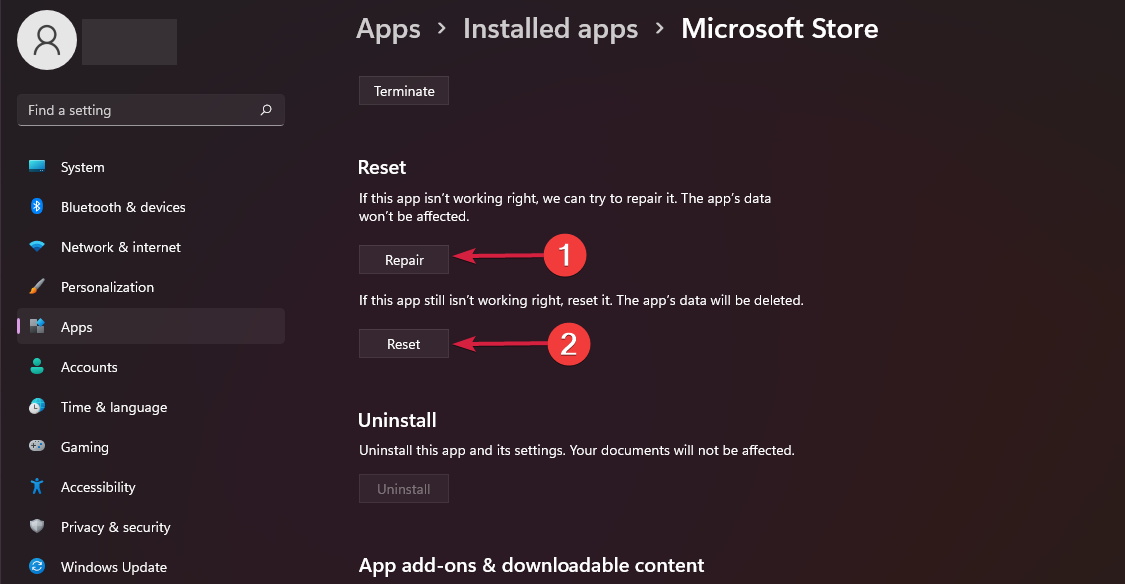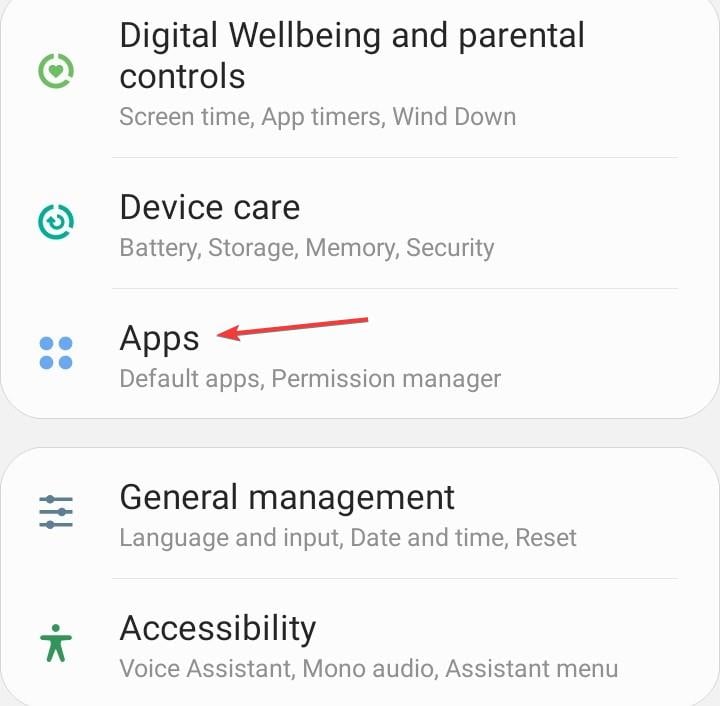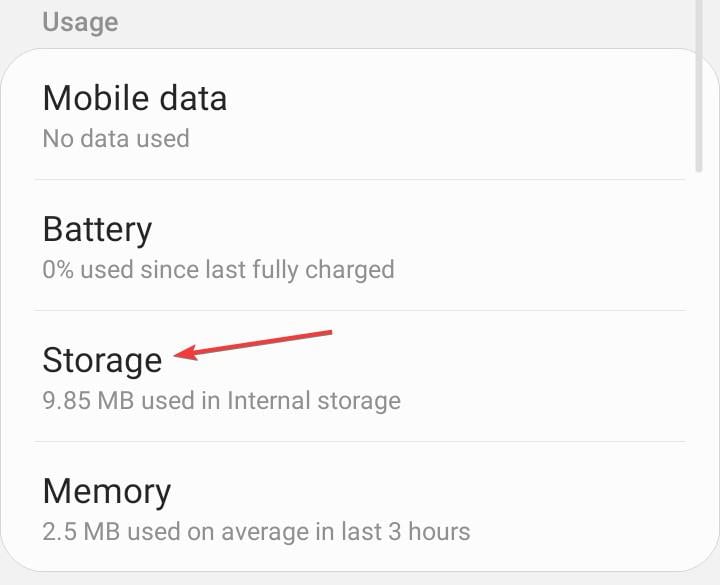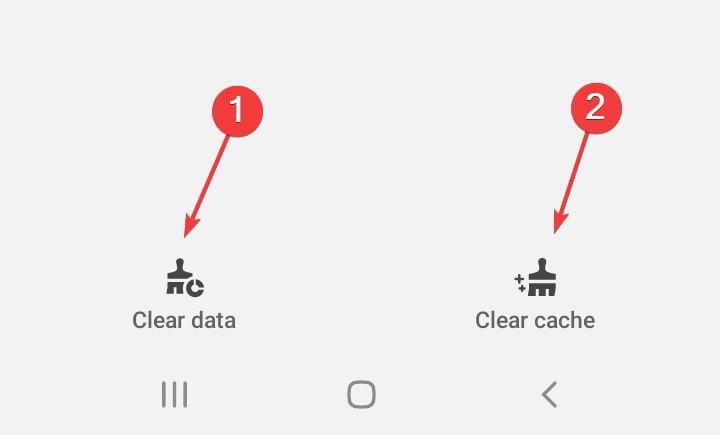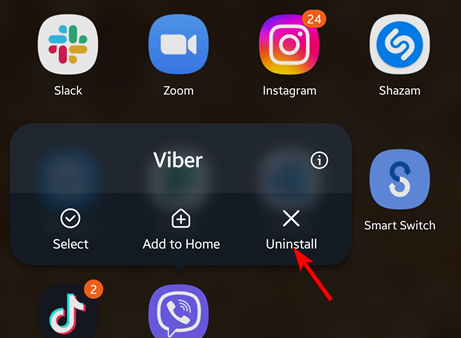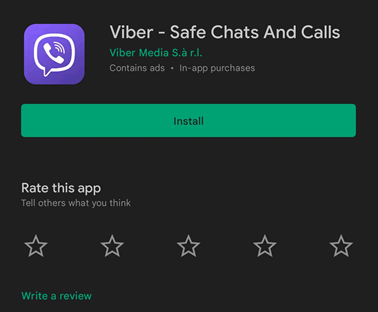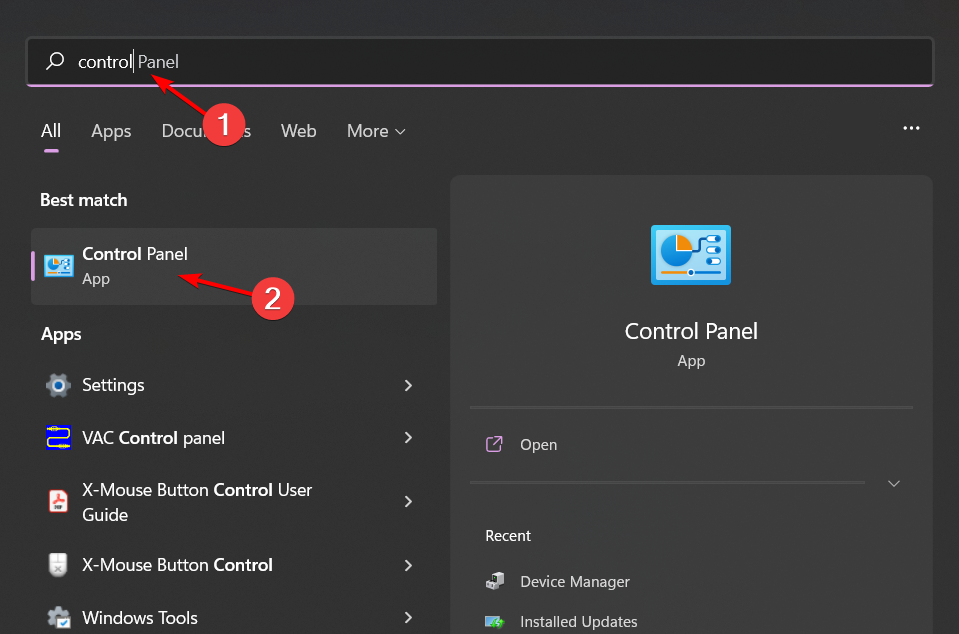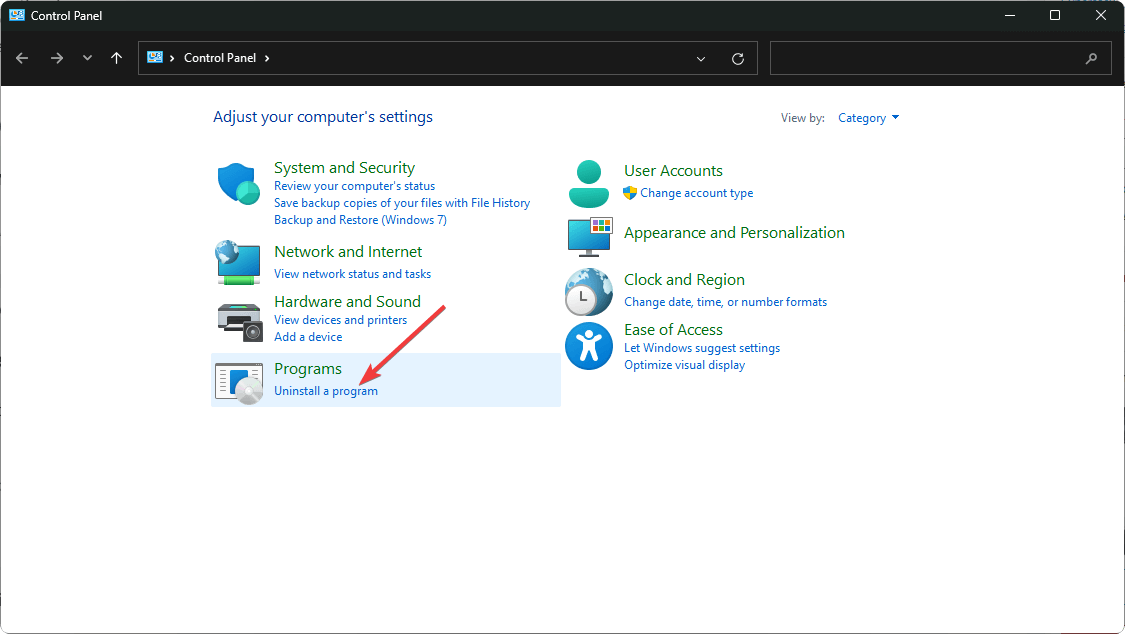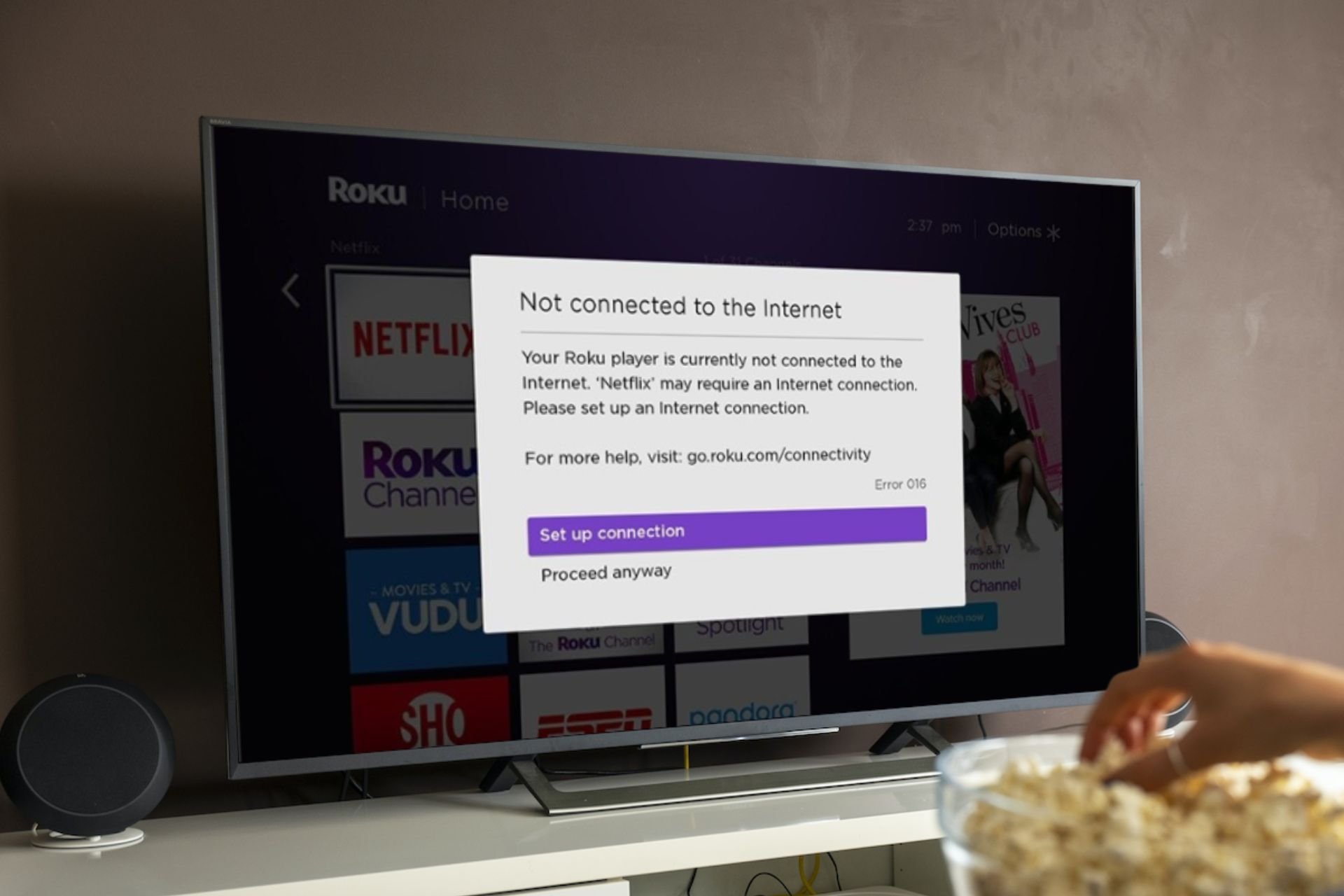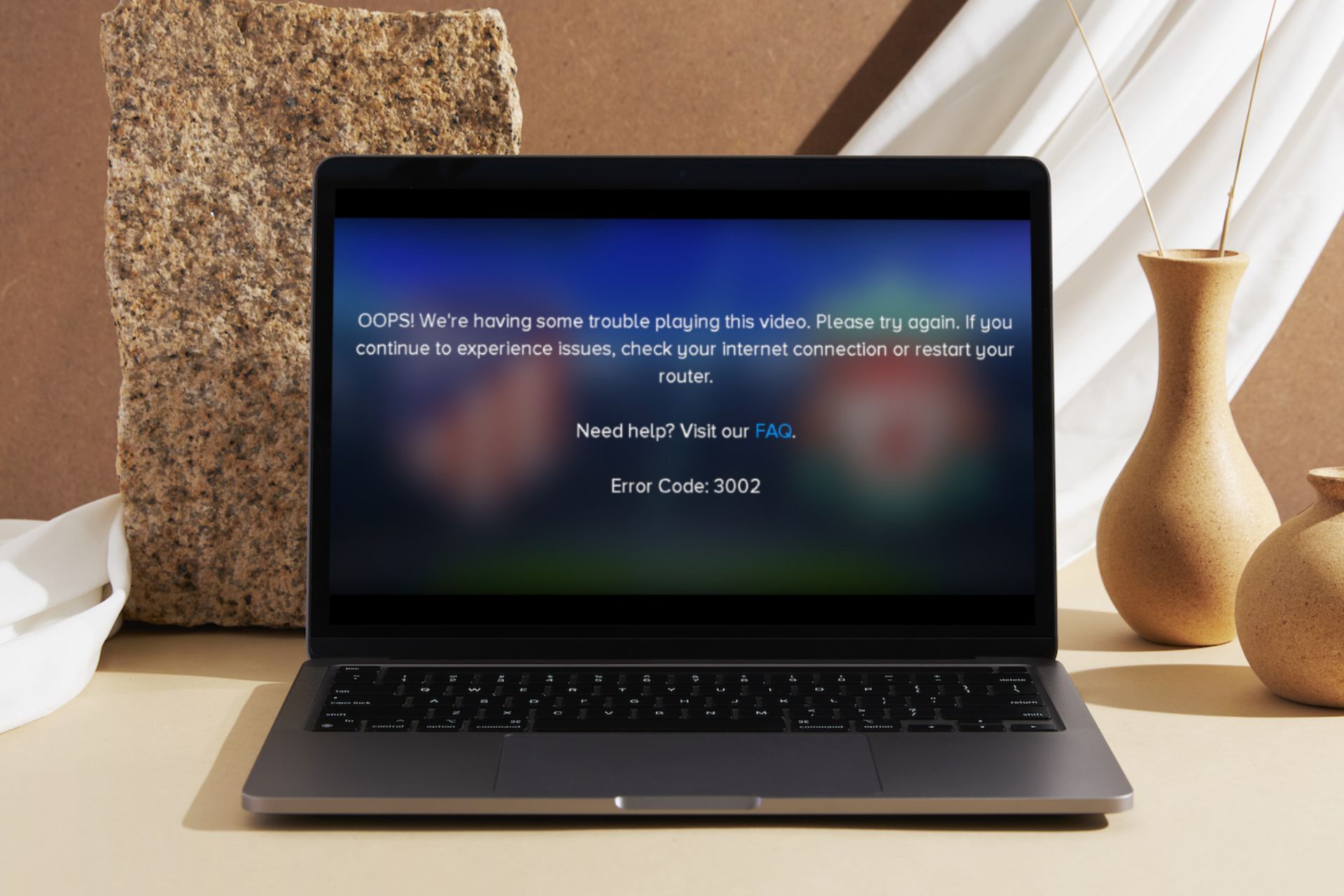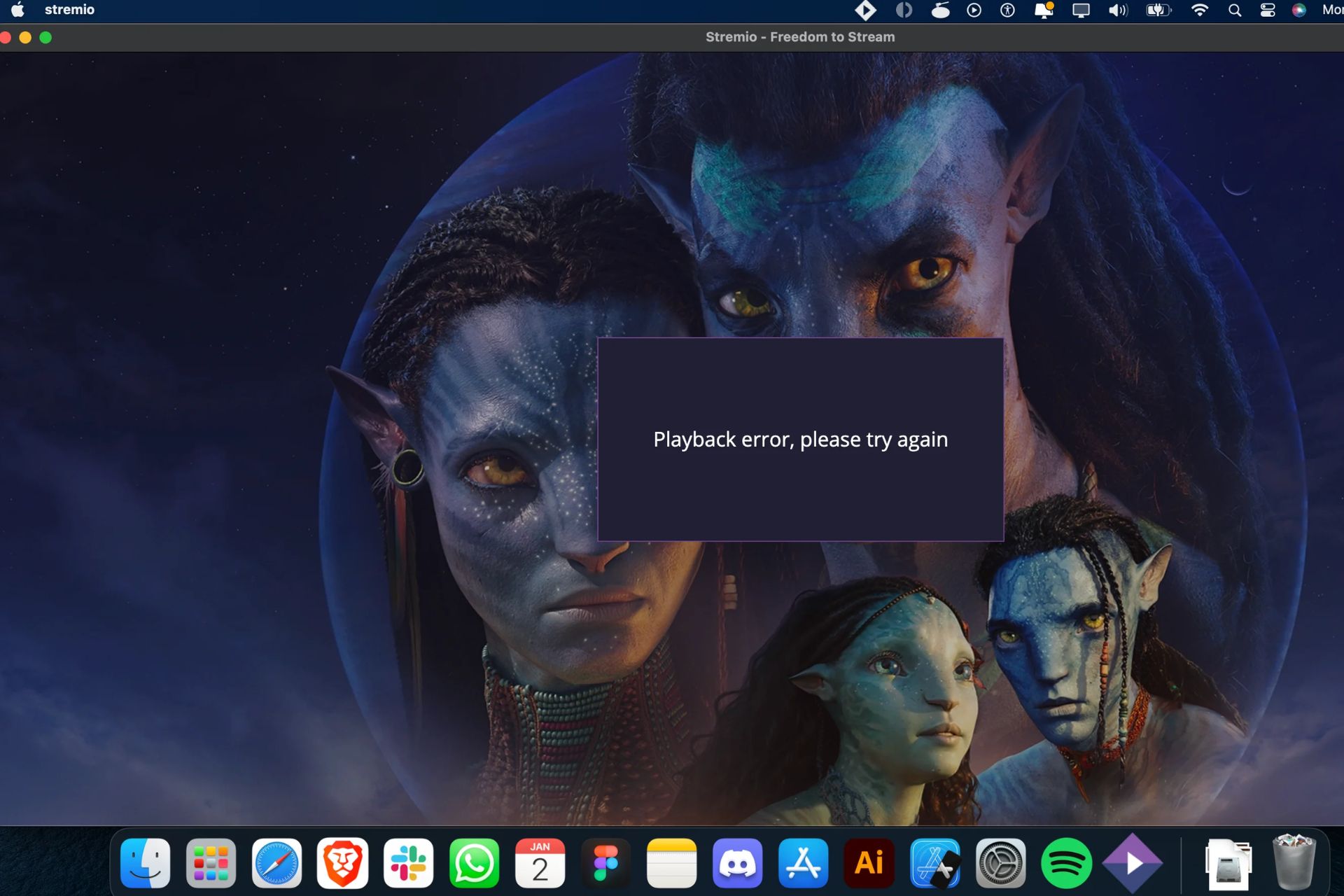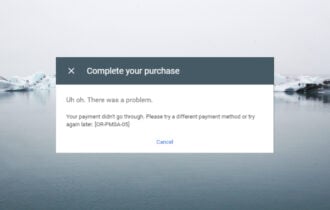Fix: Viber Error System Temporary Failure
An older version of the app may serve you better
3 min. read
Updated on
Read our disclosure page to find out how can you help Windows Report sustain the editorial team Read more
Key notes
- A system temporary failure on Viber can be remedied by deleting built-up cache.
- You can also go back to a previous app version if the new one is full of bugs.
- Keep reading for more of these tips.
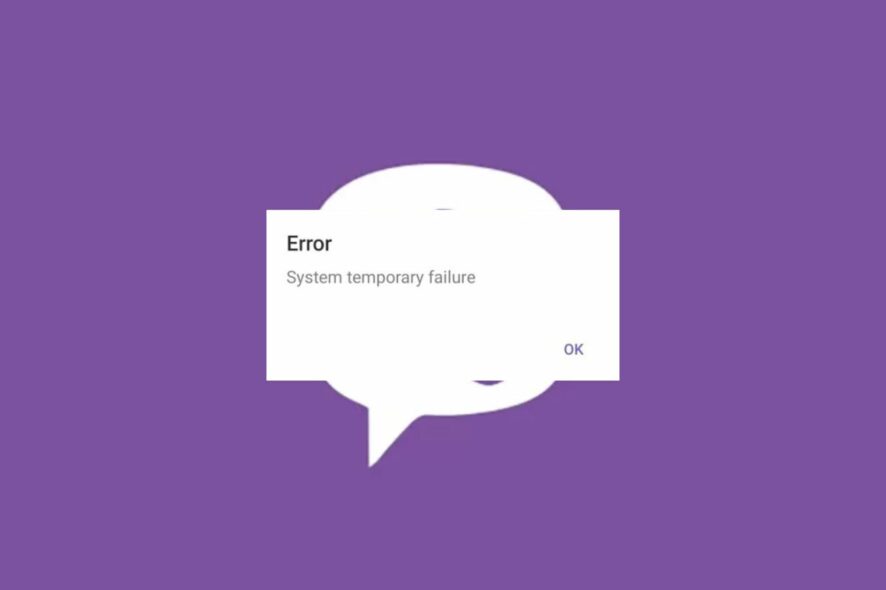
Any app can suffer from system glitches, but when it’s a communication app widely used like Viber, and you get a system temporary failure, you’ll need to address it immediately.
As always, WindowsReport experts were able to get to the root of the problem and present you our findings below.
How do I fix the Viber error system temporary failure?
Kickstart your troubleshooting with these preliminary steps:
- Check the Viber server status for any downtime or maintenance schedules.
- Close down all background programs and processes, update the Viber app and your OS then relaunch it.
- Try accessing Viber on web and see if the issue persists.
1. Run the Windows Store Apps troubleshooter
- Hit the Windows key and click on Settings.
- Click on System and select Troubleshoot.
- Navigate to Other troubleshooters.
- Click the Run option for the Windows Store Apps troubleshooter.
2. Delete app cache
2.1 Windows app
- Hit the Windows key and click on Settings.
- Click on Apps on the left pane then Apps & features on the right pane.
- Locate the Viber app, click on the three vertical ellipses, and select Advanced options.
- Click on Repair.
- Go back and click on Reset if the repair option failed.
2.2 Android app
- Open the Settings app on your Android device, and select Apps.
- Choose Viber from the list of applications.
- Tap on Storage.
- Tap on Clear data and then on Clear cache.
- Open the Viber app again and check for improvements.
While built-up cache can be helpful in maintaining a database, over time, it can get corrupted. This in turn can lead to Viber not sending messages.
3. Reinstall Viber
3.1 Android app
- Navigate to your phone, and locate Viber.
- Long press and select Uninstall.
- Go to Google Play Store and Install it again.
3.2 Windows app
- Hit the Windows key, type Control Panel in the search bar, and click Open.
- Navigate to Uninstall a program under Programs.
- Locate Viber, click Uninstall at the top of the menu, and then press OK.
- Restart your computer, then go to the Viber download page to install the latest version available for your computer.
Problems with Viber not installing can be resolved by a fresh install and resolve errors like the system temporary failure.
4. Rollback to a previous app version
Sometimes, app updates can cause problems. If you’ve reinstalled the app but the system temporary failure message is persistent, you can download a previous version that worked well.
You may not find the older version on the official Viber site so you’ll have to rely on third-party sites. If you choose to go with this route, ensure you have a comprehensive antivirus solution as you can’t be 100% sure the app is malware-free.
Remember, Viber can be hacked so you’re better off safe than sorry.
5. Contact support
If you are getting the Viber error system temporary failure message and you have already tried to restart your device, then there is nothing else you can do except to wait for the issue to be resolved by the app developers.
Some problems are beyond your control and all you can do is report the issue to the Viber team and wait for feedback.
Still, there’s a handful of other messaging apps similar to Viber that you can try out. You may actually find you like them and make a switch.
That’s all we had for this article but if you have anything else you’d like to share, please leave a comment down below.