3 Fixes When Viber Message Is Not Delivered
The methods listed here are confirmed by our experts
2 min. read
Updated on
Read our disclosure page to find out how can you help Windows Report sustain the editorial team. Read more
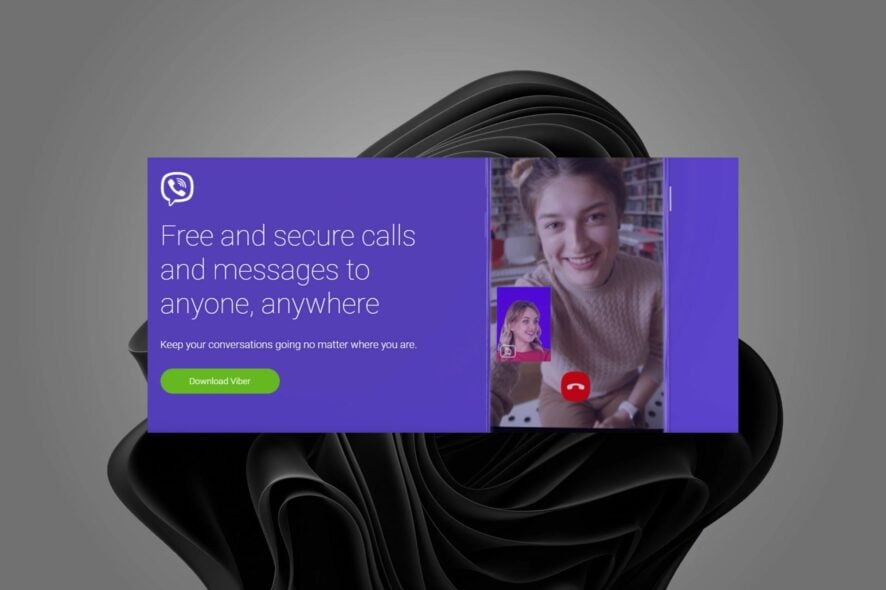
Viber message not delivered even though your connection is up and running? Here’s how to fix that so your messages will get the green tick in no time.
The this message was not delivered error might signal a problem with the app, your internet connection is down, or you might have the wrong number. Following the steps below will help fix it no matter the cause.
How can I fix Viber when it says that the message isn’t delivered?
1. Check your Internet speed
- Launch your preferred browser on your phone.
- On the address bar, type and search for Speed test.
- Click on the Run Speed Test button to initiate it.
You will then get a detailed account of your internet speed. If your results are not impressive, you can opt to use another Wi-Fi connection or use cellular data.
2. Try a different number
It is also possible that you have been blocked.
You can use someone else’s number to decipher whether the contact you want to reach can receive messages from the other number. In this case, the message will be delivered to them.
If the Viber message is delivered, you have been blocked but if it says not delivered then this means that they might have deactivated their Viber account.
3. Uninstall and reinstall Viber
- Navigate to your phone, and locate Viber.
- Long press and select Uninstall.
- Go to Google Play Store and Install it again.
Why are my Viber messages not delivering?
Sometimes, if the calendar settings are not configured properly, the app will be unable to send out messages at certain times of the day. It might also be because the recipient’s contact information is flawed. This is also, often, the reason behind EE error 0.
At this point, we hope that this guide has helped you resolve the Viber message not being delivered error. Also, remember to refer to our expert guide when Viber fails to launch in Windows 11 or Windows 10.
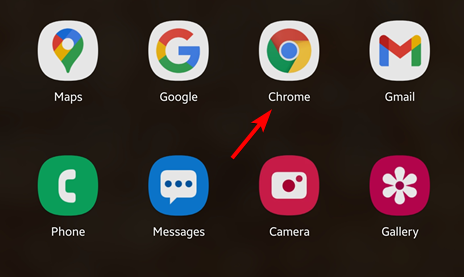
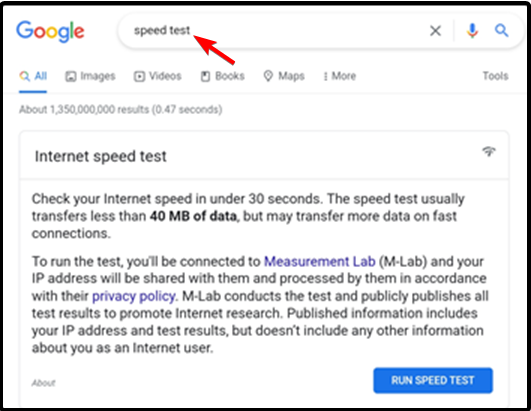
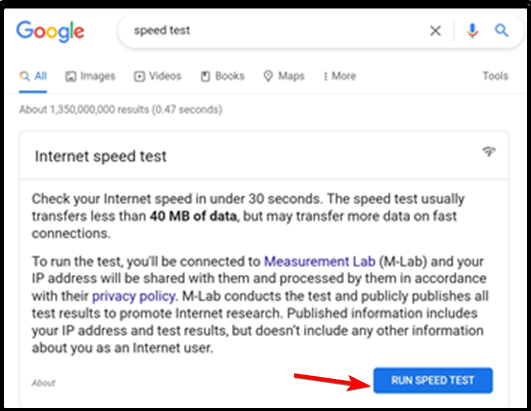
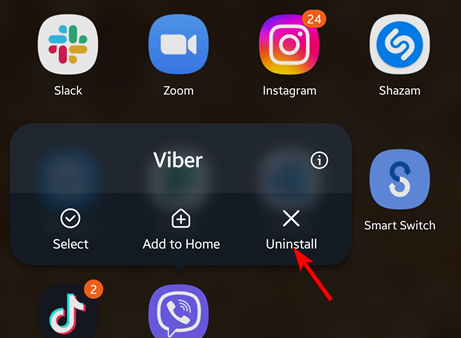
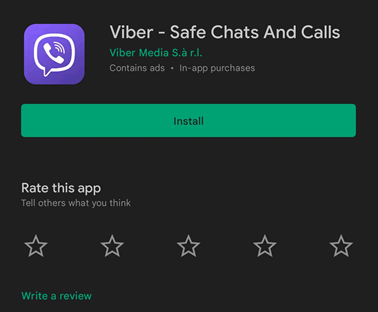
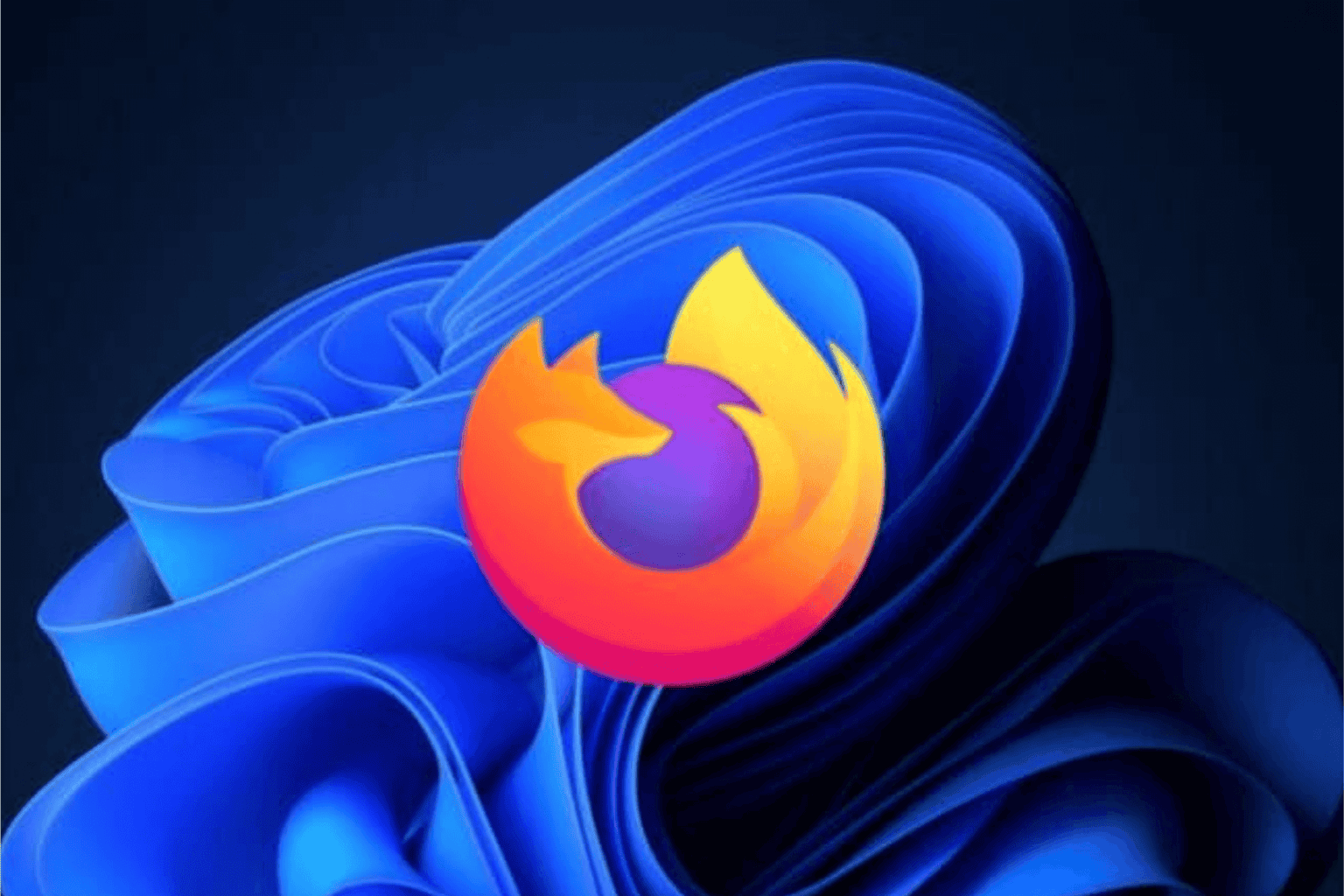







User forum
0 messages