What is Vlmcsd.exe & Should You Uninstall it?
Uninstall the VLMCSD program to remove the executable file
3 min. read
Updated on
Read our disclosure page to find out how can you help Windows Report sustain the editorial team. Read more
Key notes
- Vlmcsd.exe is an executable file for the VLMCSD (Volume License Service Center KMS Server Emulator) software on Windows OS.
- If the software is not intentionally installed or used by the user, it can be malicious.
- You can uninstall vlmcsd.exe via Apps and Features as a viable alternative to remove the executable.
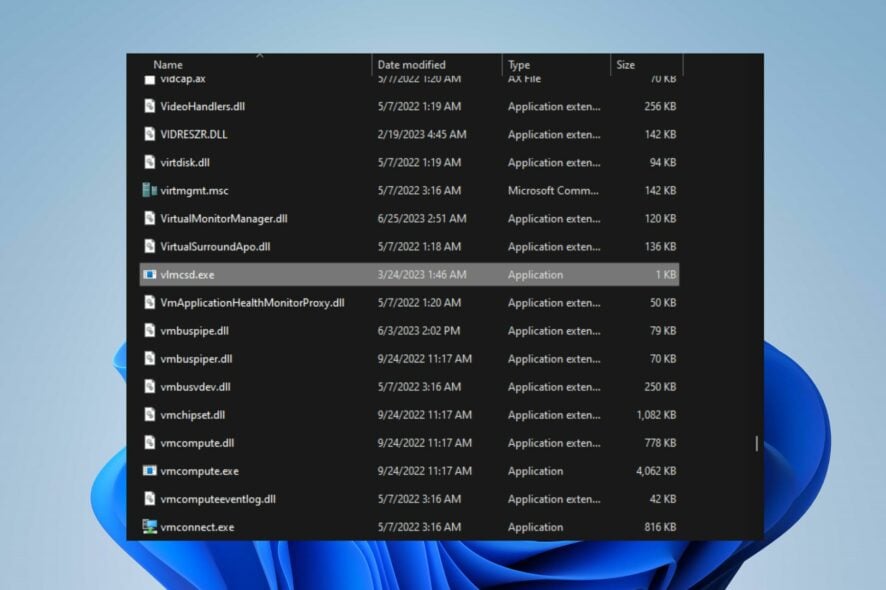
The vlmcsd.exe file causing issues with the system performance or being flagged as malware is a problem users complain about. It is an executable for Windows OS but can sometimes be malicious. Hence, this guide will discuss what you need to know about it.
Likewise, you can check out our detailed article about exe files deleting themselves on Windows 11 and some ways to fix it.
How do I uninstall vlmcsd.exe?
1. End task from File Explorer
- Right-click the Windows button and click on Task Manager from the list menu.
- Go to the Processes or Details tab. Click the vlmcsd.exe from the list, right-click on it, and then select End Task from the drop-down menu.
- Click OK to confirm that you want to end the task for the process.
- Right-click on vlmcsd.exe and click on Open file location from the drop-down menu.
- In the file location, right-click on the vlmcsd.exe file and select Delete from the drop-down menu.
- Restart your PC and check if the executable vlmcsd.exe process still runs on your computer.
These steps will halt the vlmcsd.exe executable on your PC and delete the file from File Explorer. It makes it impossible for programs using it to function.
Check our article on what to do if the Task Manager not responding or opening on Windows 11.
2. Uninstall the Volume License Service Center KMS Server Emulator
- Press the Windows + R key to open the Run dialog box, type appwiz.cpl, and press Enter.
- In the Programs and Features window, locate the VLMCSD entry, and click on the Uninstall button.
- Follow the on-screen prompts to complete the uninstallation process.
- Once the uninstallation process is complete, restart the PC to ensure the changes take effect.
Uninstalling the VLMCSD program will remove its process and associated activities on your computer, mitigating security risks.
The vlmcsd.exe file is an executable file associated with the VLMCSD (Volume License Service Center KMS Server Emulator) software. KMS is a technology developed by Microsoft for the volume activation of their products.
Furthermore, some notable functions of the vlmcsd.exe file are:
- It is an open-source KMS (Key Management Service) server emulator.
- Allows users to activate Microsoft Windows and Microsoft Office products.
- It can be used in a volume licensing environment.
- Eliminates the need to connect to an official KMS server for activation.
- Provides an alternative solution to setting up and maintaining an official KMS server.
- It is often used for testing or non-production environments.
Should I uninstall vlmcsd.exe?
If you knowingly installed vlmcsd.exe on your system for legitimate purposes, then it is up to your discretion whether to keep or uninstall it.
However, malicious actors may sometimes hide a virus inside vlmcsd.exe to cause damage to your PC.
So, if you did not intentionally install vlmcsd.exe or obtained it from an untrusted source, it could be a malicious file. Hence, we recommend uninstalling it to prevent security risks.
Alternatively, you may be interested in our article on why .exe files are not opening on your PC and some fixes to resolve the problem.
Lastly, you can read about the best uninstaller software for Windows 11. To learn more about similar processes visit our Exploring Vsmain.exe and its removal implications guide.
If you have further questions or suggestions, kindly drop them in the comments section. We’d like to hear from you.
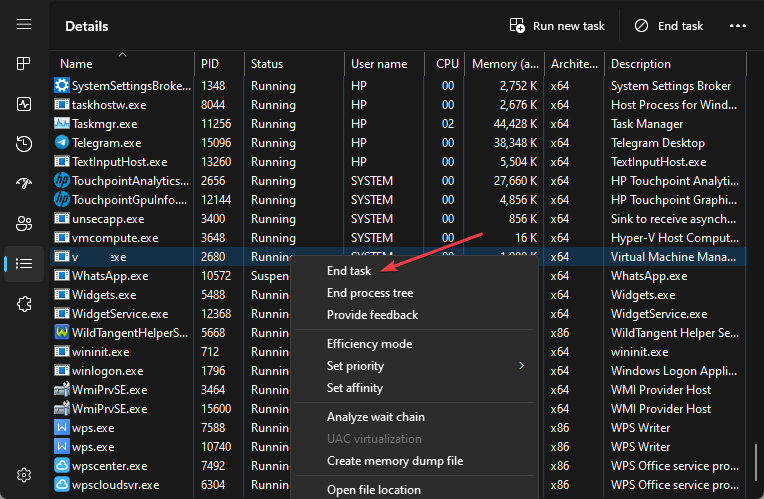
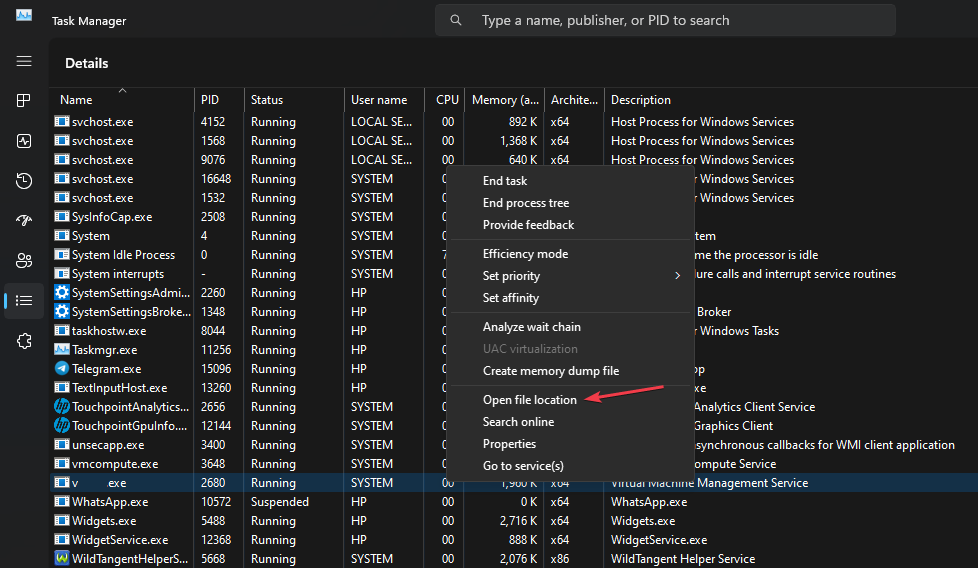
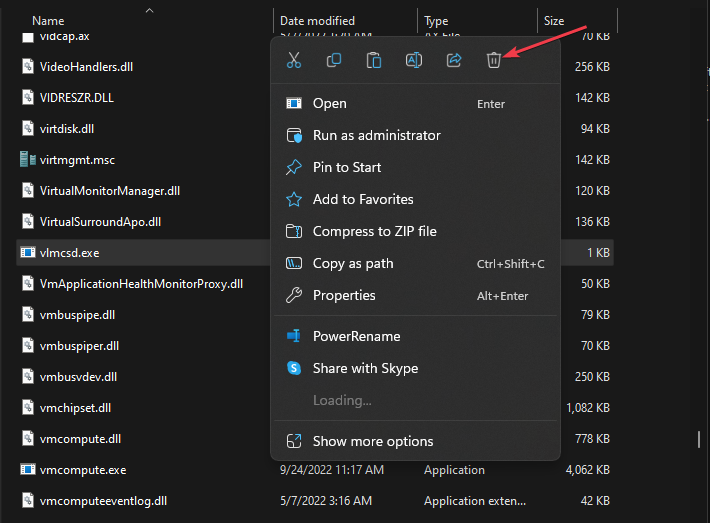
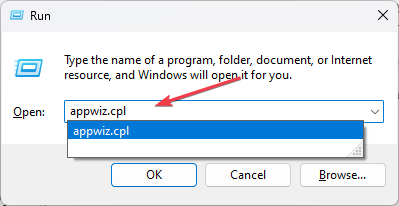
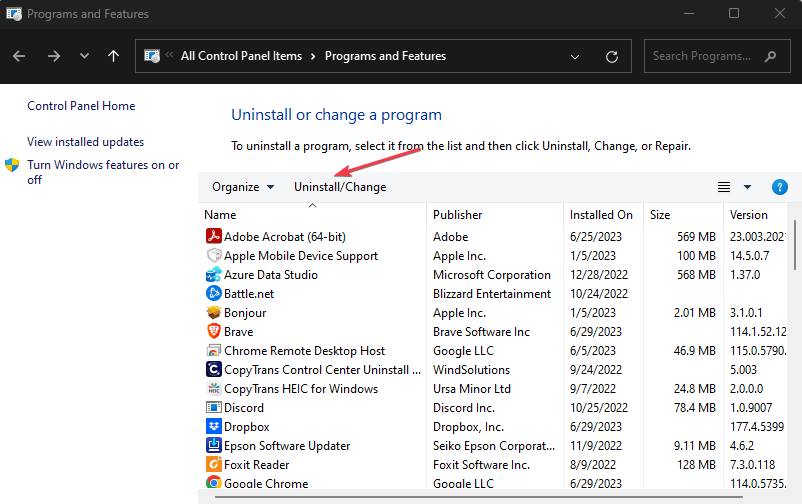








User forum
0 messages