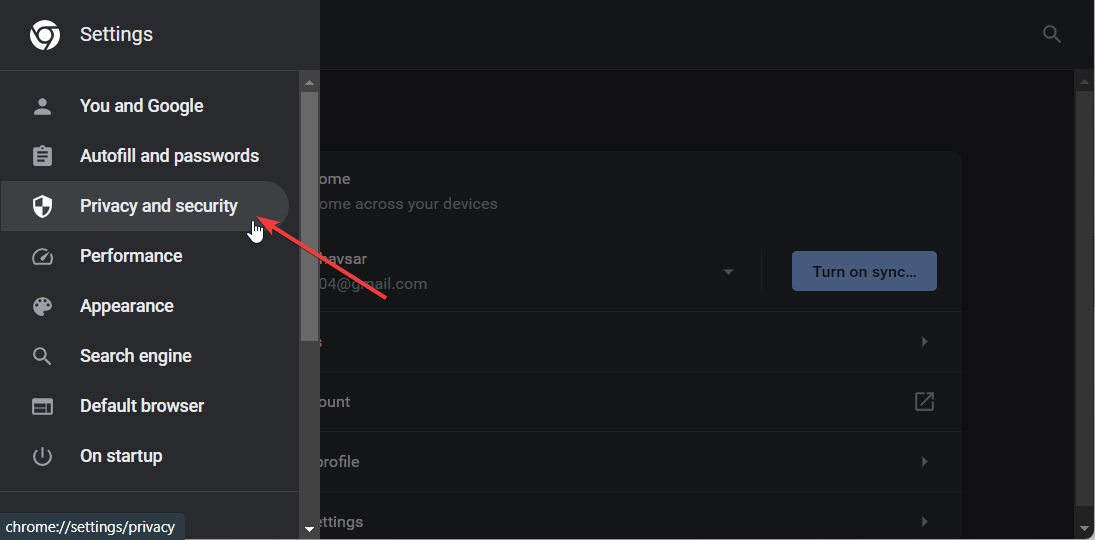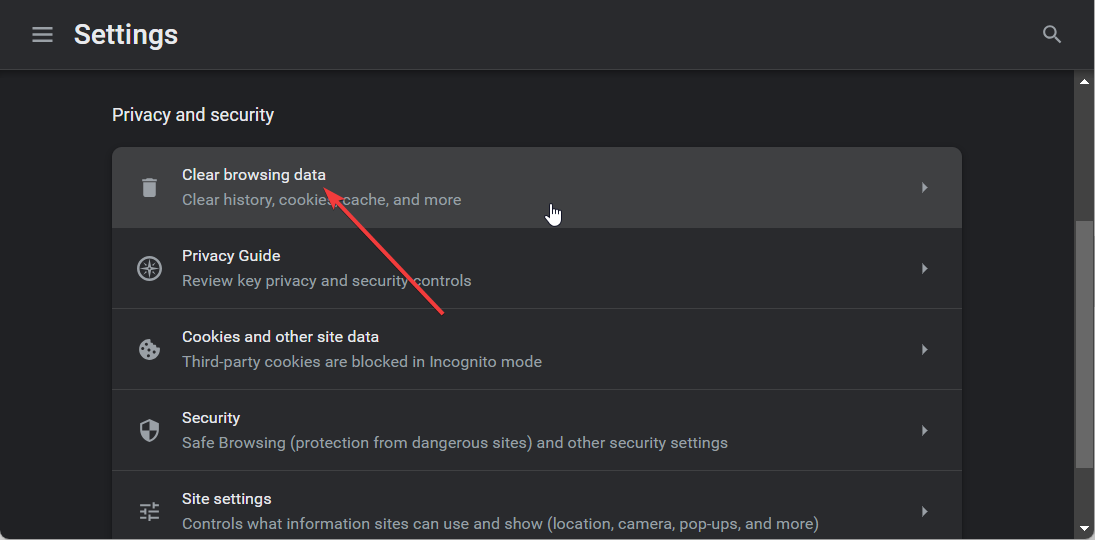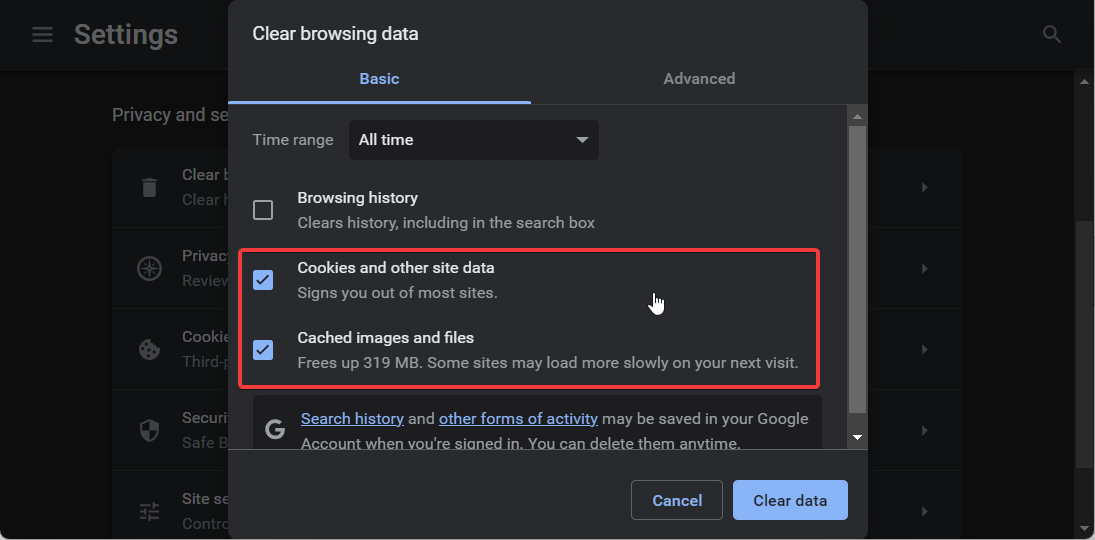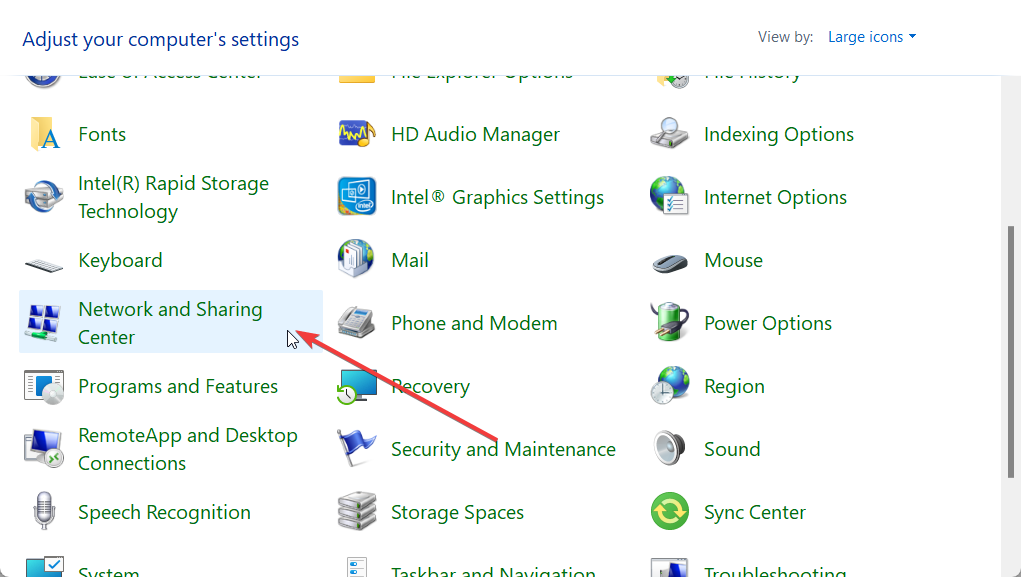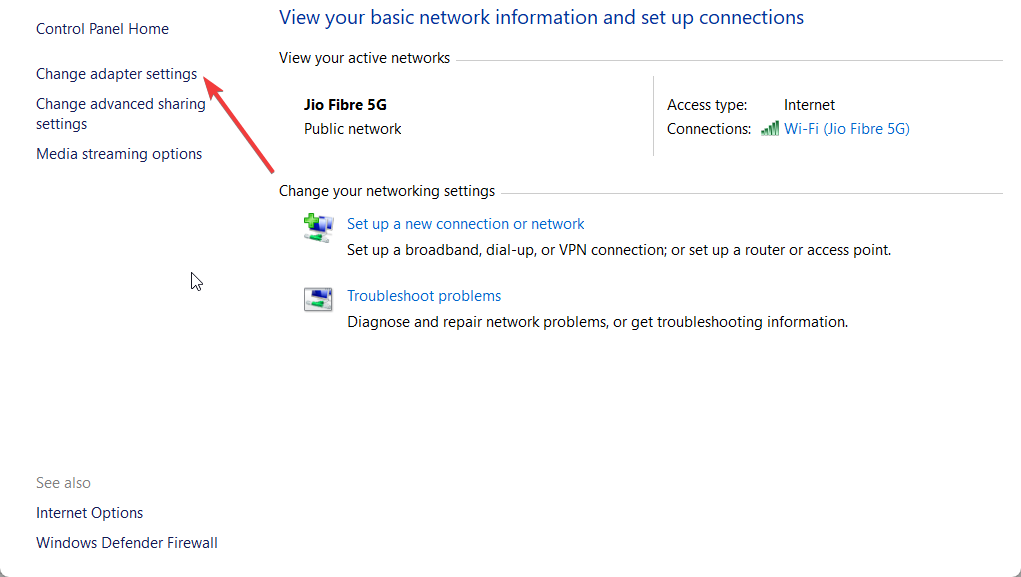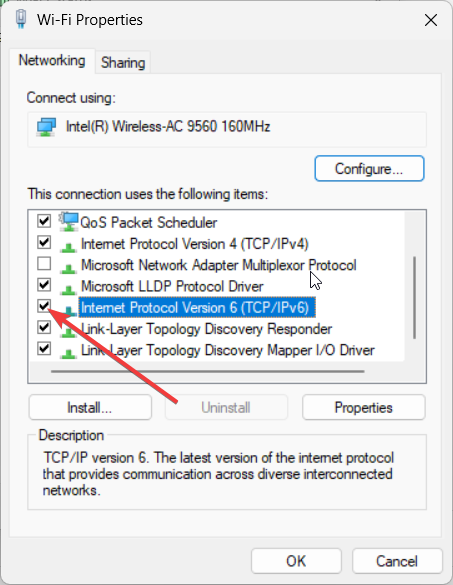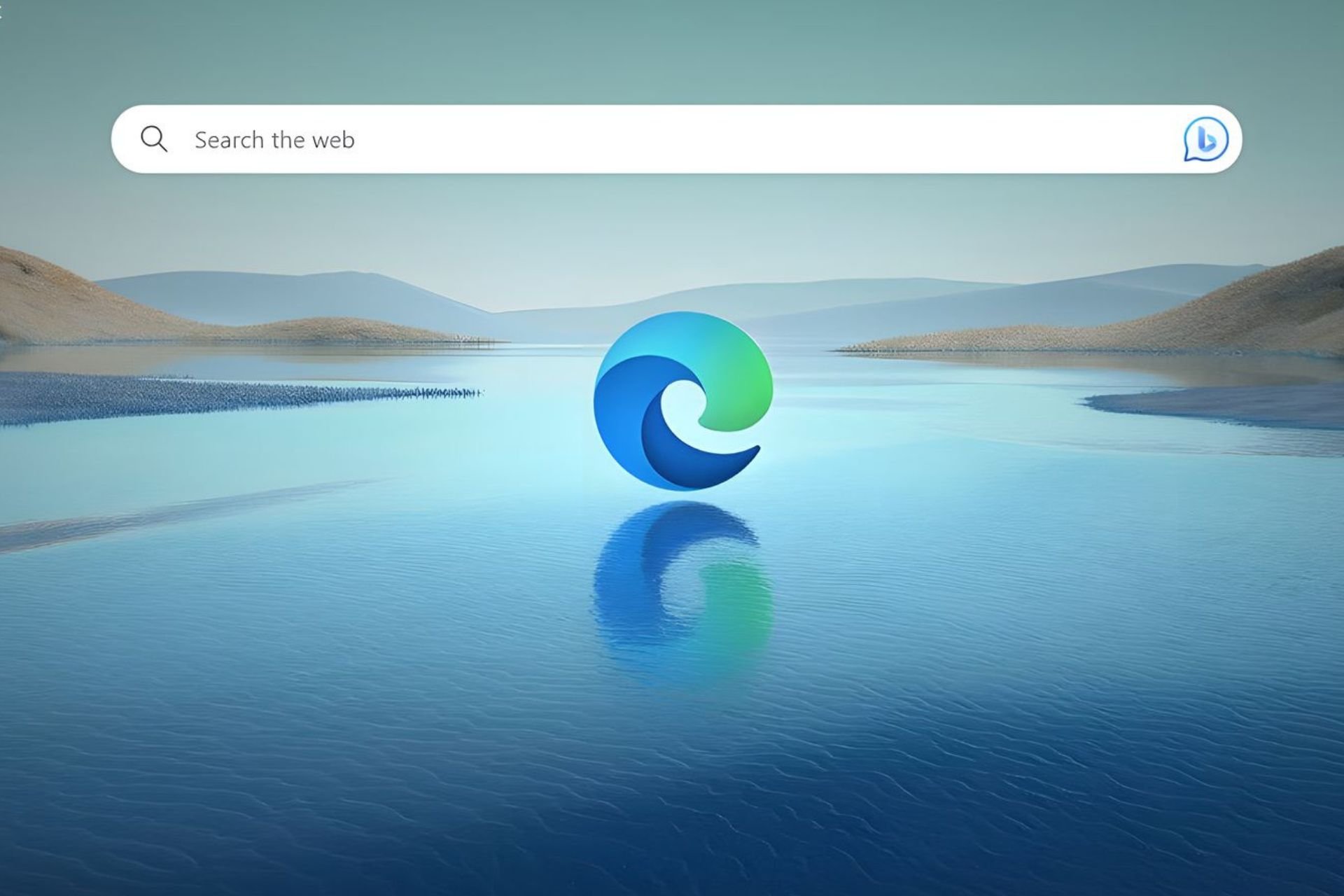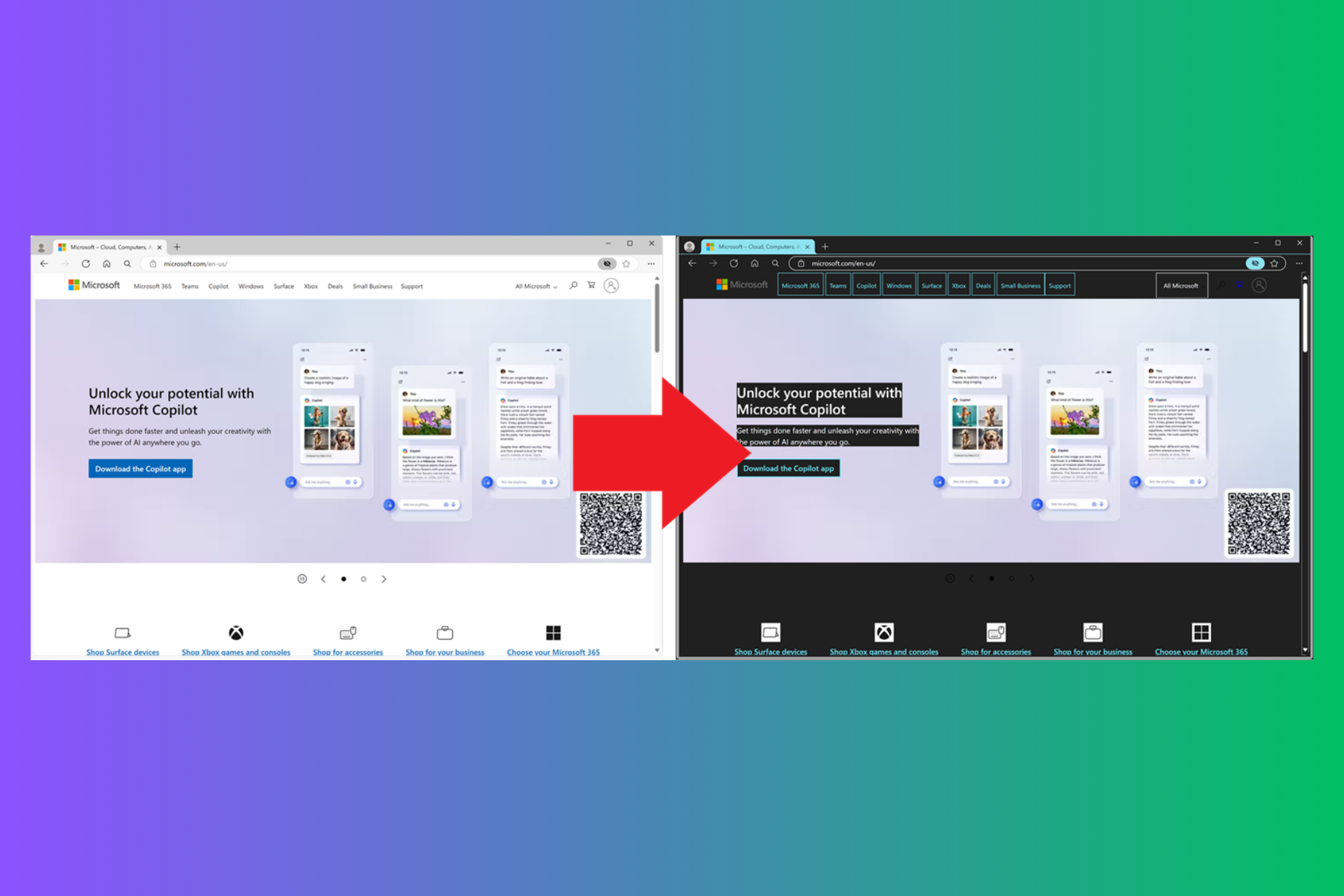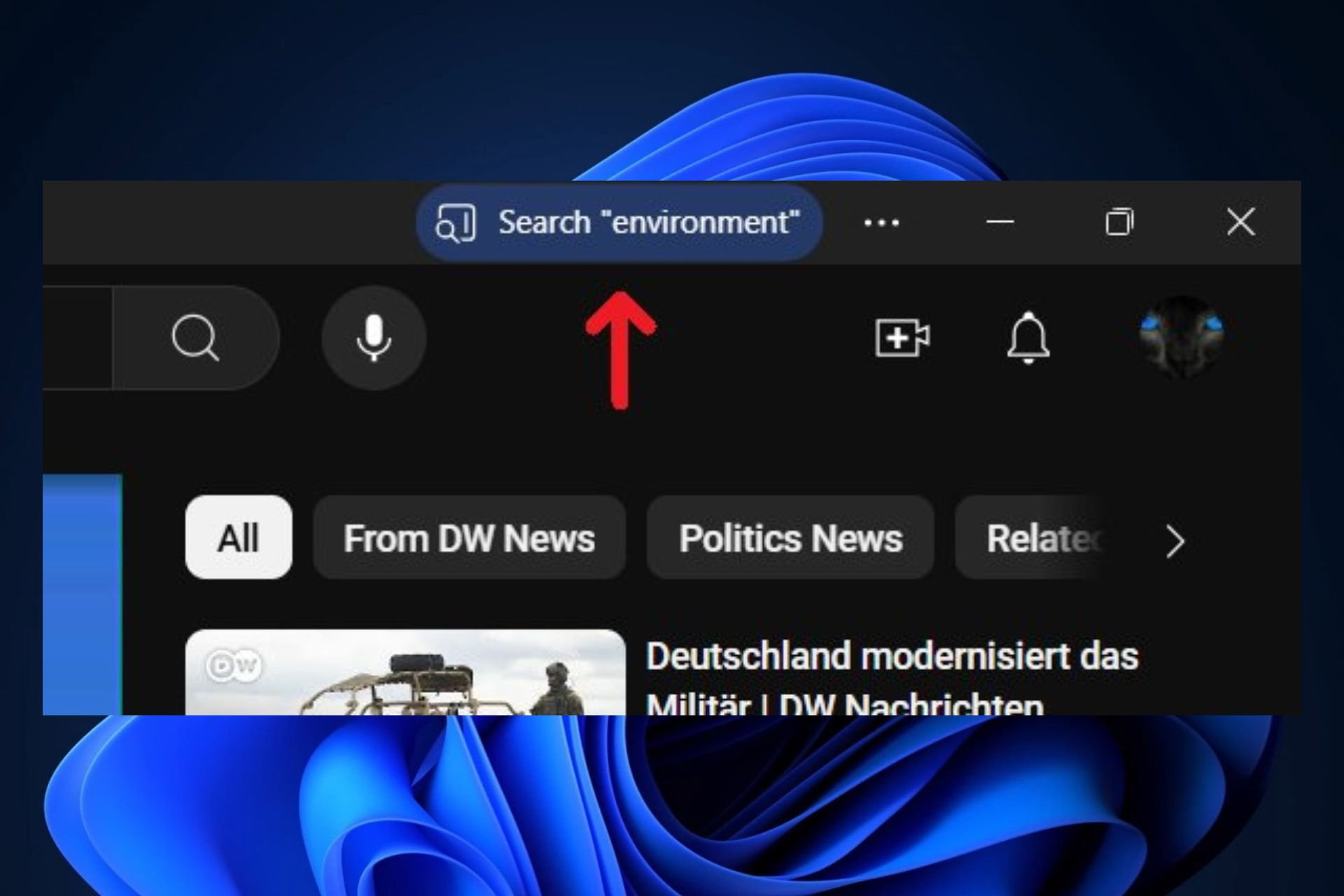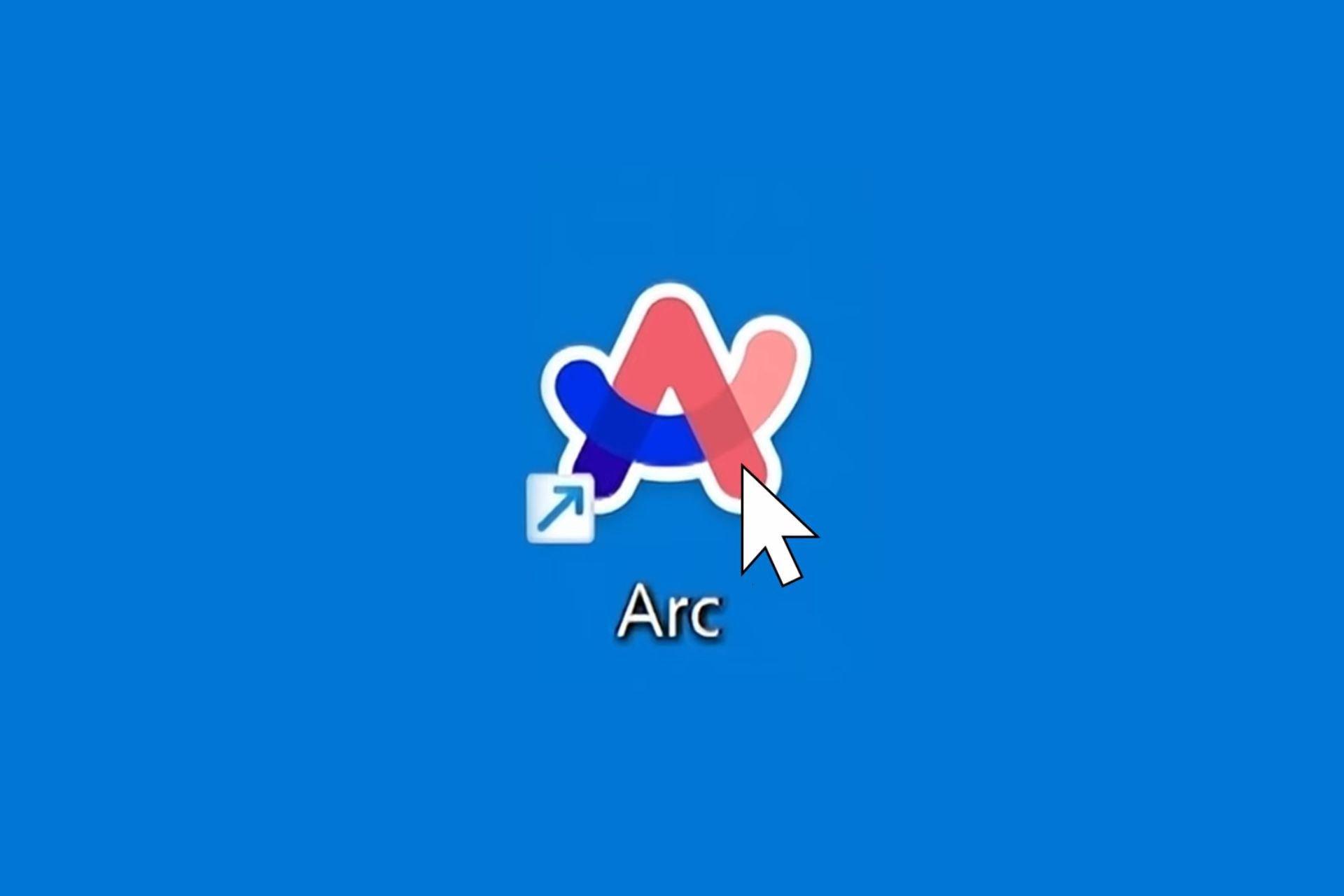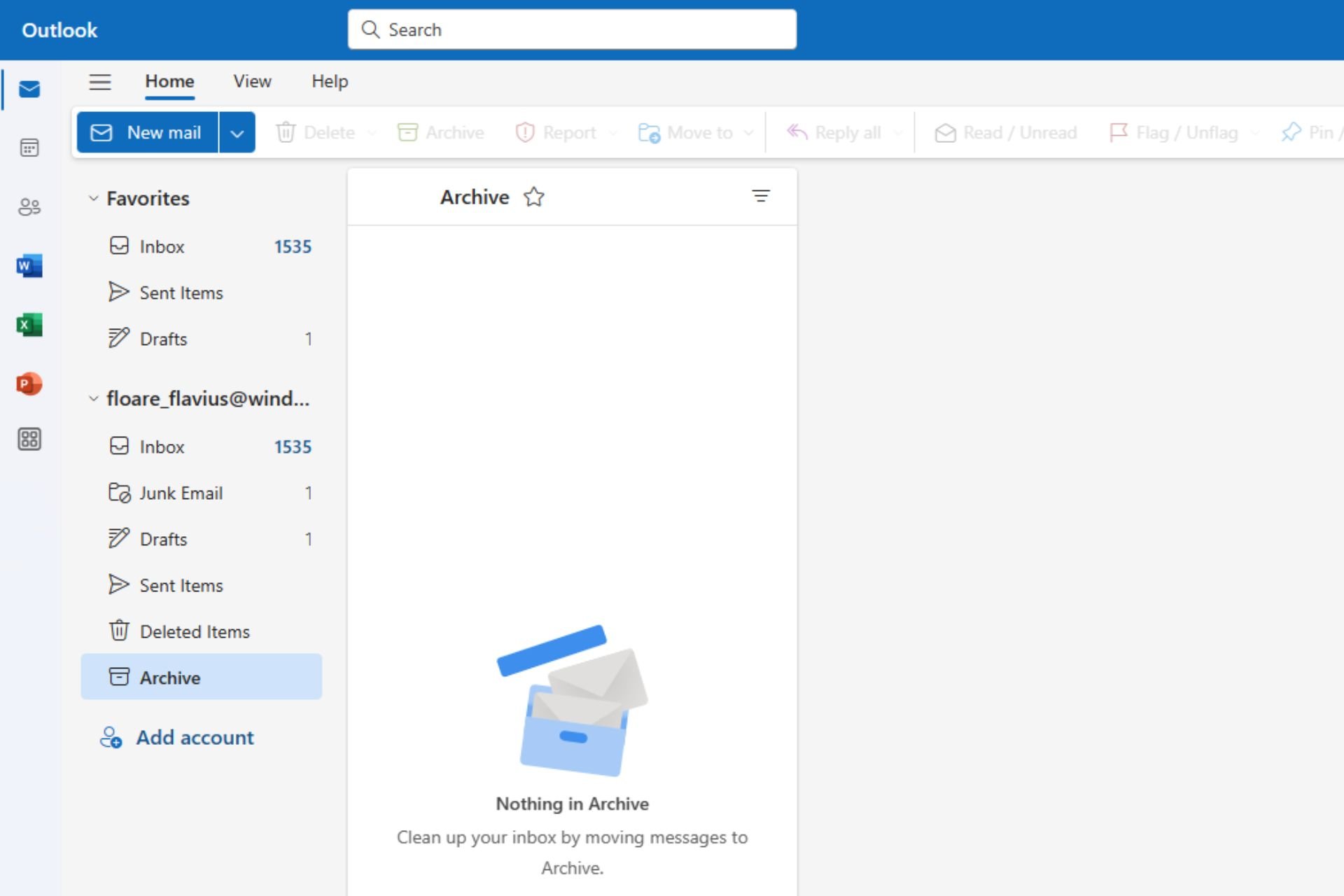How to Stop Netflix From Banning Your VPN in 2024
Learn if you can bypass Netflix geo-restricted content using VPN
5 min. read
Updated on
Read our disclosure page to find out how can you help Windows Report sustain the editorial team Read more
Key notes
- Netflix bans a user if it founds the IP address to be coming from a VPN.
- However, there are some VPNs that we have listed that can get you through the bypass.
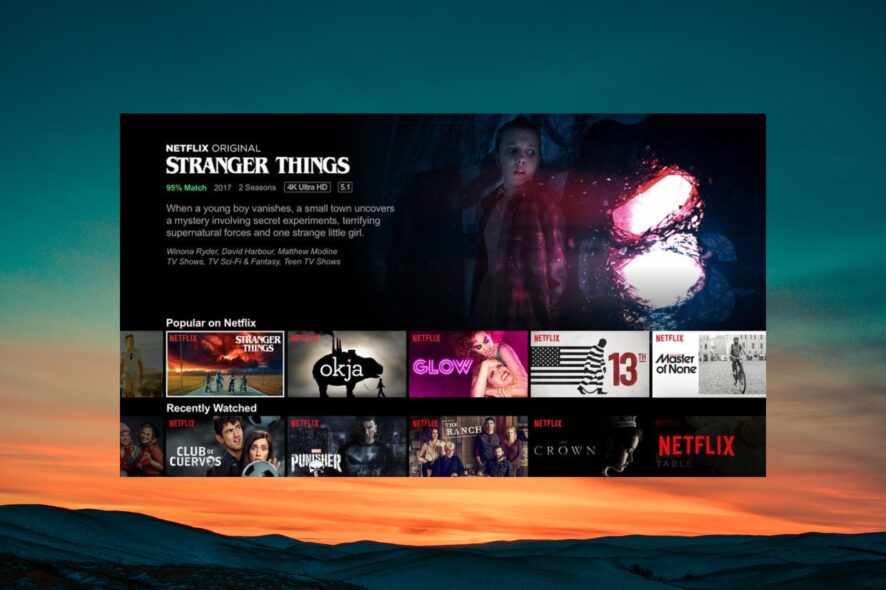
Speaking of popular video streaming services, Netflix’s name pops up at the top. It is a hugely popular streaming platform across the world. However, there is content that is region specific and requires you to use VPN in order to access them.
But if Netflix detects it you can no longer access the content. In this guide, we will share with you details on how you can override VPN blocked by Netflix. Let us jump right into it.
Why is Netflix blocking the VPN?
In 2016-17, Netflix users across the globe suddenly started getting the Whoops, something went wrong…Streaming Error message. This is because they were using a VPN.
While this is a hard task for a streaming platform to detect and restrict a user from using VPN, Netflix did the task of geo-unblocking using a VPN.
To this day, Netflix continues to block IP addresses that it believes are associated with VPN servers. Anyone who connects to a VPN to access the geo-restricted content on Netflix is blocked and thrown an error message.
The VPN is blocked by Netflix for the simple reason that it isn’t allowed to air certain content in many regions. There are certain laws and restrictions that Netflix has to abide by in order to be able to serve its customer in a certain country.
Netflix considers it a violation of its copyright when a user watches content using a VPN. Because it is plainly a streaming provider’s responsibility to make sure that content meant for a specific region is watched in the area it is licensed for.
Which VPNs is Netflix blocking?
As of our knowledge, here is the list of VPNs that are blocked by Netflix:
Private Internet Access, Unlocator, Unblock-US, IP Vanish, Opera VPN, CactusVPN, AnonymousVPN, Hide My IP, PersonalVPN, Celo VPN, PureVPN, ProXPN, Ra4w VPN, Hide.me, HideIPVPN, GetFlix, Blockless, Tunnelbear, Hola, Avast Secureline VPN, Anonymous VPN, Kaspersky Secure Connection, VPN.ac, Unotelly, Buffered, IronSocket, Overplay, SecureVPN, OneVPN, iVPN, F-Secure Freedome, Hoxx VPN and Ivac
There could be some other VPNs, but these are just based on the research that we have done. So, feel free to let us know if you know any other VPN that is blocked by Netflix apart from the one mentioned above.
How to bypass Netflix VPN block?
1. Choose a VPN
Since VPNs are blocked by Netflix for quite some time now, there aren’t many VPNs left to test and trial this method.
Not all VPNs can help you bypass the geo-restricted content. Moreover, Netflix is continuously blocking IP addresses coming through various popular VPNs, so it becomes essential that you choose the best VPN available.
For that, you can opt for different VPNs such as ExpressVPN, ProtonVPN, etc. But before selecting a VPN, you should first look at the servers list. For example, check whether there are plenty of servers available for a particular region or not.
If there is just a single server available for a country, then you should skip that VPN. For a list of some of the best free VPNs that you can use with Netflix to stream content, you should read our dedicated guide.
We have also created a guide that lists the best VPNs for Netflix to use on macOS that will not get blocked.

ExpressVPN
Pick the most trusted VPN service when it comes to unlimited streaming and web privacy.2. Clear cookies and cache before logging in
- Launch Google Chrome.
- Click on the 3-dot menu icon.
- Click on Settings.
- Choose Privacy and Security.
- Select Clear browsing data.
- Check the boxes for Cookies and other site data and Cached images and files options.
- Click on the Clear data button.
We have taken the Google Chrome browser as an example for this step since it is the most used web browser. You can follow similar steps for other browsers as well.
When you clear the cookies and cache data, you are removing any information related to your prior IP address. Such information is usually stored in the cookies and cache files, so, follow the above steps and clear the data before connecting to a VPN.
3. Disable IPv6
- Press the Win key to open the Start menu.
- Open Control Panel.
- Select Network and Sharing Center.
- Click on Change adapter settings on the left.
- Double-click on your network to open its Properties.
- Select Properties.
- Uncheck the box for IPv6 and click OK.
As a bonus tip, we would suggest you change the VPN server every now and then so that it isn’t flagged by Netflix.
Select a VPN, such as NordVPN which has multiple servers. This gives you the flexibility to connect to a different IP address for the same country.
This is it from us in this guide. We have a guide that explains how you can resolve Netflix issues on Windows 10 and 11.
Feel free to let us know in the comments below, which VPN you use to bypass Netflix, and also give us the name of the VPN that is blocked by Netflix.