7 Best VPN for Windows 7 to Make the Most of Your OS
Use a VPN on Windows 7 for foolproof privacy and network protection
9 min. read
Updated on
Read our disclosure page to find out how can you help Windows Report sustain the editorial team. Read more
Key notes
- If you value your privacy, you will want to use a VPN solution, even on Windows 7.
- Finding a good VPN for an older operating system isn't easy, but these clients will surely help.

A virtual private network, also known as a VPN is a private, encrypted connection between your PC and the VPN’s servers.
VPN software hides your IP address and enables you to access country-restricted websites, stream videos, browse the web anonymously, and communicate stealthily with others
There is various VPN software available for the general public, which could be either free or premium. However, if you want protection against data collection and security threats, use VPN client software.
Moreover, we have compiled this list of VPN client software for the Windows 7 Operating System.
Does Windows 7 have a built in VPN?
No Windows 7 doesn’t have a built-in VPN, so instead you have to rely on various VPN clients. This has many benefits, including the following:
- Multiple choices – By picking your own VPN, you can find one suitable for your needs.
- Price – If you want to save money on a VPN, you can always pick a free VPN software.
- Security – Different VPNs offer different types of security. So be sure to check if your VPN can be traced before getting one.
What is the best VPN client software for Windows 7?
NordVPN – Easy to use app for Windows 7
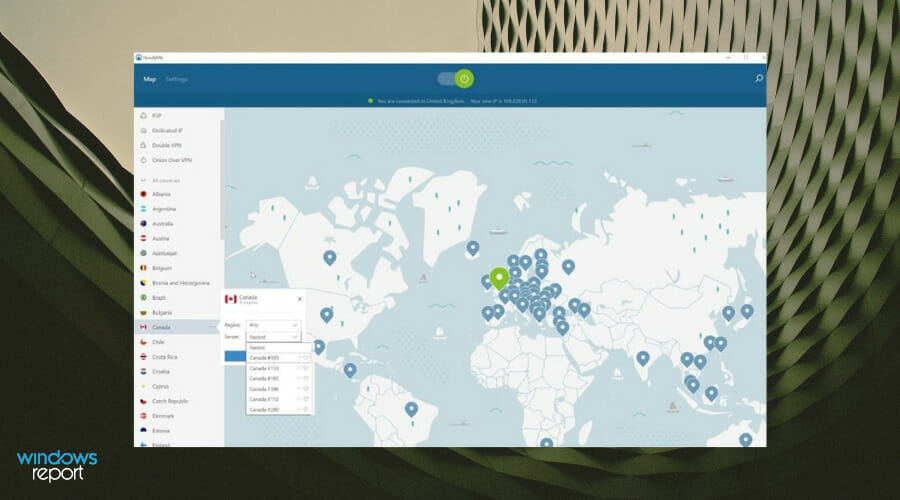
Perfectly compatible with Windows 7 (among others), NordVPN is an intuitive VPN service that will allow you to browse privately and securely.
This performant VPN confirms the fastest connection in the market and reliable privacy with over 5200+ servers worldwide.
Hence, it includes benefits like the Quick Connect function, an intelligent algorithm that automatically selects the best server for your computer.
In addition, regarding security threats, you have a CyberSec feature capable of protecting your system against damaging malware.
Let’s quickly look at its key features:
- Split Tunneling function (allows you to choose which apps use the VPN and which do not)
- Kill Switch function
- Launch at startup (allows you to configure the tool to launch automatically each time you start your PC)
- P2P sharing (allows you to download and share your files securely, without bandwidth limits)
- OpenVPN protocols
- Obfuscated (you can enable obfuscated servers to prevent interruption of your VPN traffic)
- DNS settings (allows you to manually configure your PC to use your preferred DNS servers)
- 30-day money-back guarantee

NordVPN
Fully use your connection to download, share and surpass all limitations with NordVPN.Surfshark – Best budget-friendly VPN

This industry-leading VPN software is created to offer the strongest digital protection and is available for Windows 7 PCs as well.
By choosing this alternative, you open the unlimited features designed to hide all your information while surfing on various websites.
You will benefit from over 2000+ servers around the world, in 65 different countries. This will ensure a great protective environment to navigate and share sensitive data without risks.
Moreover, with the CleanWeb option, the tool will shield your identity from online trackers or targeted ads, plus protecting you from malware dangers.
To summarize, with Surfshark you get complete anonymity online at a very convenient price, compared with its rivals.
Let’s quickly look at its key features:
- Private DNS and leak protection
- NoBorders Mode to access content without local restrictions
- Uncensored internet for content worldwide
- Safe protocols IKEv2/IPsec or OpenVPN
- Strong AES-256 GCM ecryption
- Unlimited access for all devices with one account.
- Camouflage mode
- Strict no-logs rule
- A kill switch for connection drops

Surfshark
Set up your VPN in a few simple steps and safeguard your online activities with Surfshark.CyberGhost VPN – Fastest configuration
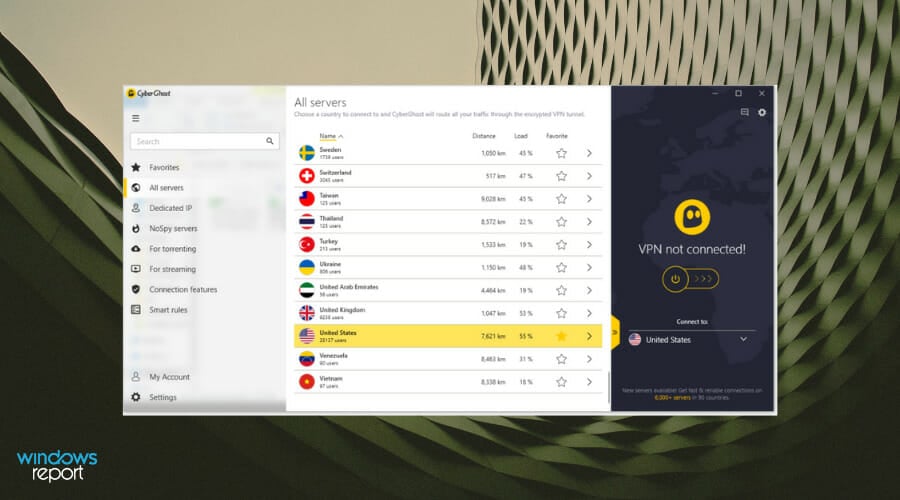
This VPN tool will allow you to surf the Internet like a ghost. More than 10 million people trust Cyberghost, which stands proof of its efficiency.
It is efficiently working on different Windows versions and it has a great support service. In our opinion, this is the best VPN service to have on your Windows 7 device.
Let’s quickly look at its key features:
- IPV6 Leak Protection: detects and closes IPv6 leaks and therefore shields effective against data espionage
- DNS Leak Protection: the secure DN-Server feature circumvents censorship and prevents data phishing by faked websites
- IP Sharing: for an additional layer of anonymity
- 4 Protocols Supported: additional support of native OpenVPN, IPSec, L2TP and PPTP
- 5600 servers at your disposal
- 45-day money-back guarantee (in case you’re not satisfied with the product, which is unlikely)
While this isn’t any longer a free VPN, if you buy it with a special deal (such as the one below), you won’t regret going premium.
You will be able to enjoy, what we consider to be, the best VPN software for your Windows PC.

CyberGhost VPN
Stay Completely anonymous with over 5,000 servers provided by Cyberghost VPN.ExpressVPN – Fastest VPN protocol

Developed by Express VPN International Ltd., ExpressVPN is an entry that you may have already heard of thanks to how widespread it is among the general population.
Of course, this fame that it has is thanks to its reliability, efficiency, and the high amount of benefits that you get for a very low price.
It gets the job done extremely well thanks to the unlimited bandwidth and ultra-fast VPN servers which are present in 160 locations in over 95 countries.
With this service in your hands, your browsing habits will remain 100% personal, even if the ones you fear are monitoring you is your government or even your ISP.
Now you will no longer have to worry about restrictive content and access since you know a top-quality VPN has got your back.
Let’s look at its key features:
- Split tunneling functionality
- 160 VPN locations
- VPN Speed Test
- A network lock kill switch
- Protection from security breaches
- Unblock geo-restriction services worldwide
- Selecting the best protocols for specific networks
- TrustedServer technology
- Private DNS for each server
Besides, a single subscription will give you complete security coverage. For example, Mac, Windows, Android, iOS, Linux, routers, and so much more so you and your close ones will be protected wherever you go.

ExpressVPN
Access all content completely safe and anonymous with ExpressVPN.AtlasVPN – 4K fast streaming
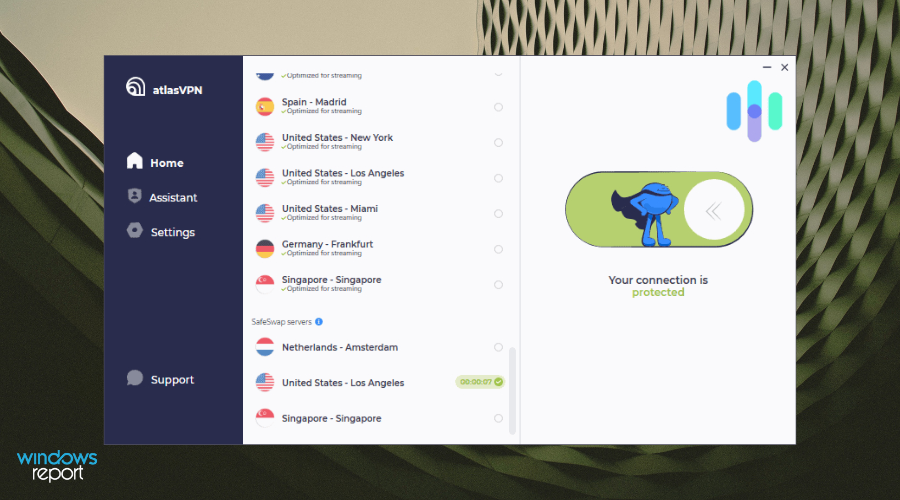
Atlas VPN is an excellent VPN service that offers various advanced features to keep your online activity anonymous and secure.
It has a feature called SafeSwap servers that authorizes you to access the internet from several IP addresses at a time, which strengthens your anonymity.
You can keep your data and information safeguarded without losing access to local networks and services thanks to its split tunneling characteristic.
Furthermore, with the AtlasVPN service, your privacy is kept secure because it has a strong no-logs policy that doesn’t collect any of your activity details, DNS queries, or any kind of data that may be linked to your PC.
Other key features of Atlas VPN include:
- Data breach monitor
- Block malware
- Superior web traffic encryption
- Network kill switch
- Over 750 servers

Atlas VPN
A powerful VPN source with which you can browse the internet safely and access lots of servers.Bitdefender VPN – Advanced security features
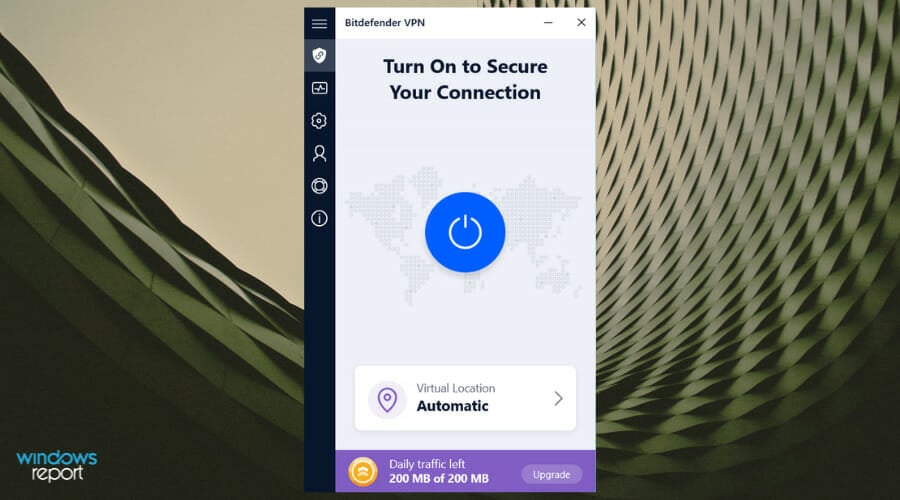
Another type of program that Windows 7 definitely needs now is a good antivirus tool. Not only will this supplement the lack of Windows 7 protection, but getting malware on your PC can indirectly cause personal data to be leaked.
Thus preventing your browsing habits from being exposed and outside interferences from wreaking havoc on your PC becomes equally important.
Thus, Bitdefender, one of the world’s leading antivirus services becomes more than enough of a protection system for your PC.
Of course, Bitdefender is also a VPN developer, and their services are rapidly becoming some of the most reliable on the market today.
Let’s quickly look at its key features:
- Protect your bank info, passwords, and downloads from snoopers
- Complete protection for Windows, macOS, Android, and iOS
- Compatible with Windows, macOS, Android and iOS devices
- Unbeatable threat detection to stop sophisticated malware
- Multi-layer ransomware protection to keep your files safe
- Secured Wi-Fi, especially on public networks
- Unlimited encrypted traffic
Bitdefender has multiple subscription plans, including one that is also completely free, but which comes with its fair share of limitations.
So, if you want to get a complete package deal in terms of privacy protection for Windows 7, you might as well go for Bitdefender VPN.
Note: Bitdefender VPN installs alongside your Bitdefender security solution.

Bitdefender VPN
Use leading cyber security technologies to protect your online privacy on your Windows 7 PC!VyprVPN – Dedicated support and tutorials for Windows 7 users
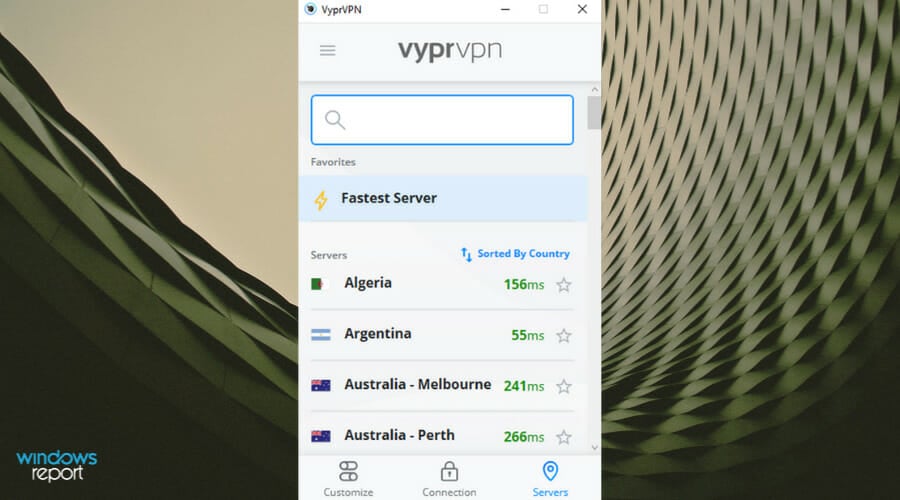
Windows 7 did reach the EOL back in January 2020, and this means that among other things, a good VPN service is definitely something that it needs.
The entire system is perfectly capable of keeping your browsing habits safe from anyone that may be watching, even if they are your government or your ISP.
Not every part of your private life needs to be public, and Vypr VPN provides you with complete privacy online
Let’s quickly look at its key features:
Users of Windows 7 can find in-depth guides on how to configure this VPN on their machine directly from the Vypr VPN website.
- Public Wi-Fi protection
- Secure protocols such as Chameleon and Wireguard
- Automatic reconnect
- TAP adapter configuration
- Automatic port selection
Versatility is yet another key aspect of this service, as regardless of whether you’re using a computer or smartphone on public Wi-Fi in a café or want to check online banking accounts from an airport or shopping center, Vypr VPN keeps you safe.

Vypr VPN
Secure your online activity and enjoy fast browsing on your Windows 7 PC.That concludes our list of best VPN solutions to match your Windows 7 PC. Remember that many VPN clients, such as PIA don’t work on Windows 7 anymore.
However, you can still use it on different operating systems if you need PIA SOCKS5 or if you want to download torrents via PIA.
How do you protect your privacy while surfing the Internet? Please share your experience with us in the comments section below.






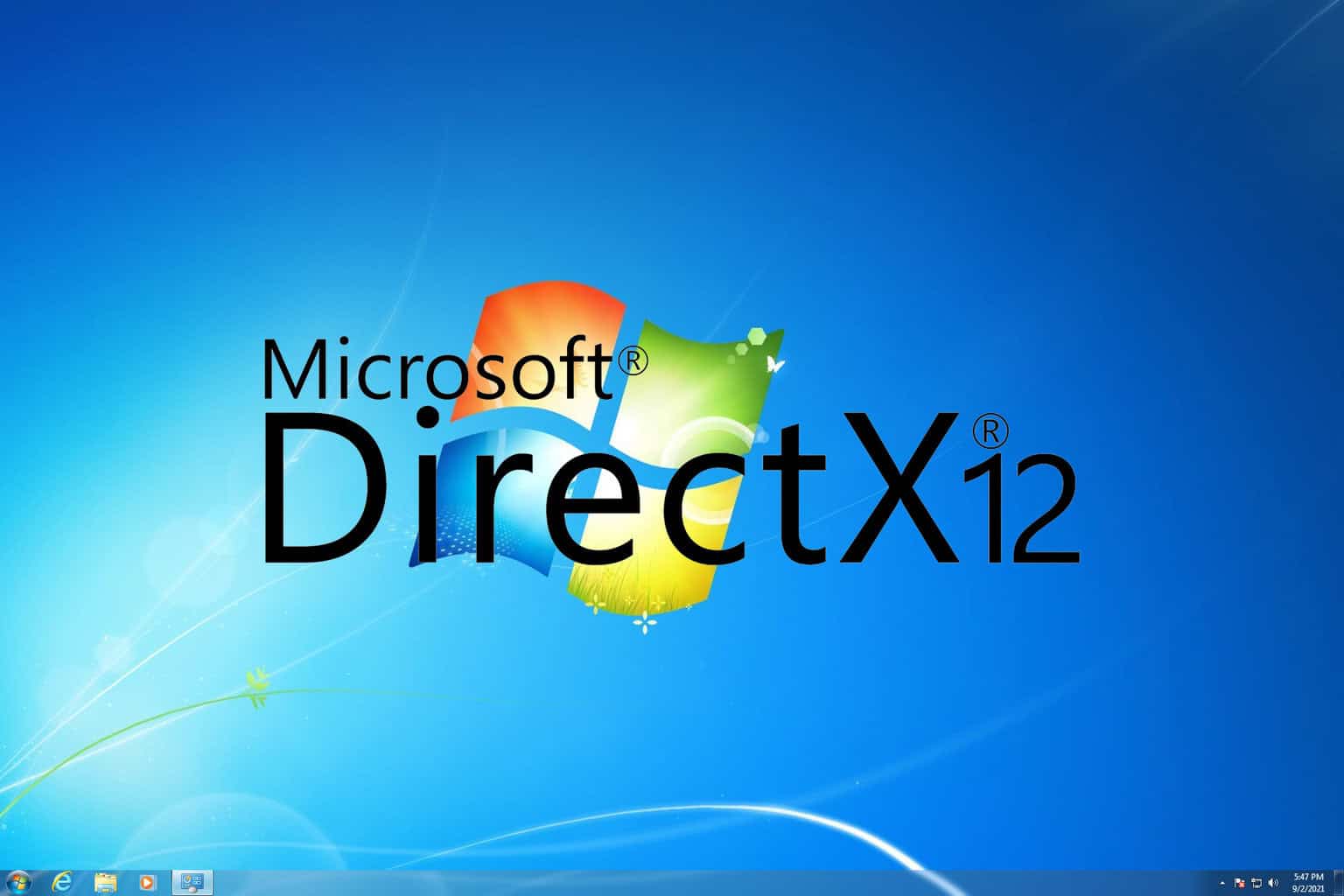

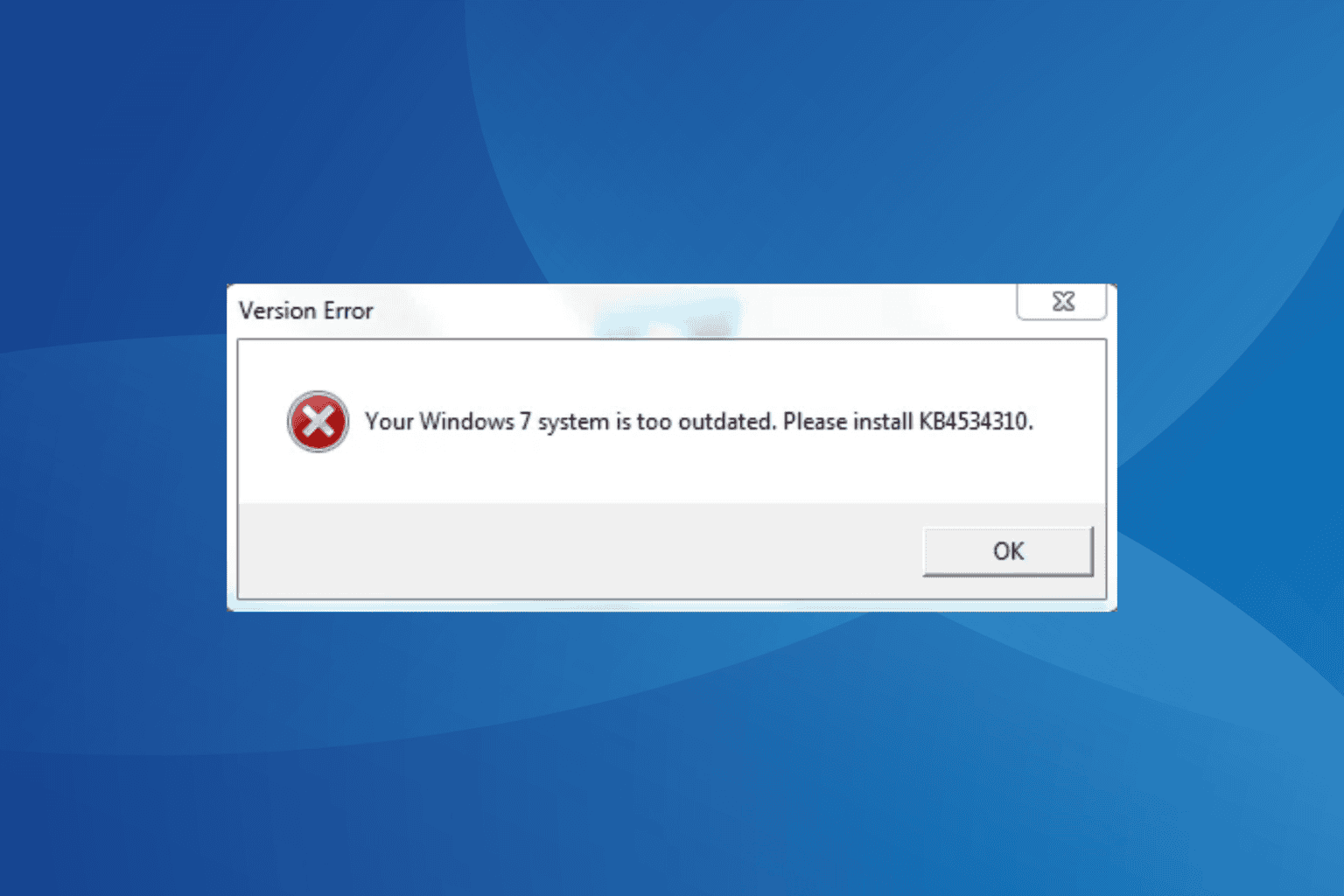
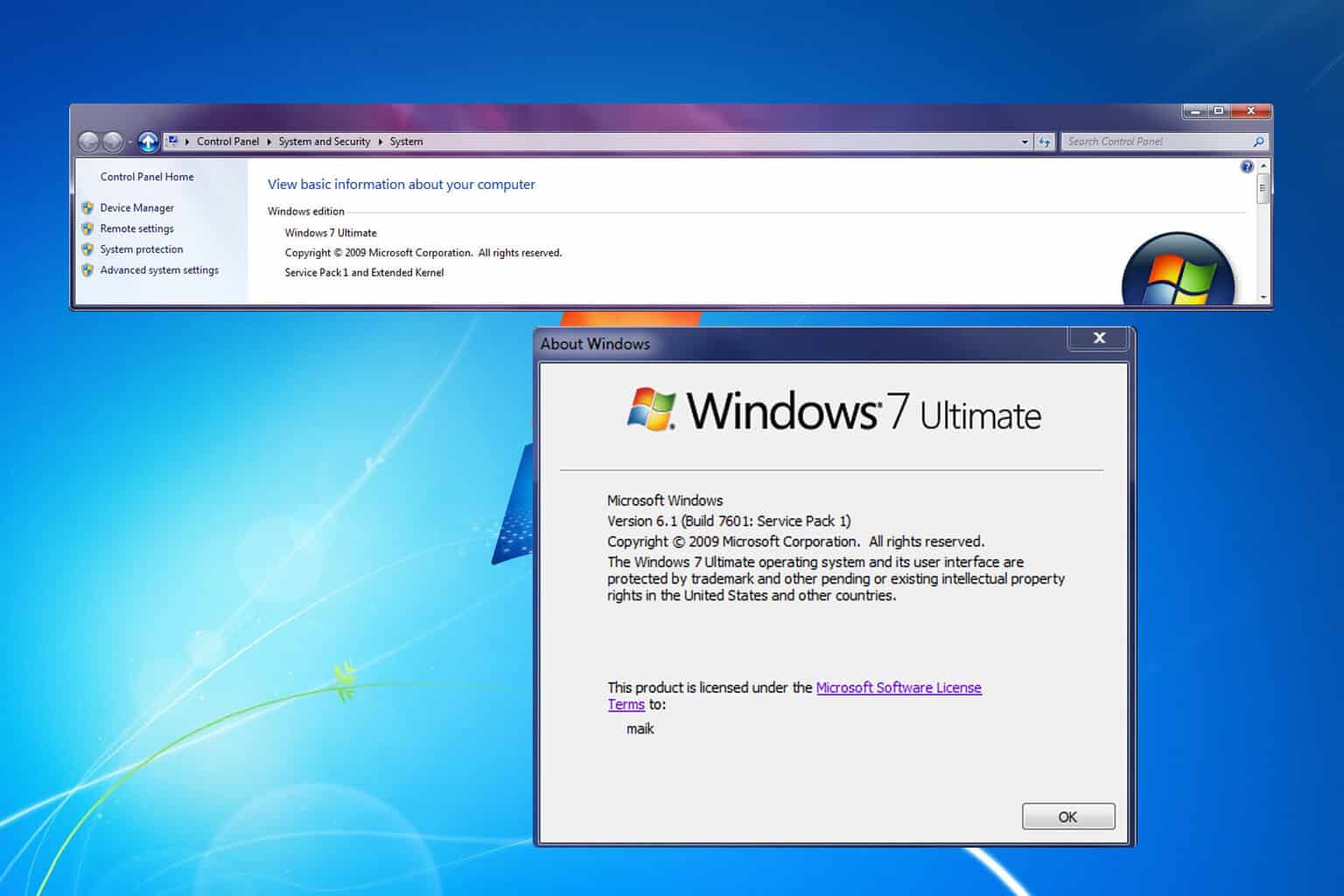
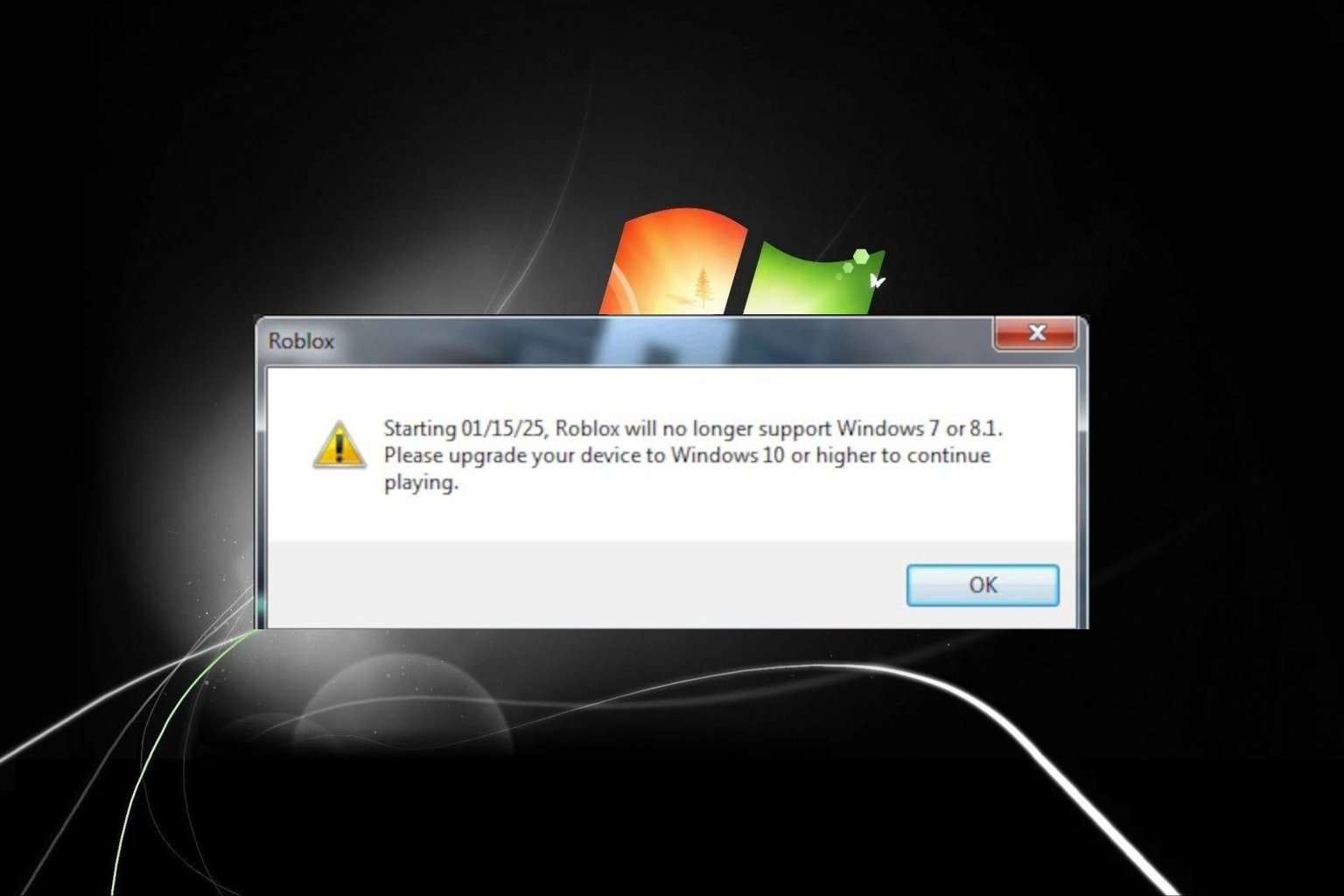
User forum
4 messages