VPN for Asus Router (and How To Set Up One) - The Complete Guide
6 min. read
Updated on
Read our disclosure page to find out how can you help Windows Report sustain the editorial team. Read more
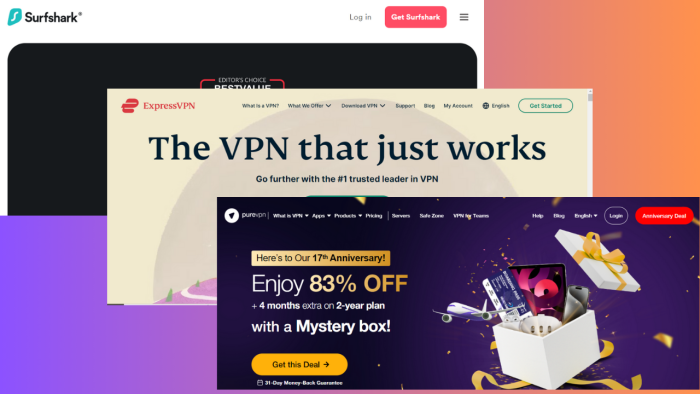
Setting up a VPN for Asus router has several benefits, including securing all the devices connected to it without limitation. However, not all services are compatible with routers.
Luckily, I singled out five VPNs that are perfect for this task.
Ready? Let’s begin.
5 Best VPNs for Asus Routers
Here are my top selections:
ExpressVPN – Best Option Overall
ExpressVPN offers detailed guides for manually setting up the VPN on your ASUS router using its configuration files.
Moreover, it supports torrenting and can bypass several geo-restricted websites, including major streaming platforms like Netflix, Amazon Prime Video, and Hulu thanks to its servers in 105 countries. This service also has several security features including automatic obfuscation on all servers, a Kill Switch, DNS, IPv6, and WebRTC leak protection.
Pros:
- ExpressVPN is compatible with the Asus router.
- It’s fast, thanks to its Lightway Protocol.
- It has servers in 105 countries.
- Unblocks several streaming sites.
Cons:
- Subscription plans are relatively pricey.
NordVPN – Best for Speed
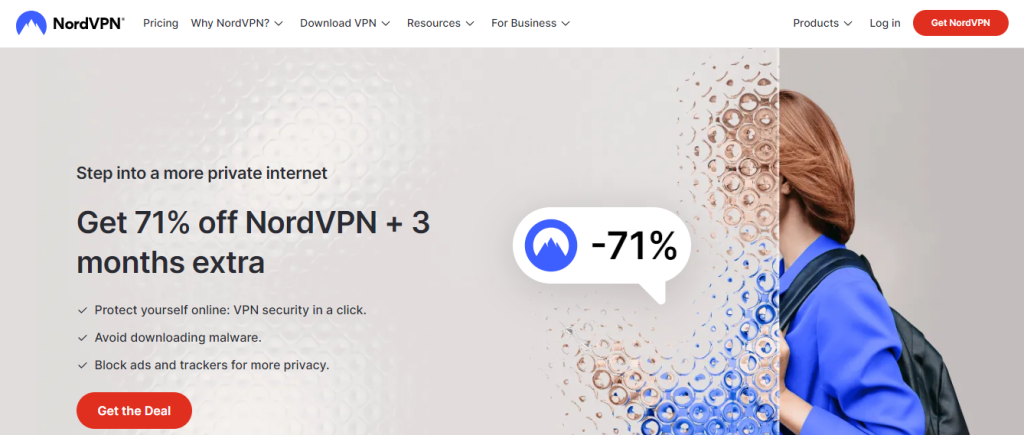
NordVPN doesn’t offer custom firmware like ExpressVPN, but it provides configuration files and instructions to help you set up a VPN on an ASUS router. It also has 6,000+ servers in 60+ countries.
This Panamian VPN provider also has specialty servers. They help to boost your online security and privacy while using the Asus router. The Nordlyx Protocol helps you enjoy high speeds and reliable connections while streaming or torrenting.
Furthermore, NordVPN supports up to 10 simultaneous connections. Setting it up on an Asus router will count as one but you can then use unlimited devices when connected to the router.
Pros:
- It’s compatible with Asus routers.
- Offers strong privacy and security features.
- Has over 6,000 servers in 60+ countries.
- Supports up to 10 devices connected simultaneously.
Cons:
- It doesn’t offer custom firmware for the Asus router.
Surfshark – Best Option for Unlimited Simultaneous Connections
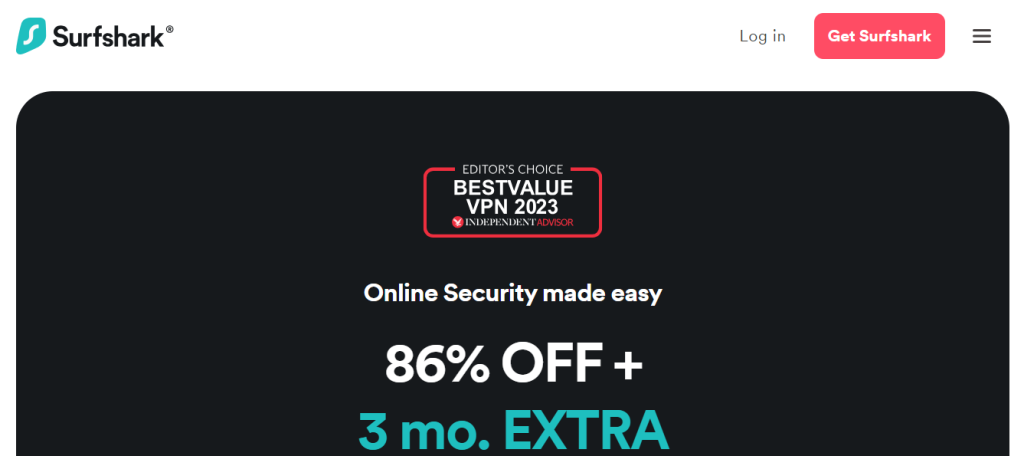
Surfshark is another top VPN that works with Asus routers although you can’t purchase a pre-configured one. Luckily, you can set it up on your own using AsusWRT firmware through the tutorials on its website.
Additionally, it stands out for its ability to accommodate unlimited devices on a single subscription. It’s also cost-effective compared to other competitors like ExpressVPN. Moreover, Surfshark has split tunneling. That means you can select which apps or URLs should use a VPN-encrypted connection and which should use regular traffic.
It also has a Dynamic MultiHop feature. It boosts security and privacy by connecting to two servers and encrypting your data twice. However, the double-encryption always slows down the connection speed.
Pros:
- It works with Asus routers.
- Supports unlimited devices on a single subscription.
- It’s more affordable compared to other VPN services like ExpressVPN.
- Supports split tunneling.
- Includes Dynamic MultiHop.
Cons:
- It doesn’t offer the option to buy pre-configured routers.
- Double encryption through the Dynamic MultiHop feature can slow down connection speeds.
IPVanish – Best Budget-Friendly Option
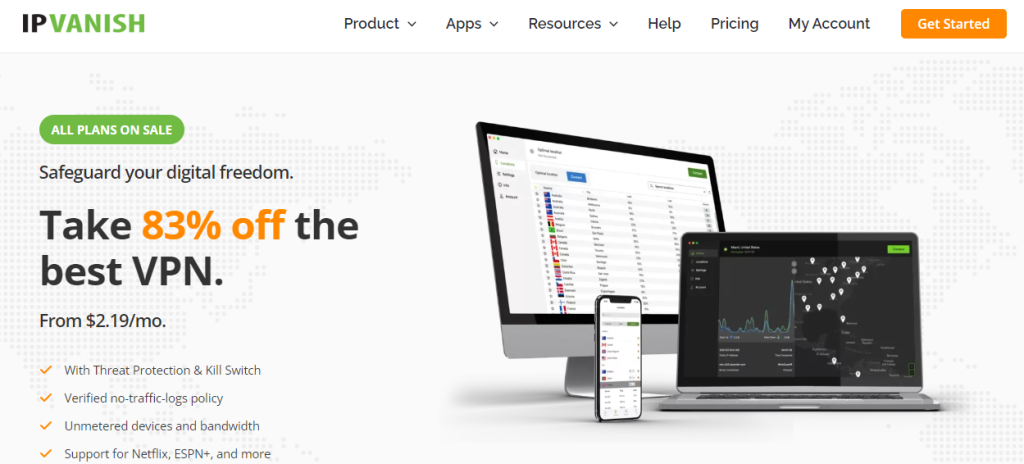
This service has pre-configured IPVanish Asus routers you can buy through its partner, FlashRouters. However, there’s a budget-friendly option. IPVanish’s website has steps for setting up the VPN with both AsusWRT and AsusWRT-Merlin.
Furthermore, IPVanish has 2,200+ servers in 75+ countries with torrenting support and unlimited bandwidth. Its no-log policy is audited to ensure your browsing history or online activity isn’t stored anywhere. IPVanish also offers 24/7 customer support, a 30-day money-back guarantee, and unlimited simultaneous connections.
Pros:
- Has pre-configured IPVanish Asus routers.
- Offers unlimited simultaneous connections.
- Has over 2,200 servers in more than 75 countries.
- Audited no-log policy.
Cons:
- It doesn’t support payment through cryptocurrency.
PureVPN – Best for Privacy
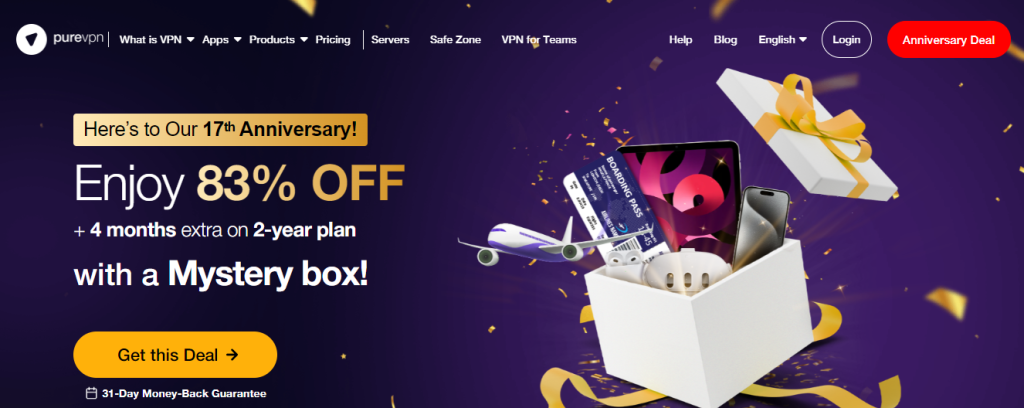
PureVPN is compatible with Asus routers and provides a setup guide on its website. It has over 6,500 servers spread across 75+ countries. The service also operates in countries with strict censorship, unblocks numerous streaming platforms, and supports torrenting across its entire network.
Moreover, it offers advanced security features including military-grade encryption, a Kill switch, and DNS/IP leak protection. They help protect users’ data from spying eyes.
PureVPN also supports port forwarding. It can speed up your downloads by creating a more efficient pathway for data transfer. Additionally, you can enjoy lag-free gaming and access your PC remotely.
Pros:
- It works with Asus routers and provides a setup guide.
- It has 6,500+ servers in 75+ countries.
- Unblocks numerous streaming platforms.
- It supports torrenting across its entire network.
- Offers military-grade encryption, a Kill switch, and DNS/IP leak protection.
Cons:
- Port forwarding is beneficial for speed but can expose users to security risks if not configured properly.
How To Set Up a VPN for Asus Router
I’ll demonstrate the process with ExpressVPN:
- Download the ExpressVPN firmware for your Asus router model from the website.
- Keep the browser window open to retrieve the activation code during setup and save it somewhere.
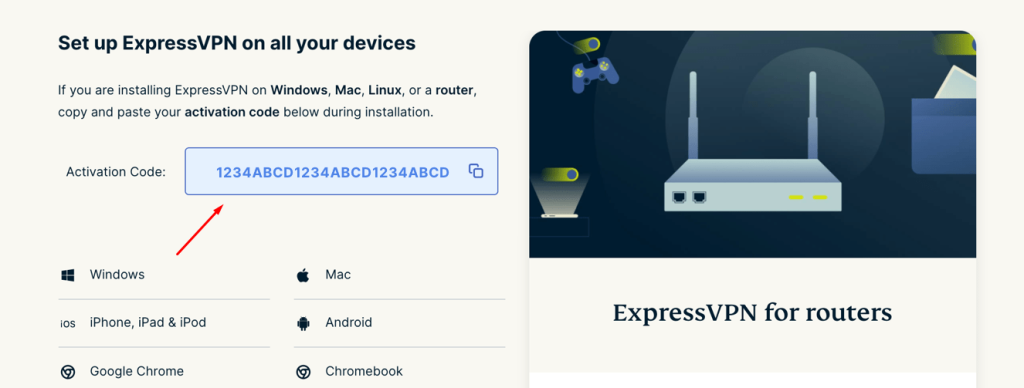
- Enter “192.168.1.1” or “router.asus.com” in your web browser’s address bar, then follow the on-screen instructions to complete the initial network setup.
- After signing in, Tap Administration then Firmware Upgrade.
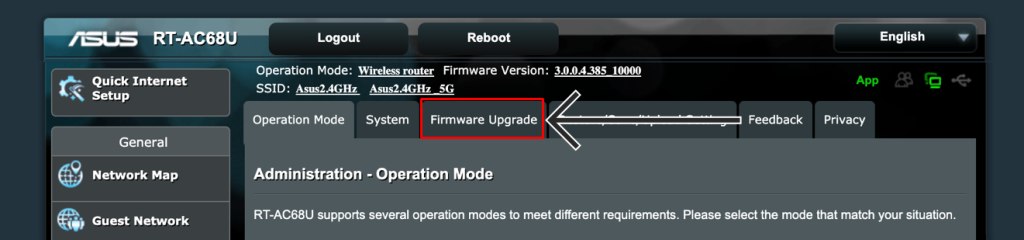
- Choose Upload and select the ExpressVPN firmware you downloaded.
Once done, restart the Asus router manually, connect a device to complete the process, and enjoy a secure connection.
How I Choose the Best VPNs for Asus Router
I considered the following factors to get the best experience in terms of security, speed, ease of use, and overall functionality:
- Compatibility with Asus routers.
- Server Network: I looked for wide server coverage for stable connections and bypassing geo-restrictions.
- Speed & Security: I prioritized VPNs with fast speeds and strong security features.
- Setup Ease: I chose VPNs with simple setup guides or pre-configured options.
- Privacy Assurance: I selected services with strict no-log policies.
- Support Availability: I opted for tools with responsive customer support.
- Extra Features: I considered additional functionalities like obfuscation or port forwarding.
Setting up a VPN for Asus router will secure all connected devices and grant you access to geo-restricted content. Additionally, if you need to protect your Linksys router, I’ve got you covered as well.
These options offer unique advantages in speed and security, so I’m sure you’ll find something that will suit your needs.

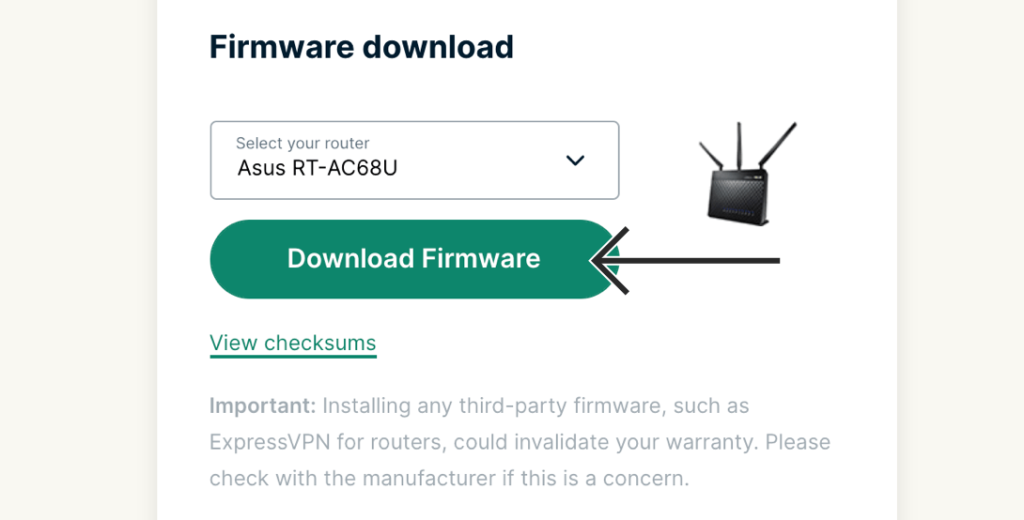
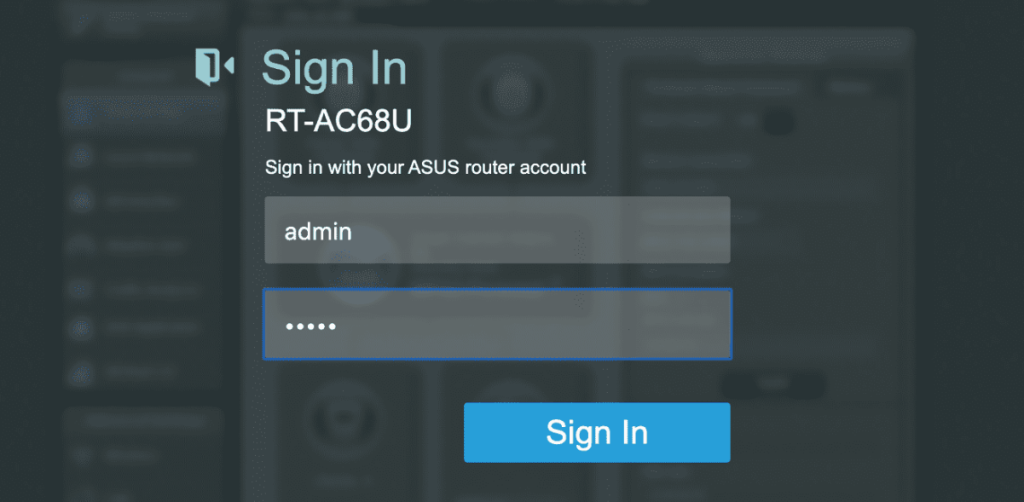
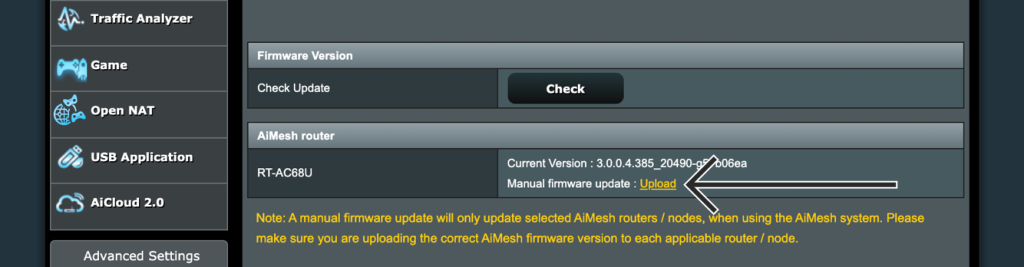


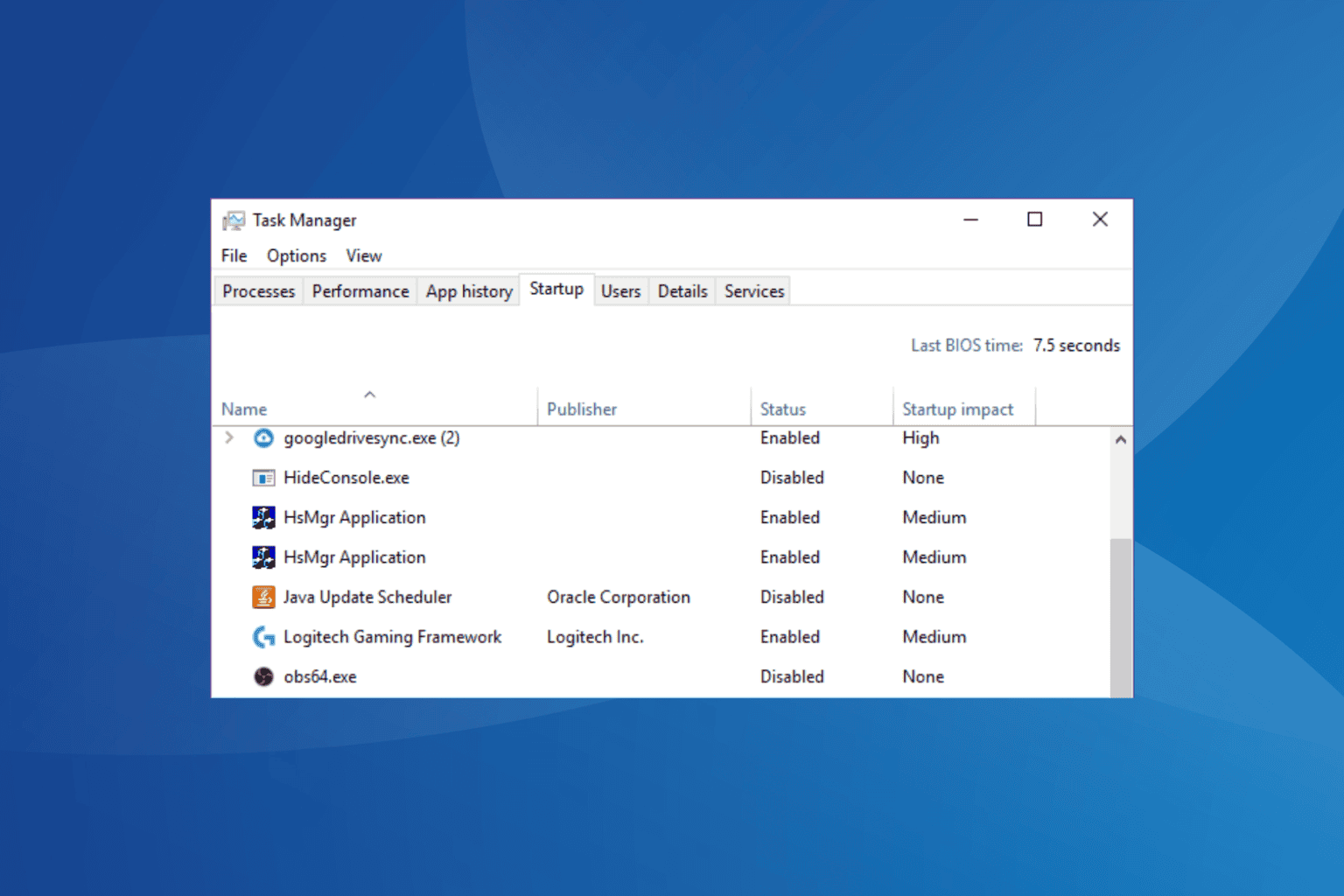

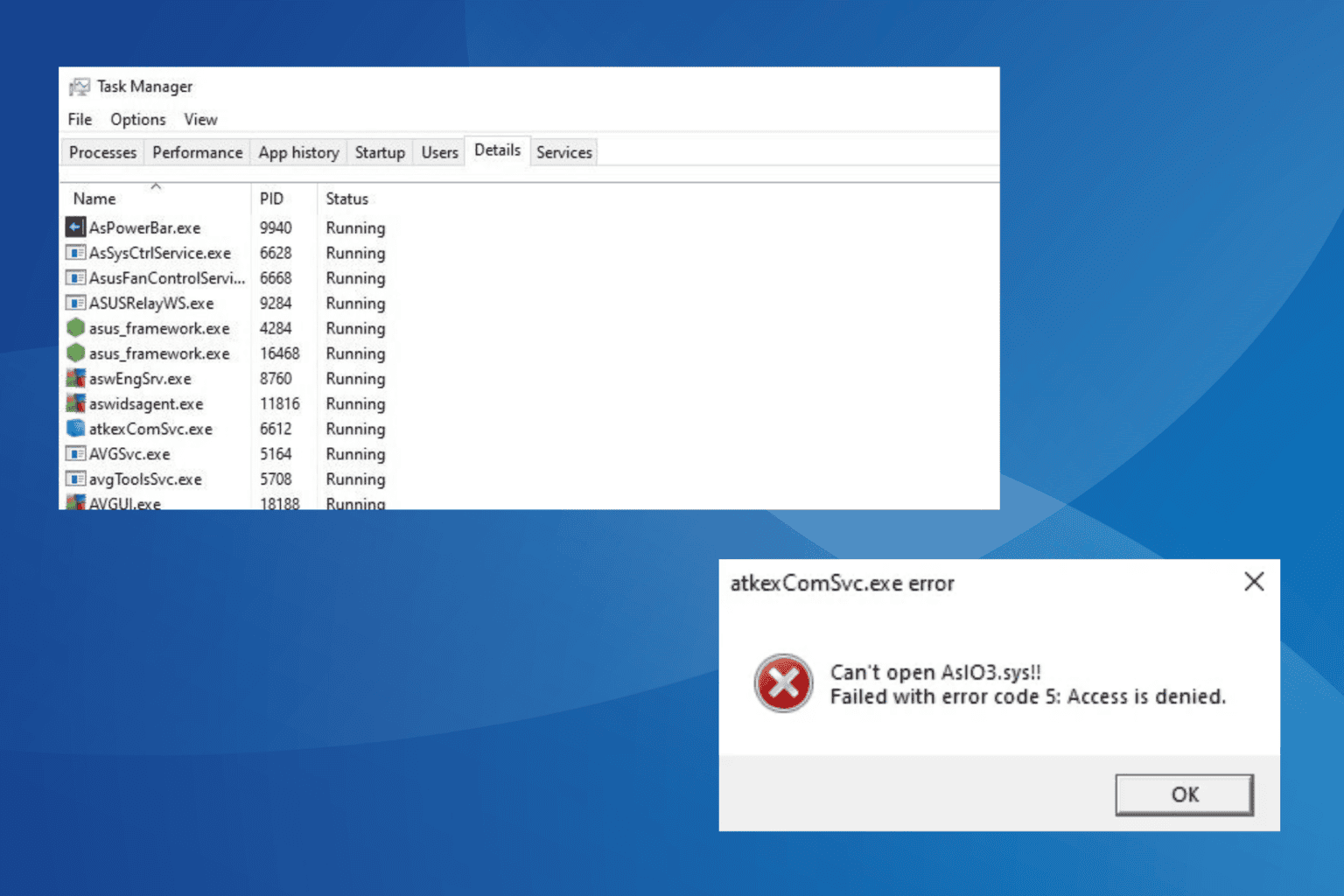
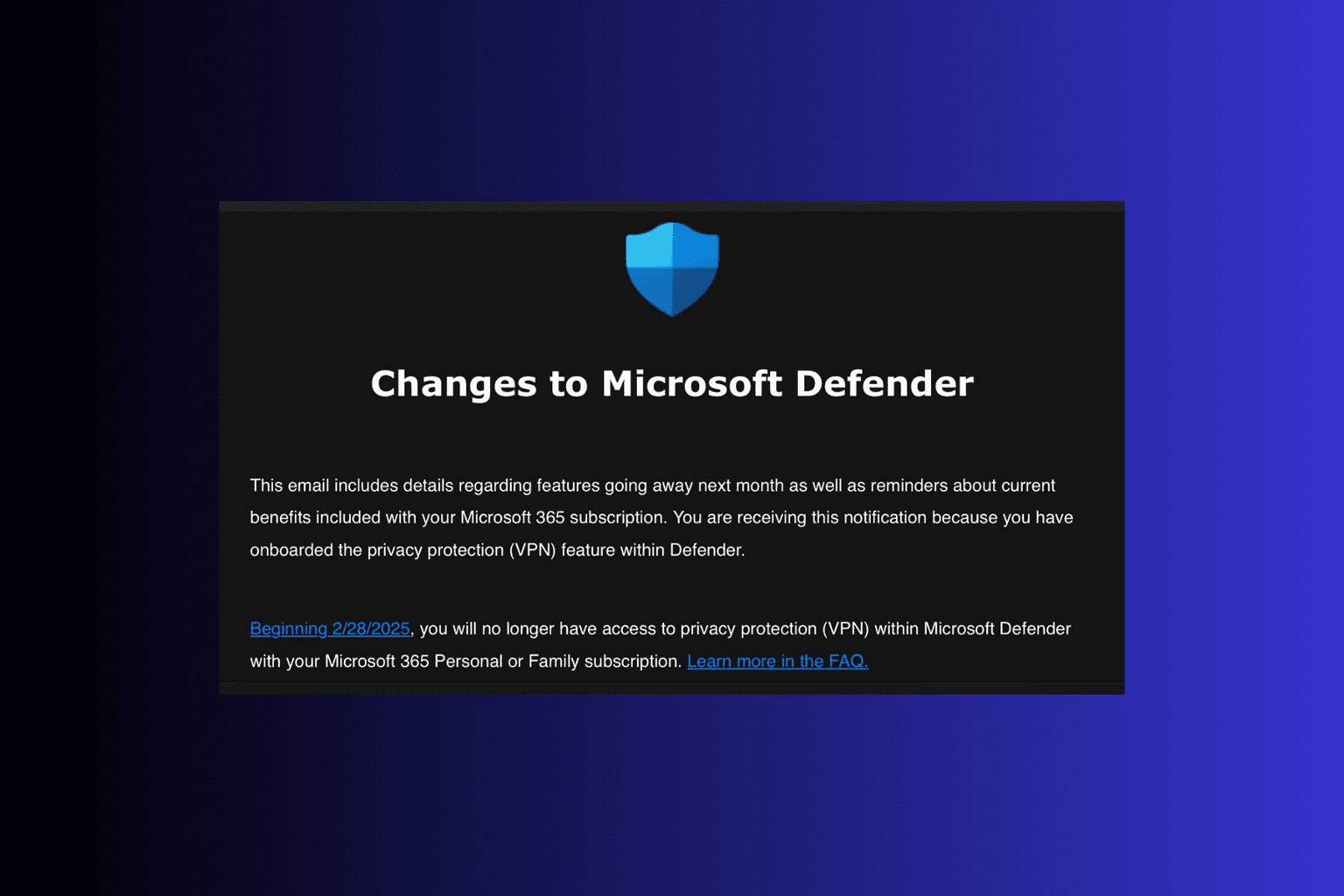
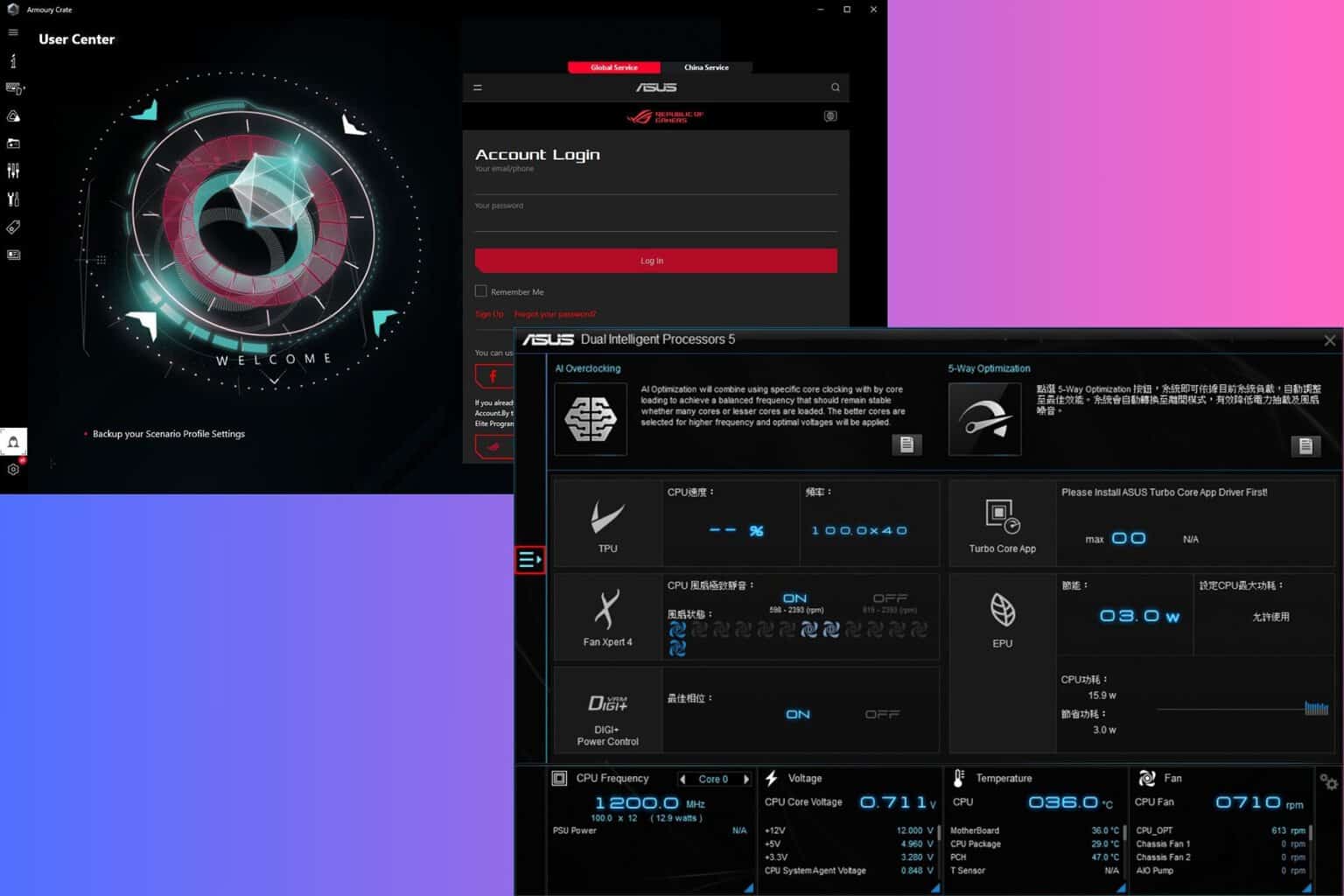

User forum
0 messages