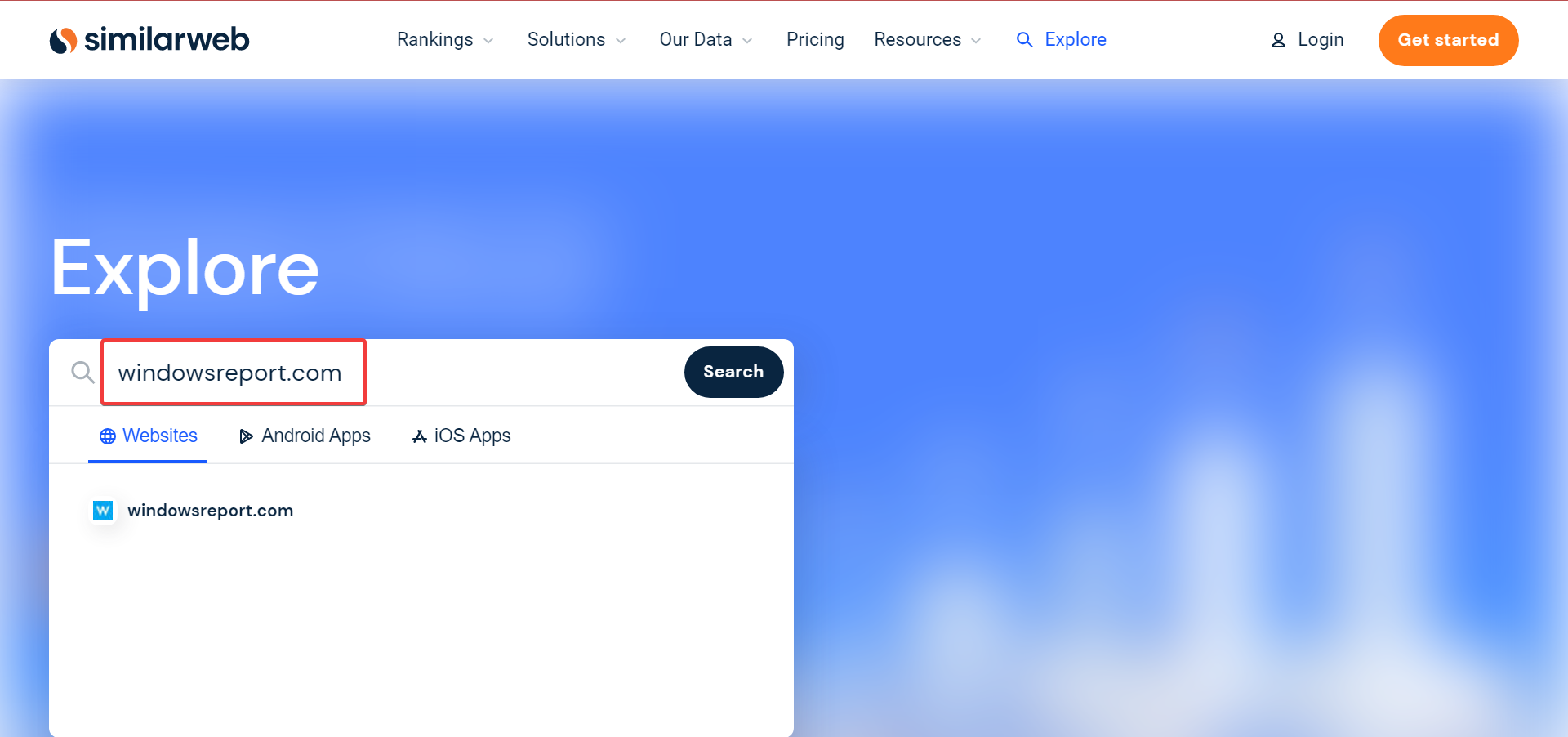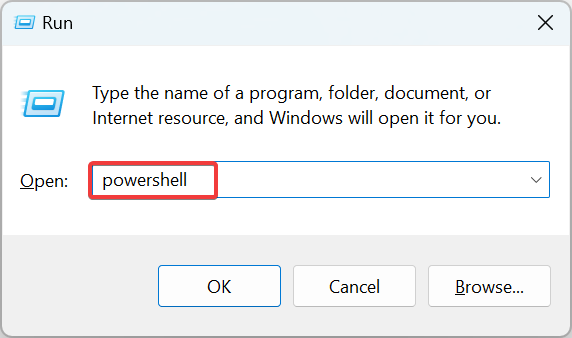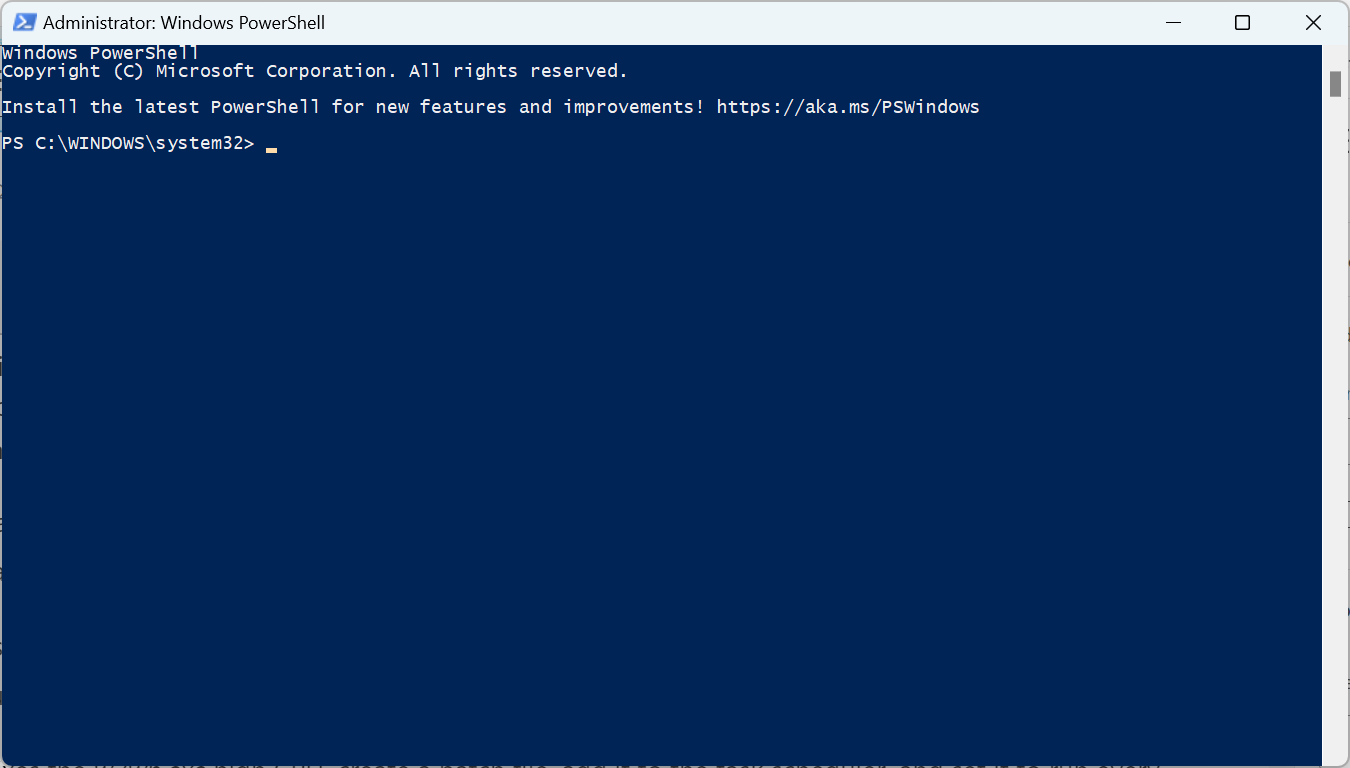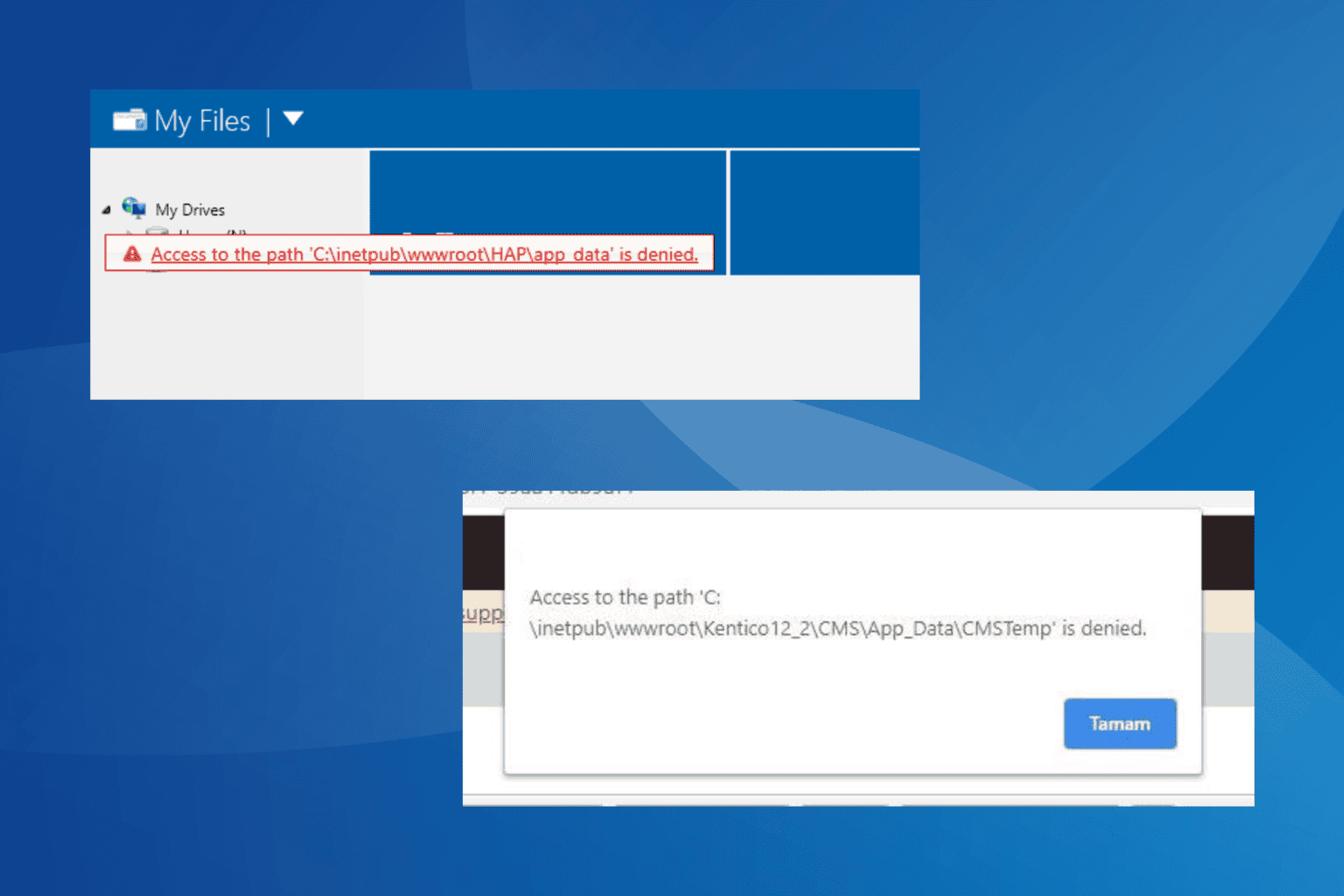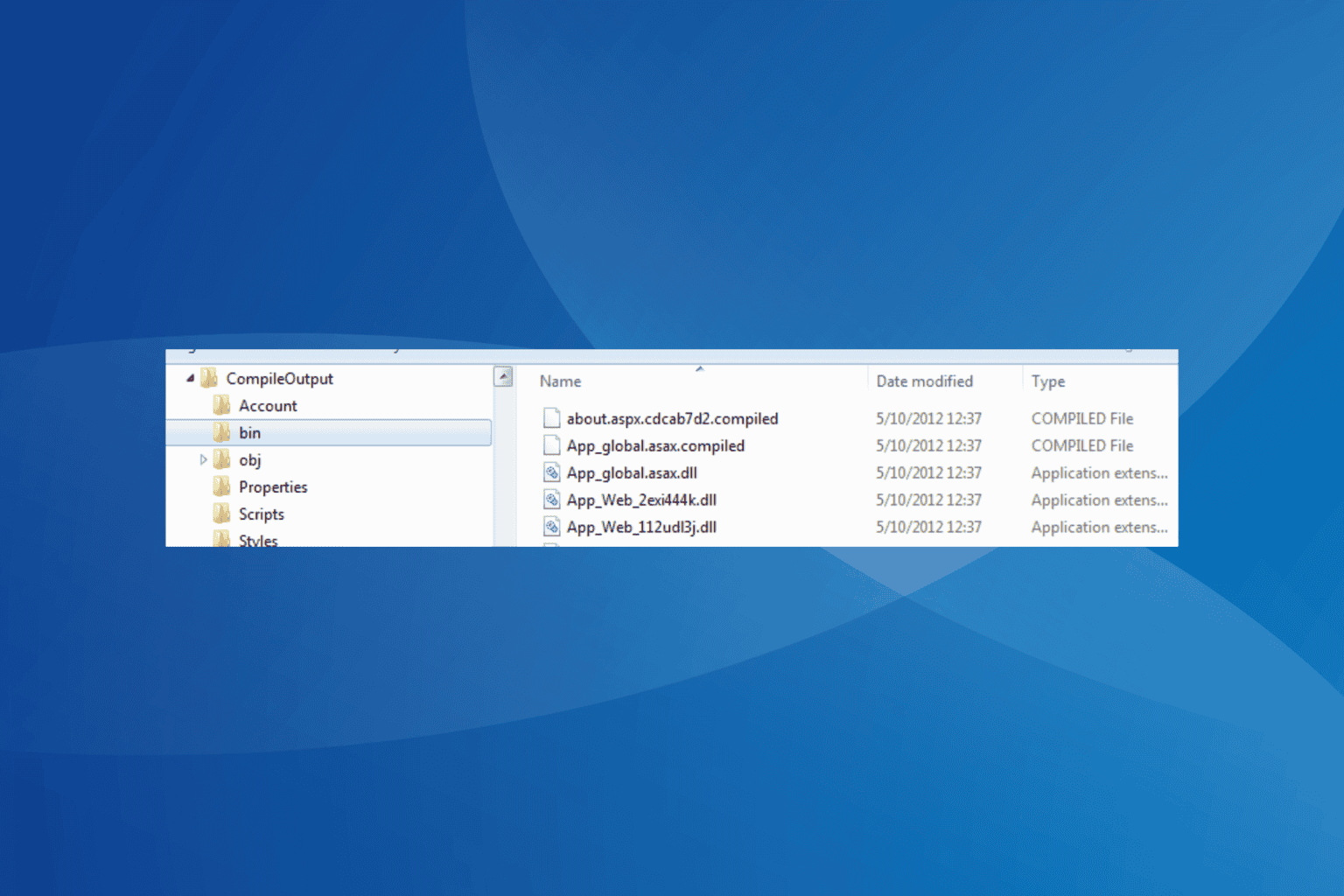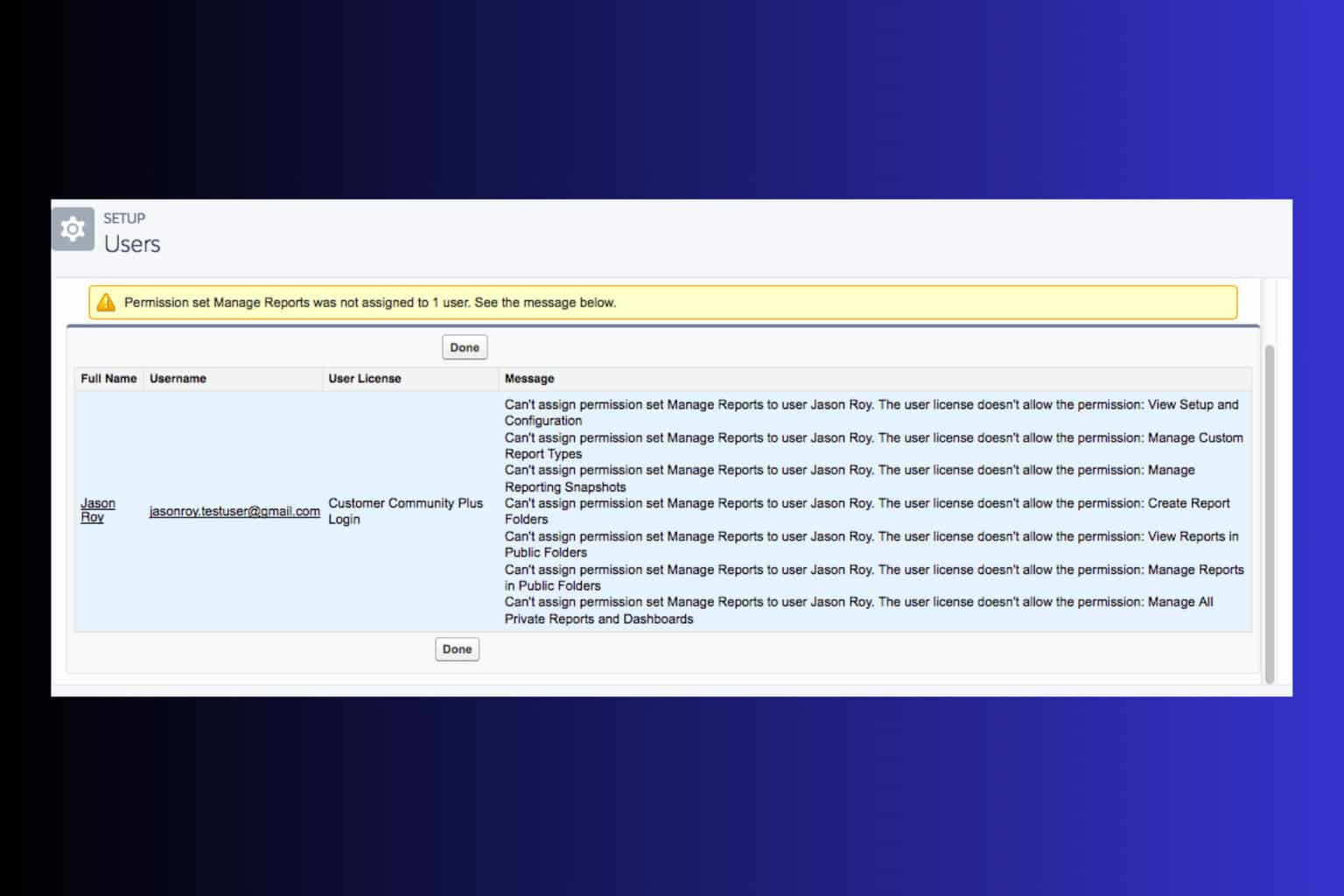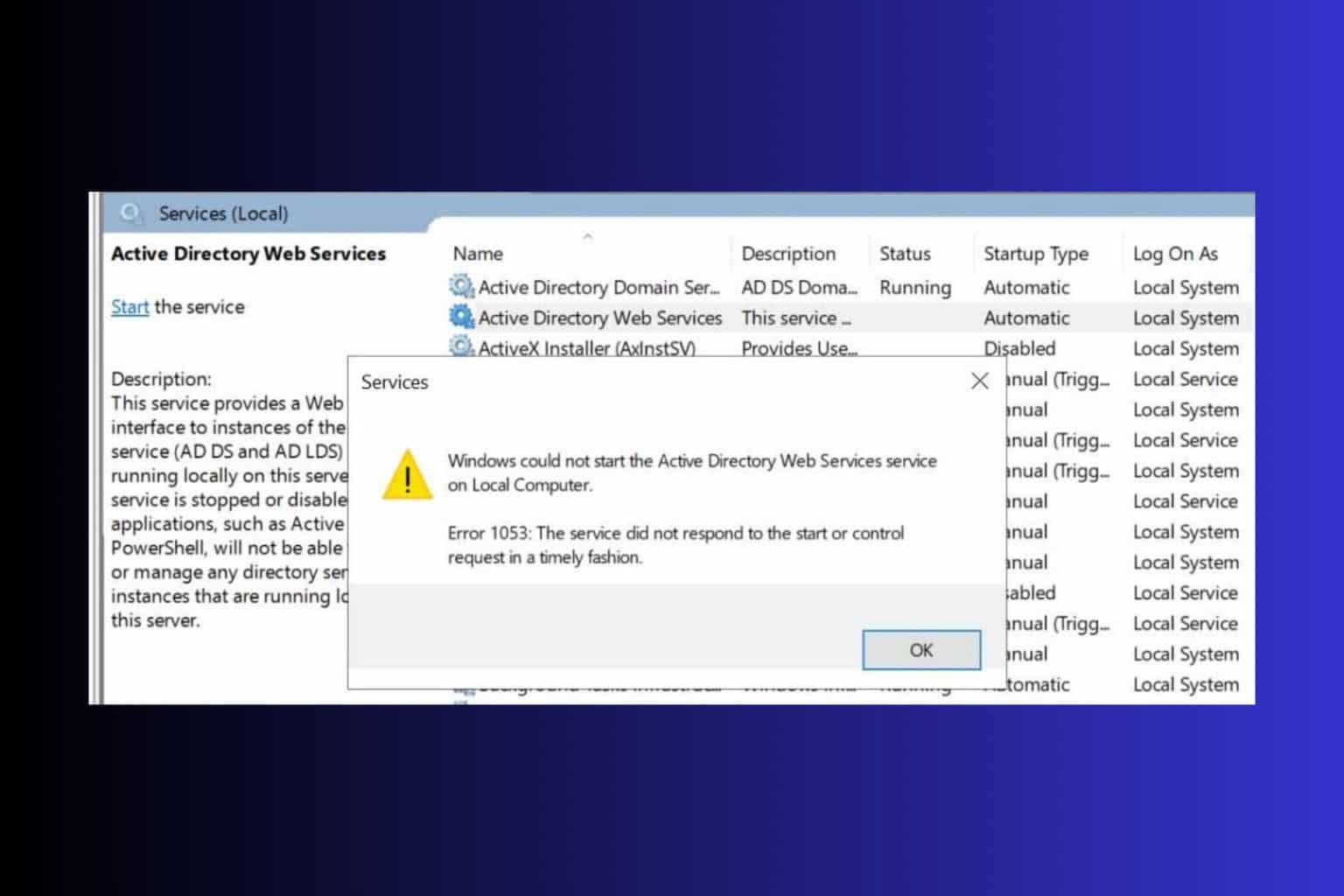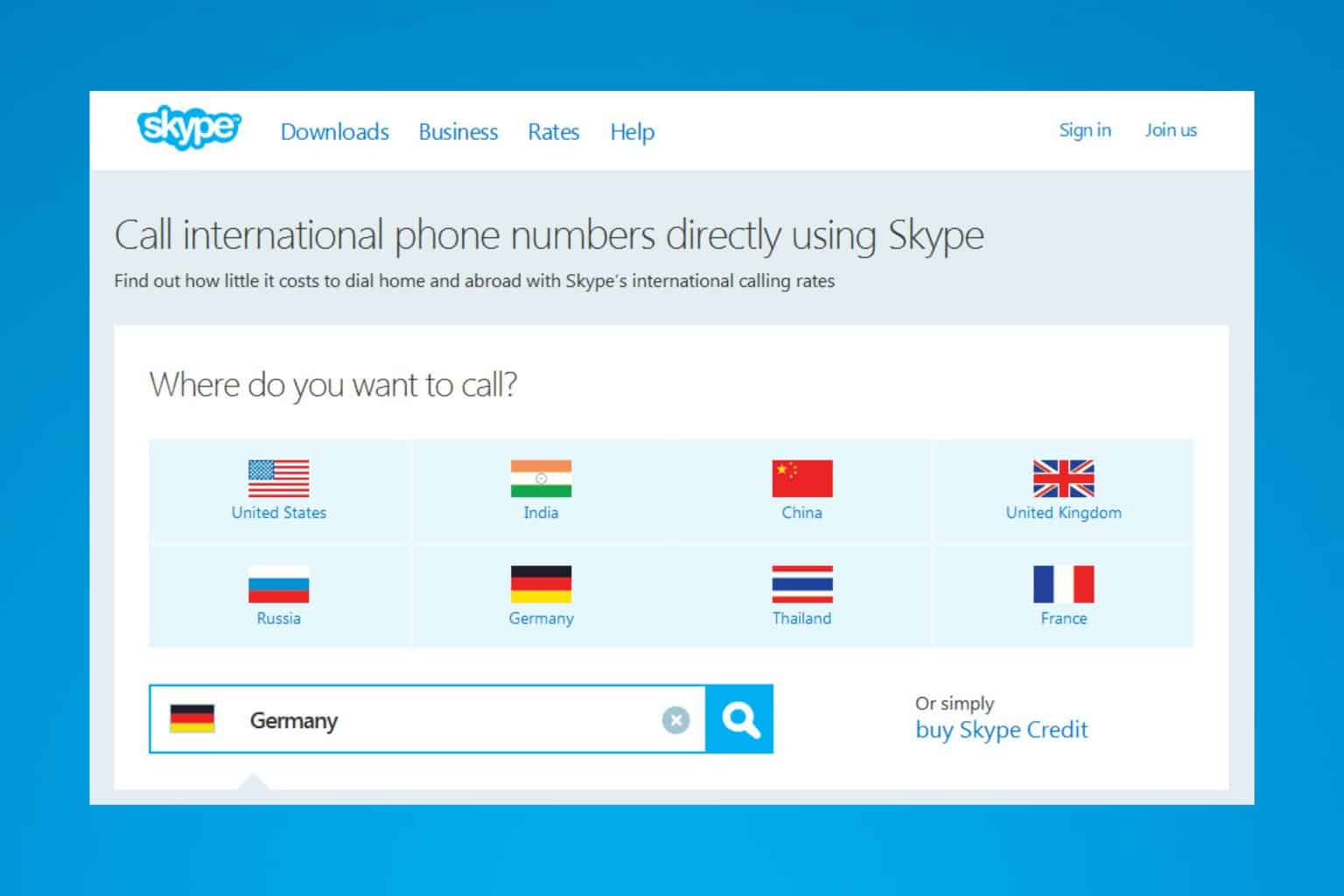W3wp.exe High CPU Usage: 5 Ways to Fix it for Good
Quick solutions and workarounds from across the web
3 min. read
Updated on
Read our disclosure page to find out how can you help Windows Report sustain the editorial team Read more
Key notes
- The w3wp.exe high CPU usage is a common problem faced by developers and usually stems from issues with the web app or using a low-configuration system.
- The solutions are simple and quick, but if they don't work, we also have a few workarounds.
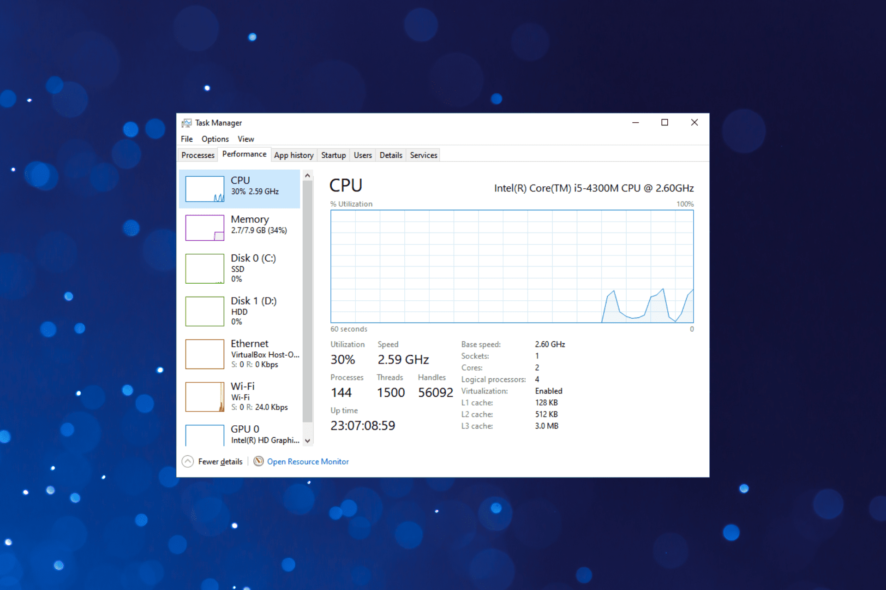
Internet Information Service is critical for running web apps and is a w3wp.exe process, issues with which can cause high CPU usage and are detrimental to effective functioning.
How can I fix w3wp.exe high CPU usage?
1. Check if the traffic is higher than usual
- Launch a fast web browser, and go to Similarweb, a website that monitors online traffic.
- Type the web address in the search box and hit Enter.
- Similarweb will now list the monthly traffic. Remember, Similarweb only provides data for web pages with more than 5k monthly traffic.
The CPU usage for a web app increases with the web traffic, and if it’s considerably increased in a short span, chances are that’s why w3wp.exe has high CPU usage.
You can also use a comprehensive network monitoring tool to identify in real-time if there’s a sudden surge in traffic on a particular URL. If that’s the case, deploy more resources to handle the increased demand and get the CPU usage under control.
2. Identify errors in the web app
Another likely reason behind the problem is poorly written code leading to errors and triggering w3wp.exe high CPU usage.
Remember not all errors are visible to the end user. Some of the more complex ones usually occur in the background, leading to high CPU usage, with nothing being reasonably evident.
To combat this, either review the code or use Windows Event Viewer and IIS logs to identify the errors. Once done, take the necessary corrective measures to fix things, and there won’t be a w3wp.exe high CPU in Server 2016 anymore.
3. Terminate the w3wp.exe process
- Press Windows + R to open Run, type powershell in the text field, and hit Ctrl + Shift + Enter.
- Click Yes in the UAC prompt.
- Now, execute the following script to terminate the w3wp.exe process:
$p = get-process w3wp* | where-object {$_.cpu -gt 50000}stop-process -inputobject $pY
This is an effective fix, but it’s more of a workaround than a solution. Also, IIS will automatically restart the process with reduced CPU consumption.
Besides, remember that you can change the value in the command depending on the computer’s configuration.
If this fixes the w3wp.exe high CPU, create a batch file, add it to the task scheduler, and set it to run every hour or so.
4. Move the folder you are making the changes to
If you are getting w3wp.exe high memory or CPU while creating subfolders or modifying the existing ones, a quick workaround would be to move the folder (where the files are being written) out of the web application’s main folder and then make the changes.
Remember that this is a workaround and should only be used in the short run. Ultimately, you will have to identify and eliminate the underlying cause.
5. Check the antivirus
A few users reported that their antivirus conflicted with w3wp.exe and led to high CPU consumption. First, check if the antivirus has a buffer overflow protection feature and disable it.
If there isn’t an option to disable it or you can’t figure it out, uninstall the virus for a while and confirm whether the CPU usage comes to normal levels. If it does, we recommend installing the previous stable version or using a more reliable antivirus.
That’s it! With w3wp.exe high CPU fixed, you can continue running the web application effectively. Also, check our favorite web apps for drawing and editing. In case of any queries, reach out to us via the comments section below.