360° VR Walkthrough Software: 5 Best to Use in 2024
9 min. read
Updated on
Read our disclosure page to find out how can you help Windows Report sustain the editorial team Read more
Key notes
- For guaranteed business success, you need the best walkthrough software to create 360° virtual home tours.
- Below you can find a software that allows you to use your own panoramic images captured with any 360° camera.
- A great cloud-based app helps you create a professional-quality, cost-effective virtual reality tour of your properties.
- One program here also contains many additional effects such as transitions, collages, and sounds for more creativity.

Whether you are an event manager, travel blogger/company, professional photographer or a realtor, being able to stand out from the crowd is an essential aspect of any successful business.
This is where the walkthrough software gives you an upper hand as you can create a 360° virtual tour of any property using your 360° camera, smartphone or DSLR, and put it on your website or send it to your client for a review.
Some of the best walkthrough software allows you to create 360-degree virtual reality videos and show it to the client by hosting on your website or the software provider’s server. In addition, you can also create and show scenes from the property, pre-recorded tour guide videos with voiceover, floor plan and more.
Anyone can create a virtual tour using any 360 camera or even your smartphone. You can also stitch panorama shots from DSLR to create a virtual tour video. For a smartphone, you would need a motorized rotator to capture lag-free and stable panorama shots.
Now if you don’t want to spend a fortune on the popular and more sophisticated virtual tour solutions offered companies like Matterport, there are cheaper walkthrough software alternatives. While Matterport is an excellent solution, it is not for everyone.
In this article, we take a look at the best walkthrough software to create a virtual home tour and create a 360-degree interactive tour video with ease.
5 walkthrough tools to create a virtual home tour
My360 (recommended)
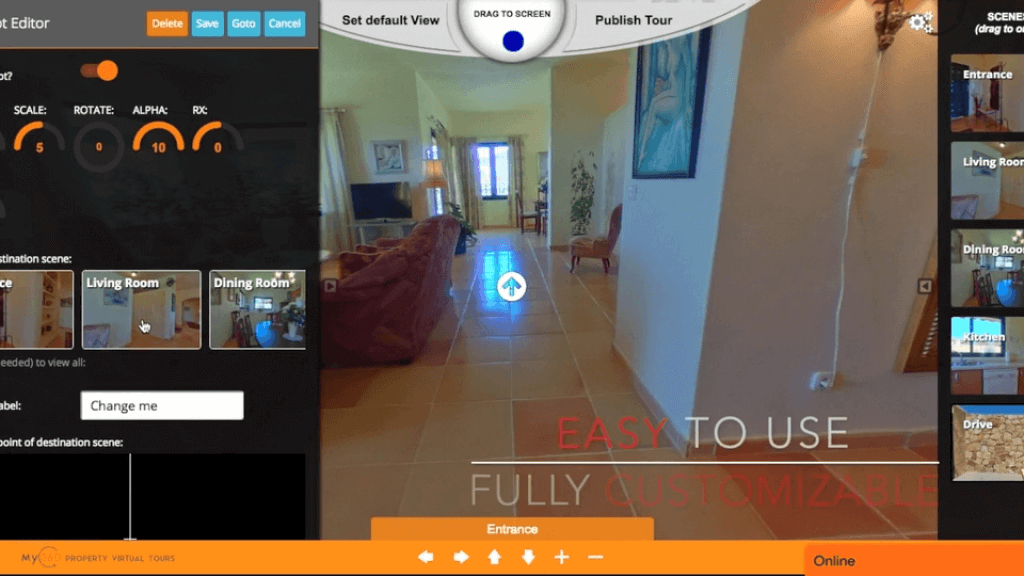
MY360 is an easy to use online virtual tour software that allows you to use your own interactive virtual tours using panorama image captured on any 360-degree camera or even manually stiched DLSR panorama shots.
My360 comes with a free 2-weeks trial. However, it has only one premium plan on offer which offers everything unlimited.
My360 Virtual Editor takes four steps to create virtual tours. The user needs to upload the images, arrange them, customise and publish on your own website, social media or public websites.
You can add buttons to the virtual tour for easier navigation, add images along with a tour description and your brand logo. The virtual tour can be added to Google Street View for no additional cost.
In addition, My360 allows you to embed your virtual tours on the website, has email marketing feature, ability to add contact forms to the tour, add a video intro and quick menu, analytics support and multiple account support to share your subscription with other agents.
My360 is a straight forward online property virtual tour creating software with one single plan and unlimited possibilities.

My360
Enjoy your 360 tour close to reality!IStaging (suggested)
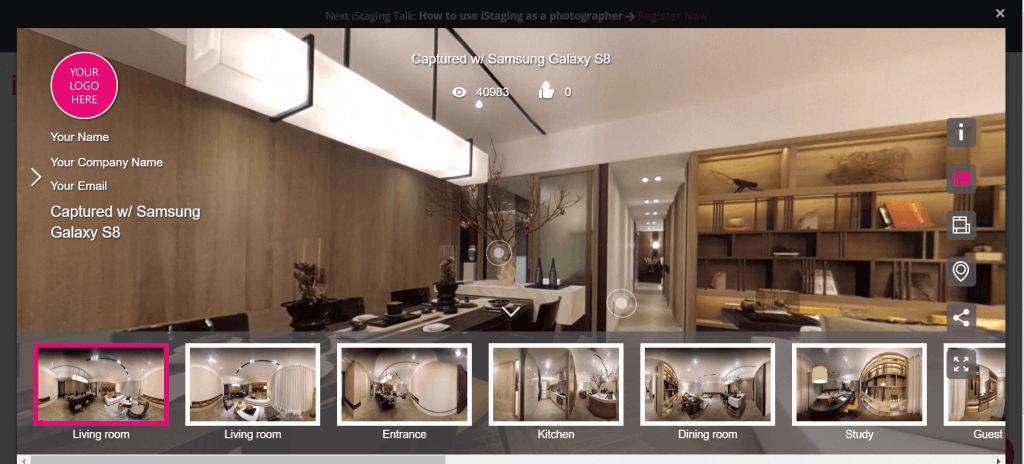
LiveTour by iStagging is a top class cloud-based tool to create a cost-effective professional grade virtual reality tour of your properties with exceptional ease of use.
LiveTour is a cloud-based software solution. The company also offers a VR kit that consists of a camera lens and rotator. The kit comes in handy if you don’t have access to a 360-degree camera and decide to shoot the panorama shots using your mobile phone.
There are multiple tier plans on offer from starters to advanced users. The basic free plan offers 3 Live Tours, VR editor, free educational workshop and access to TouringApp that allows you to live chat with your clients.
On the pro plan, you get all the features of free plan + VR Maker app for smartphone, floor plan builder, custom branding, Free LiveTour capturing kit and standard shipping. The ultimate plan gets additional storage space and access to Google Street View feature.
LiveTour VR Editor is responsible for creating an online virtual tour and comes with wide 360° Panorama support that allows you to import panorama pictures from any 360° camera or manually stitched DSLR shots to the editor.
To create a connection between rooms, you can add hotspots within your panoramas making the virtual tour feel like a real walk-through experience. For promotion, you can add your business information and logo to the virtual tour as well.
You can also add floor plans to virtual tour for creating interactive virtual tour experience. Similar to EyeSpy 360, here too you can add tags to objects in your virtual tour providing more information about the objects with text and images.
LiveTour allows you to add up to 20+ team members (agents) to the same subscription and each of them can create virtual tours for their own listings.
Other handy features offered LiveTour include the ability to add videos, music and 3D models to the videos, option to embed virtual tour onto your website, and VR headset support.
EyeSpy 360
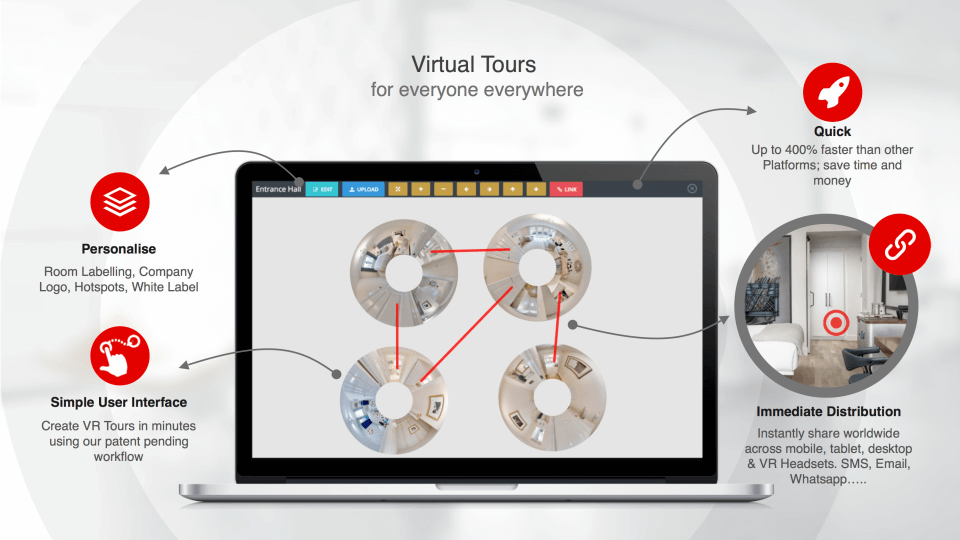
EyeSpy 360 is a self-service 360 virtual tour platform. Realtors can use the platform to capture and upload panoramic photos captured from any 360 VR camera to the website and create a virtual tour in no time.
Once the tour is ready, you can publish it and give access to your clients on the web, tablets and mobile. There is a video chatting option EyeSpy Live to interact with your clients while giving them a virtual tour of your property from anywhere in the country.
The EyeSpy Play feature enables you to add voice narration to the virtual tour video to provide more information about the property to the customers as if you are doing a live demonstration with commentary.
Using any 360 camera, you can create 3D floor plans for marketing and promotion of properties. The videos are also compatible with VR headset including Google Cardboard VR devices.
Once you upload the Panorama shots, you need to rearrange the photos and then link them keeping doorways in mind. You can mark and add information to any object inside the tour using labels that contain text and images.
Other features supported by EyeSpy 360 include the ability to add company logos and information in the tour, analytics status showing traffic demographics and API integration to embed virtual tour on your property portal (website) or Android and iOS apps.
Kuula
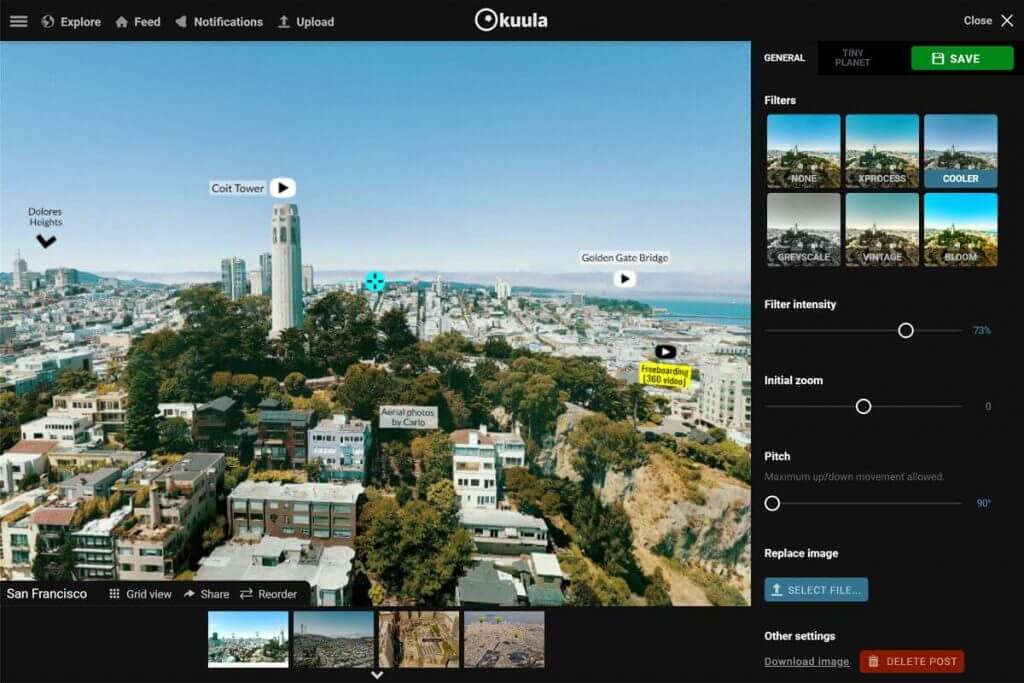
Kuula is a virtual tour and 360 image sharing platform used by real estate agents, architects and interior designers and most popular in the US.
It is a cloud-based virtual tour creating software that comes in three plans. You can start with the basic free plan with limited features and gradually upgrade to the Pro plan that starts at $12 per month or Business plan for $48 a month with additional features such as own domain, free SSL certificate, website builder etc.
The free plan does not have a virtual tour editor, but only virtual tour player. With the Pro plan, you can upload multiple panoramic images and use the drag and drop feature to arrange them in order.
The Virtual Tour Editor’s user interface is simple and easy to use. You can customise the virtual tour to meet your client needs by adding custom hotspot icons, images and audio for voice narration.
For real estate agents, floor plans and maps can be added to the virtual tour. You can also add Labels to any object in the tour with text and images to provide more information.
The virtual tour can be embedded onto your website on smartphone and tablet. It also supports VR platform for VR headsets including Oculus Go, Samsung Gear VR and more.
Kuula is easy to use. It may not be as glittery as EyeSpy or LiveTour, but it gets the job done with ease.
Virtual Tour Pro/Standard – 3D Vista Software
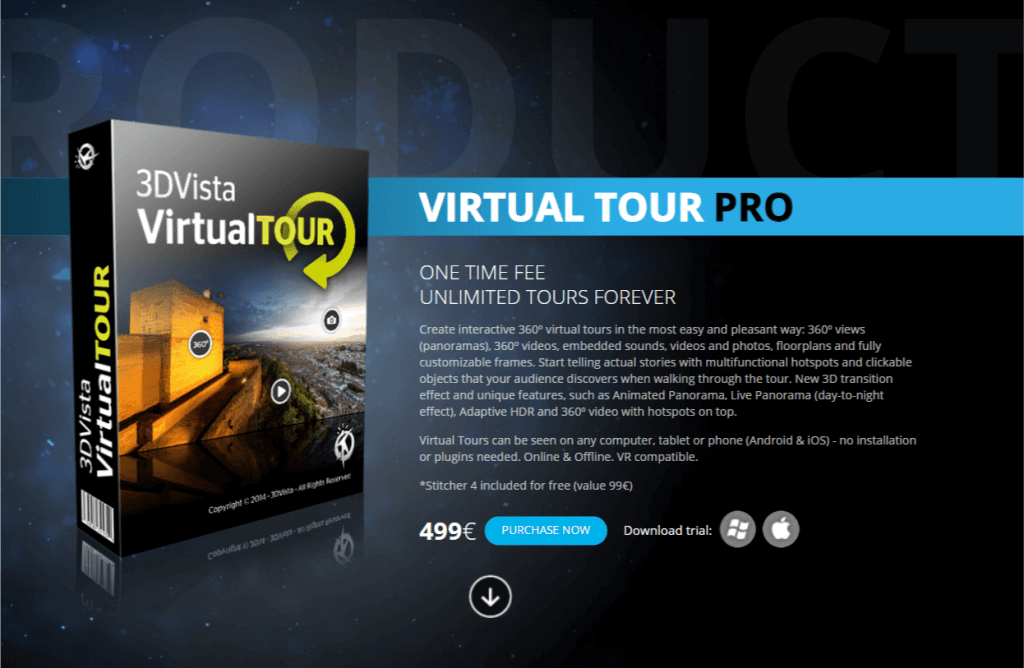
3D Vista’s Virtual Tour is a professional grade software that comes in two versions. Virtual Tour Standard for amateurs and beginners and Virtual Pro for professional looking for a standalone tool with a perpetual license to create a stunning virtual tour for the clients or own property listing portal.
You can download the trial version for your PC and Mac for evaluation. Virtual Tour allows you to create virtual reality tour for your property from panorama images and 360° videos. In addition, you can embed music and voice narration, videos, photos and floor plans into the tour, and customise the frames as per client needs.
Virtual tours created using Virtual Tour Pro or Standard can be hosted on user’s own server or on Vista3D’s server which costs extra. The virtual tours are compatible with all the devices and users can view the tour on the computer, mobile phones and tablets both online and offline.
It is also VR compatible and works with Oculus, Vive, VR Box, DayDream and Google Cardboard headset among others.
Virtual Tour is compatible with 3D walkthroughs created with CAD software. It allows the user to create an animated panorama, live panorama for timelapse shots and tourist interactive 360 videos to add static and dynamic hotspots.
From Floor plans to hotspots and Street view to taking virtual tour videos offline, Virtual Tour Pro can do a lot. However, it is not for everyone.
Download the trial version for your Mac and Windows PC to see if your business can benefit from the software before purchasing the license for the software.
Conclusion
Whether you are a property owner or a realtor or even a travel blogger or agent, having a virtual tour of your property offers a more immersive experience and helps you to grow your business.
Virtual Tours or walk through are a great way to give the customer a look at what you have to offer. So that both the clients and agents can proceed further after the client is satisfied with the virtual tour of the house.
While you can capture panorama images using your smartphone with the help of a rotator and a lens, it is recommended that you invest in a 360-degree camera for better results and more convenience.
There are 360-degree cameras from Chinese brands like Xiaomi which offer high-quality images without breaking your bank.
If we missed any brilliant alternative that you think deserves to be on this list, go ahead and let us know your thoughts in the comments below.



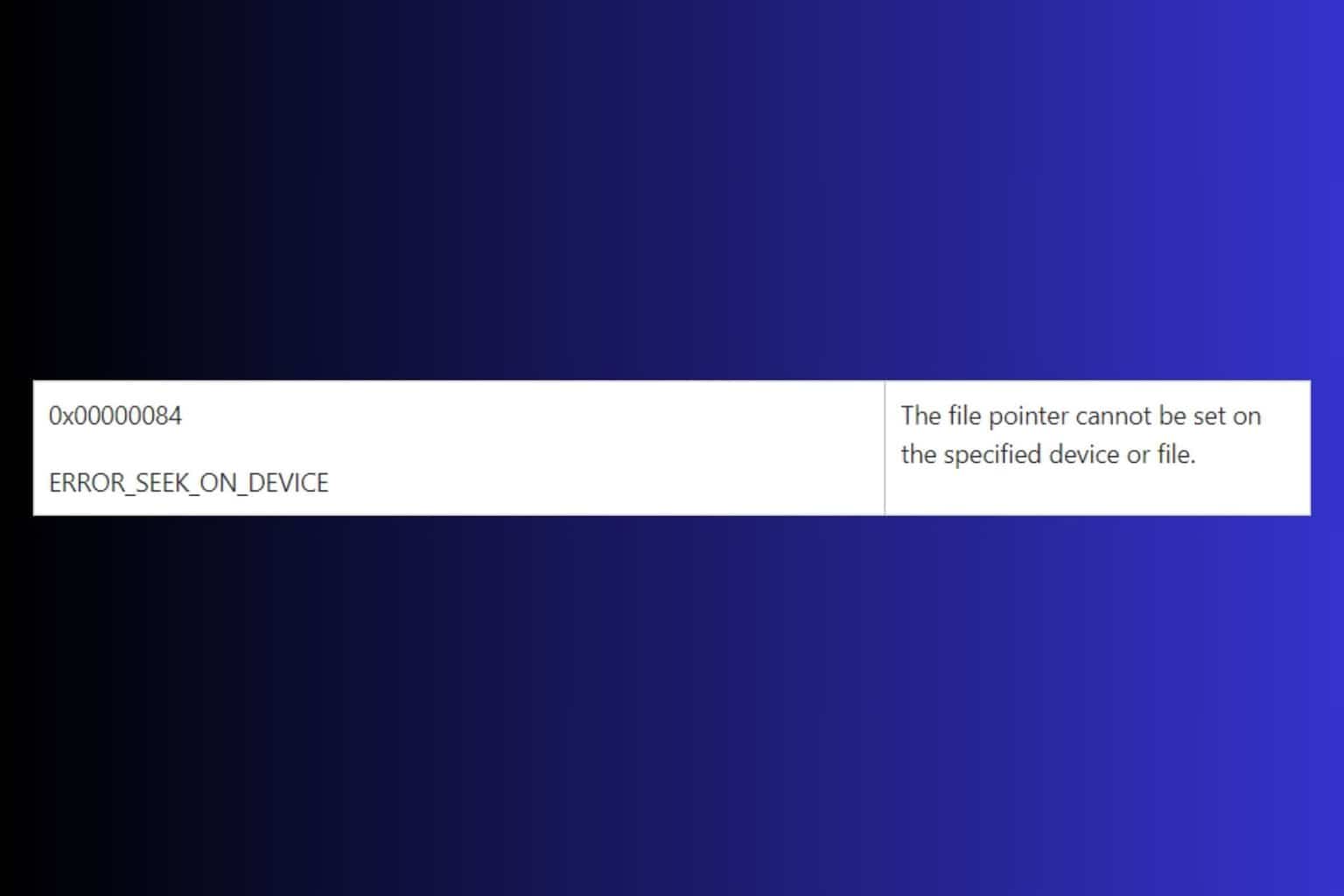
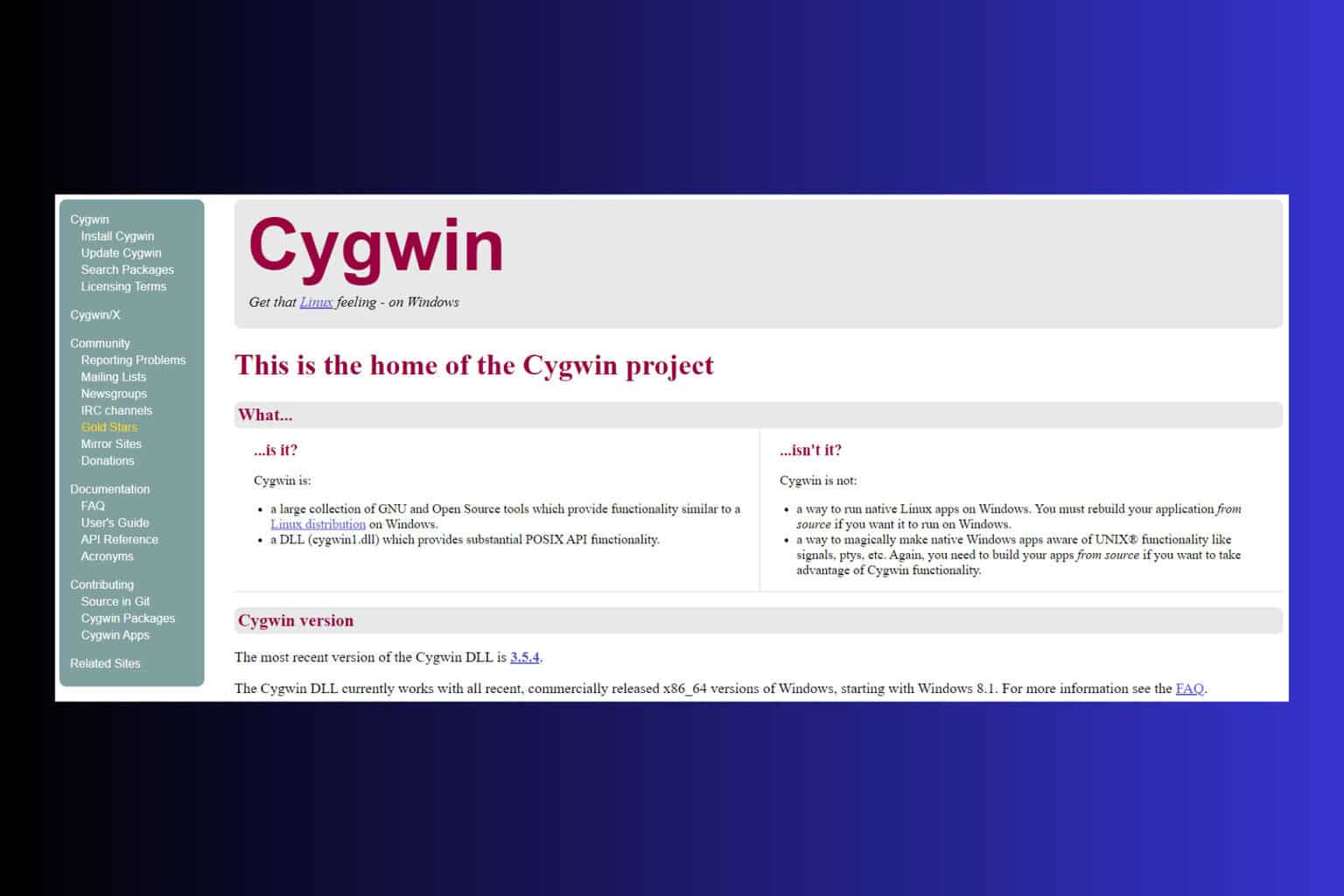



User forum
0 messages