3 Ways to Fix Waterfox when It’s Not Loading Pages
Waterfox fails to load pages because of corrupt browser add-ons
4 min. read
Updated on
Read our disclosure page to find out how can you help Windows Report sustain the editorial team. Read more
Key notes
- At some point, every browser has failed to load pages properly or at all.
- You can always restart your browser or try an alternative browser if you don't know how to fix it.
- The good news is that there are some simple fixes for this problem as you shall see below.
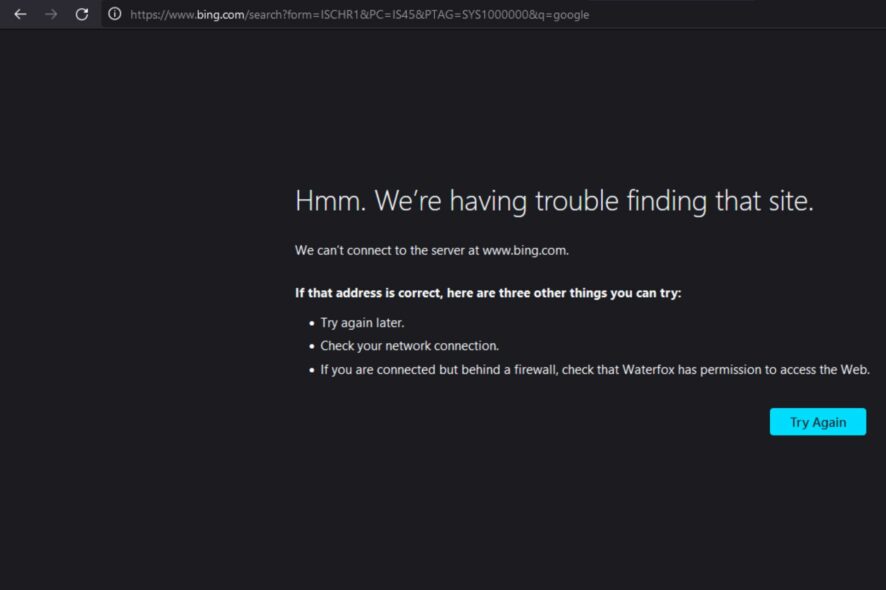
When Waterfox is not loading pages, you may not be able to view any content on any site you try to access. To fix this, you will want to try and troubleshoot the problem with your browser.
One of the most common reasons is that users are quick to install the browser without ensuring their devices meet the minimum system requirements first. Check that your system meets the minimum requirements to run Waterfox.
If your device satisfies all the requirements, you need to troubleshoot and we have recommended solutions below to help you resolve the issue. You can also check out our in-depth comparison of Opera and Waterfox for more features.
Is Firefox or Waterfox better?
Firefox is one of the most popular browsers in the world. But it’s not perfect — it has its share of quirks. If you are looking for an alternative, Waterfox, a 64-bit browser based on Mozilla Firefox may be what you are looking for.
It is similar to Firefox but with some key improvements. Waterfox has all the features you expect from Firefox: a customizable interface, tabbed browsing, built-in ad blocking, and encryption by default.
But it also comes with a few extras that make it worth considering: Waterfox uses less memory than Firefox, so it’s faster and less likely to crash your computer; it has more options for tweaking performance.
Waterfox is an excellent alternative to Mozilla Firefox, with more features, like better privacy protection, less data collection, and more control over cookies.
All in all, it depends on your needs. Waterfox is among the browsers that keep your data safe so if you are more inclined towards privacy, it is a good option.
Quick Tip:
If you keep having problems, try an alternative browser like Opera. It’s highly responsible and very lightweight, so it should have no problem with quickly loading any webpage.
Opera gets updated about once a month and includes performance-oriented features like hardware acceleration, a battery saver, and more.

Opera
Get an error-free web surfing experience with up-to-standard performance features!How do I fix Waterfox if it’s not loading pages?
1. Check for an update for Waterfox
The first thing you should do is make sure your version of Waterfox is updated to the latest version available.
If you’re using an older version of Waterfox, it’s possible that the latest version has fixed some issues that were causing your browser to not load pages properly.
2. Check your internet connection
Check whether or not your connection is working properly, especially if your internet keeps disconnecting. You can do this by simply opening another web browser and trying to visit a website like Google or Facebook.
If the site doesn’t load, it is most likely something wrong with your internet connection and so you need to contact your ISP (Internet Service Provider).
3. Check your antivirus settings
If your firewall is blocking access to Waterfox then it won’t be able to load any pages. You should disable your antivirus temporarily and see if this solves your problem. If it does, you should add an exception for Waterfox in your antivirus program.
Can Waterfox use Chrome extensions?
Waterfox can use Chrome extensions, but you need to make sure that you are running the most recent versions of your OS. For instance, Windows users need to have installed Windows 10 and above to make use of this feature.
Although it is a bit buggy, most extensions work just fine with the browser. This is extremely advantageous given the rich library of extensions available on the Chrome Web Store.
You may also encounter a similar error when Chrome is not loading pages properly but worry not as our expert guide can help you address the issue
Let us know of any additional thoughts you may have on this topic in the comment section below.

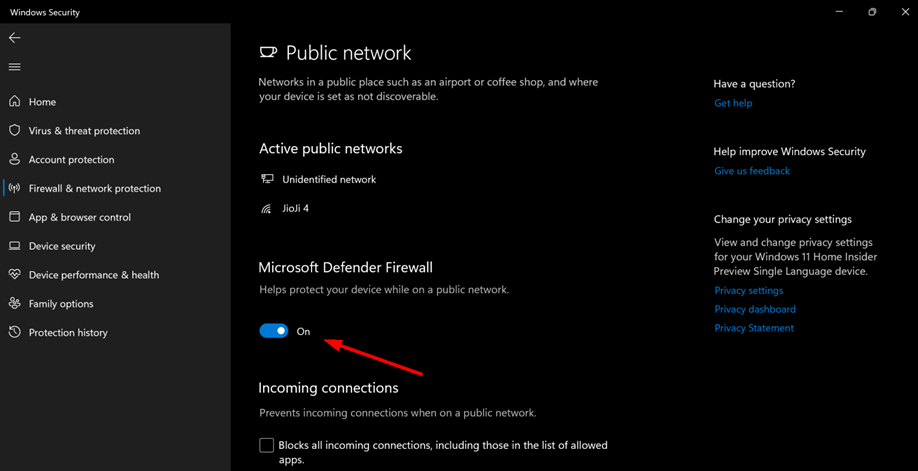
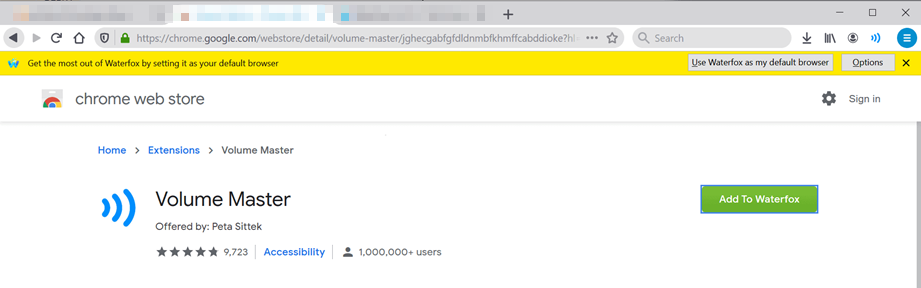
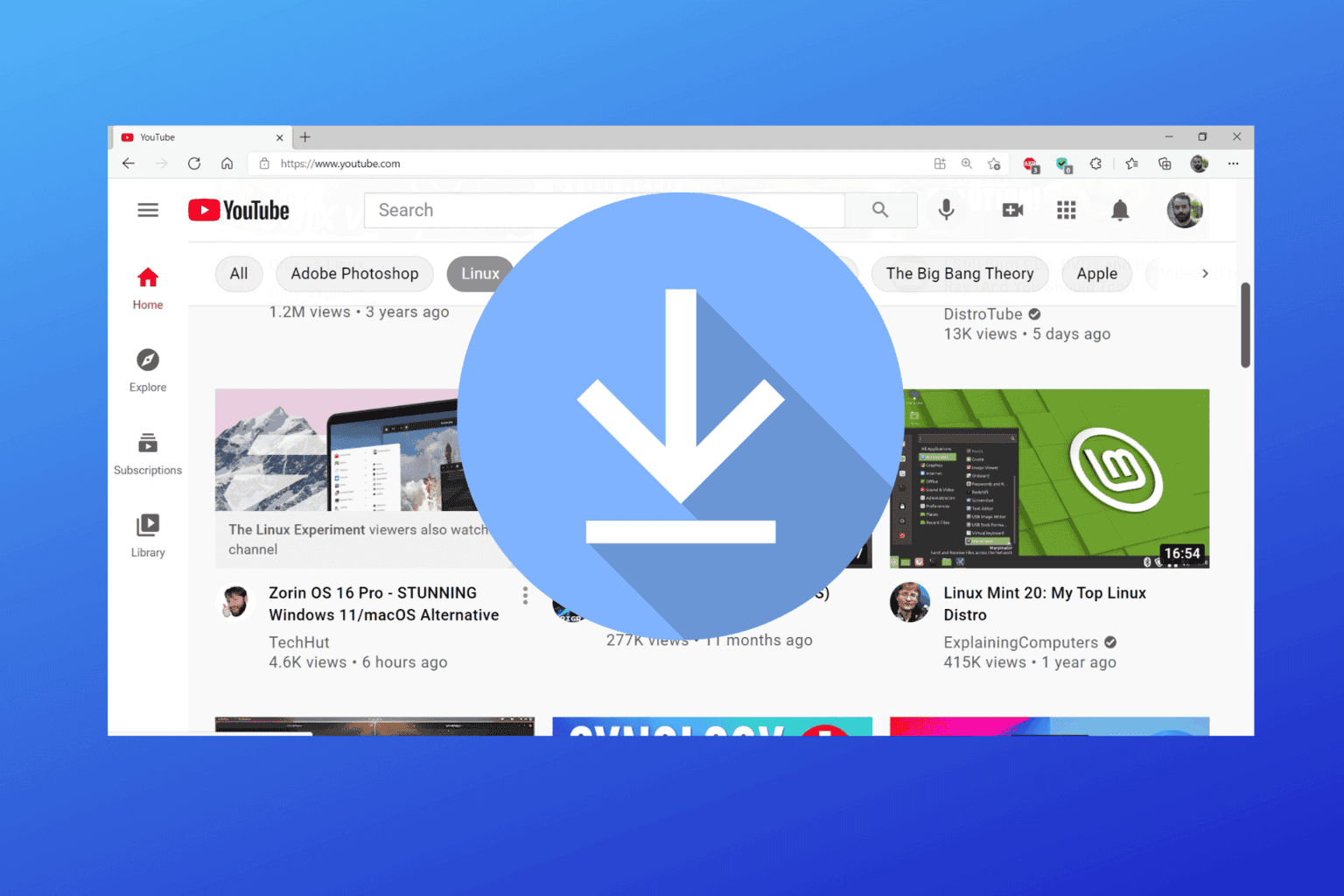
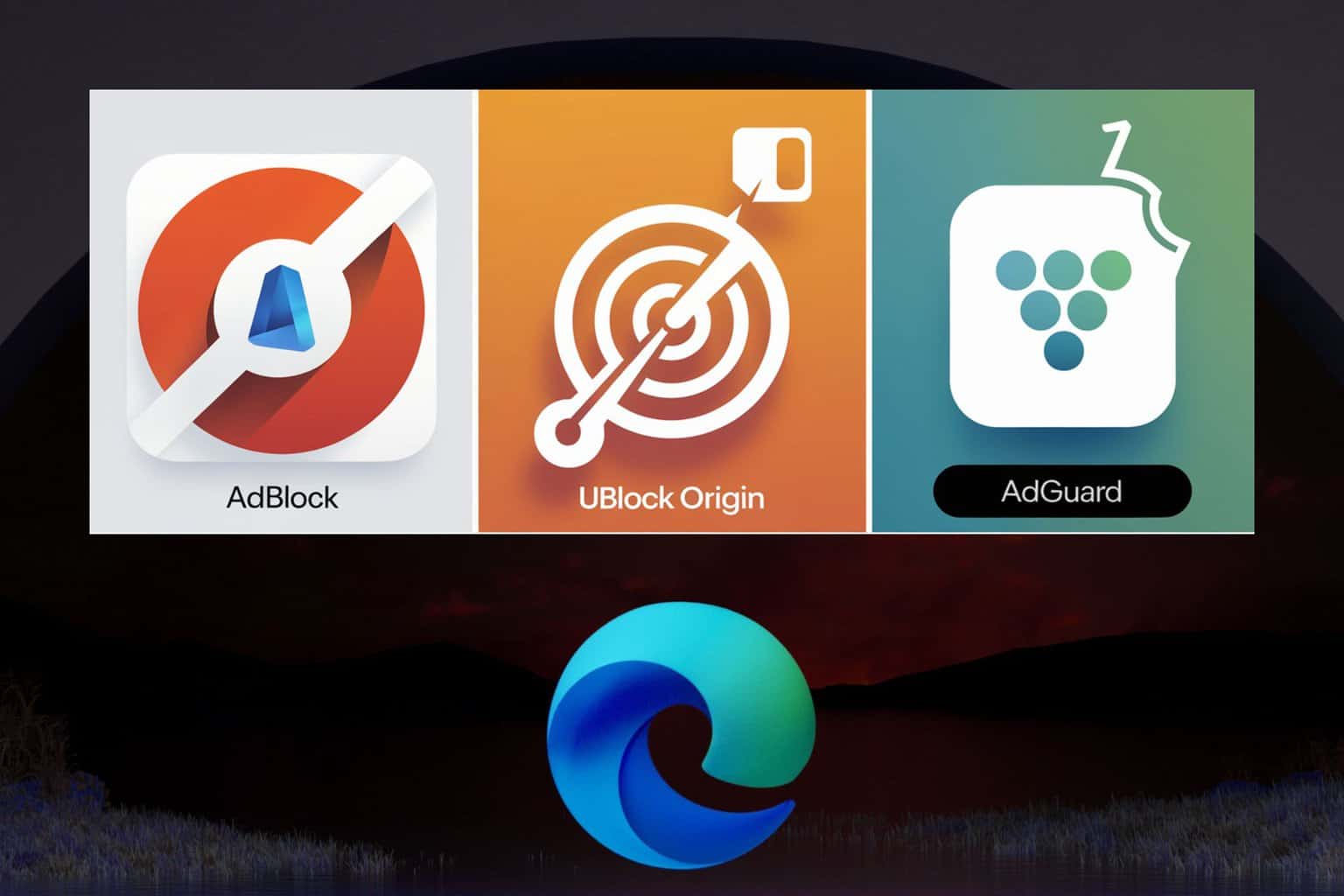



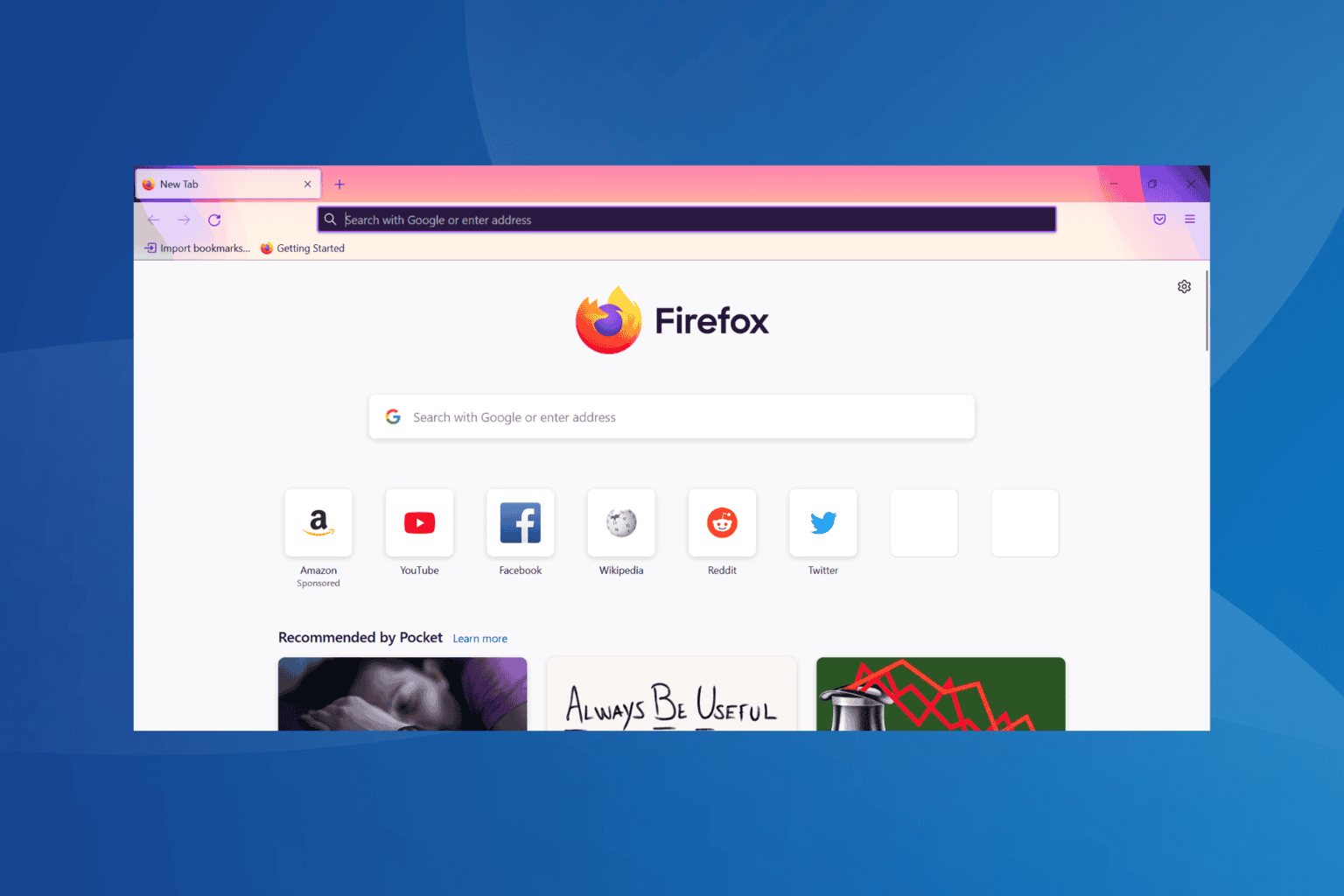

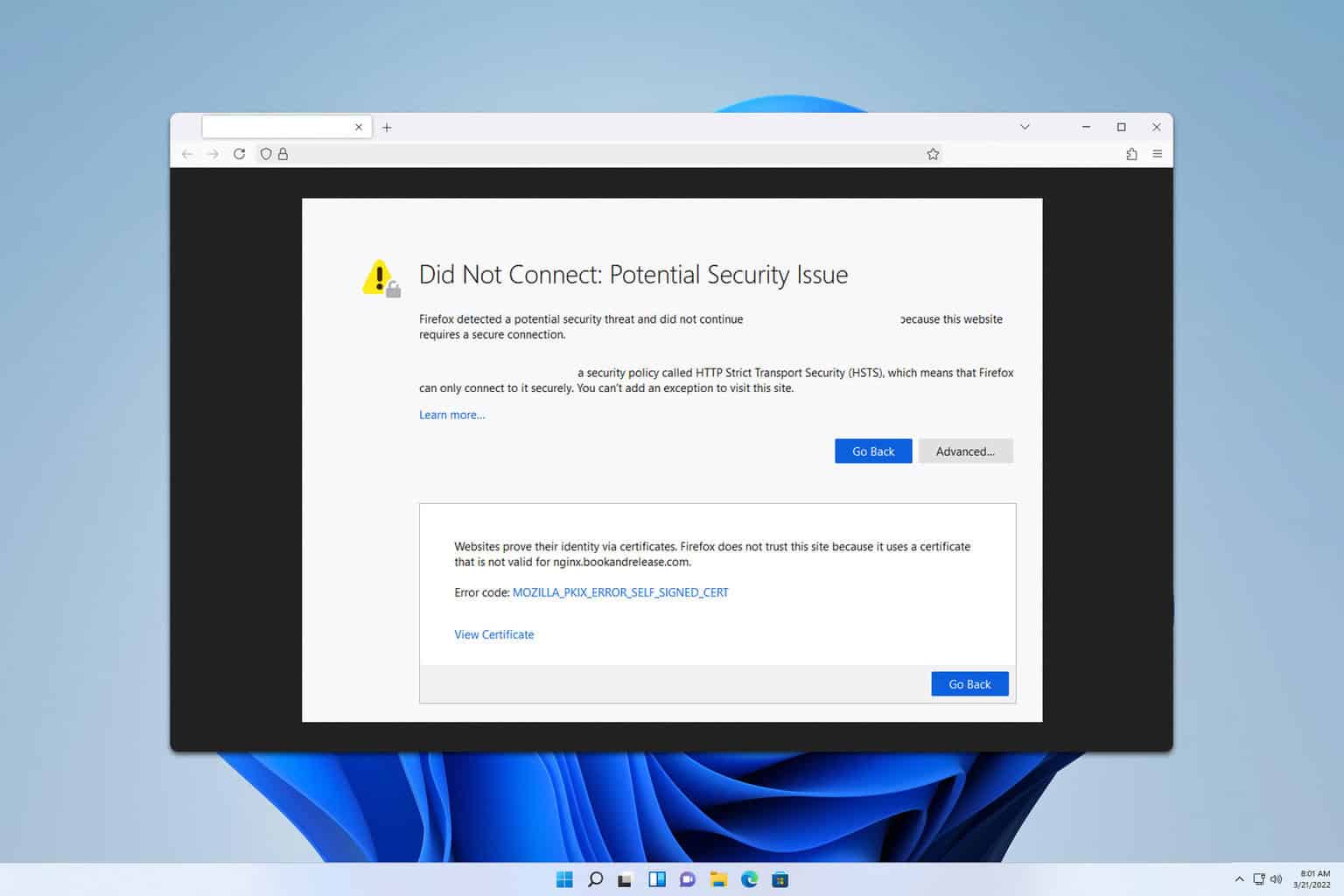
User forum
0 messages