Opera vs Waterfox: Which One Should You Use?
Opera offers more features, while Waterfox is more focused on privacy
6 min. read
Updated on
Read our disclosure page to find out how can you help Windows Report sustain the editorial team. Read more
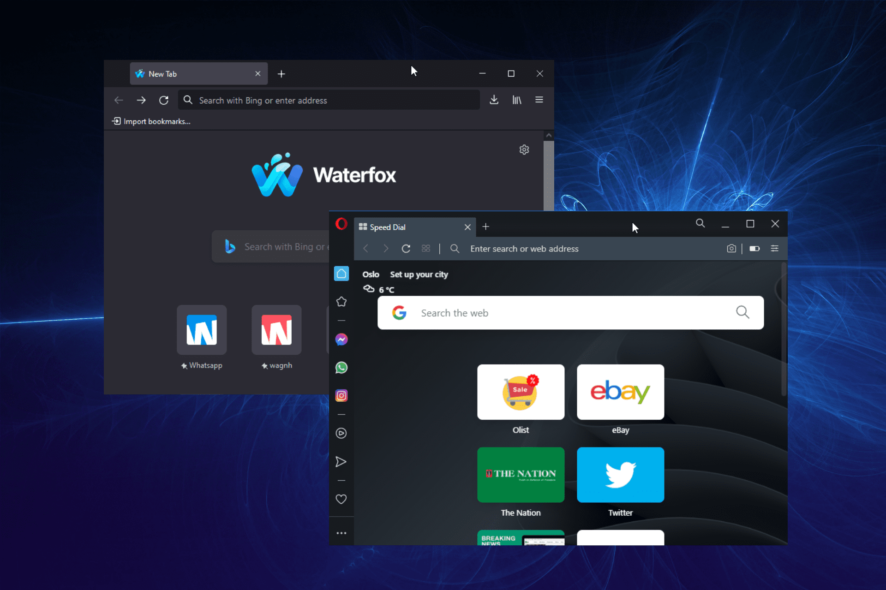
Opera is a solid browser, but how does it compare to others? This comprehensive Opera vs Waterfox guide will take a closer look and analyze the similarities and differences between the two.
Opera vs Waterfox: Which one should you choose?
Supported platforms
As expected from a browser that has been around since 1995, Opera has a wide range of coverage. It is compatible with Windows, Mac, Linux, iPhone, iPad, and Android.
Waterfox, on the other hand, is only compatible with Windows, Mac, and Linux.
Though there was news of an Android compatible version in the works, it is safe to say it has stalled, and nothing is happening anymore.
Also, nothing is happening on the iOS front, with no plan to develop a compatible browser anytime soon.
With the ability to sync Opera browsers across platforms, it is without a doubt that Opera is the obvious choice when it comes down to supported platforms.
Design and Interface
Waterfox’s interface is identical to that of the Firefox Proton interface. It comes with empty buttons to be customized with links to your favorite websites. Just below the buttons is the recent activities tab.
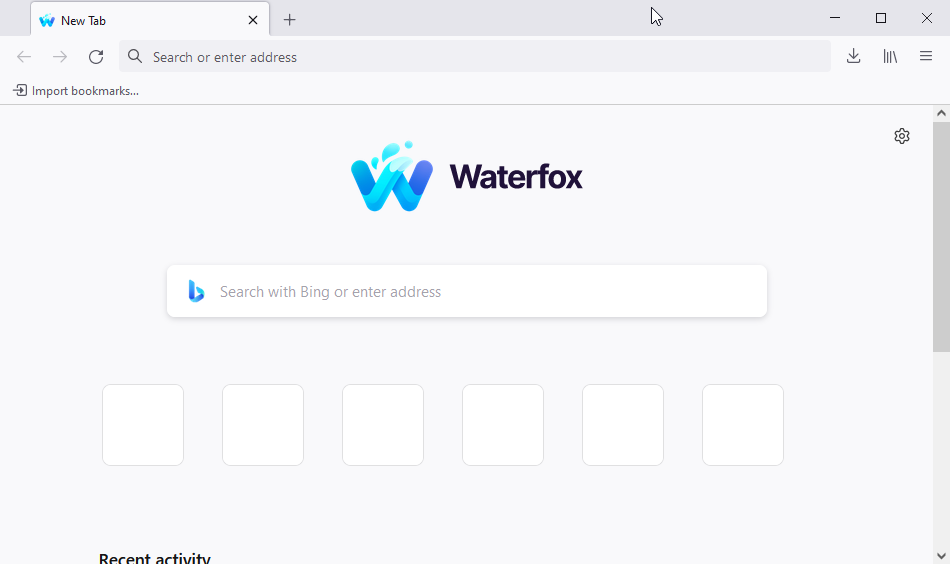
Overall, its interface appears blank and boring, but it is purposely designed that way to allow you to customize it to your taste.
Opera’s interface is minimalistic and simple. Upon launching, you will be greeted by its signature speed dial page.
The speed dial page packs in buttons for some of the popular sites. It can be customized to save you the stress of typing the URL of your most visited sites.
The address bar, bookmarks, and tabs are located at the top of the page. On the left is the sidebar, which contains more buttons for integrations such as WhatsApp, Facebook Messenger, Twitter, and Instagram.
This sidebar is also fully customizable to suit your needs, among other wonderful features.
Performance
This is one of the strongest selling points of the Waterfox. It is a very fast browser boasting a better speed than Firefox. It does not use too much memory and CPU, freeing up vital resources for other activities.
Being a Chromium-based browser, Opera is no slouch on the speed front either. It boasts respectable numbers and does not experience any slowdowns.
There is also the Turbo feature that helps to trim data usage. This is especially useful for users who want to surf the web quickly without a fast broadband internet connection.
The only downside is that Opera uses a lot of RAM.
Features
Ad Blocker
With ads being a prominent part of the web in the 21st century, getting a browser that can block the sometimes-frustrating ads is a blessing.
Opera offers a strong ad blocker that gives you a smooth and ad-less browsing experience. Although this feature is not enabled by default, you can easily activate it in the settings.
Waterfox, on the other hand, does not have an ad-blocking feature. And with System 1 – an advertising company – being the majority shareholder of the browser, you shouldn’t expect an ads blocker anytime soon.
VPN
Opera incorporates a free VPN that allows you to browse the web anonymously. The VPN protects your identity and allows you to browse websites with location restrictions.
The Opera VPN is one of the best free VPNs you can ever use. Although being a free VPN, there are limitations. So, you can always get a paid VPN for added data security.
There is no VPN integration on Waterfox. If you need a VPN, you will need to get a paid one or other less secured free VPNs.
Extensions and integrations
Waterfox allows you to install extensions from Chrome, Firefox, and Opera stores. This gives you limitless options and allows you to use the browser for various functions.
Opera is a monster when it comes to extensions and integrations.
It currently has 126 integrations covering instant messaging sites like Facebook, Facebook Messenger, and WhatsApp; Social Media platforms like Twitter and Instagram; extensions from the Chrome web store; and a series of other far-reaching integrations.
In this aspect of comparison, Opera is just in a world of its own.
Privacy and Security
A whole lot of our data is used on our browsers. This makes privacy and security an integral part of any browser comparison.
Waterfox comes with the uBlock Origin, which is known as the gold standard for free, privacy-enhancing browser plugins. The uBlock Origin is a wide spectrum tracker blocker that prevents you from being tracked on the internet
Unlike Firefox, Waterfox has removed the data collection and use from its privacy and security section. With this, you can be sure that it does not collect, use, or share your data.
What’s more, Waterfox is updated frequently. This helps fix bugs and security issues and adds some exciting new features.
Opera, with its VPN, offers some level of privacy and security. There is also the ad-blocker that protects you from malicious links and ads.
What’s more, Opera incorporates the sandboxing security characteristics that stop codes from websites from entering your system. Add its fraud and malware protection feature, and you have a safe browser on your hands.
Why use Waterfox instead of Firefox?
Waterfox is advertised as a more ethical version of the Firefox browser, thanks to eliminating data collection. It also offers better performance than Firefox.
Is Waterfox more secure than Firefox?
Yes, it’s more secure since it’s doesn’t come with Pocket, Telemetry, and other data collection features.
Did Mozilla make Waterfox?
Waterfox was created as a fork of Firefox, so they share the core functionality, however, Waterfox isn’t created or maintained by Mozilla.
Who owns Waterfox?
It has been owned by the advertising company System1 since 2019, but since July 2023 it has been independent.
Opera vs Waterfox: Verdict
These two browsers are some of the best modern browsers currently available.
However, if you are left with just a single browser to choose from, we recommend Opera. This is because it has many features and properties that are unique to it.
It also suits so many use cases and gives you limitless options. What’s more, it thrives in the strong points of the Waterfox browser, and the same cannot be said the other way around.
From a general and specific-use suitability perspective, Opera is indeed the smart choice.
To learn how Opera compares to other browsers, don’t miss our Opera vs Brave guide as well as our Tor Browser vs Opera for more information.
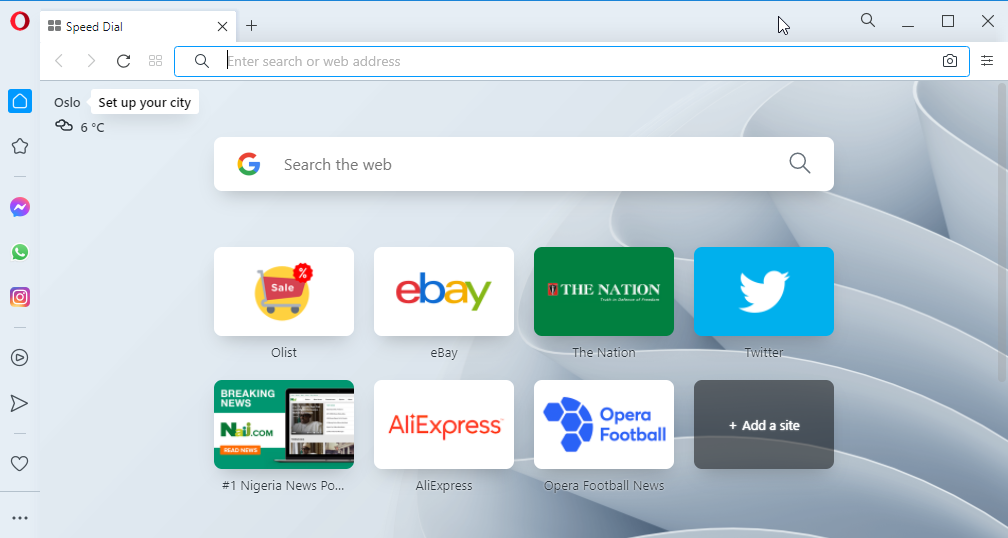
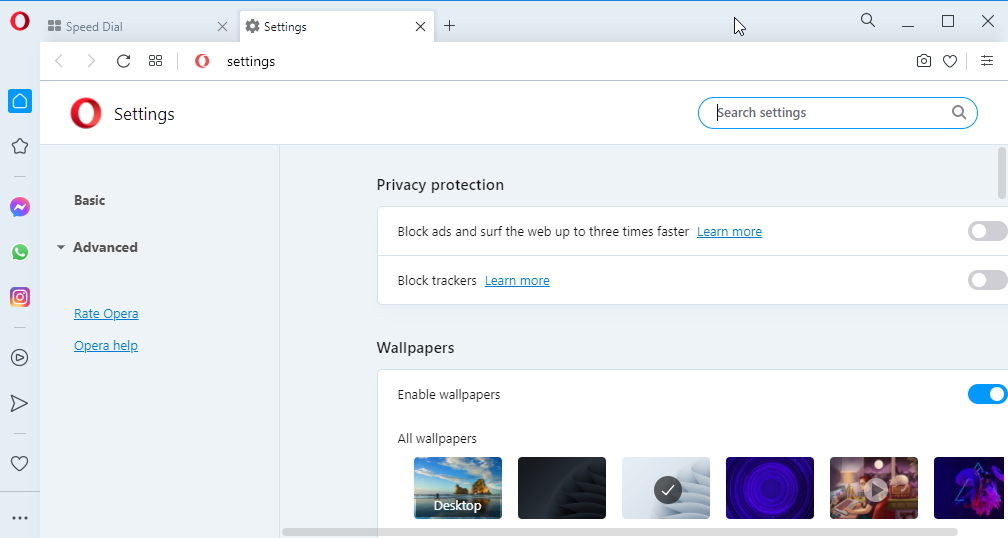
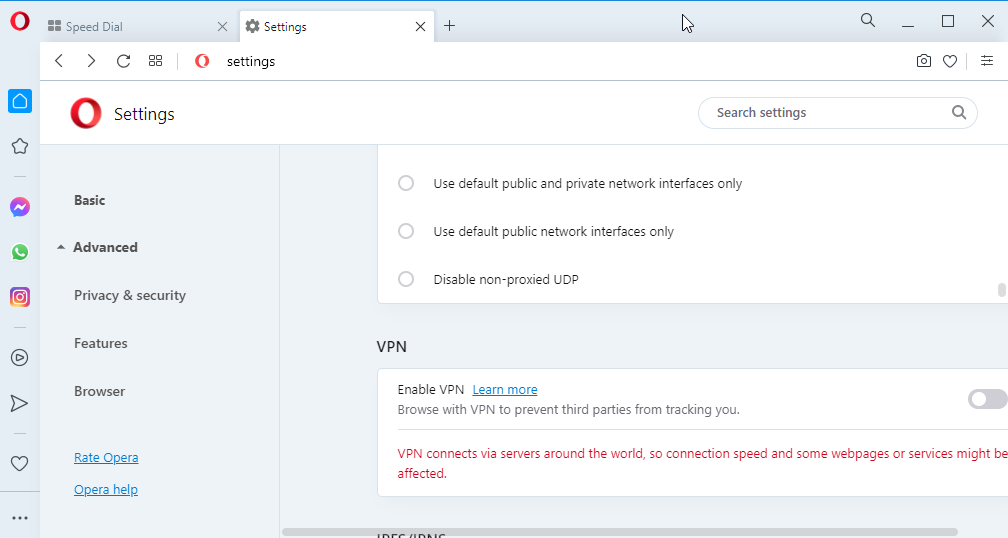
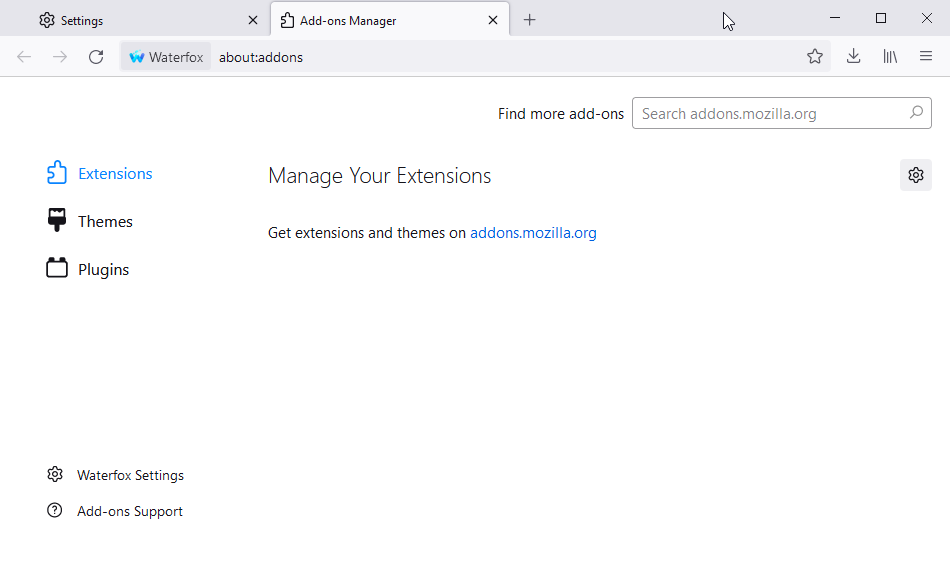
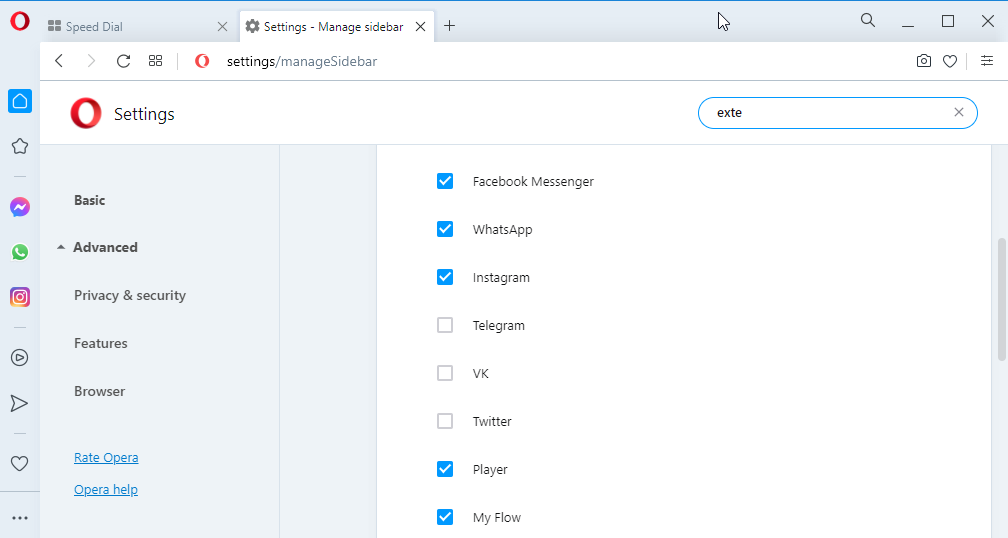
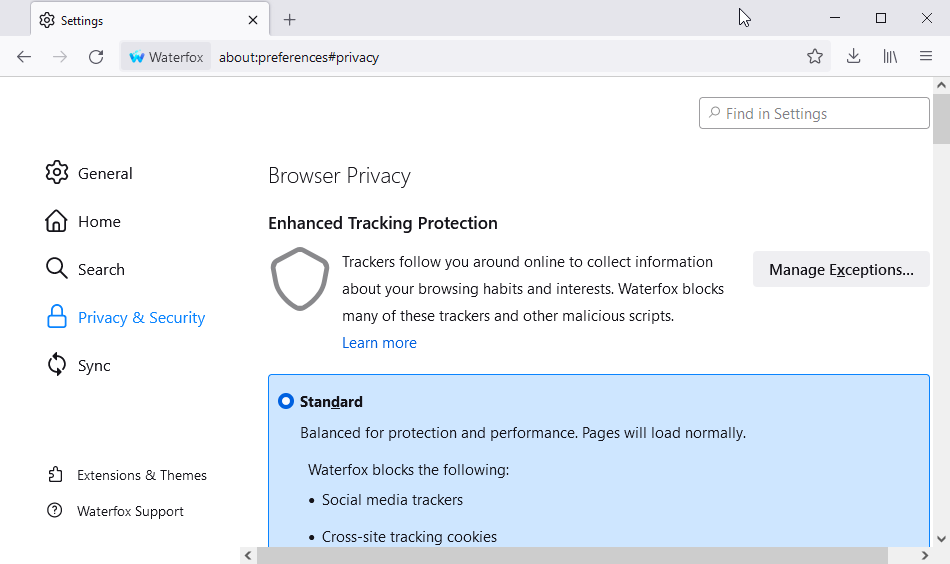
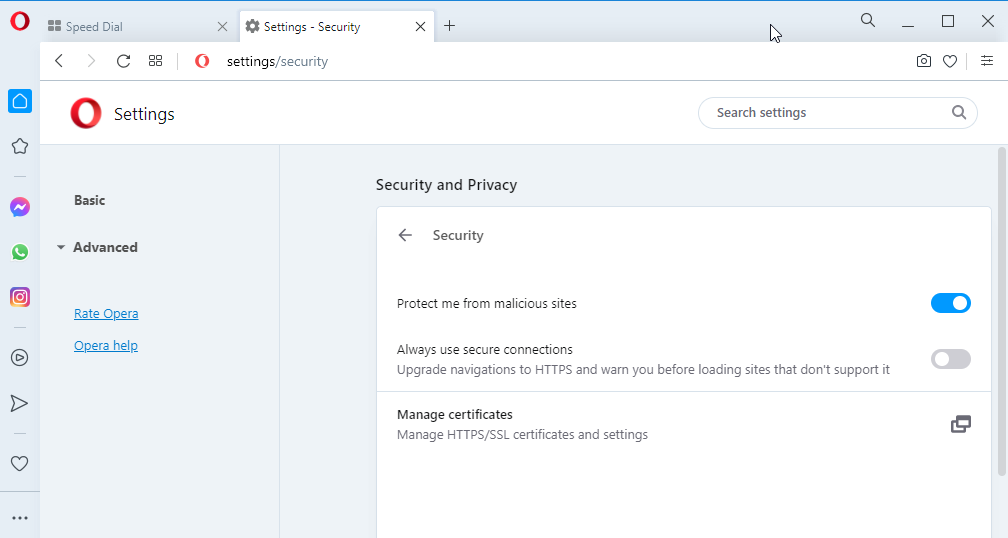



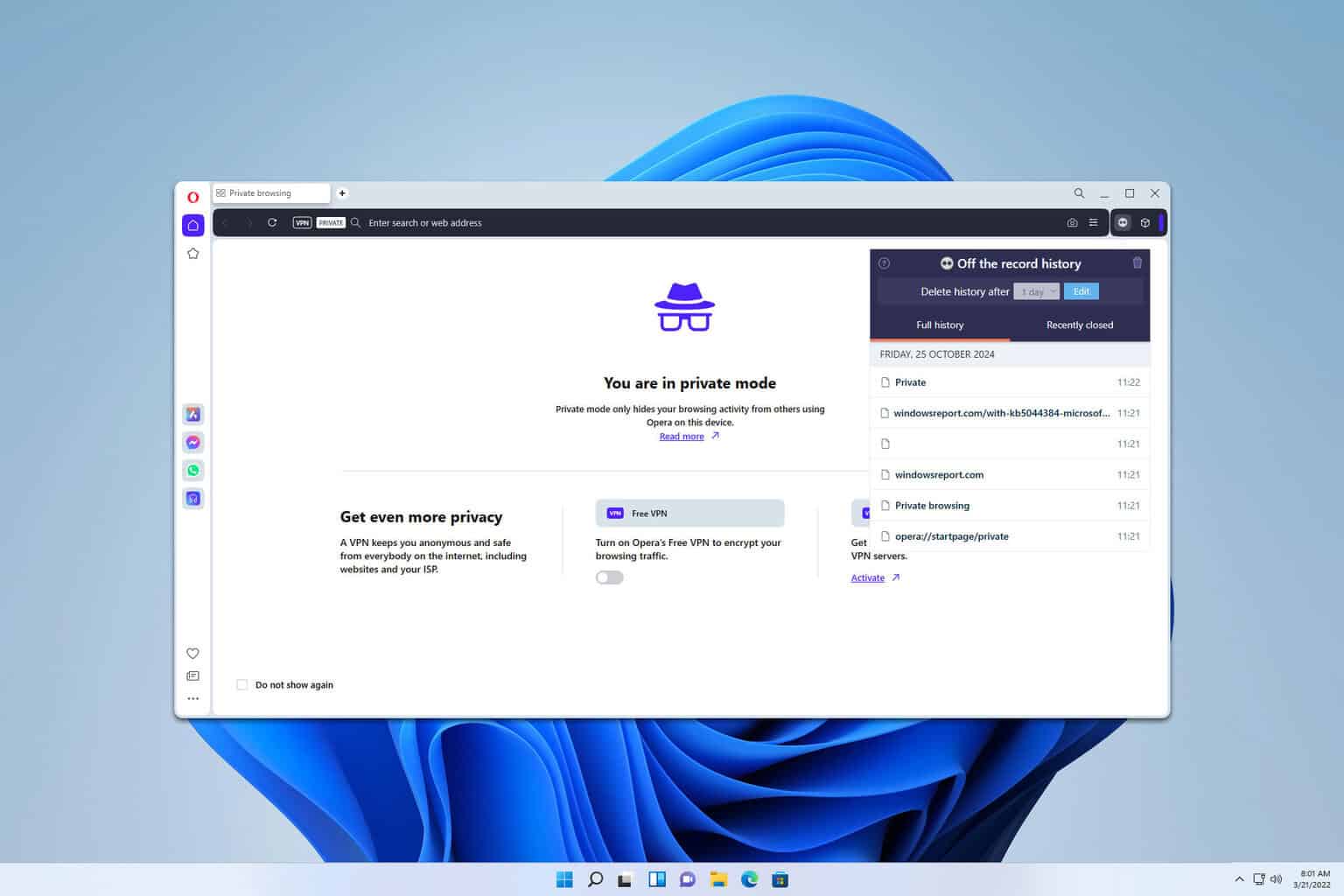
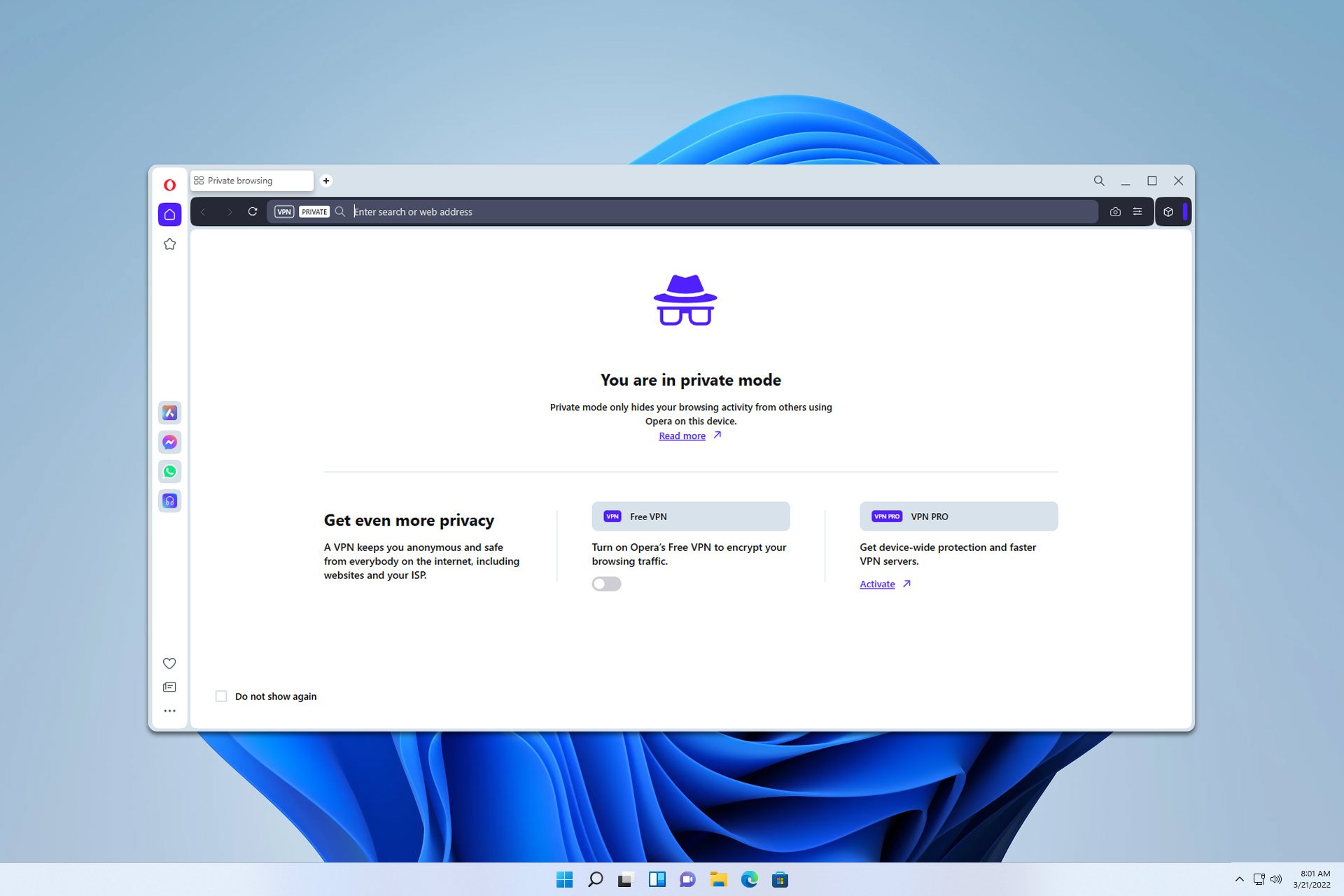
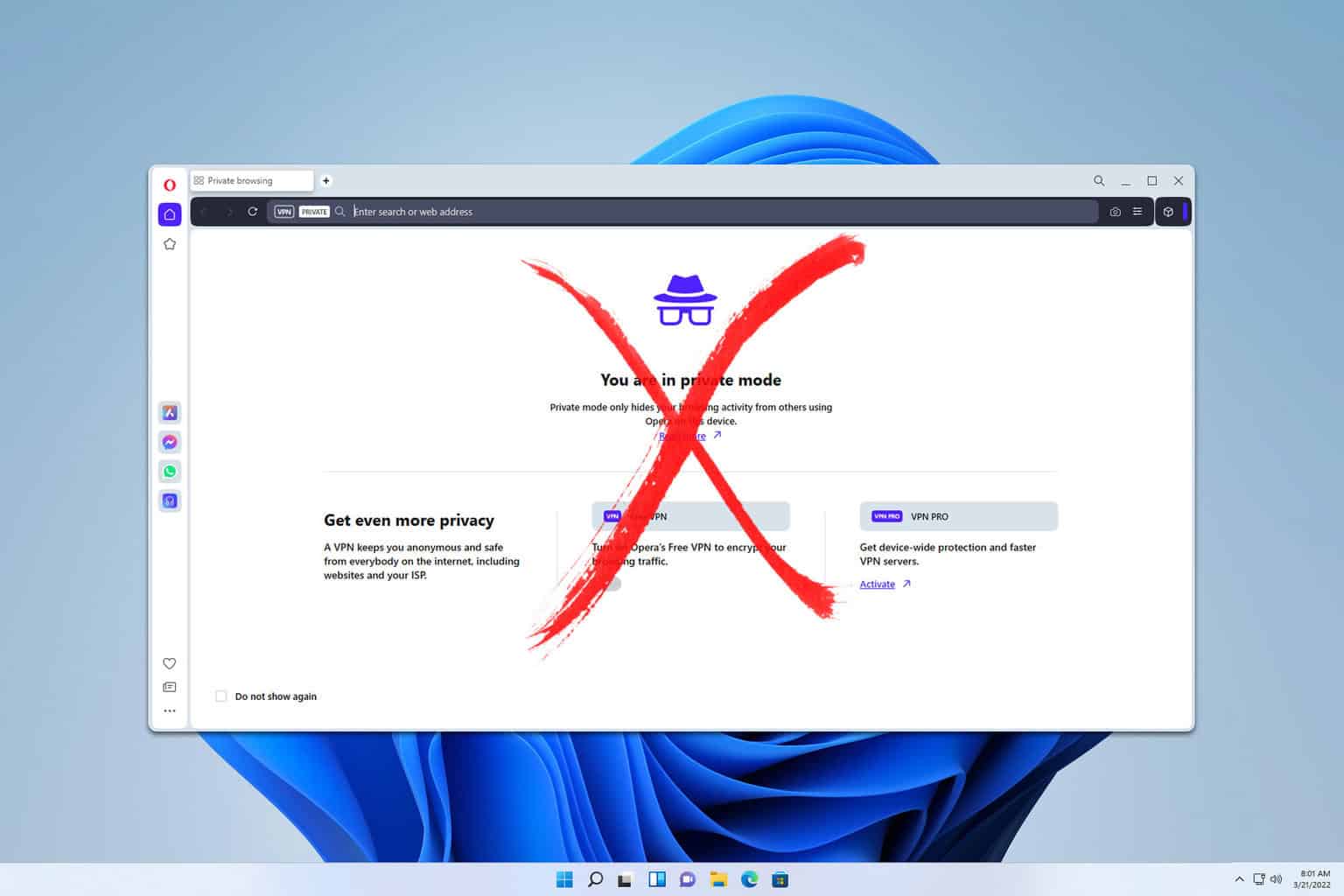
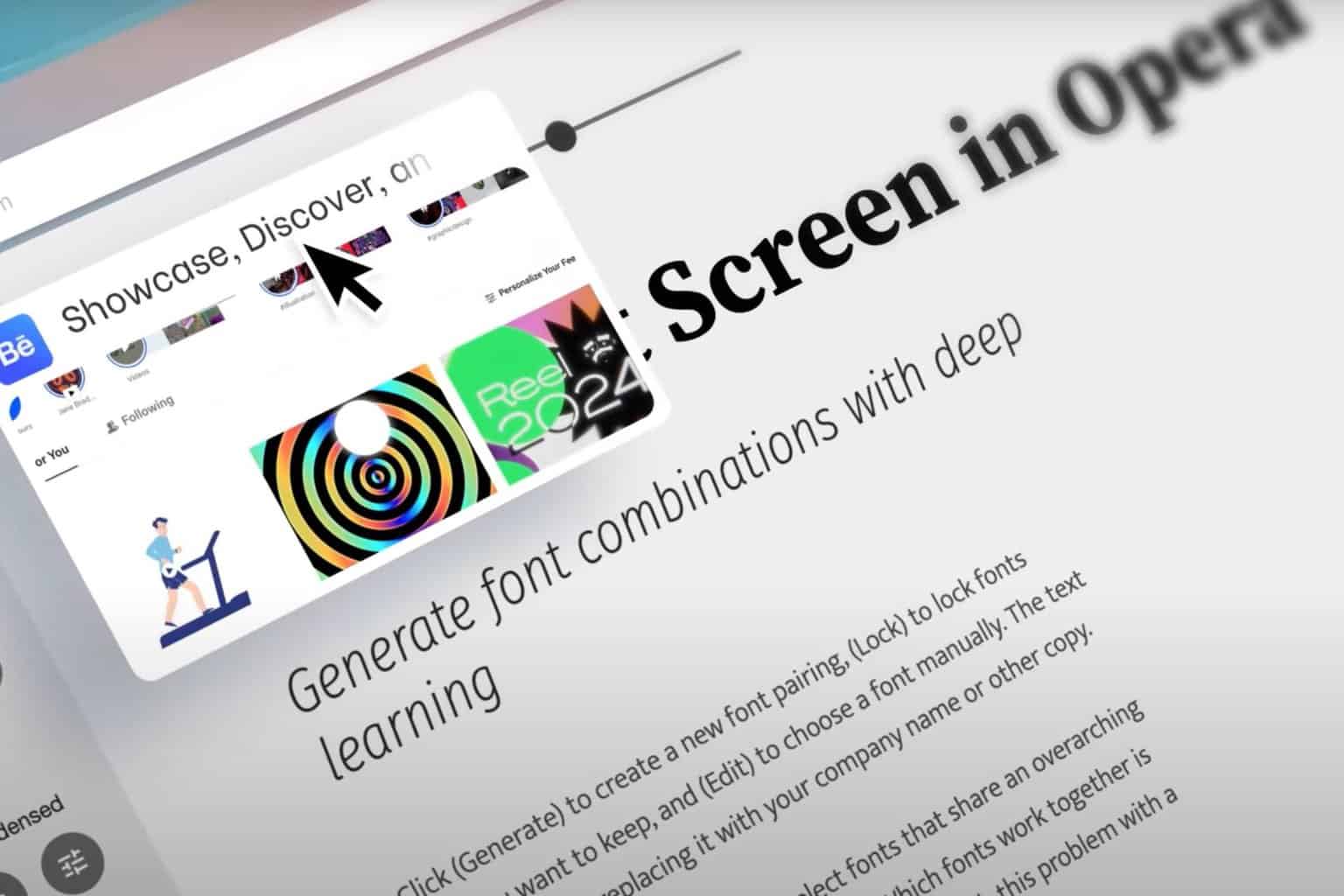
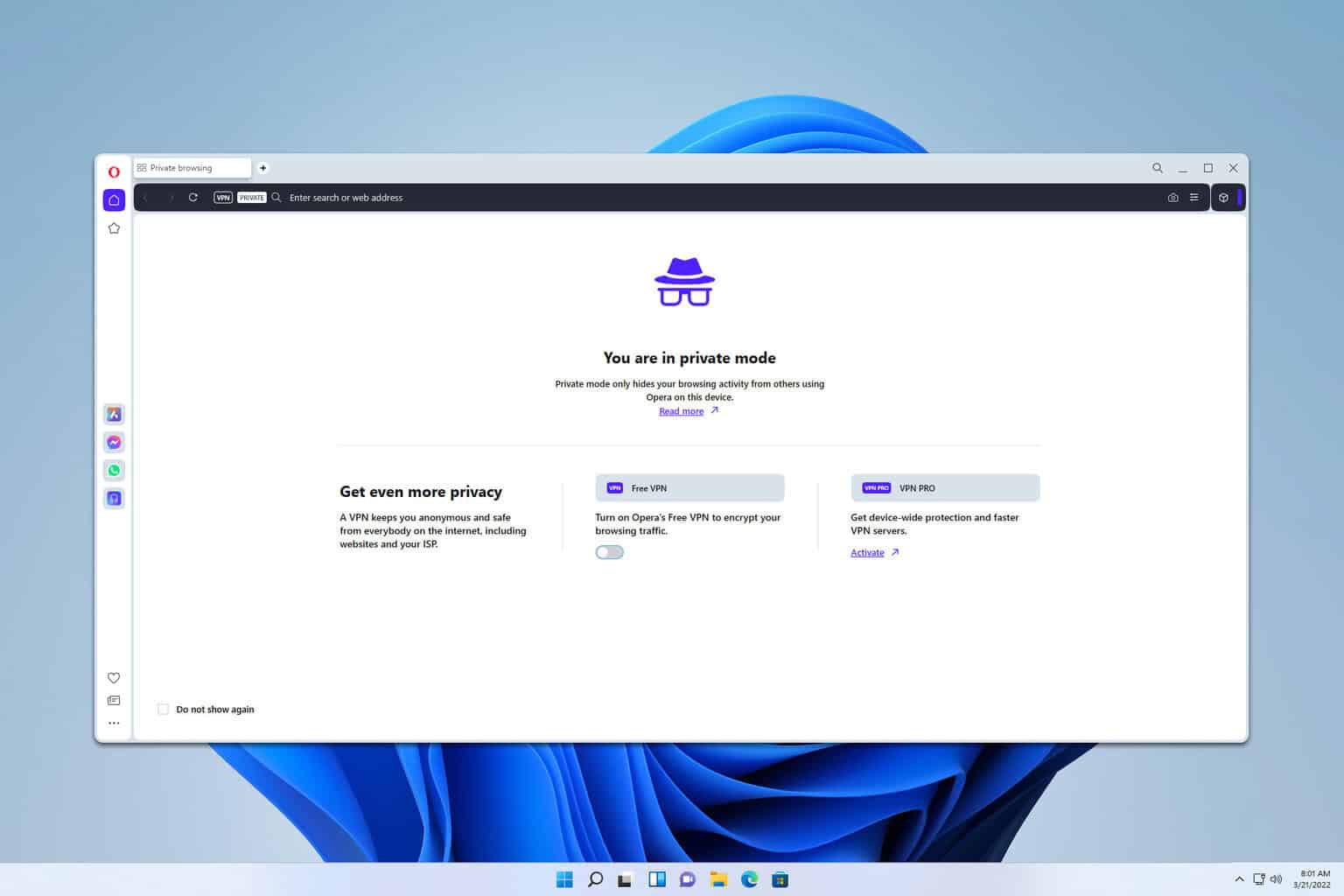
User forum
0 messages