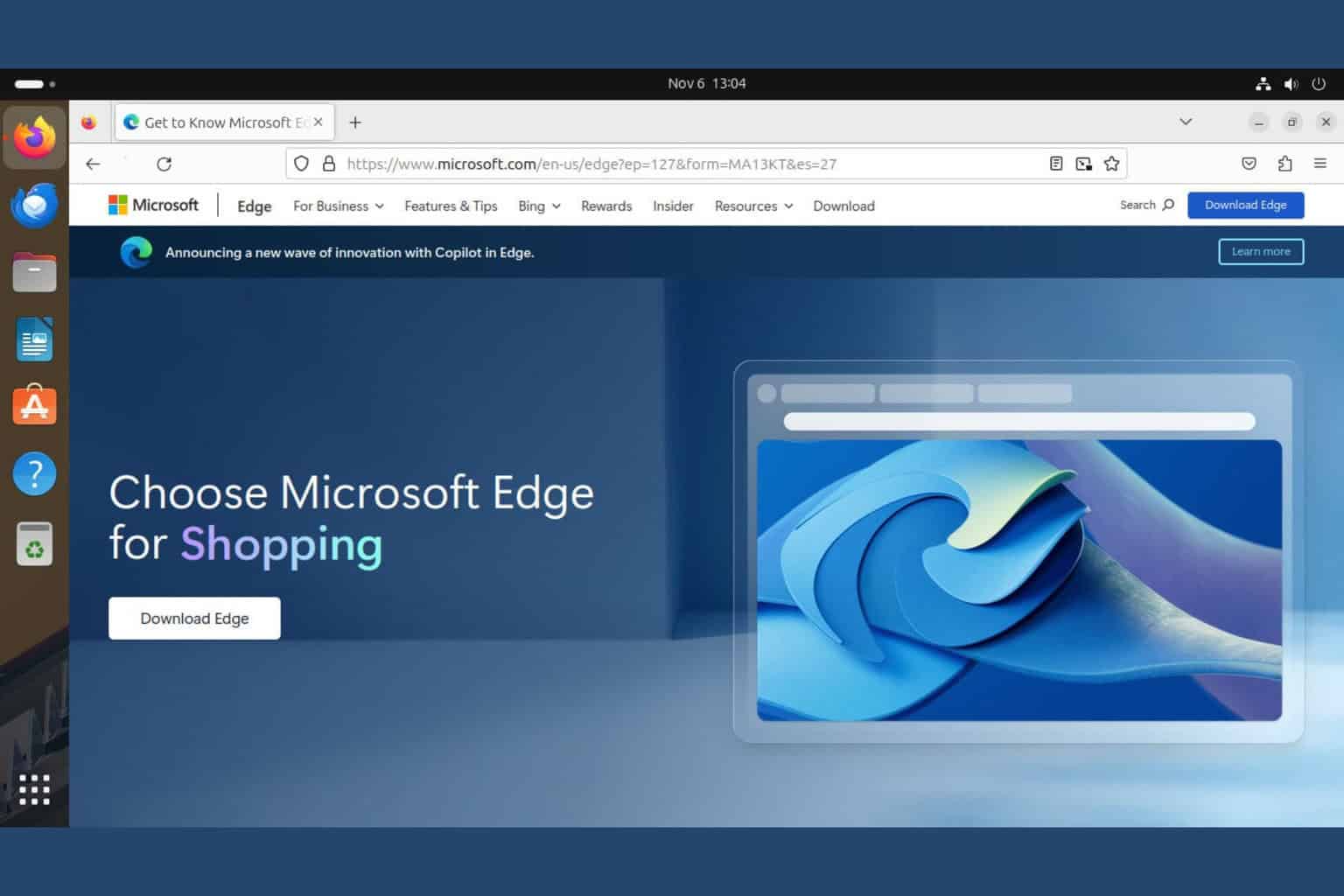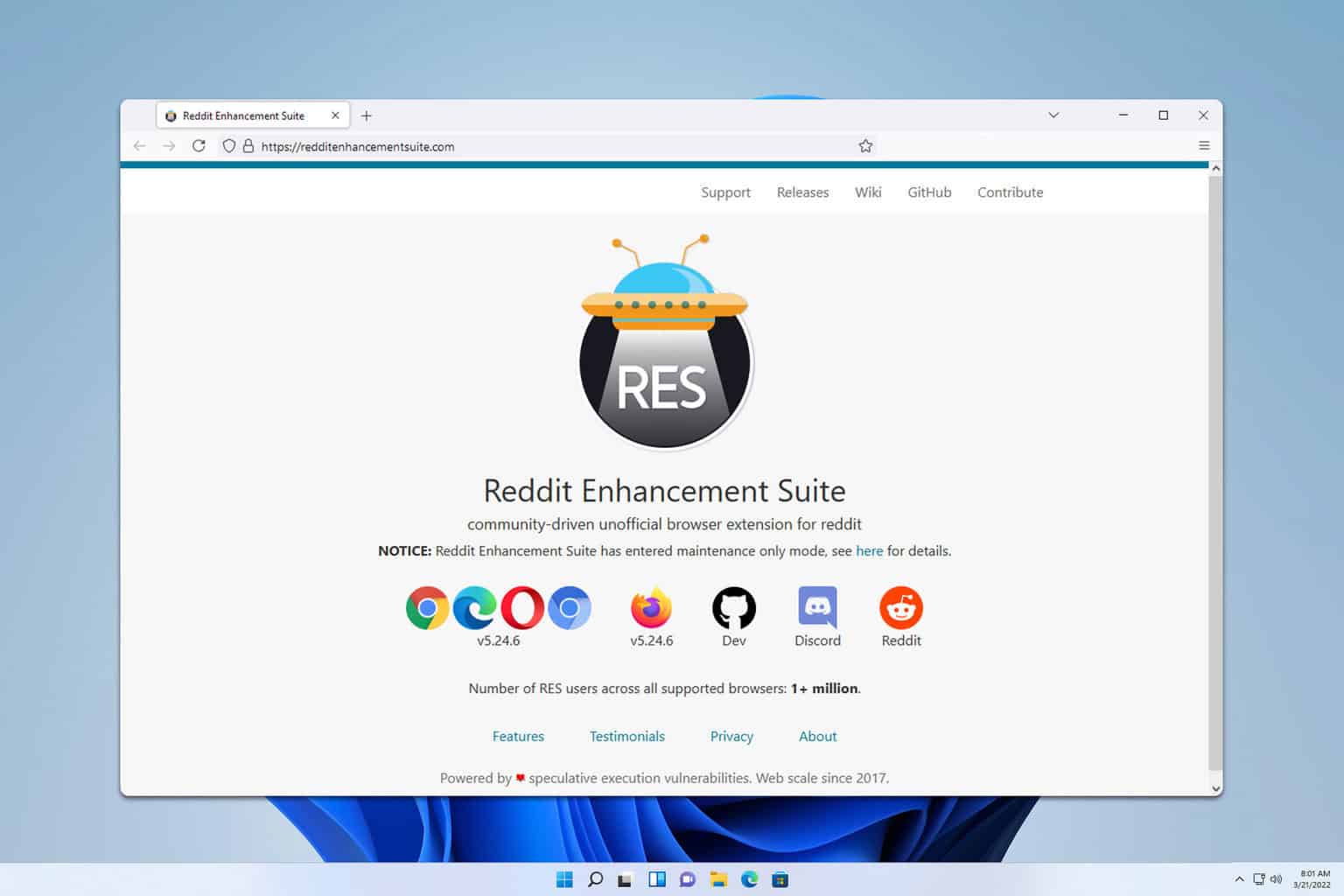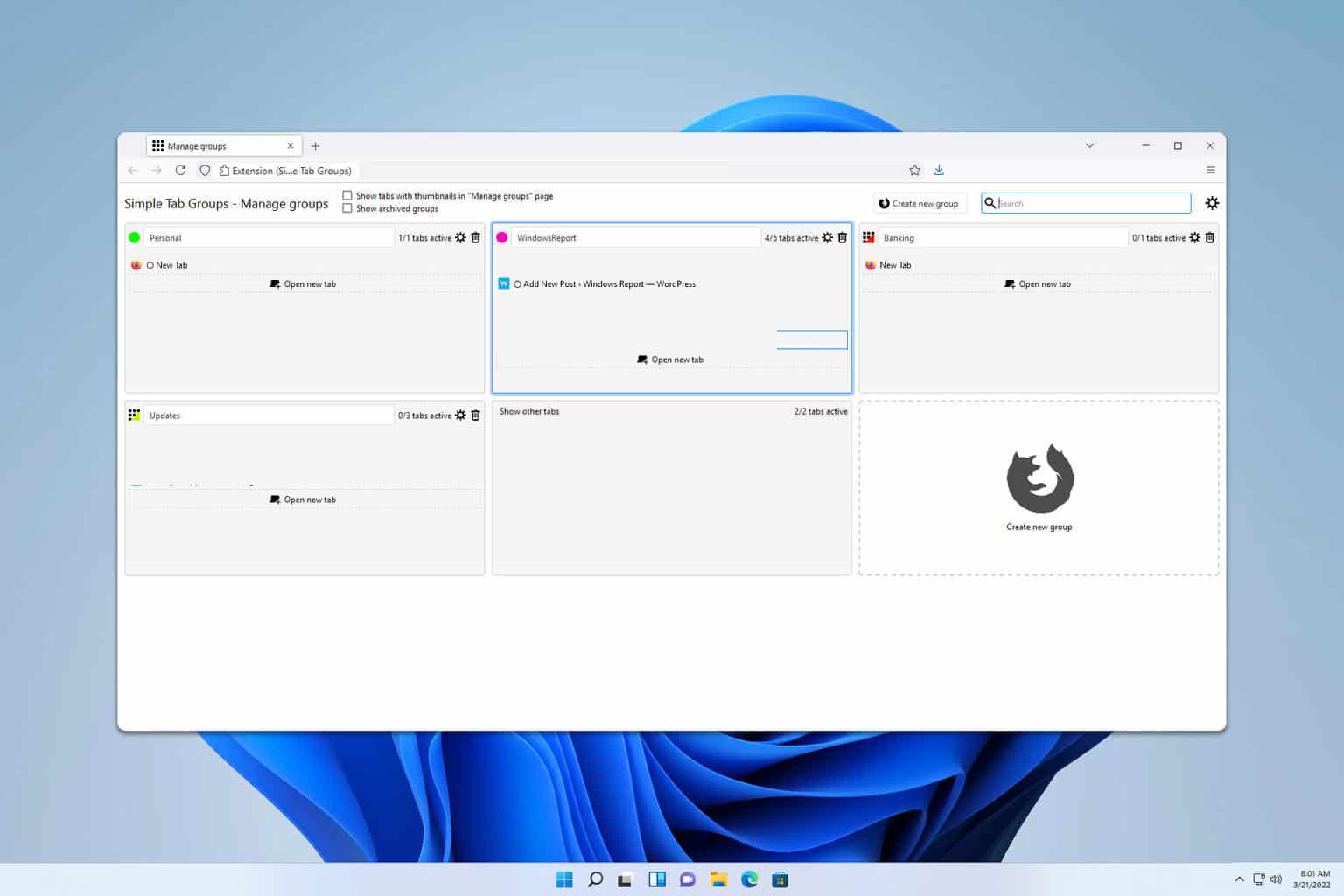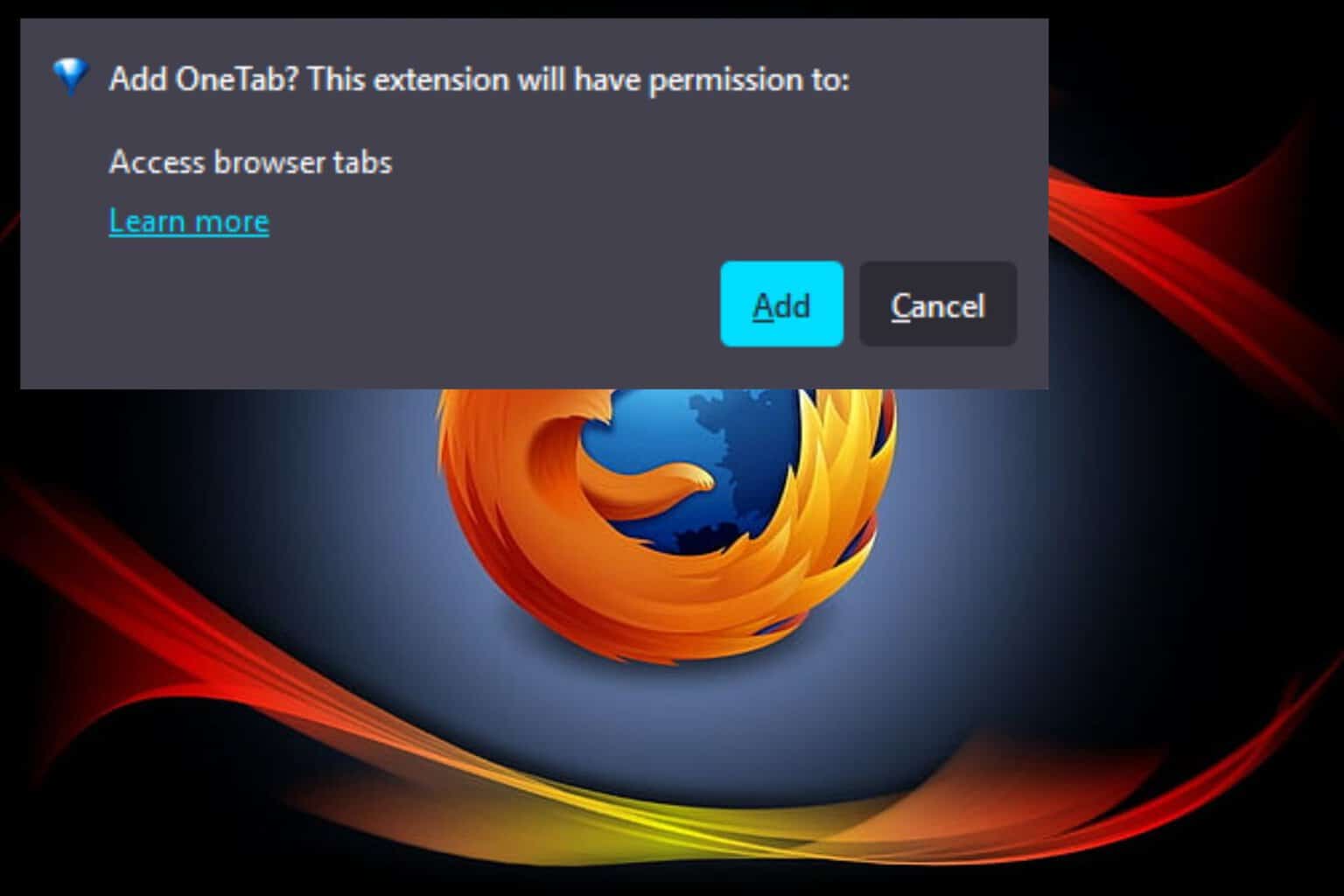Chrome and Firefox will display security warnings more often
2 min. read
Updated on
Read our disclosure page to find out how can you help Windows Report sustain the editorial team Read more

Browser privacy and security warnings for internet users on web browsers will soon be on the high. Google Chrome and Mozilla Firefox users will experience an increase in the security messages they receive. Security messages such as “Your connection is not private” and “Warning; Potential Security Risk ahead” will be seen by internet users frequently on web browsers.
The web browser privacy issue
Mozilla, Google and other web browser owners have revealed plans to disregard all certificates by Symantec, issued in web browsers in 2017. In the past, several certificates were issued that did not comply with the standards of the industry.
Mozilla and Google are planning to distrust all certificates issued by Symantec starting from October 2018.
Google Chrome
When internet users of Chrome connect to websites that use Symantec certificate, they will get a display error message.
Google Chrome‘s notification reads:
Your connection is not private.
Attackers might be trying to steal your information from [SITE] (for example, messages, passwords, or credit cards).
NET::ERR_CERT_SYMANTEC_LEG
Mozilla Firefox
Plans are currently on the ground for Mozilla to distrust the Symantec Root Certificate in Firefox 63.
Different notifications will be displayed by Mozilla Firefox such as these ones:
Warning: Potential Security Risk Ahead
A potential security threat has been detected by Firefox and did not continue to [SITE]. If you visit this site, attackers could try to steal information from your passwords, emails, or credit card details.
Organizations, server administrators and websites organizations have until October to deal with the Symantec certificate issue. It is necessary for Symantec certificate to be replaced with a trusted certificate issued by a Certification Authority.
For more information on browser privacy and security, check out the guides below: