6 Best Webcam Protection Software [Shield, Blocker, Guard]
We gathered cybersecurity tools that offer advanced webcam security
9 min. read
Updated on
Read our disclosure page to find out how can you help Windows Report sustain the editorial team. Read more
Key notes
- Webcams are essential communication devices, but they are unfortunately often targeted by malicious system intruders such as spyware.
- It is highly recommended to be very strict about your webcam permissions so no unwanted third party gets access to it.
- Unfortunately, some intruders are not very easy to spot, and this is why using dedicated webcam protection software is recommended.

Webcams allow us to easily communicate with our family and friends, interview people from another corner of the world and even do business.
Unfortunately, hackers can use the cameras integrated into our laptops and desktop computers to sneak into our own private world and capture highly sensitive images and videos. Spooky, isn’t it?
It’s not surprising that people such as NSA whistleblower Edward Snowden, FBI Director James Comey, and Facebook founder Mark Zuckerberg cover up their webcams to protect their privacy.
The question is: should we do the same? And what are our options to make our webcams more secure?
How to protect your webcam against hackers?
- Cover it up — here are some of the best webcam covers can you can buy.
- Close your laptop or shut down your PC when you are not using it.
- Turn ON the Led notification light — some webcams come with LED notification lights that turn on when the camera is active. This makes it a lot easier to spot if someone is using the camera without your knowledge.
- Change the default admin and password if you are using a standalone webcam.
- Update your web camera’s firmware.
- Use firewalls — here are some of the best firewalls that you can use on Windows 10.
- Scan your PC regularly to detect and remove potential threats.
- Use specialized webcam protection software.
What’s the best webcam protection software?
SpyShelter Firewall – Microphone protection
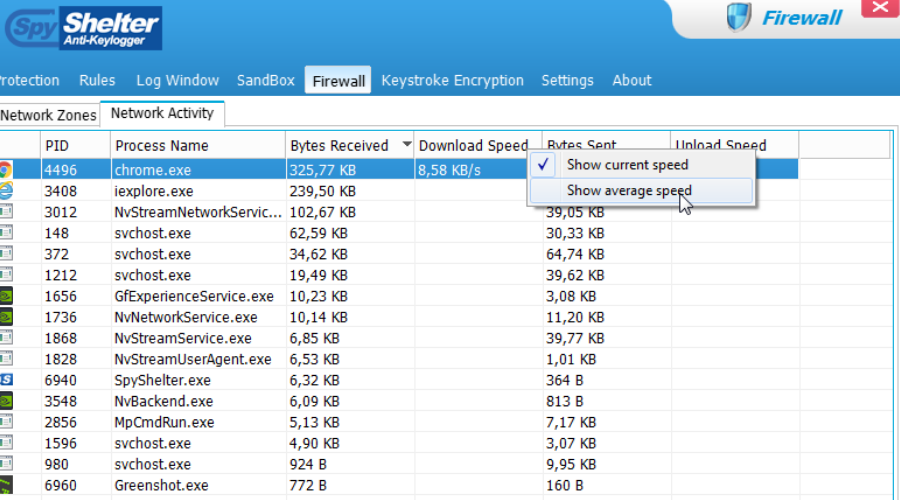
SpyShelter is currently the best anti-keylogger and web protection software. It can prevent custom or commercial keyloggers in real-time keeping your computer safe and clean.
As SpyShelter does not rely on any of the fingerprints databases, you will be safe from malware zero-day.
Even more, it understands how malware works and does not rely on any antivirus databases either.
No web scams or any other threat will put in danger your web camera usage. You can feel free to not physically cover it because it is not possible to have problems with that on Spy Shelter’s guard.
You will not feel any pressure on your PC resources while using them because SpyShelter is heavily optimized. You can do whatever you want – it will not slow down your system.
Spyshelter has a simple and intuitive user interface that lets users quickly access and set up their webcam security preferences.
Not only does it protect your webcam device, but it also secures other potentially vulnerable system components. It protects your clipboard, blocks suspicious screen capturing activities, and more.
Other key features of Spyshelter include:
- Microphone protection
- Webcam protection
- Keystroke encryption
Spyshelter is a licensed product with multiple packages available, depending on the exact features you want to use and the number of devices you want to secure.

SpyShelter
SpyShelter is the most powerful webcam protection software you can find today. Don’t hesitate to give it a try!Bitdefender Antivirus Plus – Autopilot feature
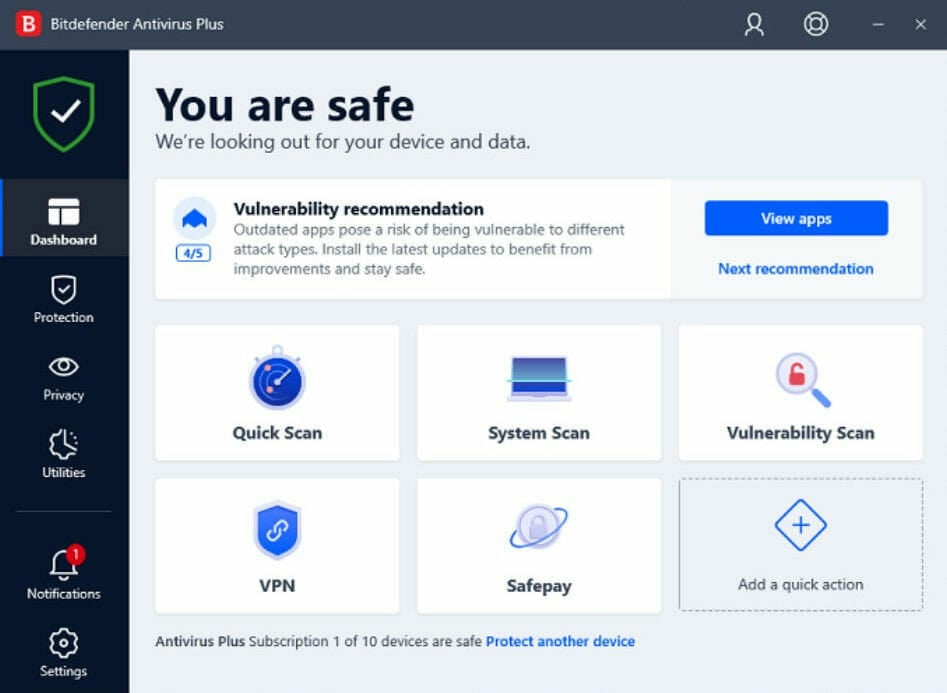
Bitdefender also includes a webcam antispy designed to counter any potential cyber-attacks involving your camera.
To be more precise, the Bitdefender Video & Audio Protection can keep you safe from any extortion attempts using sensitive data.
The Webcam Protection feature continuously monitors apps that try to access your camera and sends you a notification regarding any attempt to gain access to your camera.
Bitdefender is able to protect your whole system against other types of threats using multi-layered protection. It is a proactive type of security that combines several types of shields to leave no weak points.
The antivirus also includes a reliable VPN service that helps you hide your browsing data and protects your identity.
It has non-disturbing modes for gaming that temporarily deactivate any intrusive notifications when you are in-game or enjoying a movie.
Some Bitdefender key features you’ll most likely appreciate:
- It can completely restrict access to the webcam
- Sends notifications even when allowed applications try to connect
- It blocks browsers’ access to the webcam
- Popular apps considered dangerous by users are automatically set on Blocked
- Useful Autopilot features included
Bitdefender is a subscription-based service with multiple plans available. It is compatible with Windows and macOS computers.

Bitdefender Antivirus Plus
Bitdefender will send you a notification when any untrusted app attempts to gain access to your camera.ESET HOME Security Essential – Strong firewall
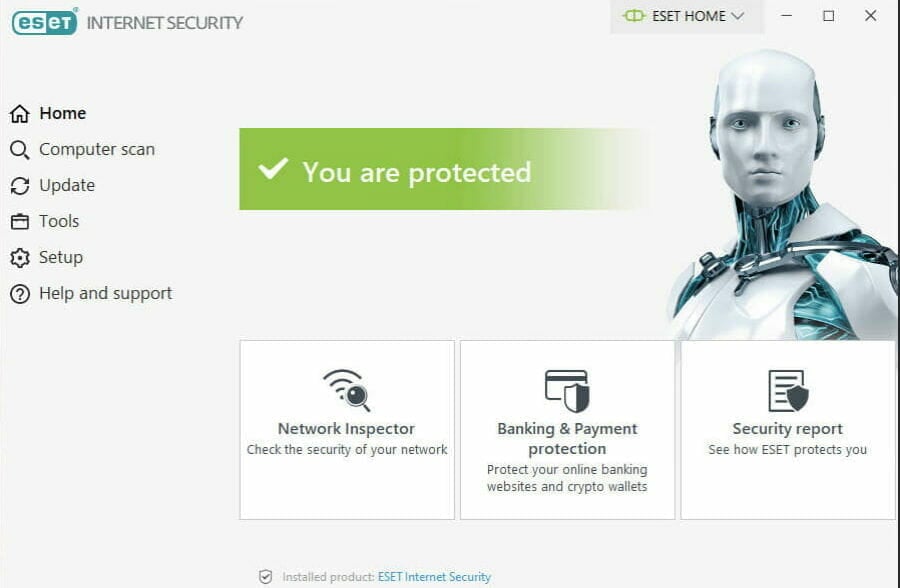
Next up on our list is a full-featured antivirus utility equipped to provide top-level security for all your system components.
ESET HOME Security Essential protects your webcam from any malicious third parties. Whenever any suspicious activity is detected, it gives you instant notifications and you can pick whether you want to allow or block webcam access.
The webcam protection features also provide a list of all processes and applications that do have permission to use your webcam. You can easily change this permission from the Advanced setup menu> Device Control>Webcam protection.
ESET HOME Security Essential shields your system using the multiple layer principle. It uses several different types of shields to block and remove viruses, spyware, and ransomware.
The antivirus also uses machine learning to be able to detect new threats as quickly as possible.
It can also detect malicious scripts, thoroughly scan your registry, and includes WMI and a UEFI scanner.
ESET is lightweight, so you can let it run in the background and get real-time protection.
It has a built-in gamer mode that temporarily postpones notifications whenever an application is opened in fullscreen. This means you can enjoy uninterrupted gaming or streaming, while still being protected.
Other key features of ESET HOME Security Essential include:
- Banking and payment protection
- Strong firewall
- Network inspector
- Botnet protection
- Antispam features
ESET HOME Security Essential is a licensed-based tool with packages that ensure protection for up to three years.

ESET HOME Security Essential
Block suspicious webcam access in real-time and keep track of all apps and processes that are allowed to use your webcam.Avast Antivirus – Automatic driver updates
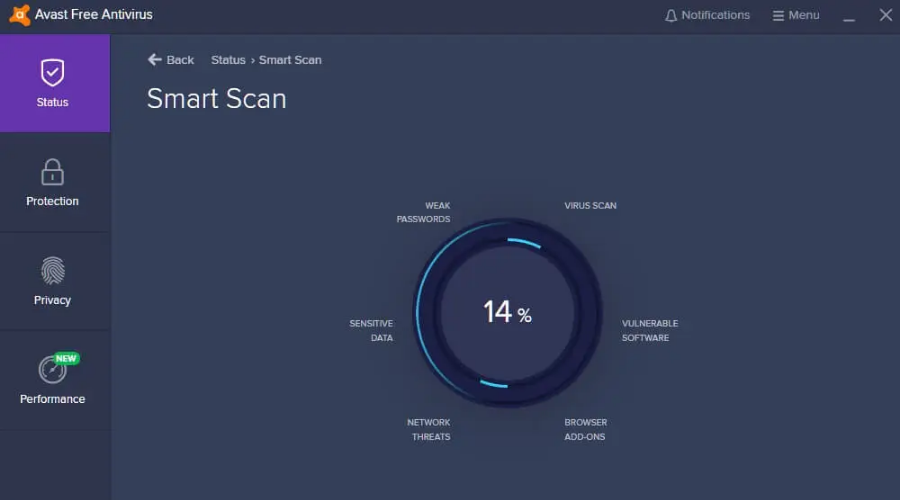
While Avast Antivirus isn’t a dedicated webcam security program, it does contain features that will help with that s well, besides the typical antivirus tools you might be expecting.
This feature is called Webcam Shield, and it prevents applications and malware from accessing your PC’s webcam without your consent, and will even notify you when attempts are made.
Thanks to this great feature, untrusted applications can not capture images or videos and send the content outside of your PC without you knowing.
Webcam Shield is enabled by default s webcam protection starts from the moment you install Avast ANtivirus.
The webcam security feature is available if you get the Avast One or Avast Premium security subscription plans.
Avast includes additional privacy features such as a built-in unlimited VPN with servers in over 50 locations around the world.
It also has anti-tracking features and a cleanup utility to remove cookies and optimize your PC.
It also uses multiple shields to block all sorts of viruses, ransomware, and malware.
Other key features of Avast include:
- Strong firewall
- Monitors account breaches
- Automatic driver updates
Avast is compatible with Windows and macOS computers and also offers Android and iOS applications.

Avast Antivirus
This ultra-powerful antivirus tool also comes with a webcam protection feature called Webcam Shield to further ensure your privacy.ShieldApps Webcam Blocker – Clean user interface

ShieldApps proposes a dedicated webcam and microphone protection to ensure no third party can have access to your webcam without permission.
This application lets users create their own set of rules regarding the apps or processes that can access the webcam.
Unknown or blocked third parties that try to use the camera will be automatically blocked.
The webcam footage will appear as a black screen for anyone that tries to open it without permission.
Additionally, the software also protects your microphone. Access to your audio ports is disabled. Whenever you want to actually use the microphone, just open the app and temporarily enable it.
The tool is a powerful extra layer of protection against privacy threats such as spyware. If a threat passes through your antivirus and tries to use your webcam or microphone, it will automatically get blocked by ShieldApps Webcam Blocker.
The tool provides real-time protection and you can let it run in the background without a worry because it is extremely lightweight and does not interfere with other apps on your system.
Other key features of ShieldApps Webcam Blocker include:
- Easy to use
- Clean user interface
- Detects online webcam security threats
- Quick enable/disable buttons
A ShieldApps Webcam Blocker 1-year license can protect up to 3 devices, depending on the package you decide to pick.
⇒ Get ShieldApps Webcam Blocker
Webcam Protector – Easy to use
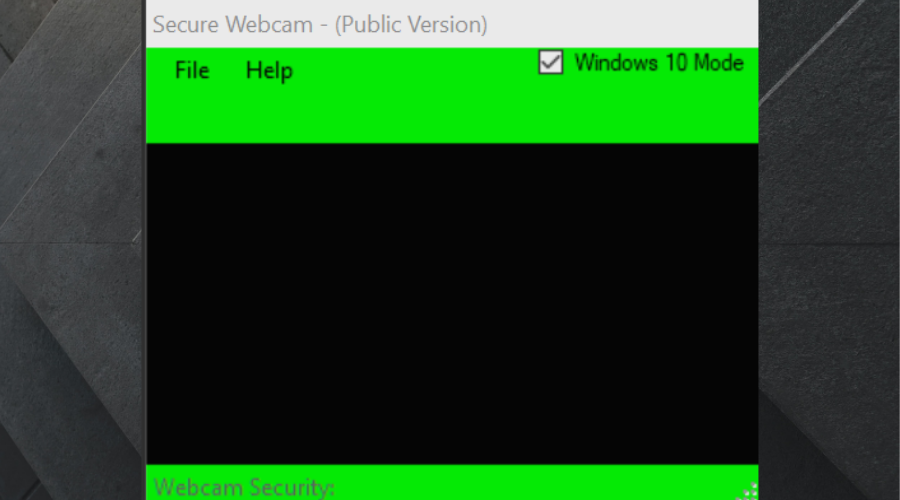
This tool will prevent hackers and watchdogs from secretly watching, listening to you, and recording your activity via your webcam and your built-in PC microphone.
You can now protect your webcam privacy with just one click as the software offers you the possibility to prevent your webcam from hacking attempts coming from Internet predators, hackers, and more.
The tool will protect your vulnerable video and audio ports. The compatible operating systems are Windows 98/Me/NT/2000/XP/2003/Vista/7/8/10.
With this tool, you can select your default webcam applications from a list. All other attempts will get blocked.
Other key features of Webcam Protector include:
- Easy enable/disable functions
- Uses information from your webcam hardware drivers
- Compatible with Windows OS starting with Windows 7
The software is light and can run in the background with no problem. You can check the UI and see whenever any suspicious activity is detected.
It is imperative that you don’t freak out because even if there is a possibility that your webcam could get hacked, it doesn’t necessarily mean that this is going to happen.
Since prevention is better than cure, don’t forget to install one of the software listed above to protect your webcam privacy.
For similar software solutions as the ones detailed below, you can visit our Cybersecurity section.
Hence, you shouldn’t be reckless when it comes to your private life and learn the latest tips you may apply from Security & Privacy Software Hub.




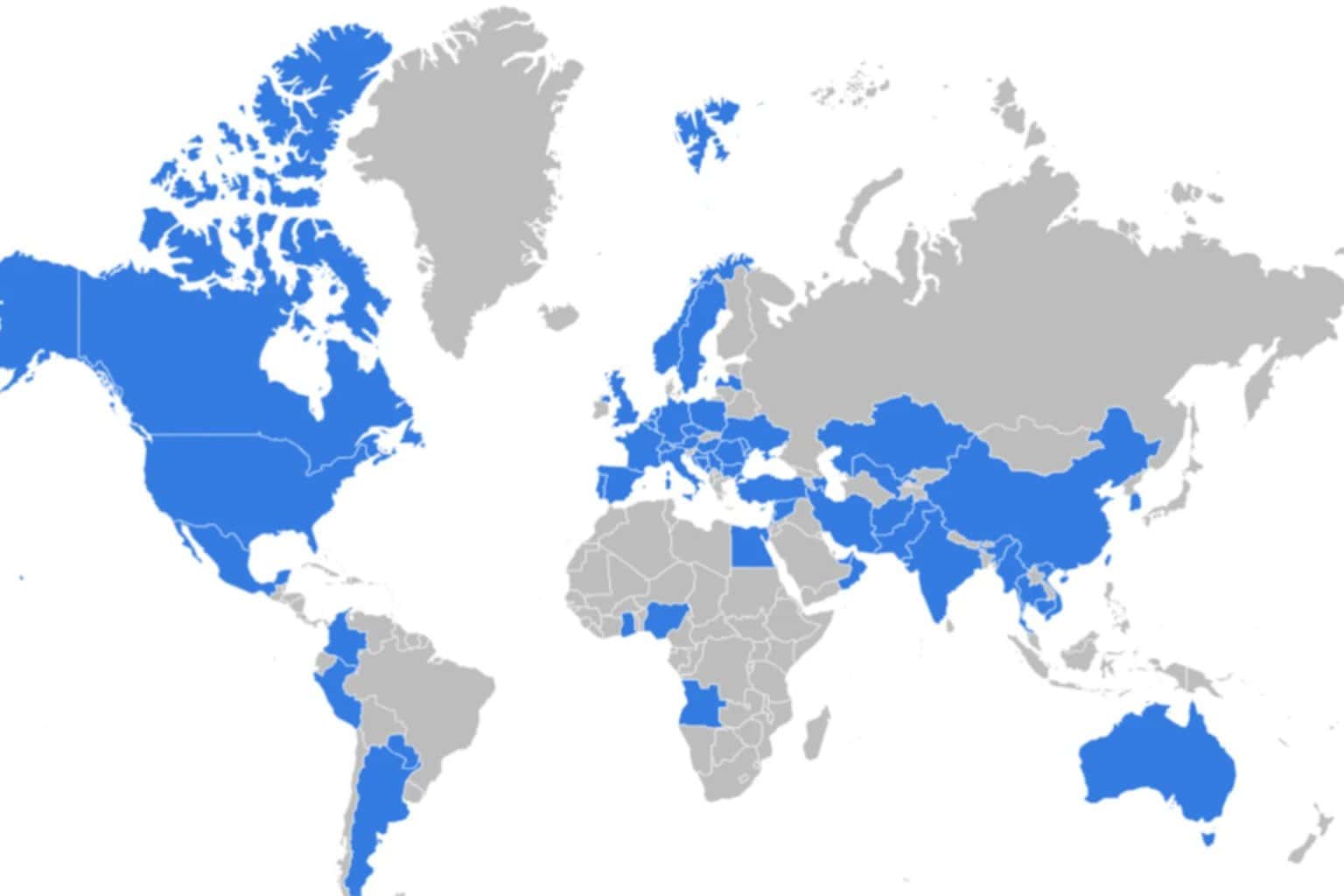



User forum
0 messages