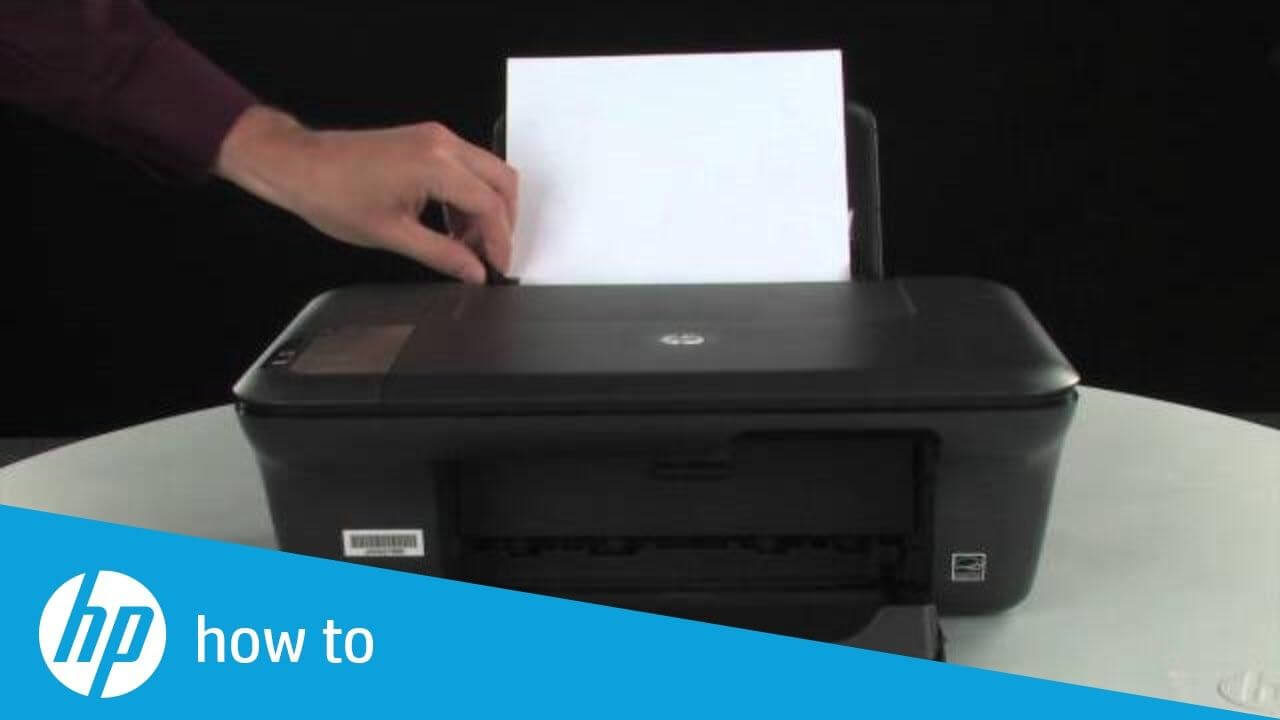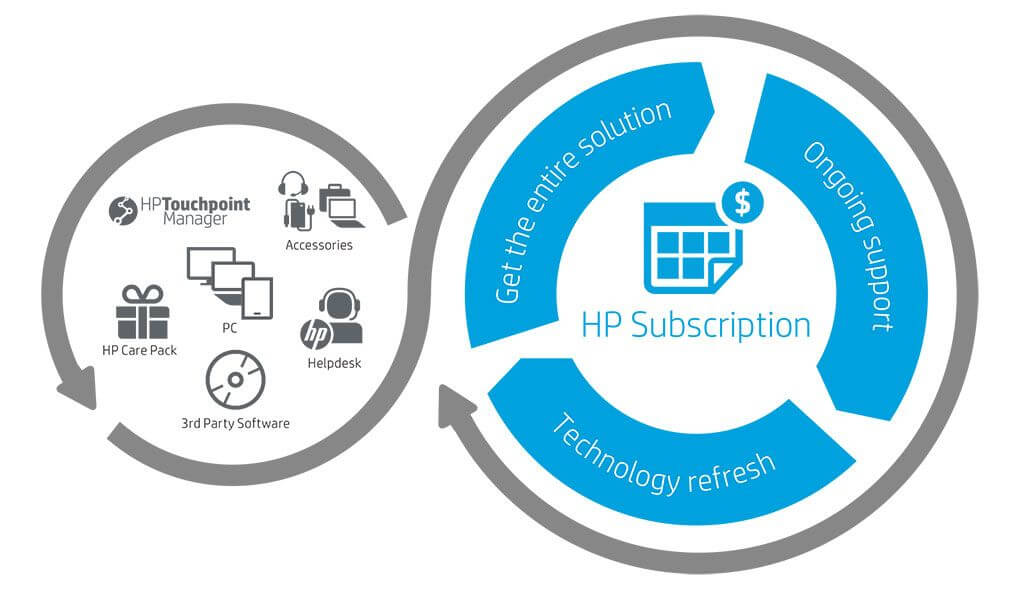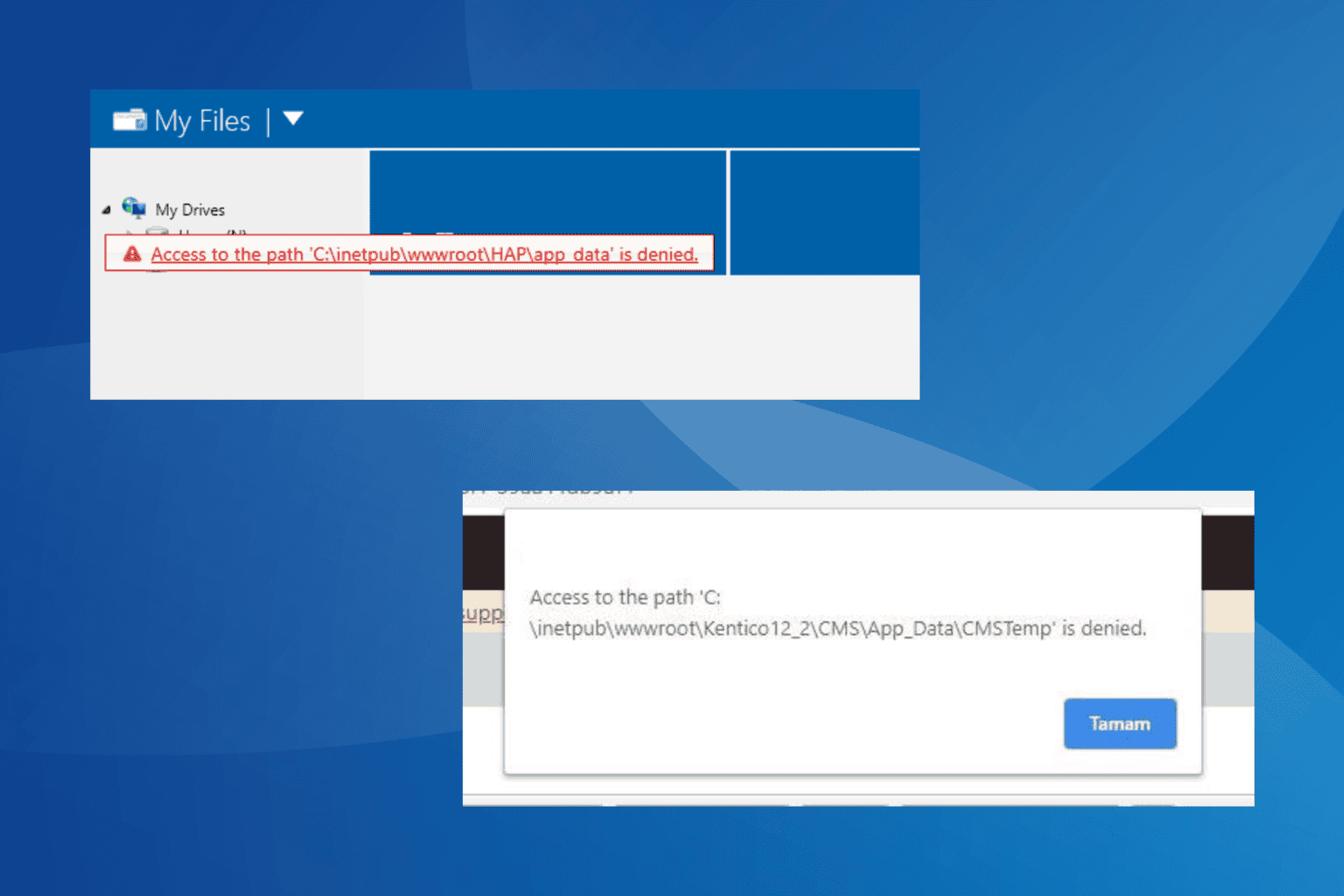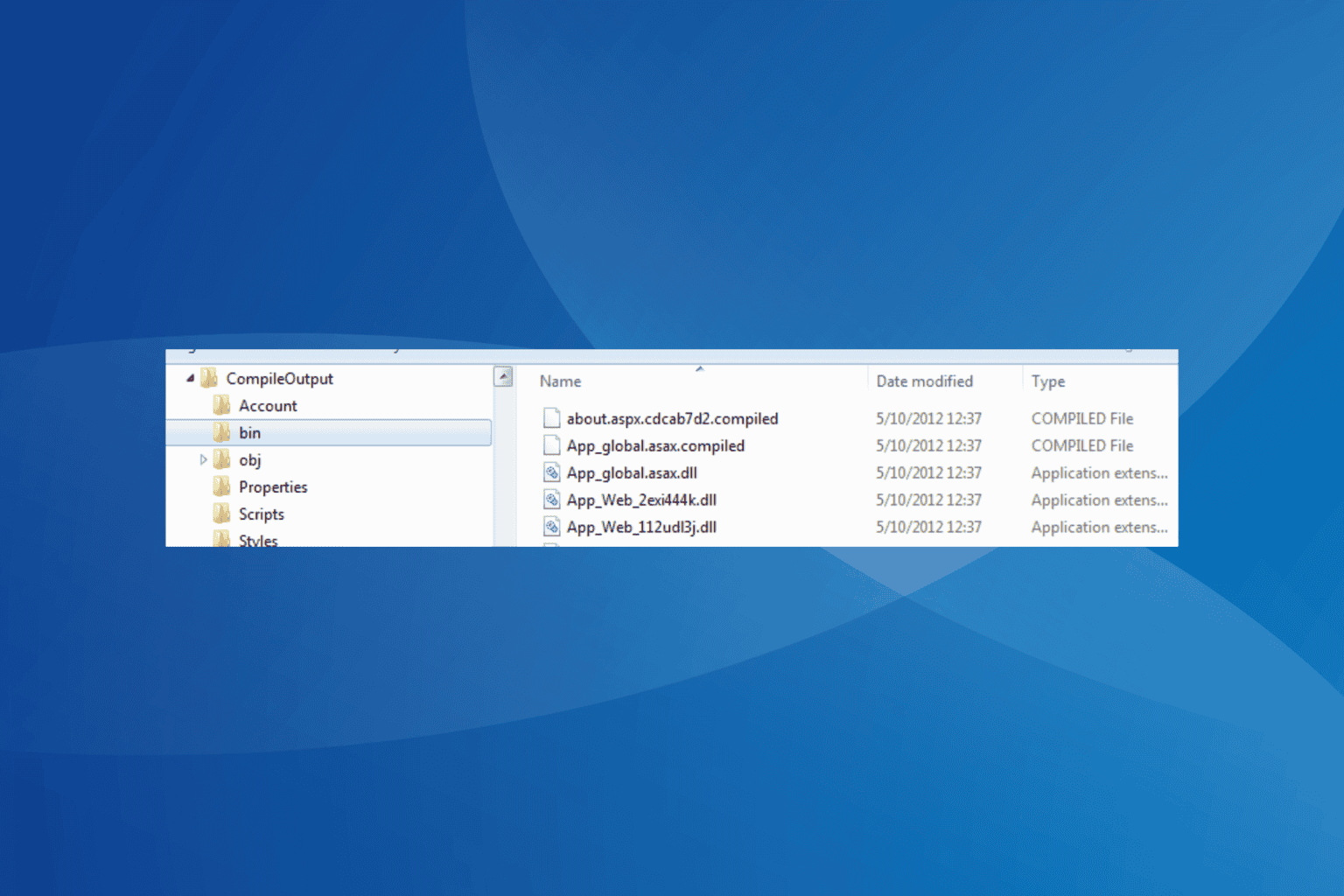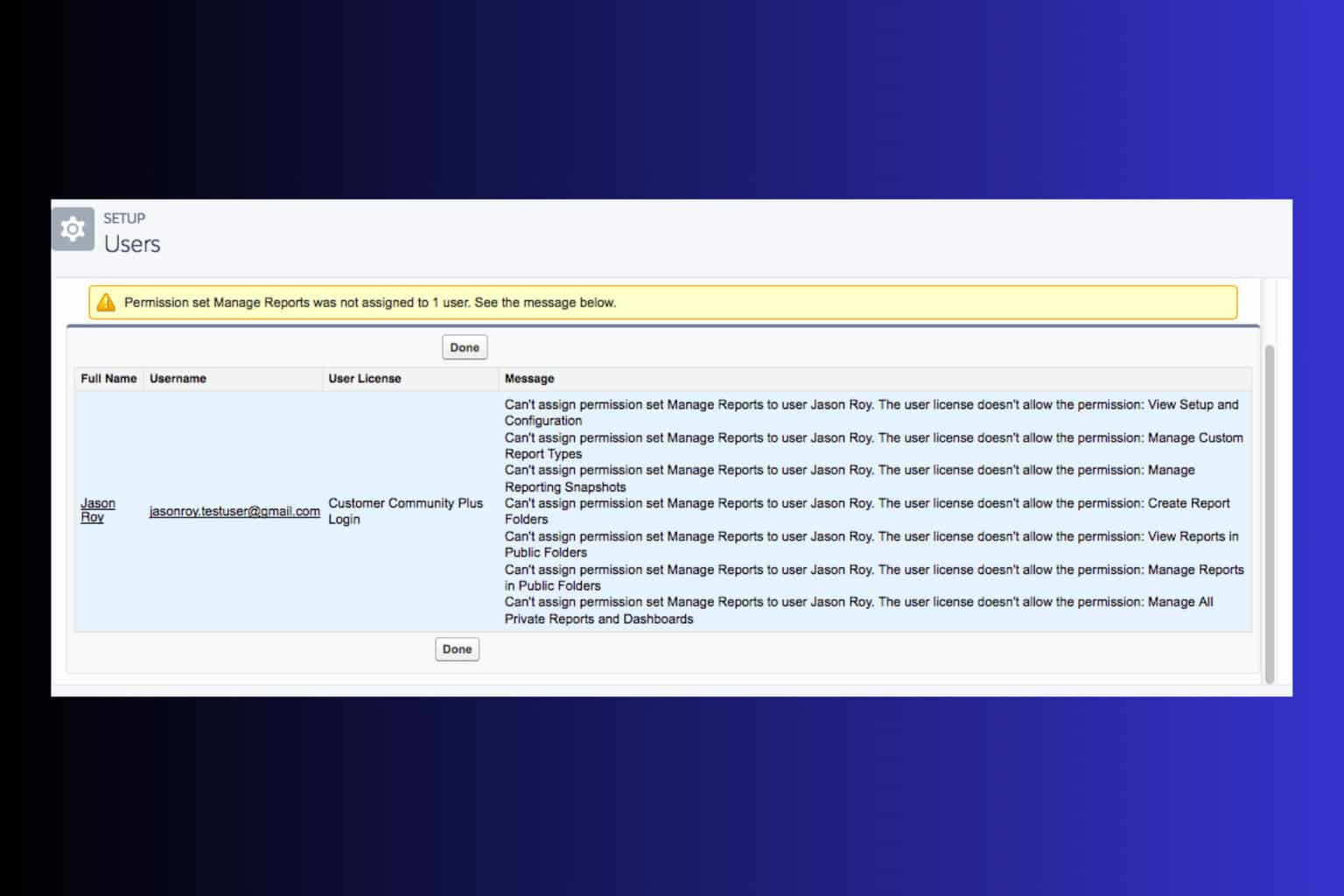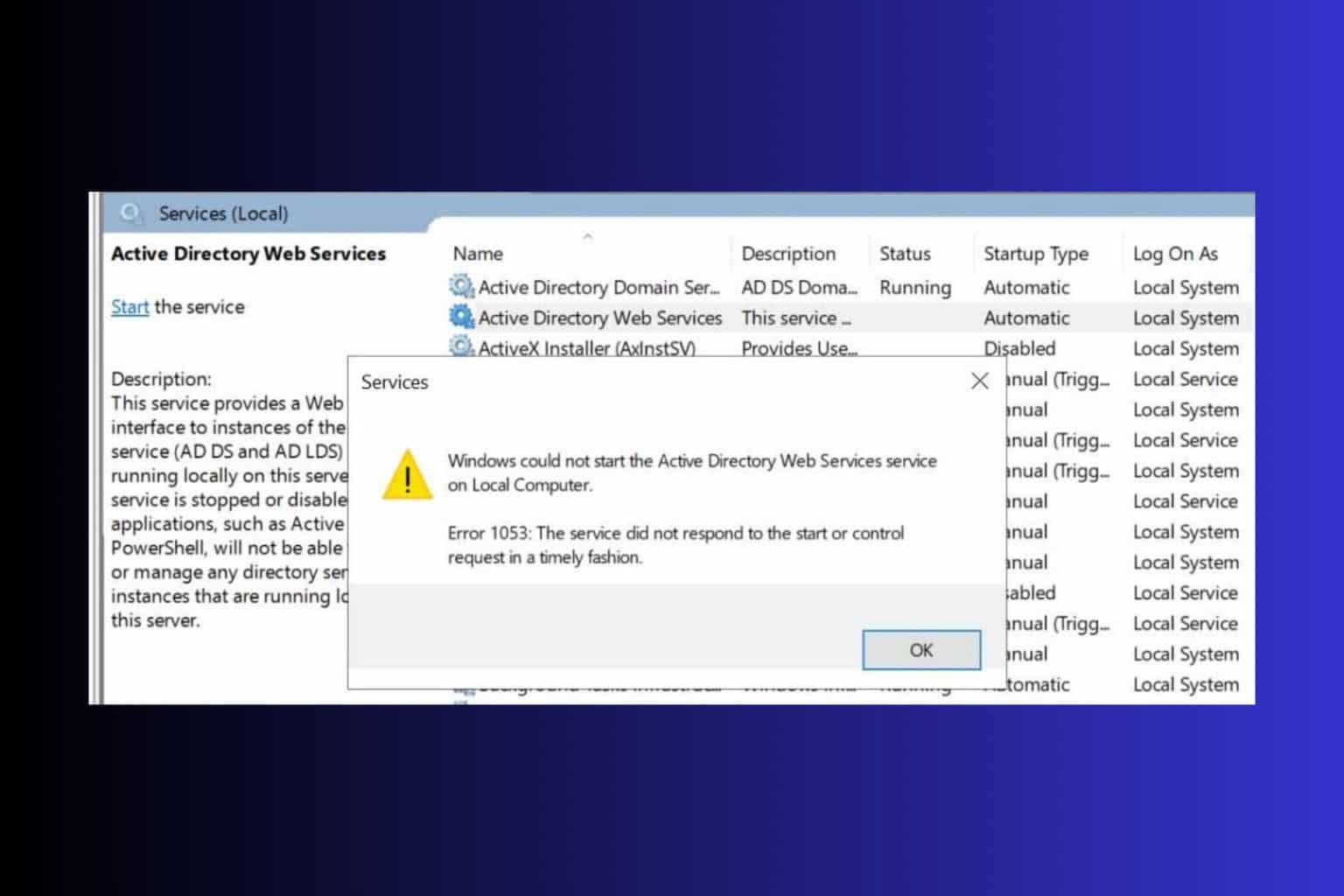How to fix weird printer noise [QUICK FIX]
3 min. read
Updated on
Read our disclosure page to find out how can you help Windows Report sustain the editorial team Read more

Most of the modern day printers are silent and don’t make unnecessary noise even when the printing process is on, but few users reported weird printer noise while printing.
This can happen due to many reasons, one of the reason being cartridge misalignment. If you are also troubled by this issue, here are a couple of troubleshooting tips to fix this issue.
How can I fix weird printer noise?
1. Perform a hard reset
- Turn off your printer, disconnect the power cord from the rear of the printer.
- Next, remove the power cord from the power outlet.
- Wait for a minute or two and then plug the power cord back into the outlet.
- Now plug the power cord back into the printer.
- Turn on the printer if it does not start automatically.
- Wait for the printer to become idle and silent again.
- Now try to print any document and check if the printer is still making the grinding sound.
- If the issue exists, check the printer for hardware issues in the next step.
Printer not working after power outage? Fix it with this simple trick!
2. Check for hardware issues
- Turn on the printer if it is not already on.
- Open the top cover of the printer and verify that the carriage moves to the center of the printer.
- If the carriage moves, then unplug the power cable from the back of the printer.
- Check inside the printer for any broken parts.
- Close the top cover of the printer.
- Now check your printer manual for removing the carriage safely. You can mostly remove the carriage from the right side of the printer.
- Remove the rear access door or the automatic two-sided printing accessory, and check for any paper jams or if something else is obstructing the carriage and remove any paper or anything else if found.
- If required, replace the rear access door accessory or the automatic two-sided printing accessory. Close the top cover.
- Plug the power cable back into the printer.
- Turn on the printer and replace the cartridges if possible. If the noise still exists, it could be a paper feed issues.
- If the carriage does not move, then it is a carriage stall issue.
- If the issue persists, you may want to take the printer to the HP service for more information.
3. Contact HP support
- If your printer is under warranty you can contact HP support.
- Go to the HP support page.
- Enter the product number or select to auto detect.
- Scroll down to “still need help? and complete the form to select your contact options”.
- Scroll down and click on HP Contact options and select on Get phone number.
- Use the case number and dial the service. HP service should be able to help more with the issue.
There you go, a few solutions that you can try if your printer is making a weird noise. Feel free to try all of our solutions and let us know which one worked for you.
RELATED STORIES YOU MAY LIKE: