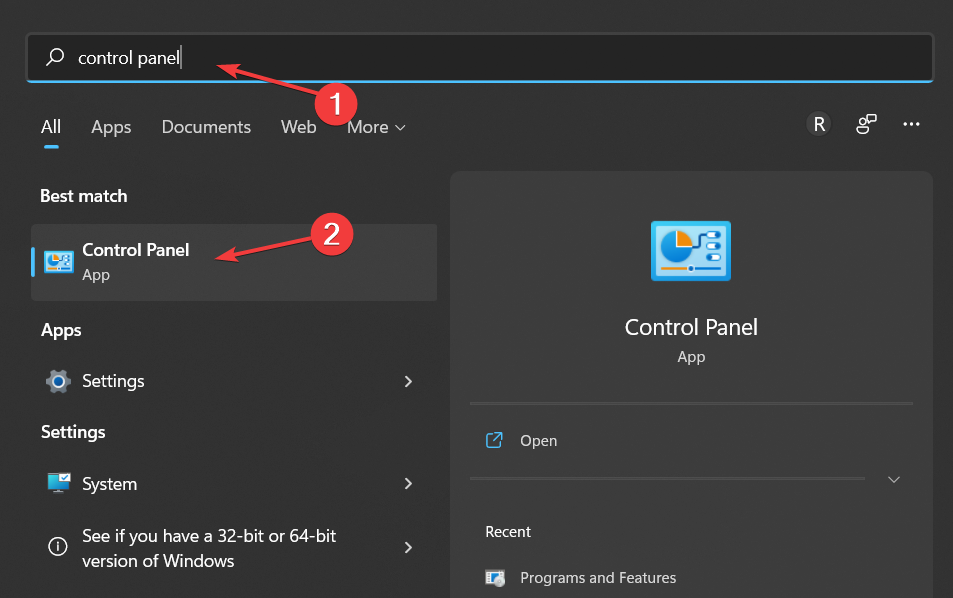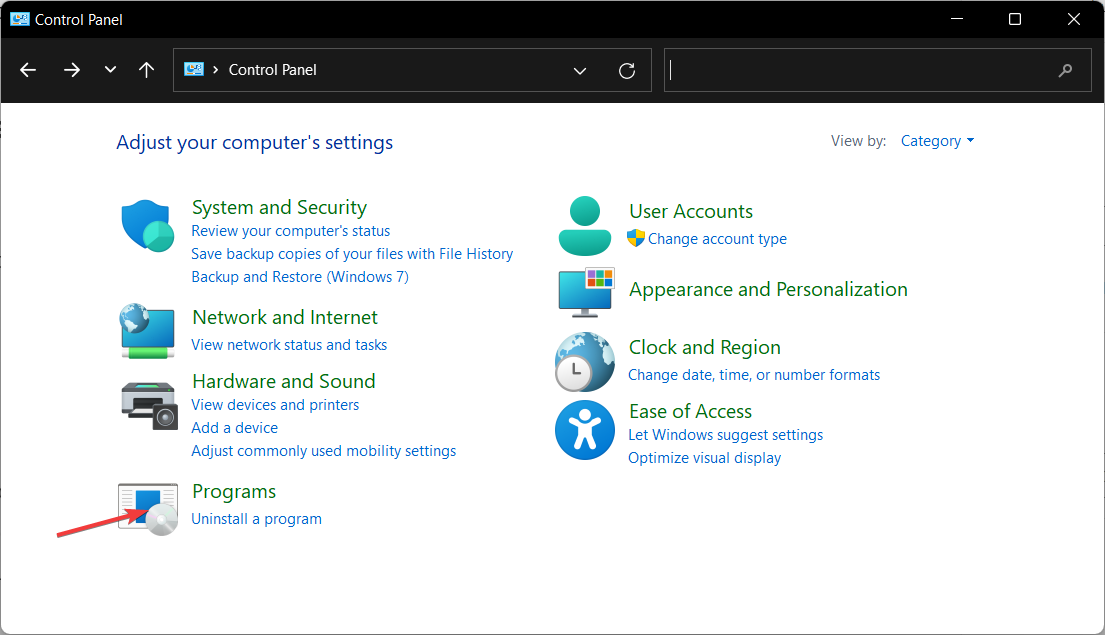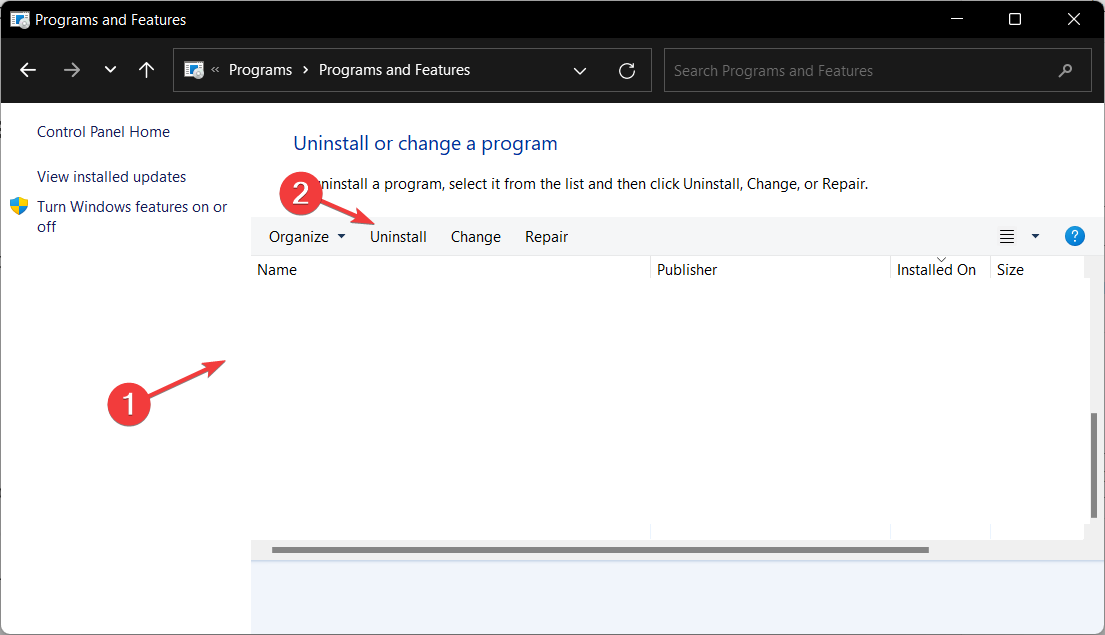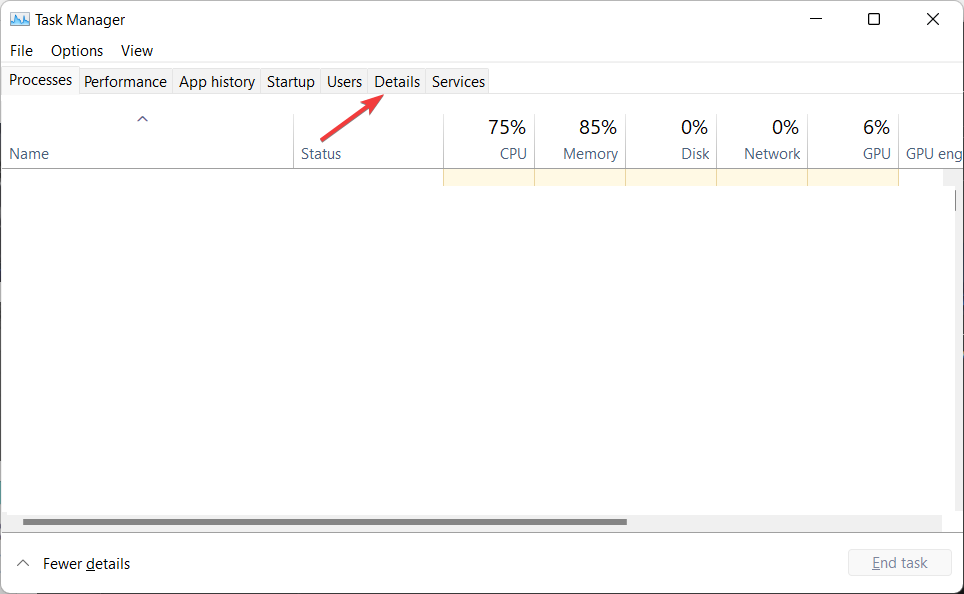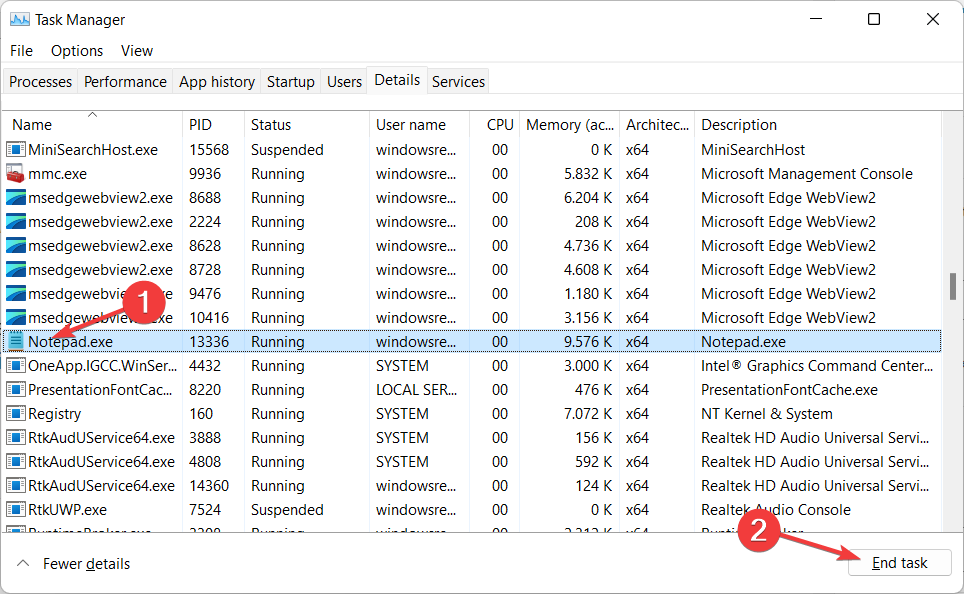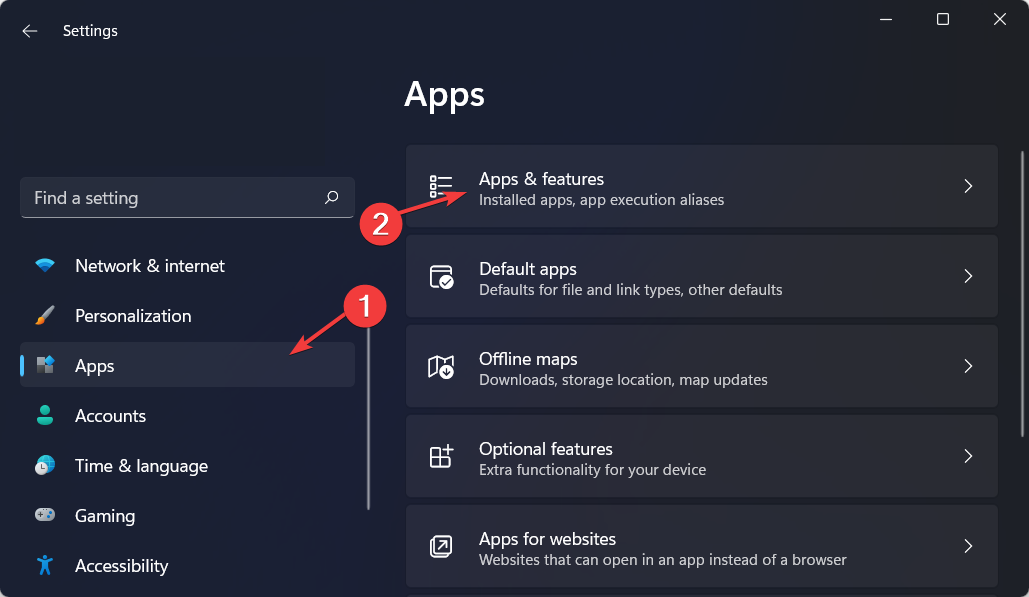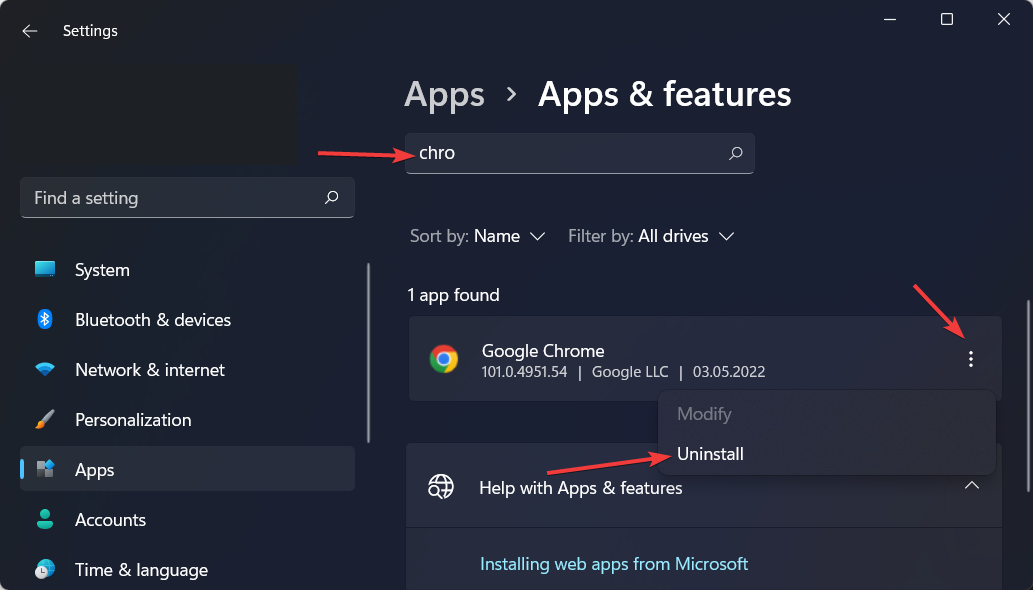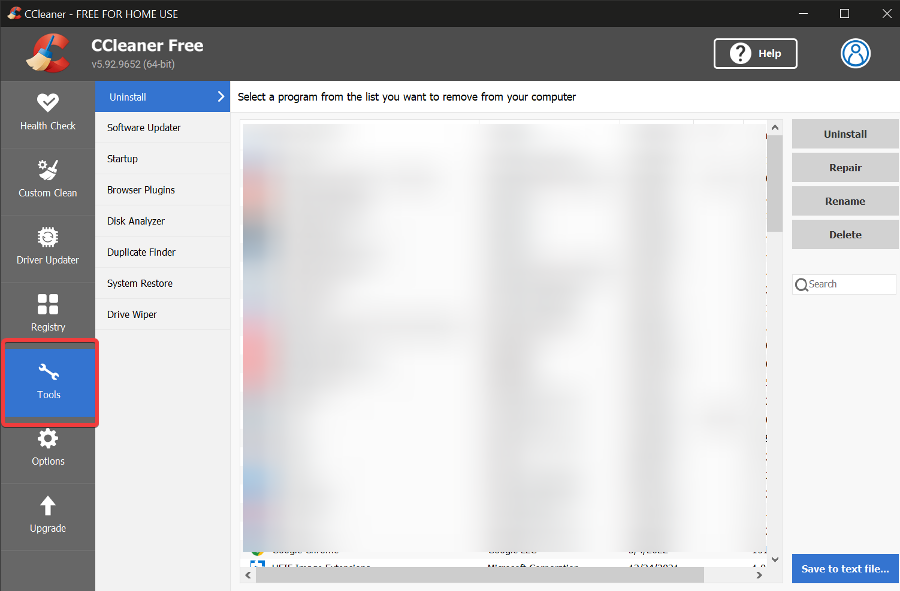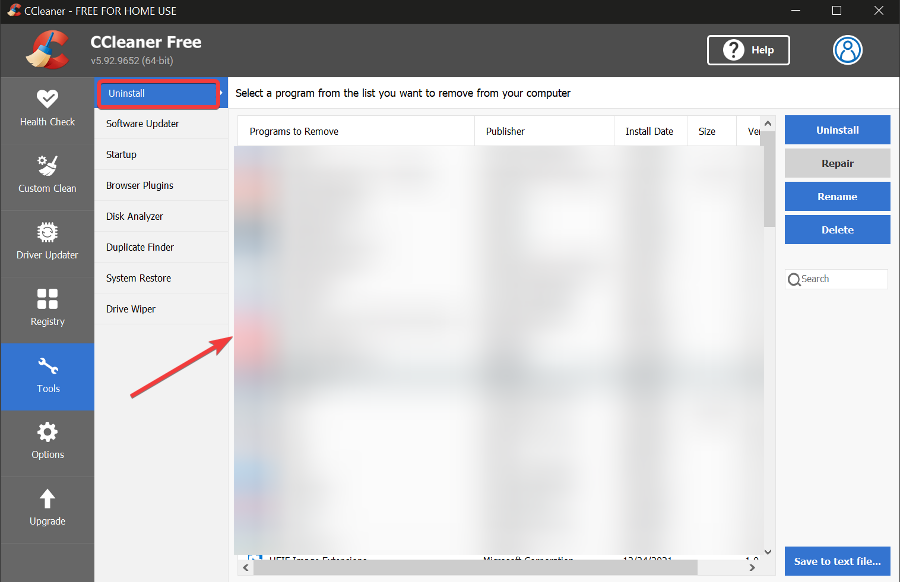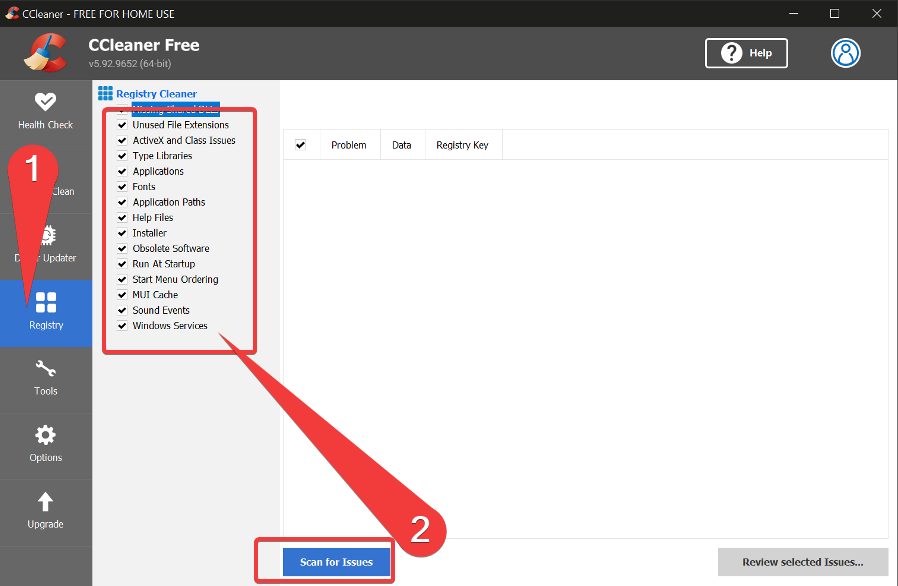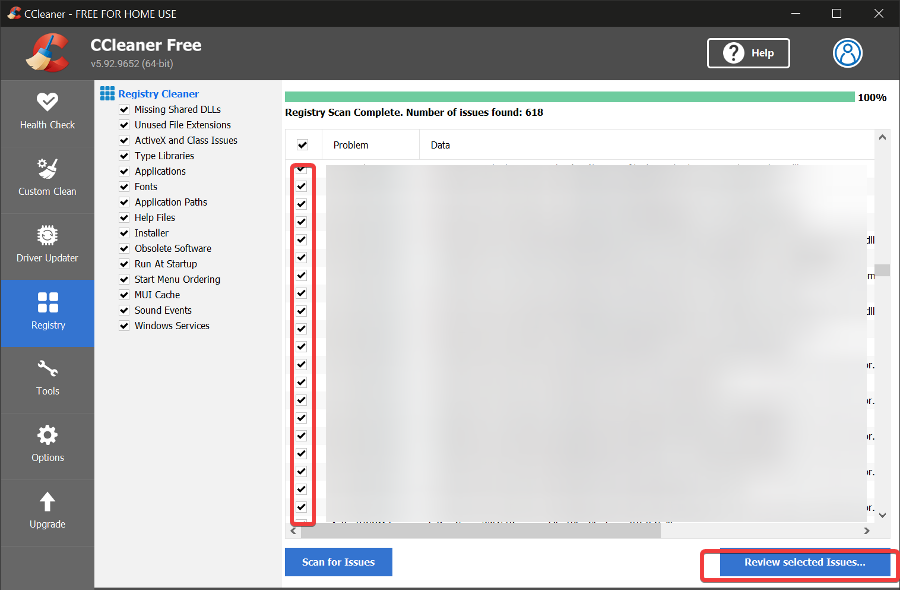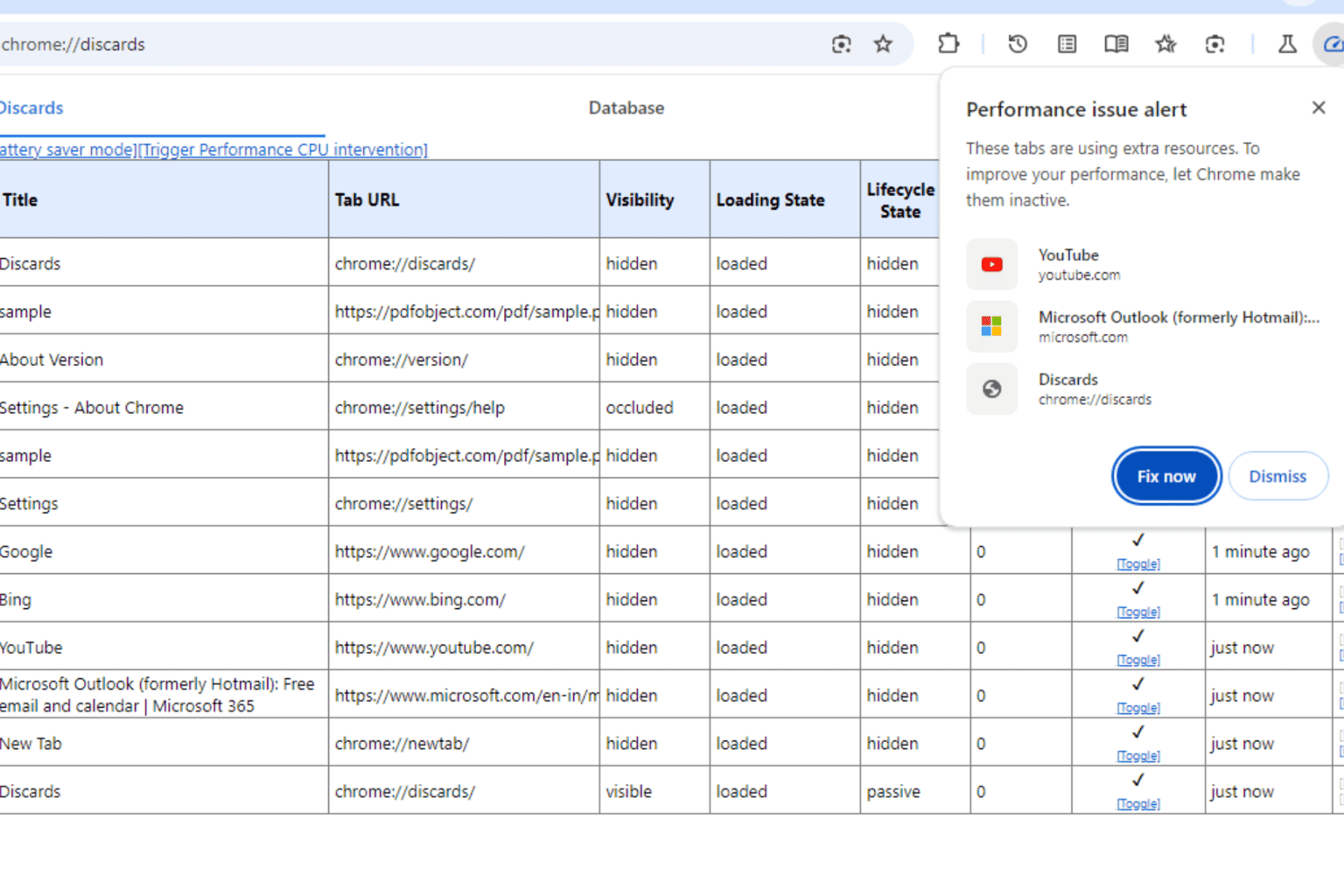Wave Browser Virus: What is it & How to Safely Remove it
6 min. read
Updated on
Read our disclosure page to find out how can you help Windows Report sustain the editorial team Read more
Key notes
- Wave browser is a browsing app that has been classified as a potentially unwanted program.
- In order to delete it completely from your computer, you will have to end all its processes.
- Don't miss out on our section about whether it is a safe program or not.
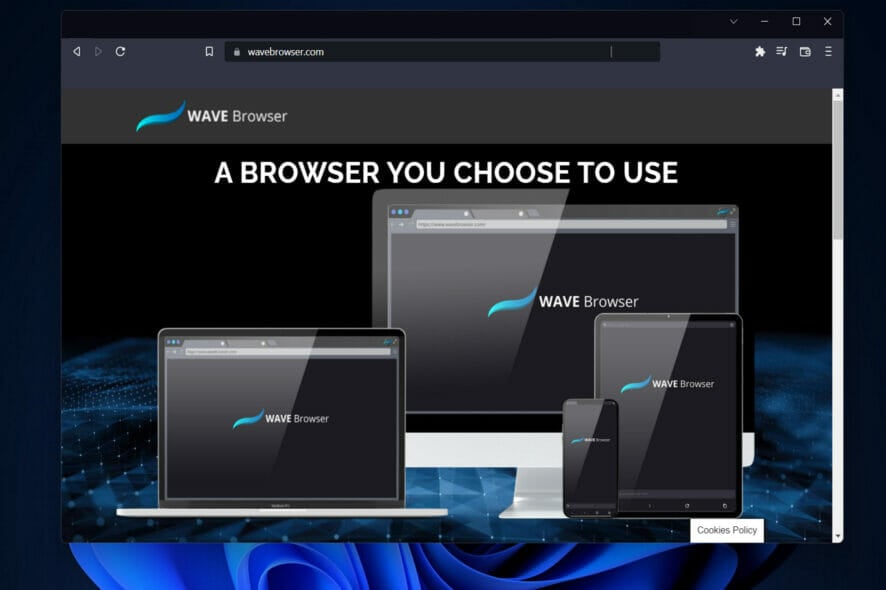
Users have been asking what Wave browser is and today we will answer it. Wave is a program developed by Wavesor Software that has been classified as a PUP (potentially unwanted program) due to its aggressive advertising behavior and questionable data-collection practices.
Although the Wave Browser is not a virus, it has the potential to cause security issues if it is not removed. Further explanation will be provided later in the article. But for now, let’s take a look at how the Wave browser got onto your computer in the first place and how you can get rid of it.
How did Wave browser get on my computer?
While the Wave Browser appears to be a legitimate application that can be used in the same way as a conventional browser at first glance. There are some characteristics that you should be aware of before you use it.
Although this app is built on Chromium and, for the most part, behaves as you would expect it to, it has been reported that the Wave Browser is prone to causing sudden page redirects and/or displaying aggressive and obstructive advertisements on the screens of its users.
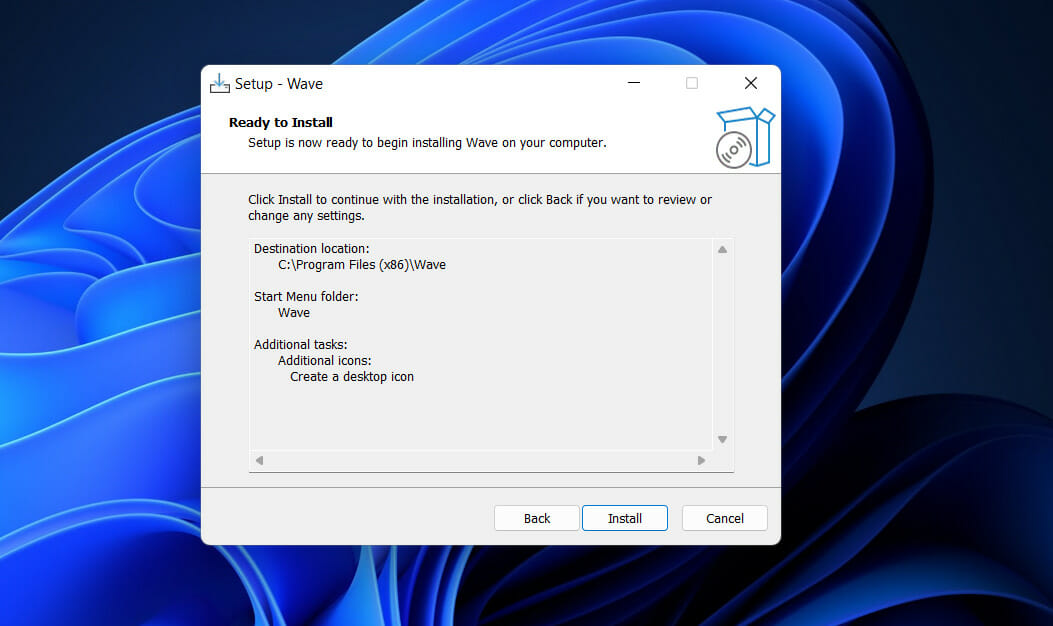
Usually, it is automatically installed through the process of file bundling. Thus resulting in users not being aware that they have installed it at all.
As a result, when you no longer have control over your computer and it begins to make changes on its own, things might become frightening and confusing.
But don’t worry as we will show you how to remove it completely from your computer and avoid any future software damage.
Is Wave browser the same as Microsoft Edge?
Microsoft Edge is a cross-platform web browser that was invented and developed by the company Microsoft in 2010. Windows 10, Windows 10 Mobile, Windows 11, Xbox One, and Xbox Series X and Series S consoles all ship with Microsoft Edge as the default web browser.
Wave browser is not related to Microsoft Edge, as the former is an entirely separate browser developed by a different company.
Quick Tip:
If you want a Chromium-based browser with advanced security features like an adblocker, anti-tracking, a VPN, and built-in fraud, and malware filtering, try Opera One.

Opera One
Use this reputable browser to surf the net securely and customize it to your own liking with add-ons, themes, and extensions.How do I remove Wave browser from my computer?
1. Use Control Panel
- Open the Windows Search function by clicking on the magnifying glass icon from your Taskbar. Then type Control Panel and open the topmost result.
- Next, go to Programs followed by Programs and Features.
- Look for the Wave browser program, click on it and choose Uninstall.
- Press CTRL + SHIFT + ESC in order to open Task Manager and navigate to the Details tab.
- Make sure that you don’t have any Wave processes left by clicking on them and choosing End task. In our case we don’t have any left, thus we showcased how to do it with on Notepad process.
Once you delete any leftover processes, make sure to reboot your computer in order to start from a blank slate.
2. Use the Settings app
- Open Settings by holding Windows + I together then navigate to Apps followed by Apps and features.
- Here, search for the Wave browser by typing its name in the search bar. Then click on the three-dotted menu and choose Uninstall. In our case, we used Chrome to show how to do it, since we don’t have Wave installed.
- Like before, open Task Manager by holding CTRL + SHIFT + ESC simultaneously and go to the Details tab.
- Look for any Wave processes left, click on them then select End task.
3. Use a third-party tool
To speed up your process, you can use a third-party PC cleaning utility. This will ensure there is no trace of the Wave browser left on your PC.
We recommend CCleaner because it has both a software uninstaller feature as well as a powerful scanner that detects junk files.
- Download and install CCleaner.
- Open the application and select the Tools section.
- Select the Uninstall option at the top and identify Wave Browser in the list of software.
- Click on it and select Uninstall.
To remove leftover files with CCleaner:
- Head to the Registry section.
- Select all options and click Scan for issues.
- Check the data found and find all entries related to the Wave browser. They should contain the name of the app, for example, C:\Program Files\ Wave Browser.
- Tick the boxes to all entries related to Wave and click Review Select Issues.
- It will ask if you want to create a backup, we recommend you select Yes.
When the process is complete, the Wave browser and all its files should be completely removed from your computer.
Is Wave browser malicious?
Wave Browser is considered hazardous by many cyber-security professionals. This is due to the undesired changes it makes to the system without the user’s knowledge or permission.
Another reason why it is a potentially harmful software is because of the program’s questionable advertising and data-collection methods.
In today’s world, data collection is standard practice. Consumers have become accustomed to the fact that a variety of apps and websites are continually collecting information from their devices to utilize in various ways.

Although this is not always the case, most of the time the user is told about what information is being gathered, who has access to it, and how it will be used. In the case of the Wave Browser, on the other hand, the waters are a little murkier.
With a little more investigation, it becomes evident that Wavesor Software is a trading name for a corporation known as Polarity Technologies Limited. Further investigation reveals that Polarity Technologies is affiliated with a corporation known as Genimous Technology.
This company has been linked to the development and distribution of malicious software. Adware and browser hijacker apps that are masqueraded as genuine applications are some examples.
The origins of this application are still a mystery. Since it exhibits suspicious and frequently intrusive behavior, it appears that the best course of action is to just delete it from your computer. Or never download the Wave browser in the first place.
We recommend that you take a look at our post on the five best secure and fast browsers for Windows 11 to use instead.
Alternatively, check out some browsers with a built-in VPN and adblocker service in order to ensure your privacy.
Don’t hesitate to leave a comment in the section below and tell us what you think. Thanks for reading!