What size should a Microsoft Teams background be and why?
It's about finding the perfect balance!
2 min. read
Published on
Read our disclosure page to find out how can you help Windows Report sustain the editorial team Read more
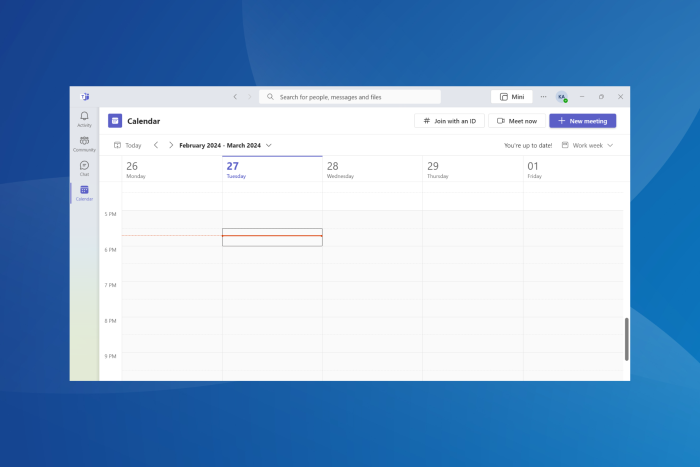
If you are a fan of custom backgrounds on Microsoft Teams, it’s best to have one that falls in the optimal range on every parameter, be it size, resolution, or aspect ratio. A random image that doesn’t meet these requirements, though usable, will look odd and blurry.
Here are a few aspects you must consider:
| Size | Ideall 1-2 MB (3-4 MB works too) |
| Resolution | 1920 x 1080 (the higher, the better, but don’t alter the aspect ratio) |
| Aspect ratio | 16:9 |
| File format | PNG, JPEG, JPG, BMP |
Remember, if you aim for a higher resolution, the background file size will subsequently increase. So, you will have to find the perfect balance.
Never experiment with the aspect ratio. It may lead to the edges (one or all four) not being visible in meetings.
When we checked Microsoft’s Custom Background Gallery for Teams, some of the images had a file size of as much as 19 MB, while most were below 2 MB.
So, there’s no absolute right or wrong here. It all comes down to how detailed the image is and whether it’s compressed. If you are creating a background to use in Teams meetings, try to keep the file size low for quick uploading.
To reduce the size and keep the images within the recommended range, you can crop them or use an image compression tool. Don’t compress the image too much either, as it will affect the quality.
In case you don’t want to go through all the trouble, check our curated collection of backgrounds for Microsoft Teams!
If you have any queries or want to share your favourite Microsoft Teams background, drop a comment below.








