White window issue is blocking Microsoft Store and Edge login for many
The issue seems to be affecting only users that are using Polish language
2 min. read
Updated on
Read our disclosure page to find out how can you help Windows Report sustain the editorial team. Read more
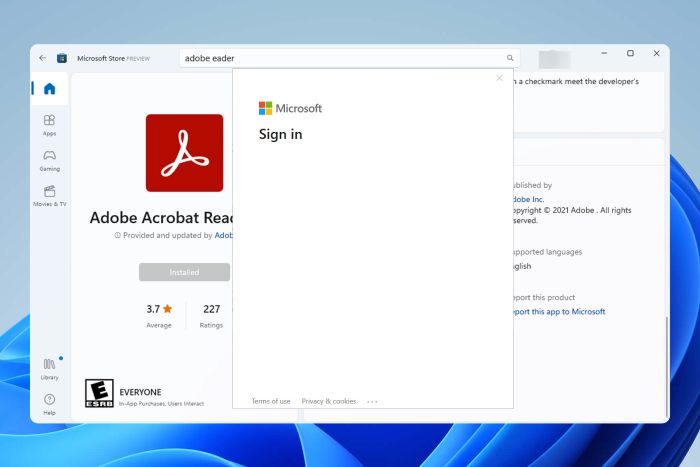
Not being able to access Windows services on your PC can be a huge problem, and this is exactly the type of issue many have been having recently.
Users reported not being able to log in to Edge and Microsoft Store on their PC, and instead of a login screen they would get a blank window instead.
Many are having Microsoft Store and Edge login issues on Windows
This issue was reported on the Microsoft subreddit and users are claiming that they are completely unable to log in:
Whenever i want to login into MS Edge (to get synchronisation between Edge mobile & Edge desktop) i got small windows appearing with white, blank filling.
Same happen in MS Store. I cant proive i’m human, as window content is not showing.
According to the comments, it seems that this issue is affecting users with Polish systems:
btw. are you using polish system? i have found some ppl with the same issue and all of them were polish
This led users to find a quick and easy workaround:
- Press the Windows key + I to open Settings.
- Select Time & language and then choose Language & region.
- Lastly, set the Windows display language to English.
Few users suggested that disabling a metered connection worked for them. To do that, just do the following:
- Open the Settings app and navigate to Network & internet.
- Select your connection type.
- Lastly, disable the Metered connection setting.
If that doesn’t work, you might have to remove recently installed Windows updates.
Overall, this looks just like a temporary issue on Microsoft’s end, and hopefully, the problem will be resolved soon. In the meantime, you can try using the solutions listed in this guide.
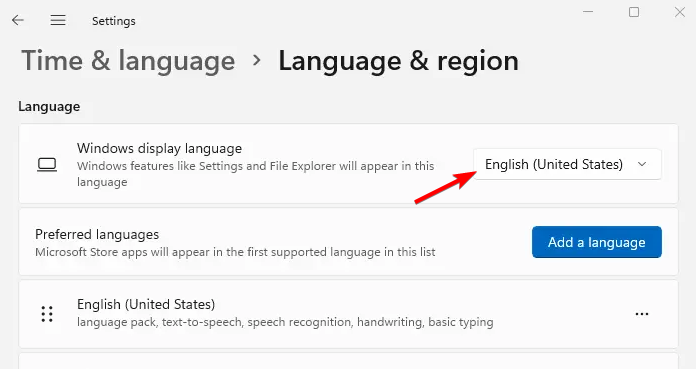
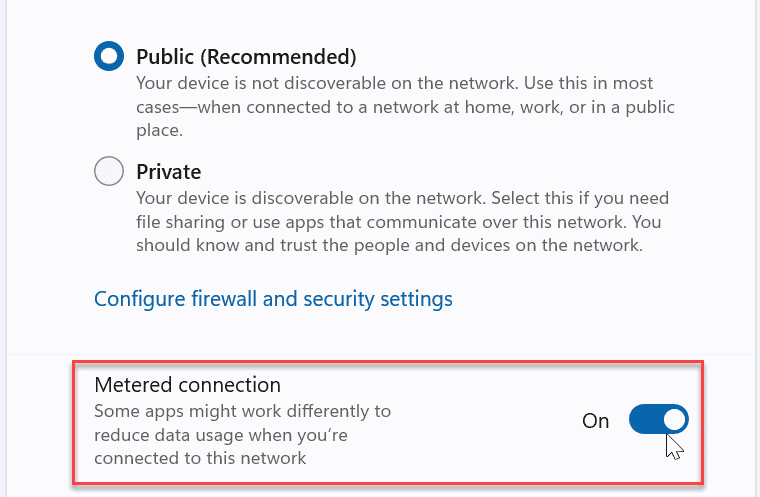
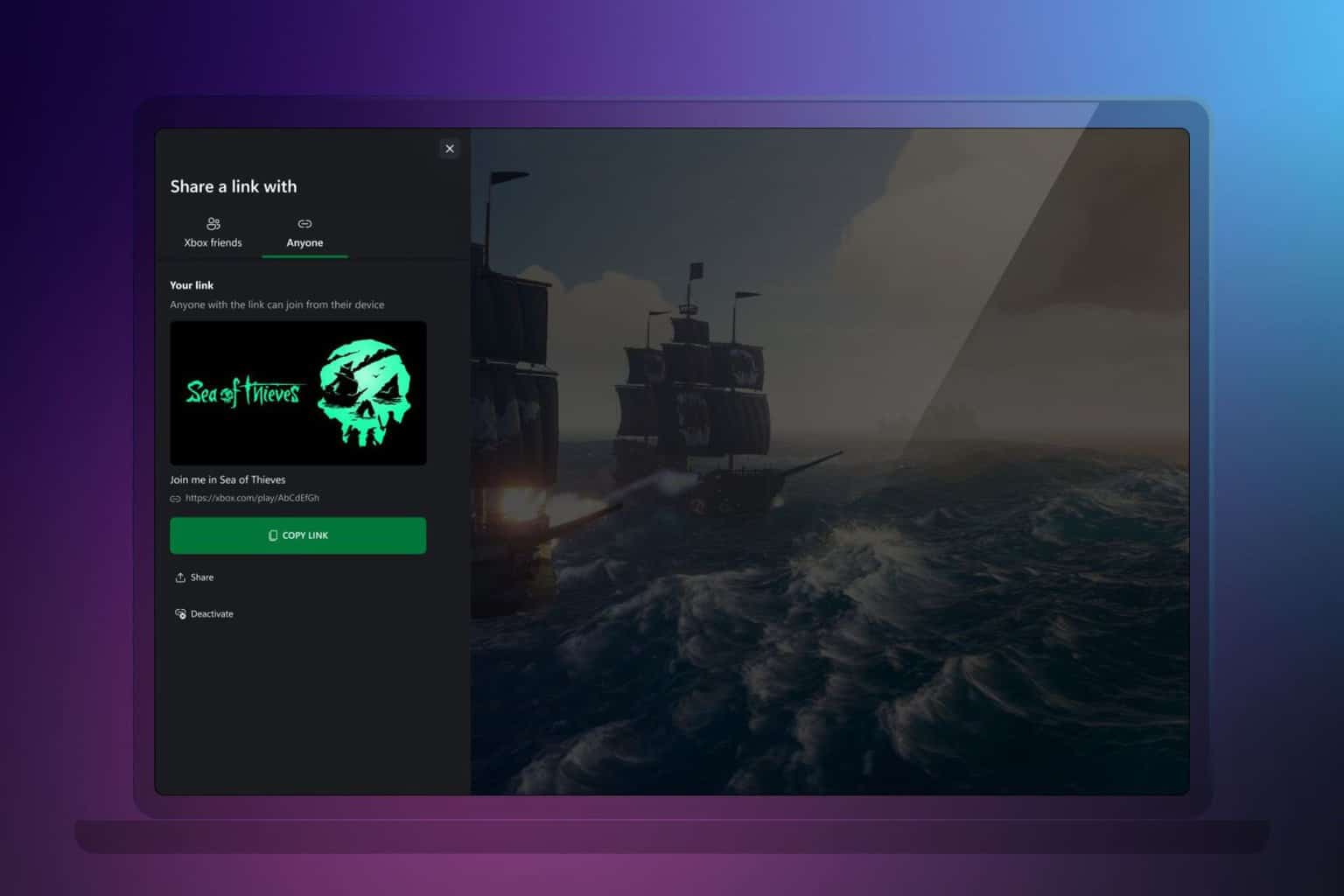
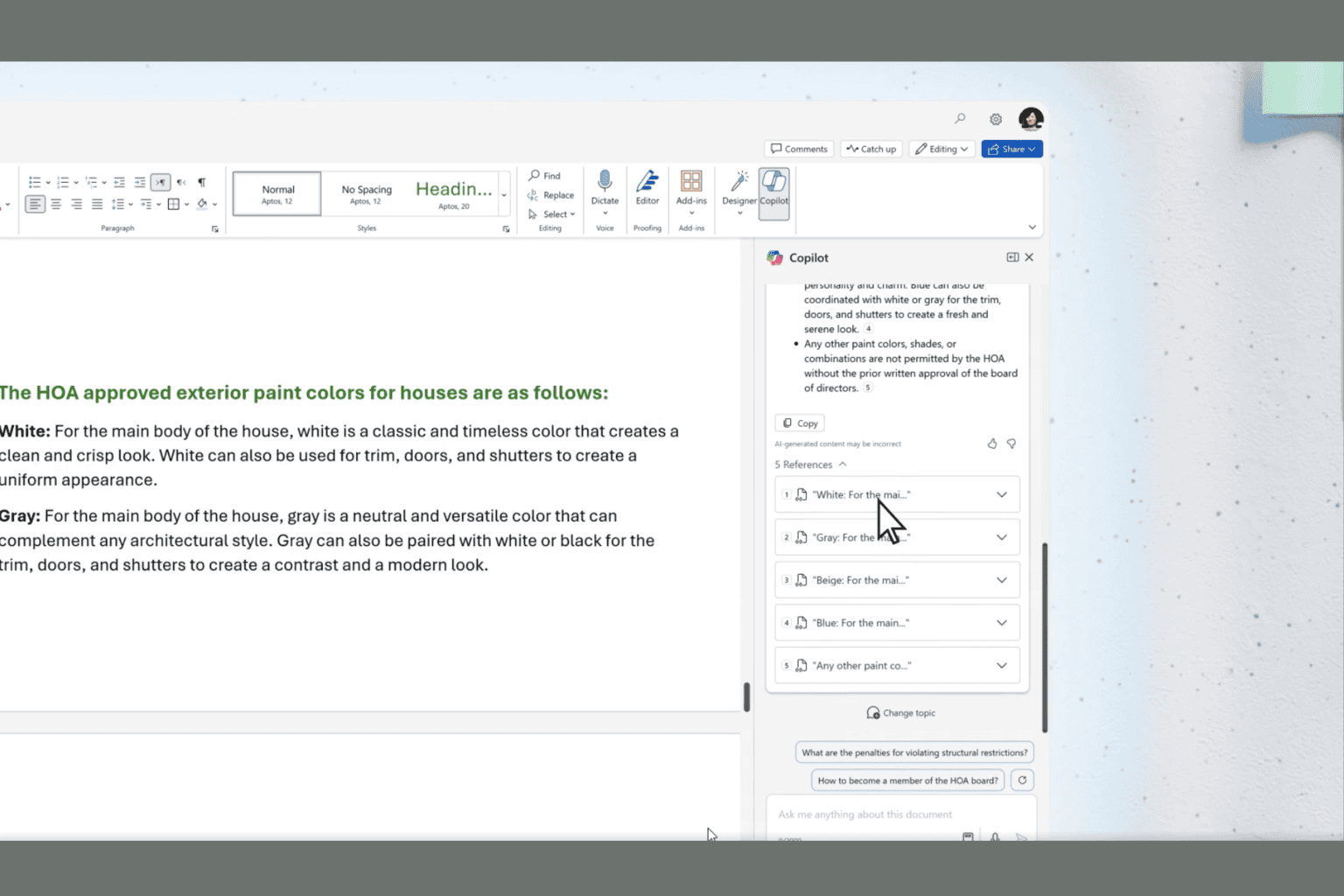
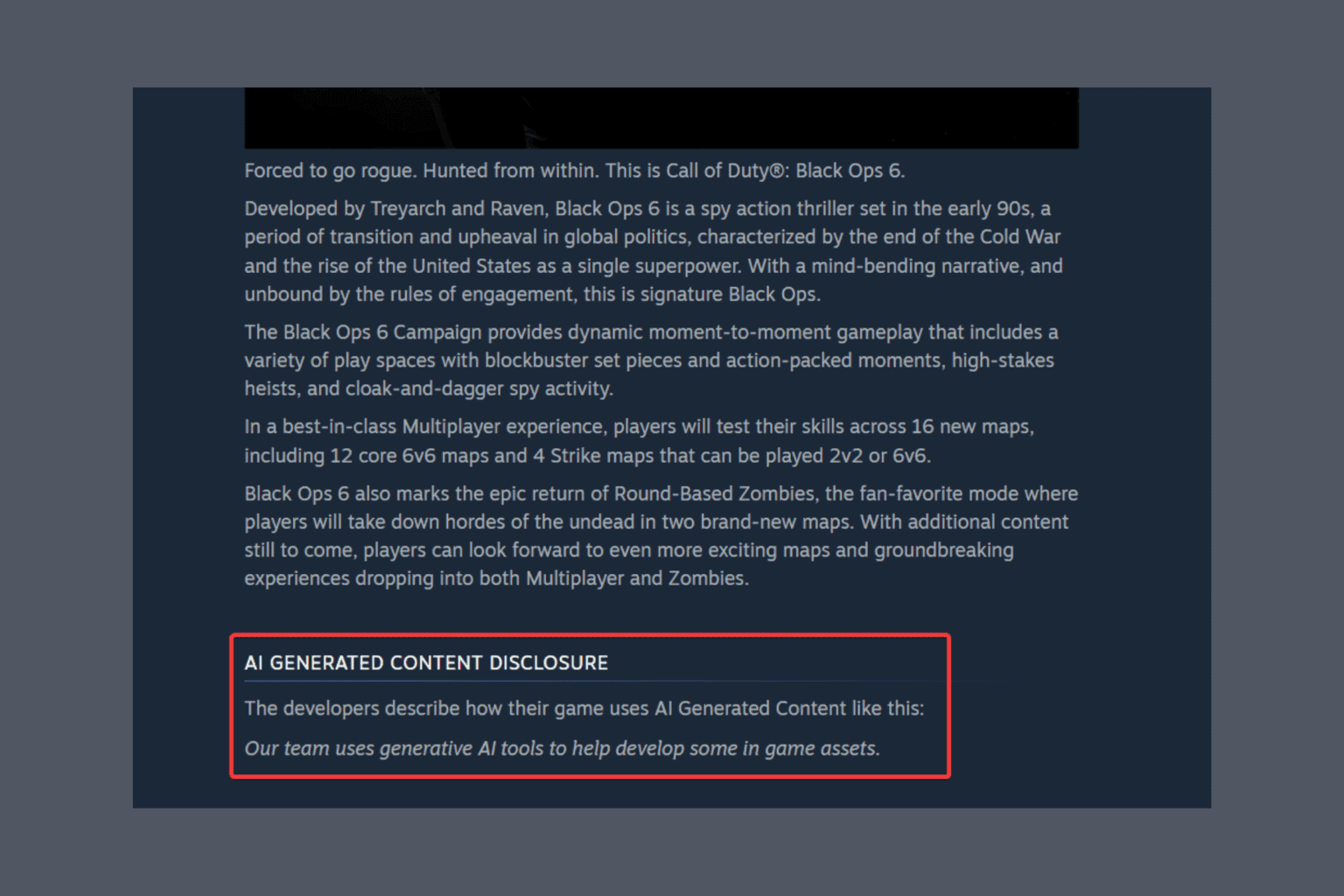


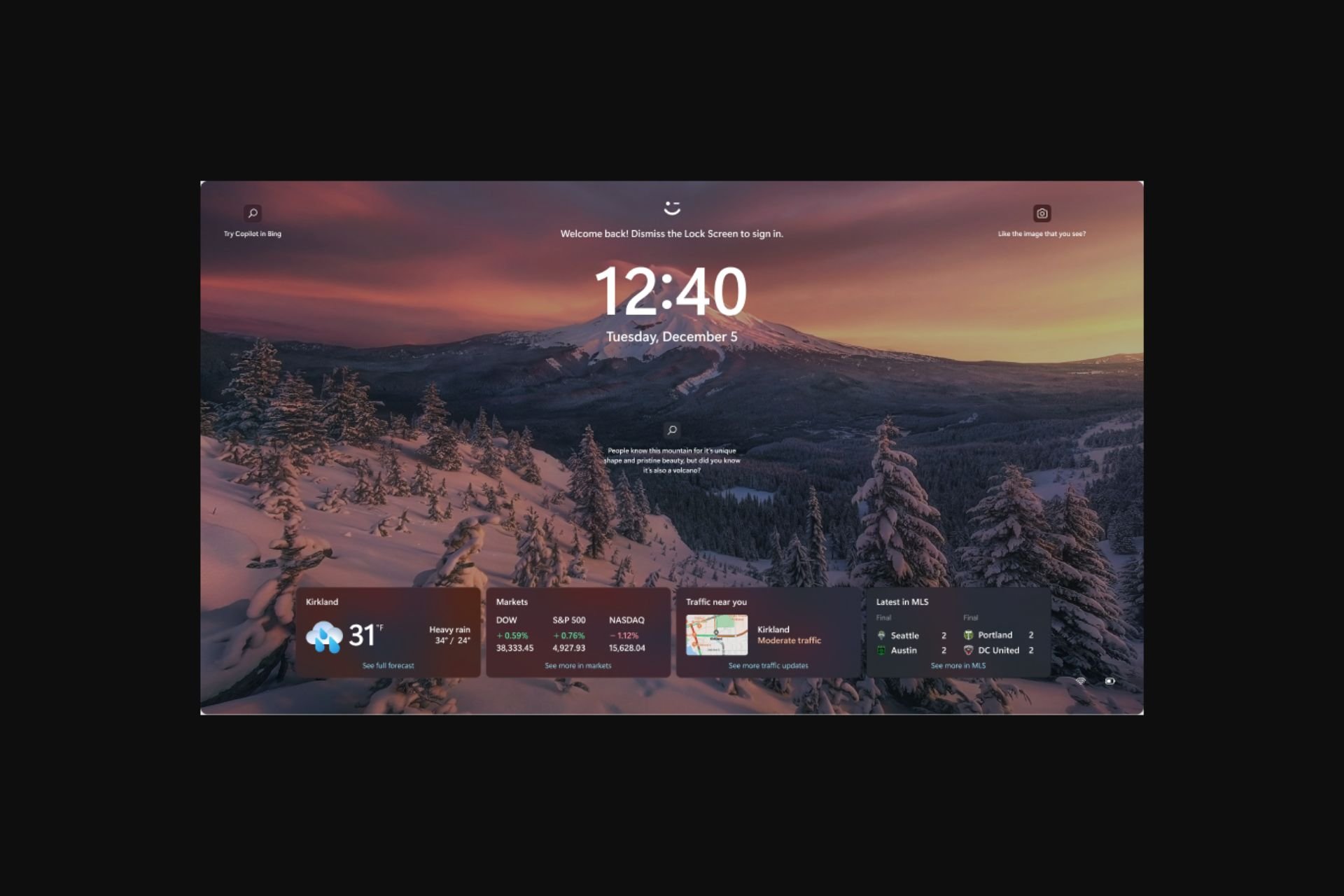
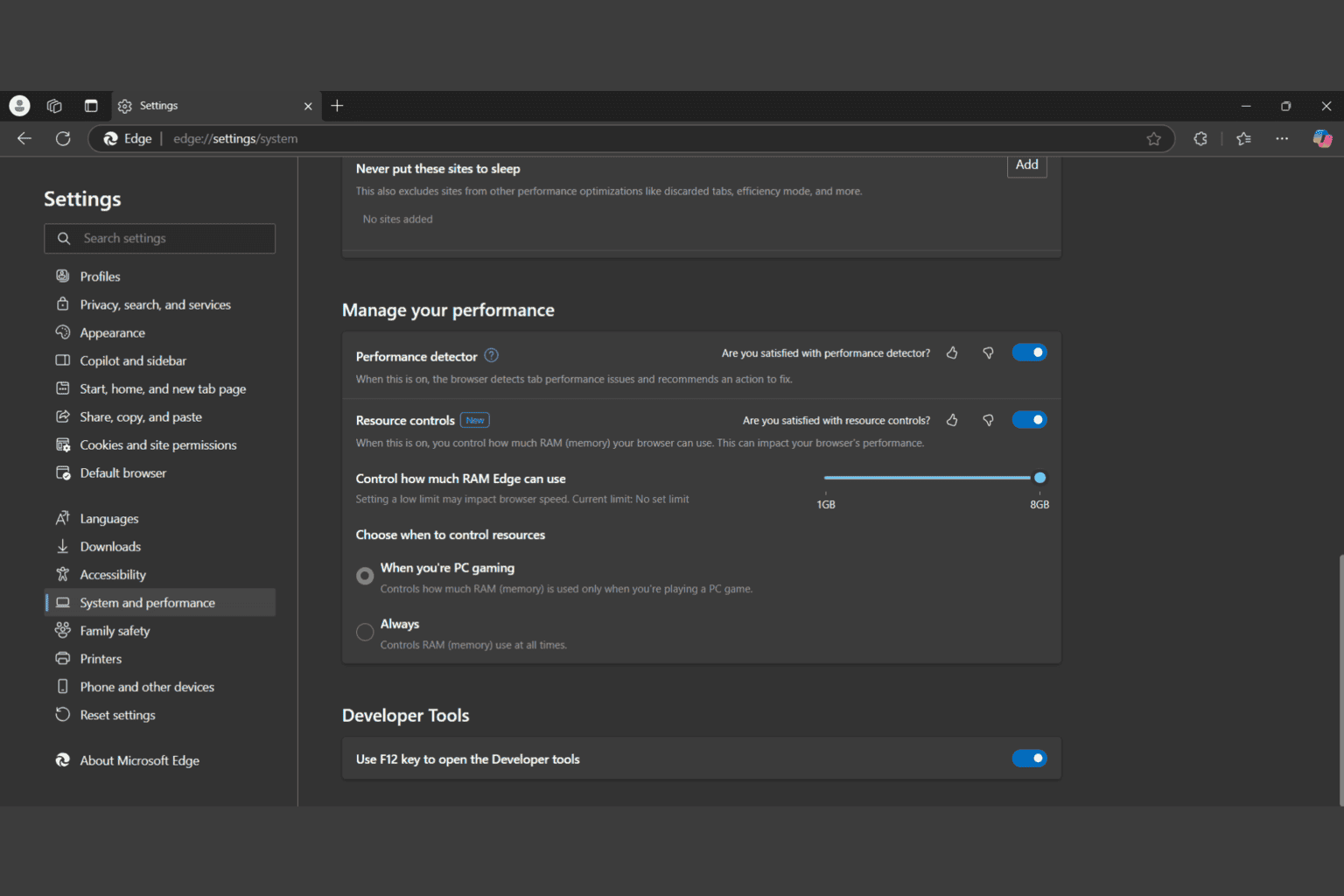
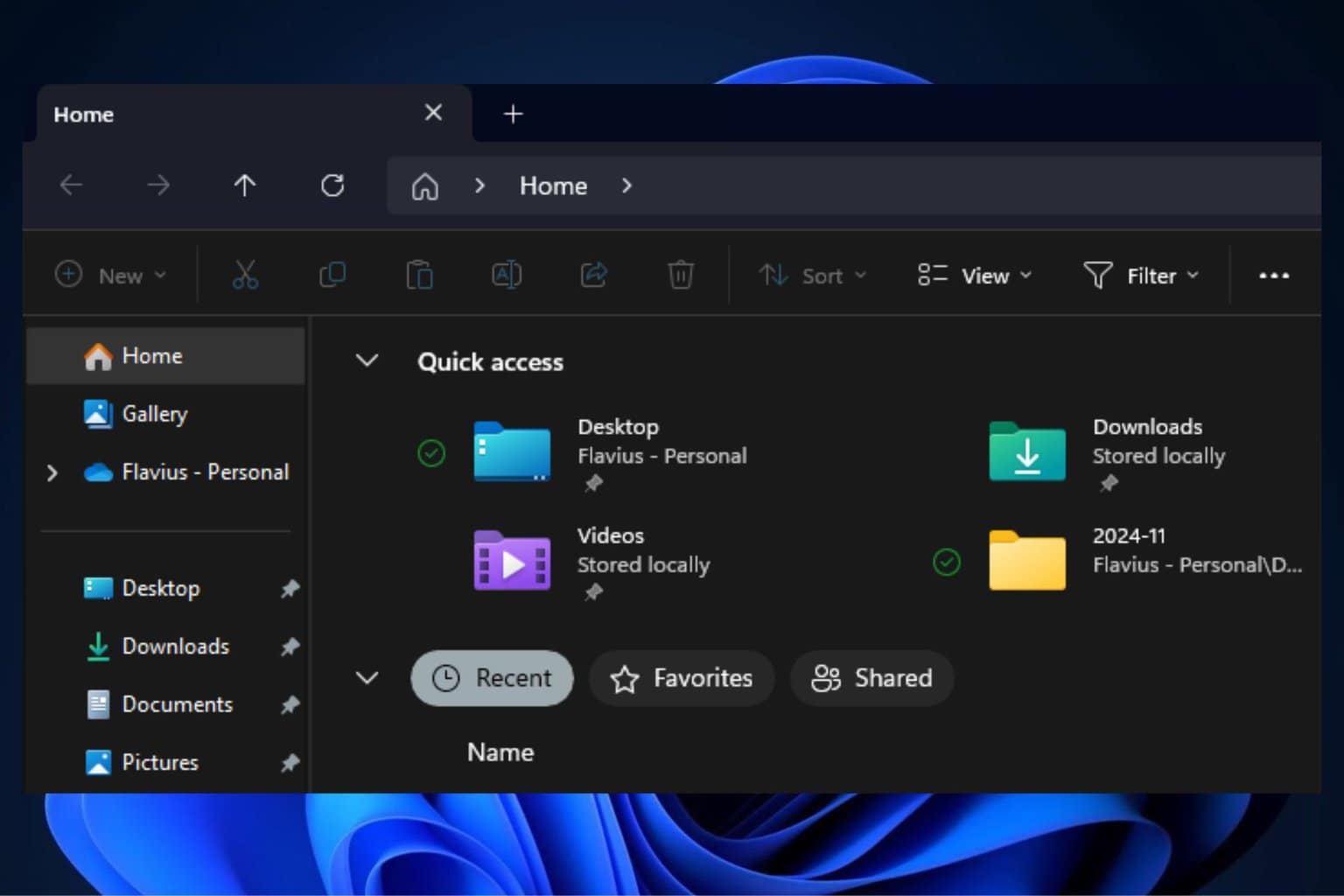
User forum
0 messages