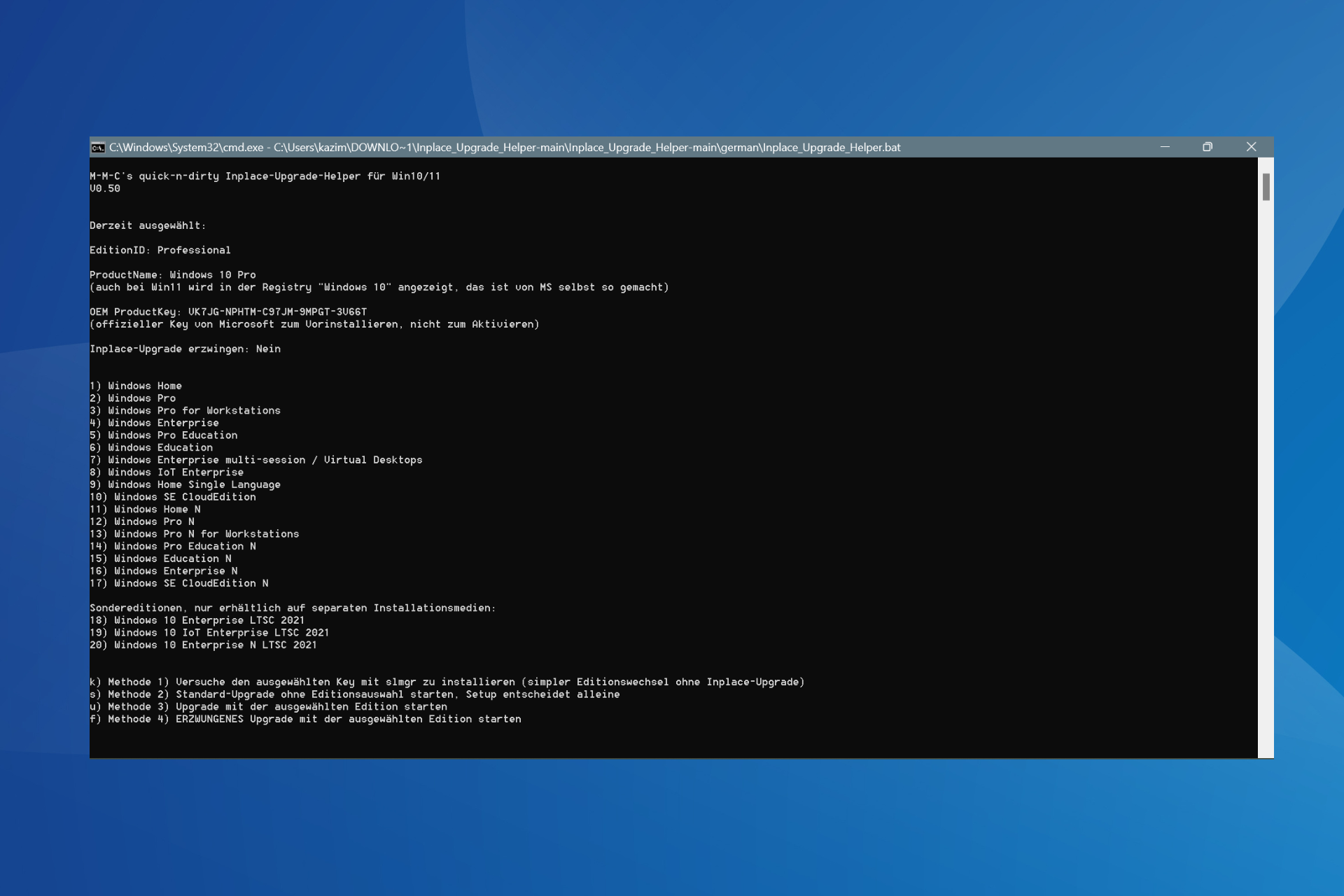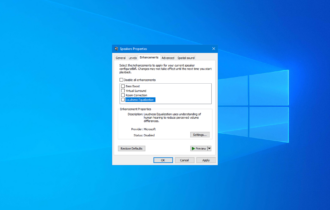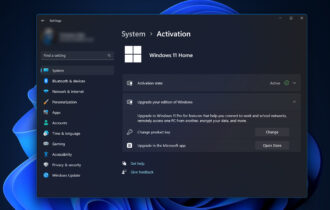Windows 10 2004/11 install triggers error 0xC1900101, 0x20017
2 min. read
Updated on
Read our disclosure page to find out how can you help Windows Report sustain the editorial team Read more
Key notes
- Installing the Windows 10 May 2020 Update with the Media Creation tool triggers the 0xC1900101 – 0x20017 error for some users.
- Trying to install the May 2020 Update on an incompatible PC may cause the 0xC1900101 – 0x20017 error.
- Check out our comprehensive Windows 10 Upgrades section for update troubleshooting tips and more.
- For more news and the latest feature updates, visit the Windows 10 page.

It’s been more than a month since Windows 10 version 2004 went live. Yet, not everyone that wants the OS instantly gets it. So, some users are now getting the 0xC1900101 – 0x20017 error when they try installing it.
Two main categories of issues are so far preventing users from upgrading to the latest version of Windows 10. On the one hand, there are bugs you may address yourself, such as driver incompatibility.
On the other hand, Microsoft put some machines on a compatibility hold, preventing them from upgrading.
But it now appears that even the method you use to update to Windows 10 v2004 may also impact install success chances.
Windows 10 2004 0xC1900101 – 0x20017 error
A user on the Windows 10 Subreddit reported getting the 0xC1900101 – 0x20017 error code after attempting to install Windows 10 May 2020 Update with the Media Creation tool.
Instead of installing, Windows generates the error message below:
We couldn’t install Windows 10. We’ve set back your PC to the way it was right before you started installing Windows 10. 0xC1900101 – 0x20017 error code. The installation failed in the SAFE_OS phase with an error during BOOT operation.
Also, besides install failure, the OS rolls back all changes and restores the PC to its pre-install status.
The 0xC1900101 – 0x20017 error code is indicative of an incomplete Windows 10 installation. Usually, it occurs due to issues like third-party software or driver incompatibility.
In addition, some users are most likely getting the error because their PC is on a compatibility block. In that case, the best way forward for them would probably be to wait until Microsoft pushes a compatible update to them.
Are you still getting the 0xC1900101 – 0x20017 error message after trying to install Windows 10 v 2004? Try our guide that includes easy steps for fixing the problem.
Don’t forget to tell us how the install goes in the comments section below.