Windows 10 2004 drawing app bug has an easy workaround
2 min. read
Updated on
Read our disclosure page to find out how can you help Windows Report sustain the editorial team. Read more
Key notes
- Microsoft acknowledges external monitor bug affecting Windows 10 2004 laptops.
- Restarting your device should fix the graphics controller glitch.
- For any news or issues related to upgrading your OS, check out our Windows 10 Updates section.
- You may visit the Windows 10 page as well to learn more.
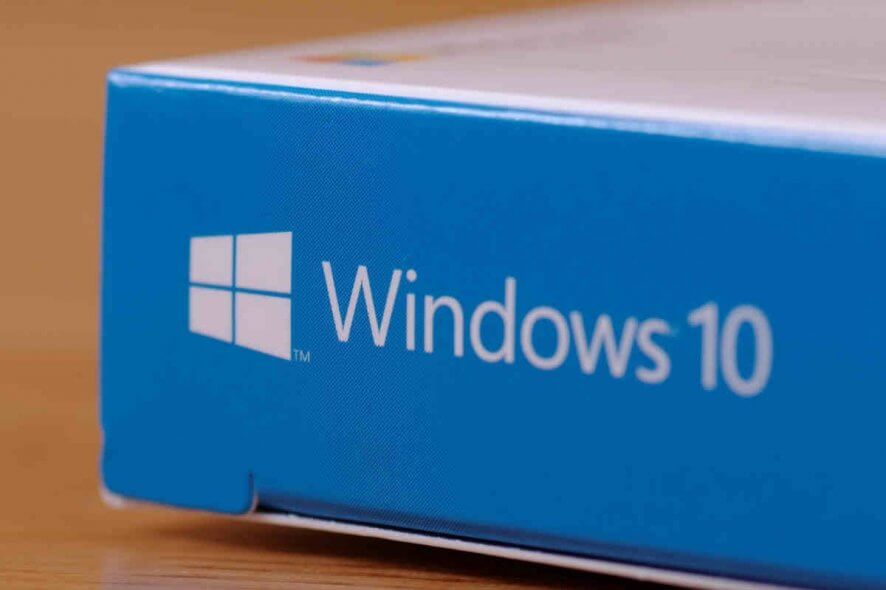
Despite the many useful features Windows 10 2004 brings, the OS is associated with dozens of update bugs. Some of the issues are so serious that Microsoft put affected PCs on a compatibility hold, effectively preventing them from upgrading to the latest OS version from the company.
A significant chunk of these bugs have something to do with Windows 10 drivers incompatibility.
Still, Microsoft has acknowledged yet another glitch affecting Windows 10 May Update users. While the bug doesn’t block updates, it causes external display issues in laptops and tablets.
Workaround for the Windows 10 2004 drawing app problem
The bug affects Windows 10 2004 devices that have a built-in display, for example a laptop.
So, if you connect your laptop or tablet to an external monitor that’s set to mirror the built-in display, both monitors will have a flickering problem.
More so, the external display goes dark if you try drawing in any Office app. The bug affects MS Word, Whiteboard, and other applications that support drawing.
Additionally, a quick review in Device Manager shows a warning sign next to your graphics controller.
There’s good news for affected users: You can fix the issue by simply restarting your Windows 10 machine.
The external monitor should recover if you restart your device. Microsoft has confirmed that this is a problem in Windows 10 version 2004. We are working to fix the issue in a future version of the operating system.
Plus, Microsoft said that it’s working to fix the issue. The only not-so-optimistic news coming out of that announcement is that only a future version of Windows 10 can address the bug.
While the external display problem doesn’t prevent users from using their Windows 10 PCs, it seems too severe to fix with a minor update.
What Windows 10 2004 bugs have you encountered so far while using your PC? Feel free to let us know (or ask any questions) via the comments section below.
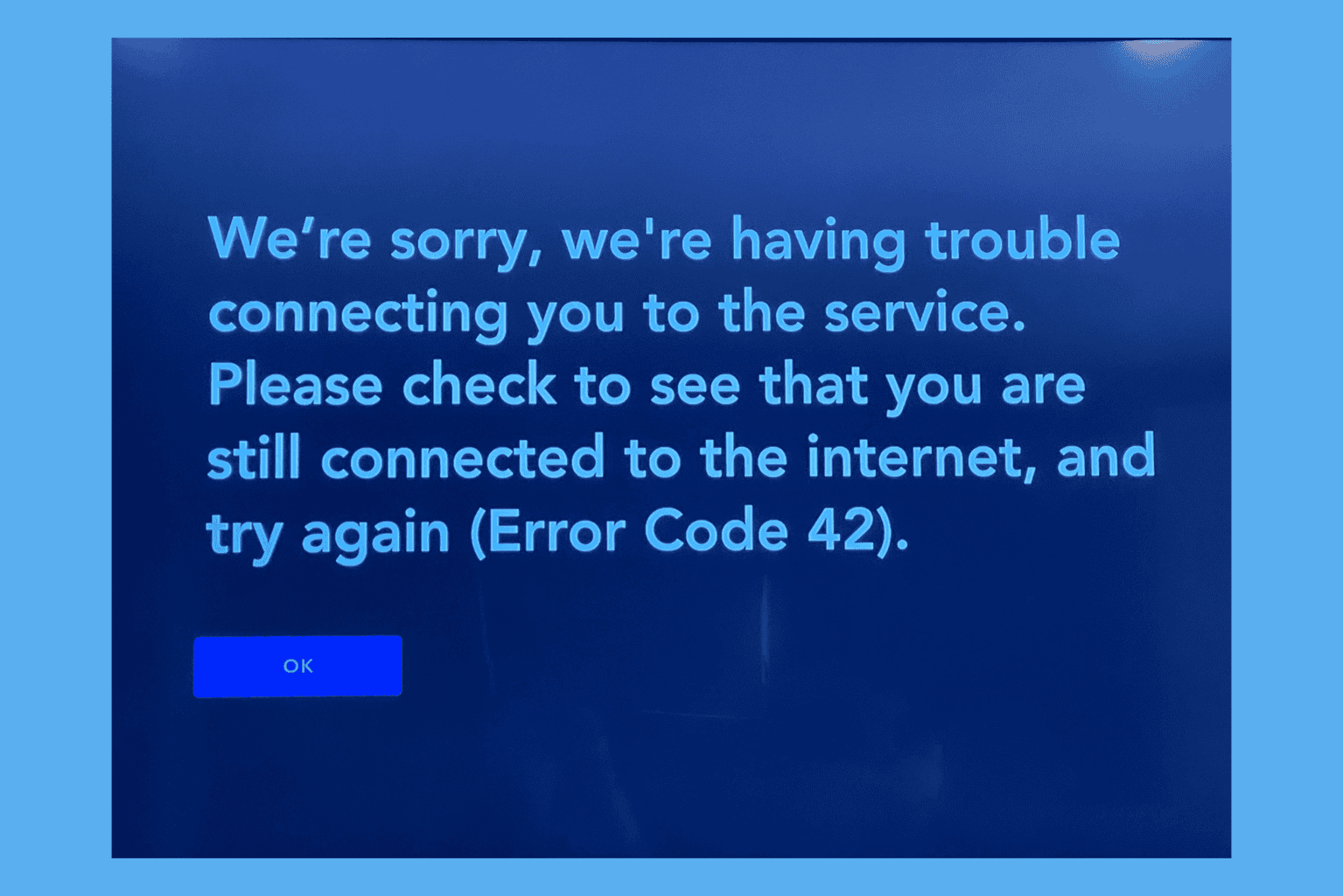
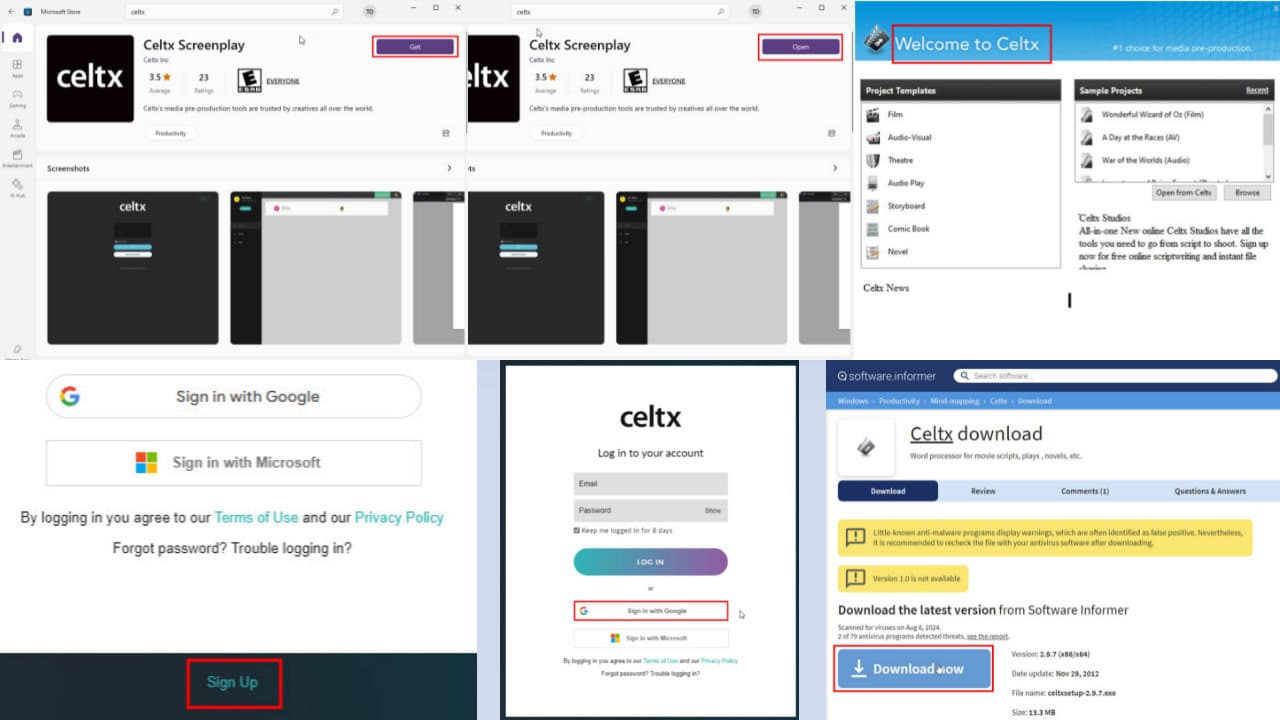
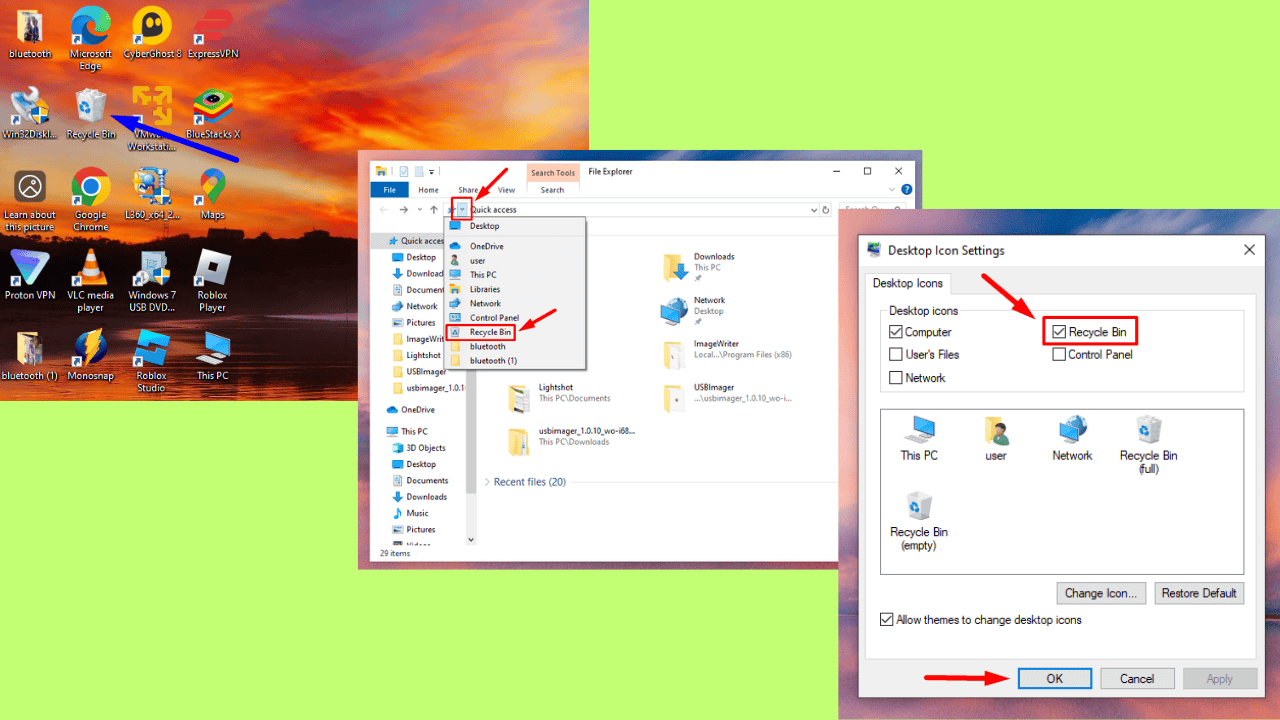
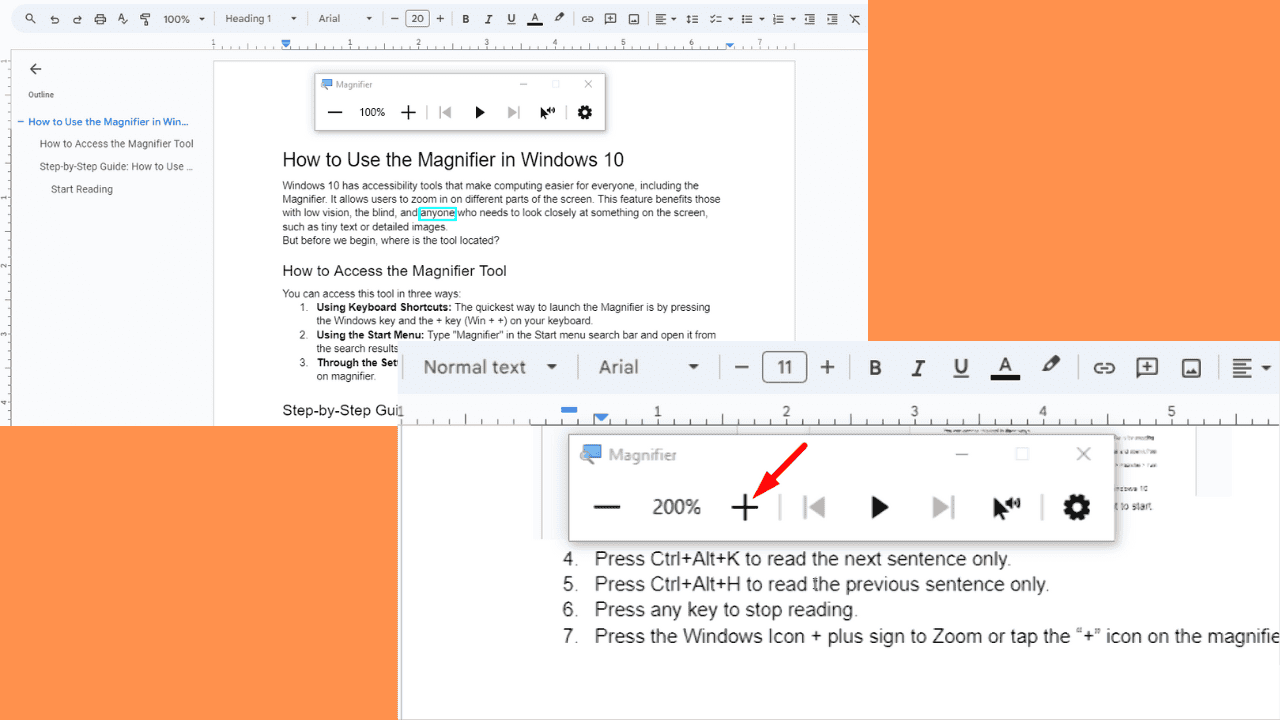
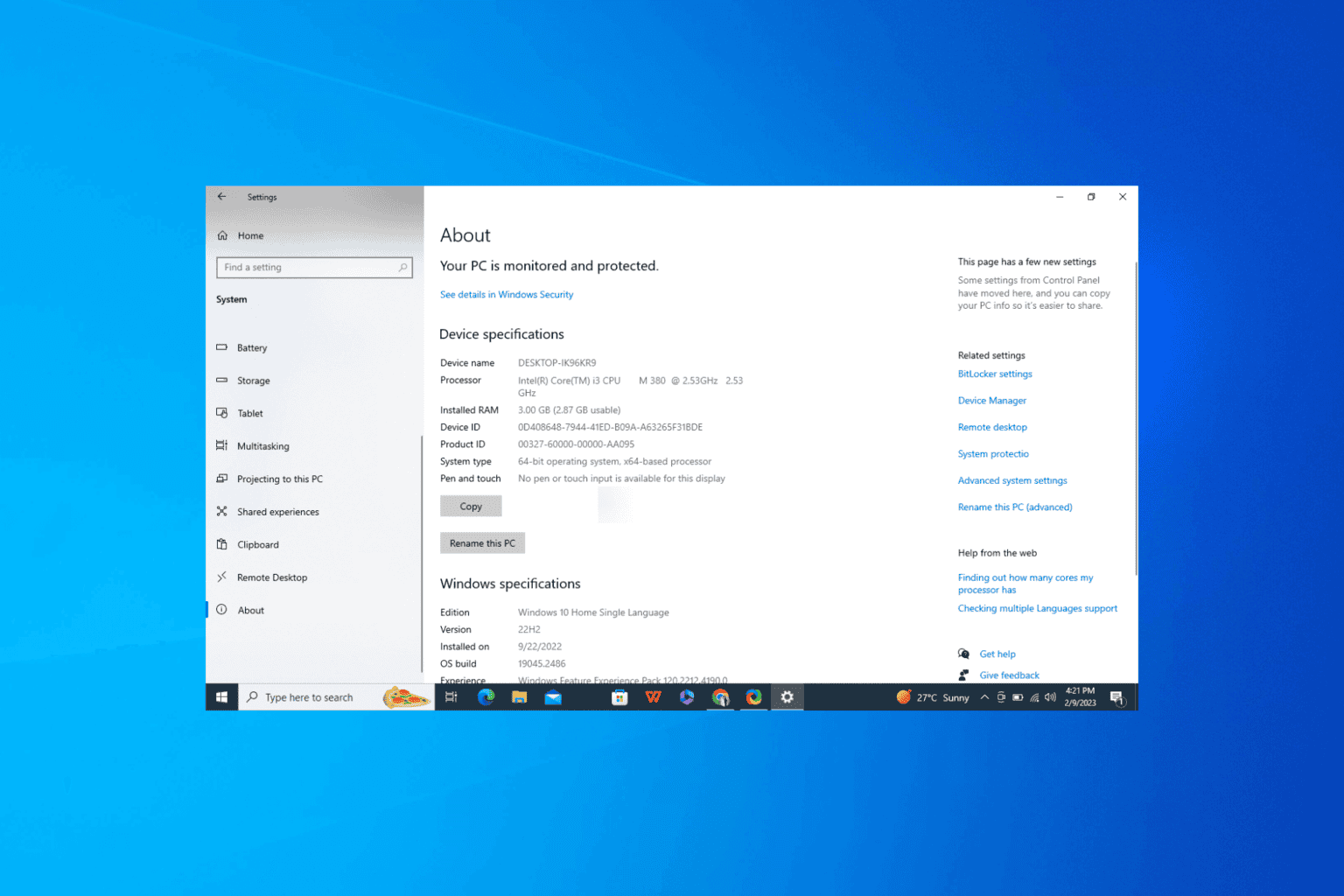
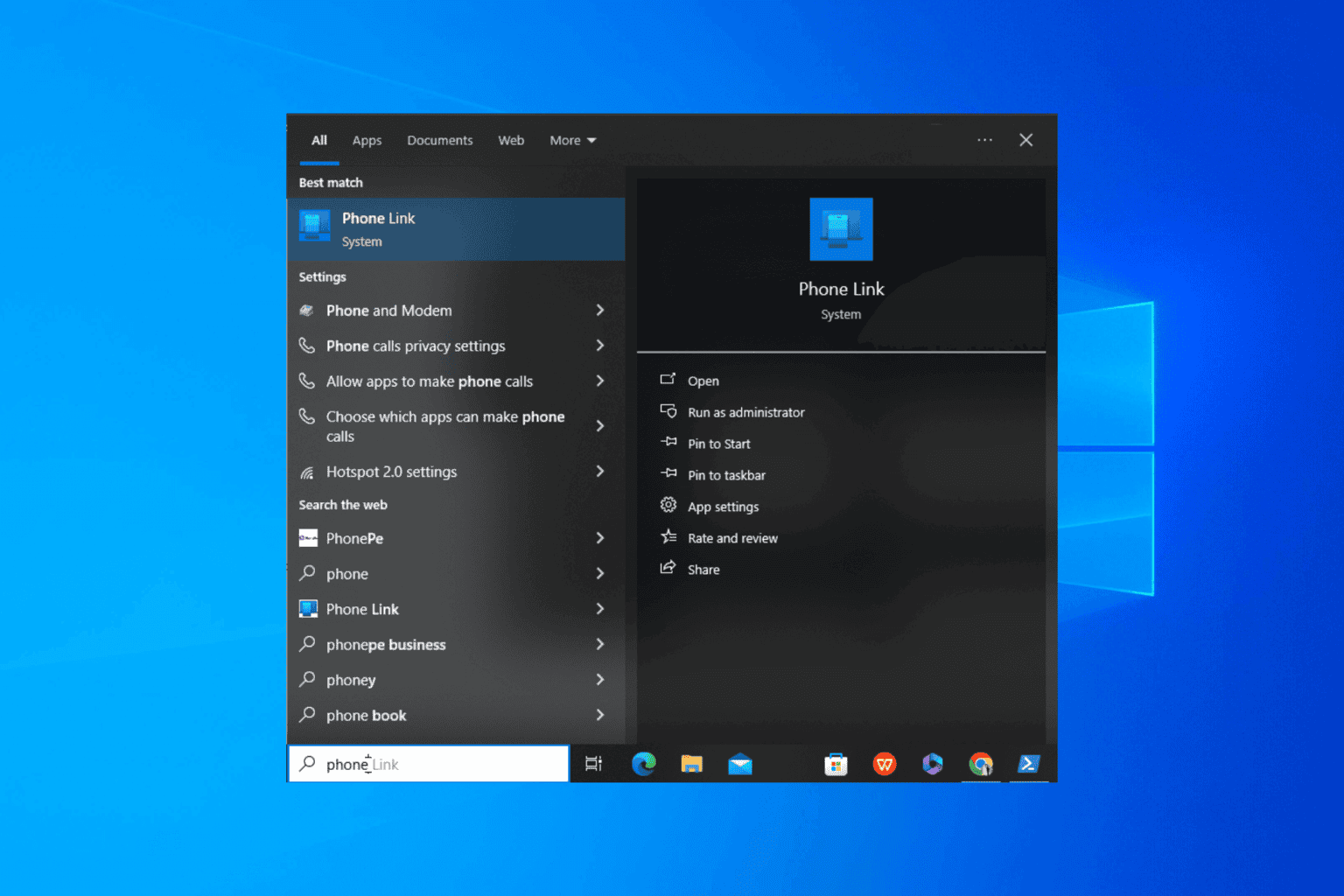
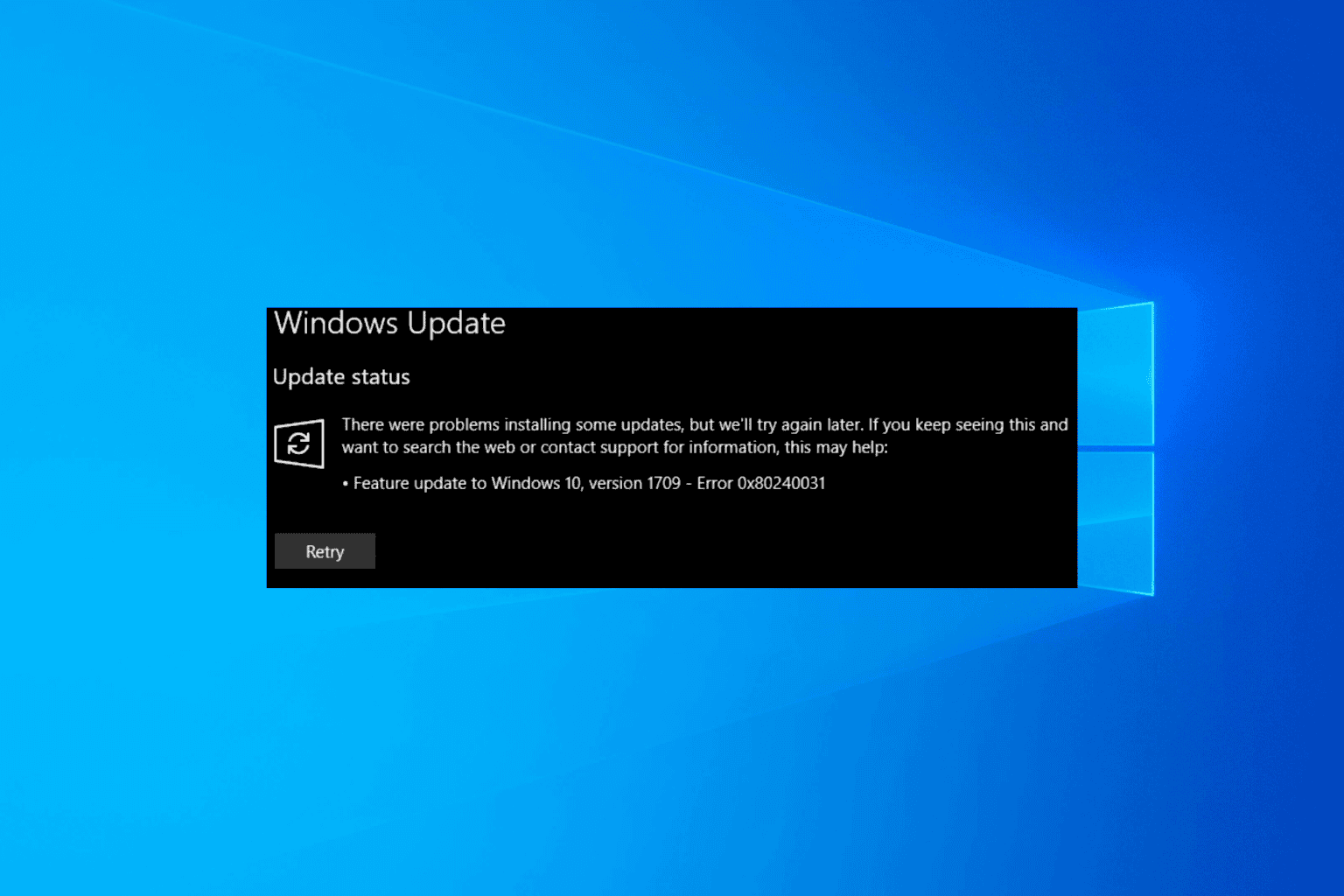
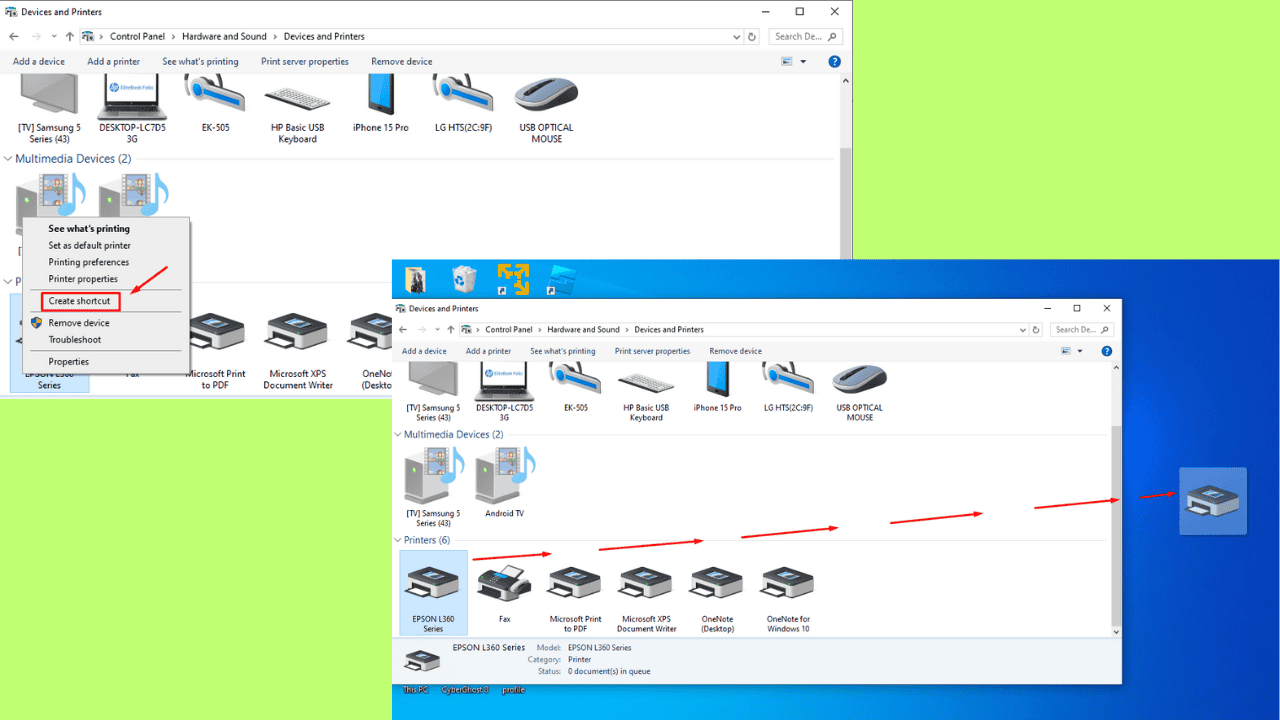
User forum
0 messages