Windows 10 Anniversary Update breaks Asus Smart Gesture touchpad settings
2 min. read
Updated on
Read our disclosure page to find out how can you help Windows Report sustain the editorial team. Read more
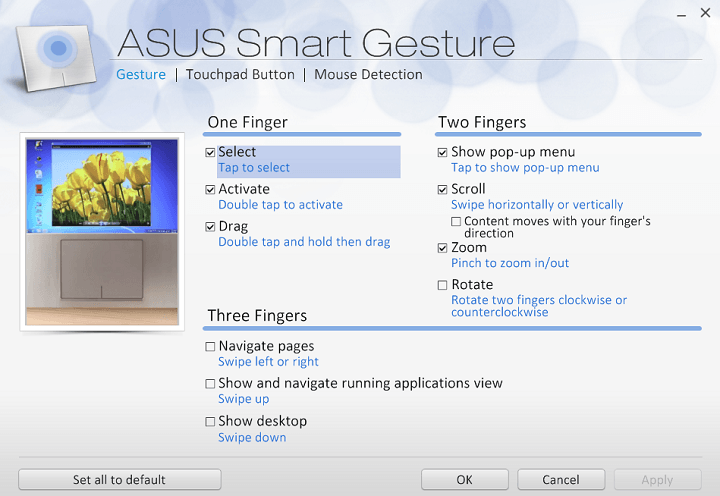
The Windows 10 Anniversary Update is known to break settings: it restores settings to default, resets pen settings, and changes font size and font in menu. Recent reports have also revealed that the Anniversary Update also breaks the Asus Smart Gesture touchpad settings.
Many users reported that after installing the Anniversary Update their customized touchpad driver features were disabled. It appears that all the settings are automatically disabled and even if users try to enable them, the OS simply disables them again.
The Windows 10 Anniversary Update breaks Asus Smart Gesture touchpad settings
After the Windows 10 anniversary update I found my customized touch-pad driver features disabled. All the features have been disabled automatically and even if I turn them back on they get disabled automatically. My laptop make and model is Asus X555LJ and the touch pad driver is Asus Smart Gesture. Please help me fix this.
Microsoft’s support engineers offered some general solutions to fix this issue, but according to users, none of them actually solved the problem. Judging by the users’ reports, this problem is caused by the touchpad’s driver. One user reported that after having installed again the touchpad driver, he could use the Smart Gesture feature.
I have found a solution after trying every version of asus smart gesture and ATK Package. The driver of the touch pad was the problem for me. My Laptop has an Elan touch pad and the driver in the new windows build was causing problems.
I have installed that driver. Now it works. (The smart gesture I am using is V4.0.5).
If you’re experiencing this touchpad issue, you can download the latest touchpad driver for your laptop and see if this solves the problem. The list of available drivers can be found on Asus’ website.
RELATED STORIES YOU NEED TO CHECK OUT:









User forum
3 messages