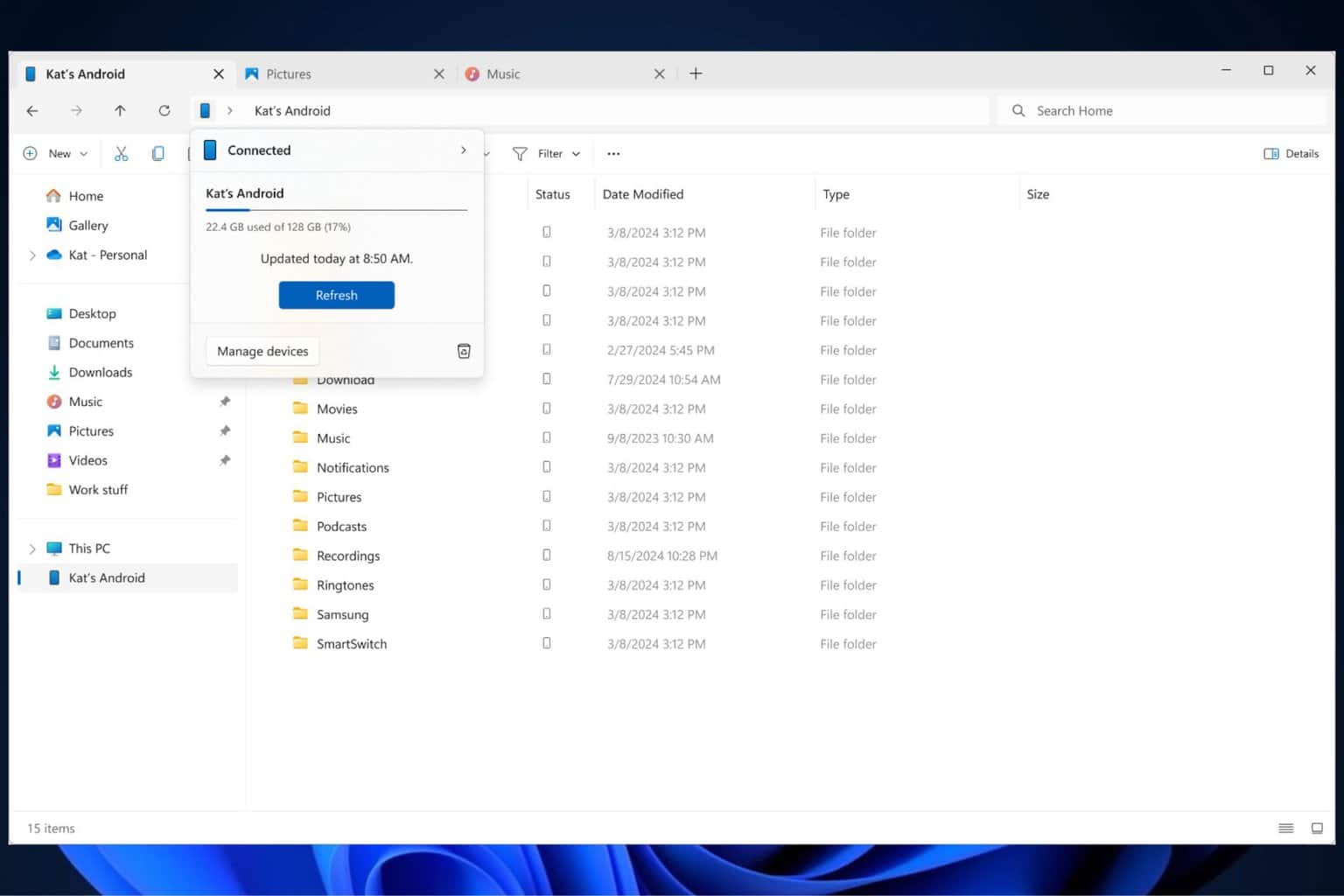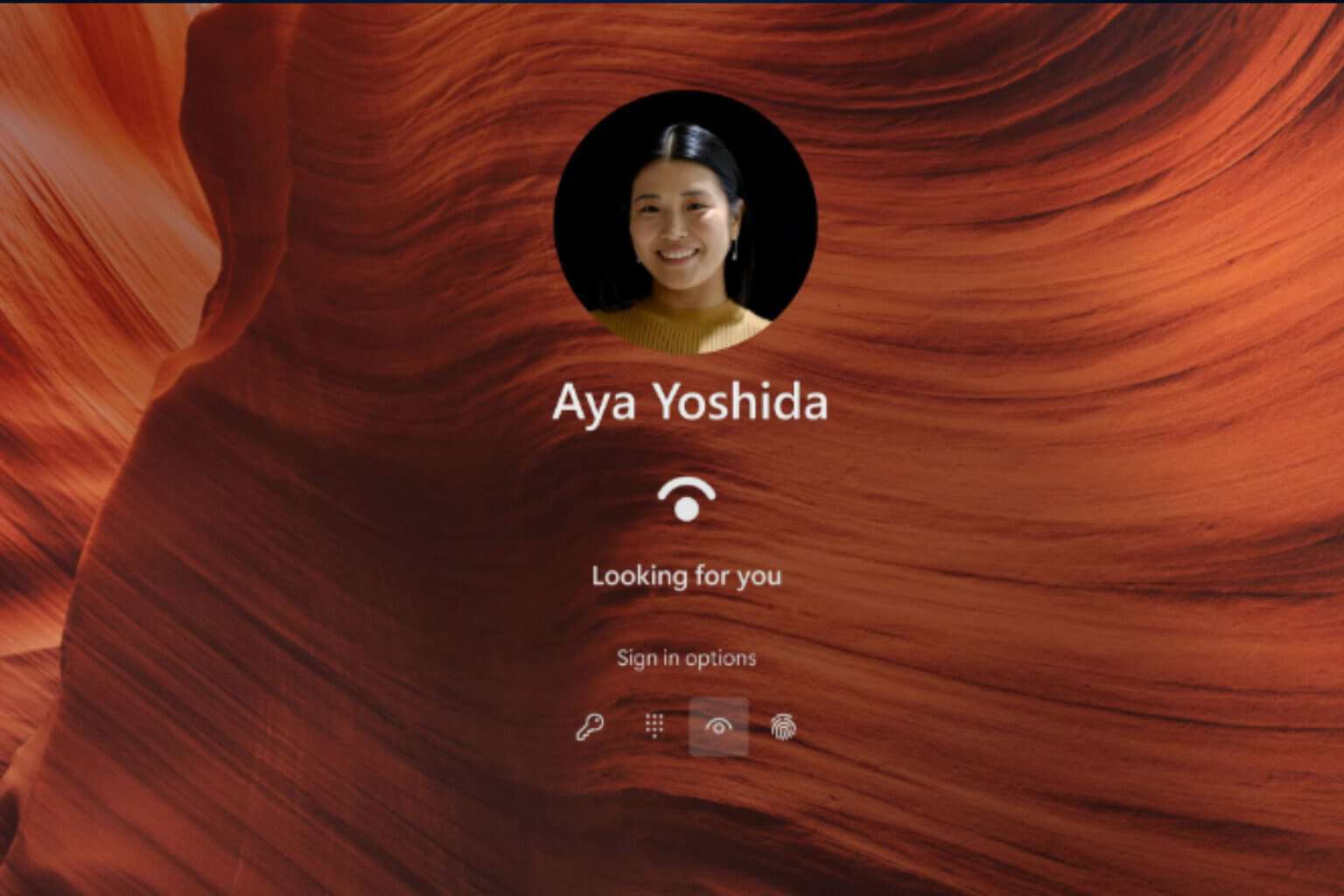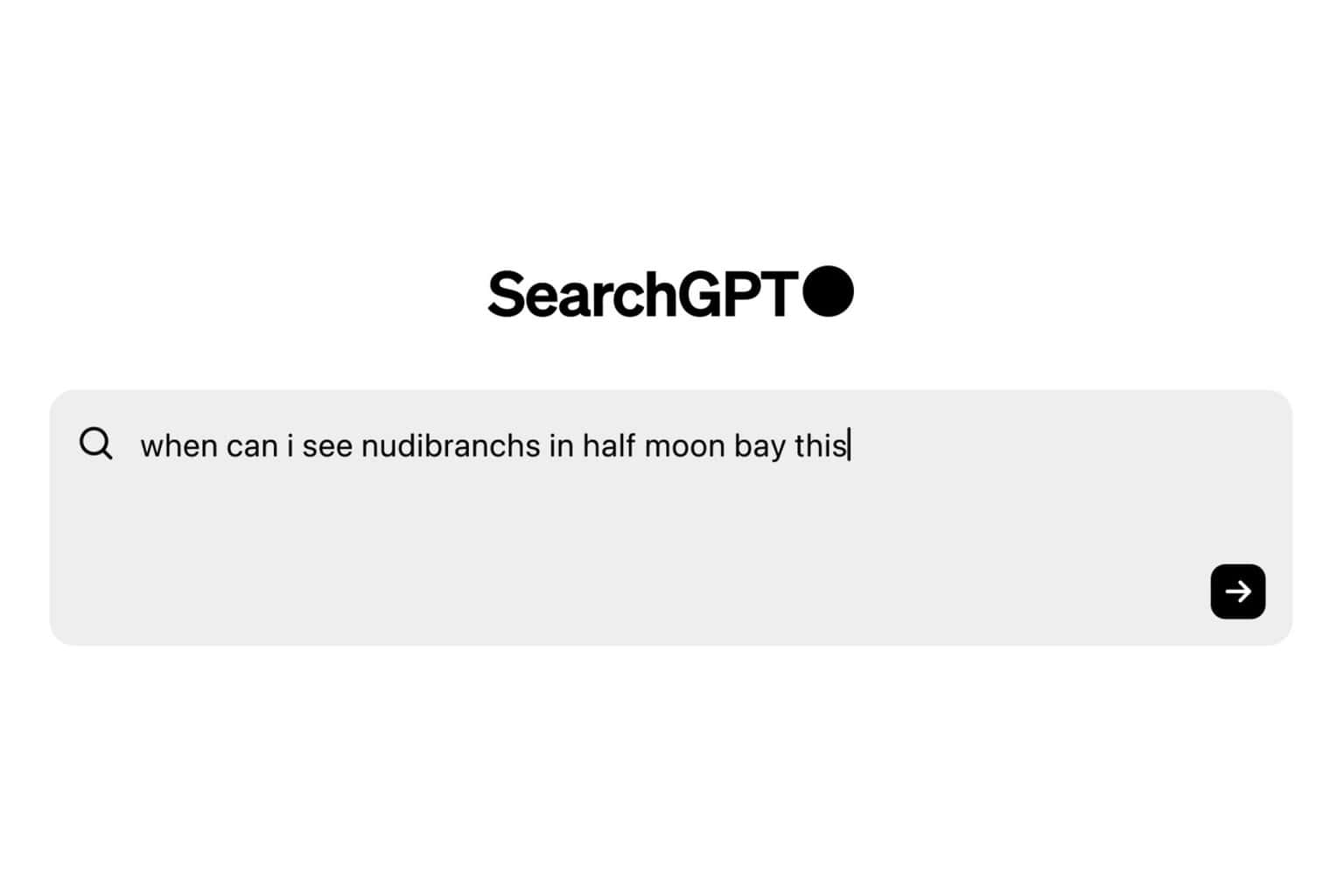Windows 10 April Update causes loop reboots or crashes on Intel SSDs
2 min. read
Updated on
Read our disclosure page to find out how can you help Windows Report sustain the editorial team Read more
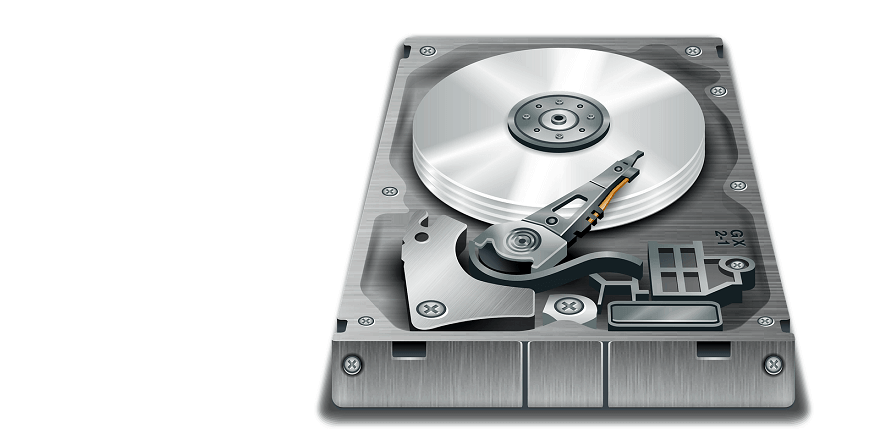
After the Remote Desktop issues, we continue our Windows 10 April Update bug series with a new problem, this time concerning Intel SSDs. Many users who tried to install the latest Windows 10 OS version experienced UEFI screen reboot issues or constant crashes.
These problems blocked the update process and made computers unusable. As a result, Microsoft decided to block the Windows 10 April Update on machines with certain Intel SSDs.
When attempting to upgrade to Window 10 April 2018 Update select devices with certain Intel SSDs may enter a UEFI screen reboot or crash repeatedly.
Microsoft is currently blocking some Intel SSDs from installing the April 2018 Update due to a known incompatibility that may cause performance and stability issues. There is no workaround for this issue. If you have encountered this issue, you can roll back to Windows 10, version 1709 and wait for the resolution before attempting to install the April 2018 Update again.
Microsoft also said that its engineers are working on a solution that would be provided in a future Windows Update. Most likely, the company won’t be rolling out the hotfix on Patch Tuesday but will push a quick update sometime next week after which all Intel SSD devices will get the April 2018 Update.
The Redmond giant didn’t list the Intel SSDs affected by this bug, but just in case you own an Intel SSD-powered computer and you can’t install the Windows 10 April Update, don’t force the process. The best solution is to stick to your current Windows 10 version and hit the update button only after Microsoft confirmed that it fixed the problem.
RELATED STORIES TO CHECK OUT:
- Intel rolls out new graphics driver updates for Windows 10 April Update
- FIX: Timeline won’t work on Windows 10 April Update
- How to fix screen flickering after upgrading to Windows 10 April Update