Quick fix: Windows 10/11 build has no audio
2 min. read
Updated on
Read our disclosure page to find out how can you help Windows Report sustain the editorial team. Read more
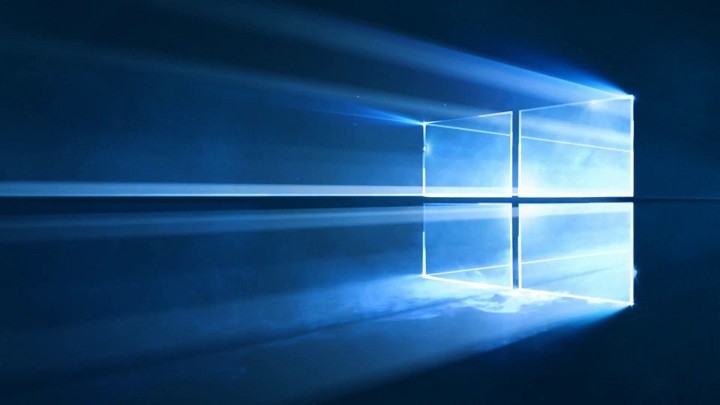
Various issues are a common sight in Windows 10 Preview builds. That’s what the builds are, after all, to show Microsoft what needs to be improved and corrected.
The latest Windows 10 Preview build 15014 is not an exception from the rule, as it brings a few issues of its own. One of the issues from this build that Microsoft warned us about is the problem with audio playback. In fact, more than one audio-related problem may occur, including:
- No audio
- Continuous high CPU/disk usage
- Edge crashes when opening Settings inside the app
According to Microsoft, the workaround for this issue is simple, you just need to delete a few files, and everything should be back to normal. Here’s exactly what need to do:
- Open a command prompt
- Paste the following command:
- Reboot your computer
Or, you can delete the same file manually, by yourself:
- Open File Explorer
- Navigate to this folder:
- Select the “PersistedSpatialAnchors” folder and click Delete
- Reboot the PC
After deleting “PersistedSpatialAnchors“, you shouldn’t have any problems with audio playback in Windows 10 Preview build 15014. On the other hand, if the problem still persists, the cause of the problem is different. In that case, make sure to check out our article about audio issues in Windows 10, for even more solutions.
Microsoft should fix this issue in the coming builds, anyway. So, you don’t have to fear you’ll be stuck with damaged audio forever.
Have you tried our solution to fix the audio issue in Windows 10 Preview build 15014? Was it helpful? Let us know in the comments below.
RELATED STORIES YOU NEED TO CHECK OUT:
- Microsoft brings native ebook store into Windows 10 Creators Update
- What to do if Dropbox keeps downloading “Unspecified” files
- Microsoft could be looking to integrate VR directly into Windows 10
- Remove stubborn software from your Windows 10 PC with these tools
- Microsoft will no longer include Internet Explorer in security updates
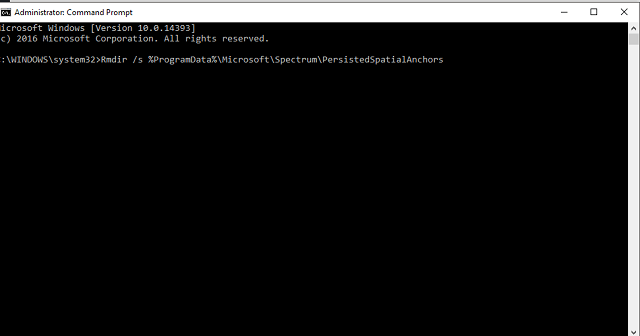
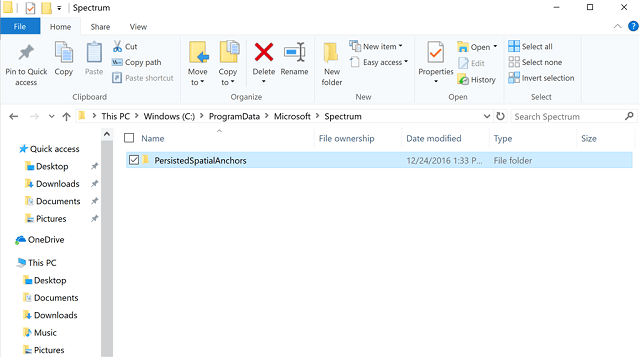

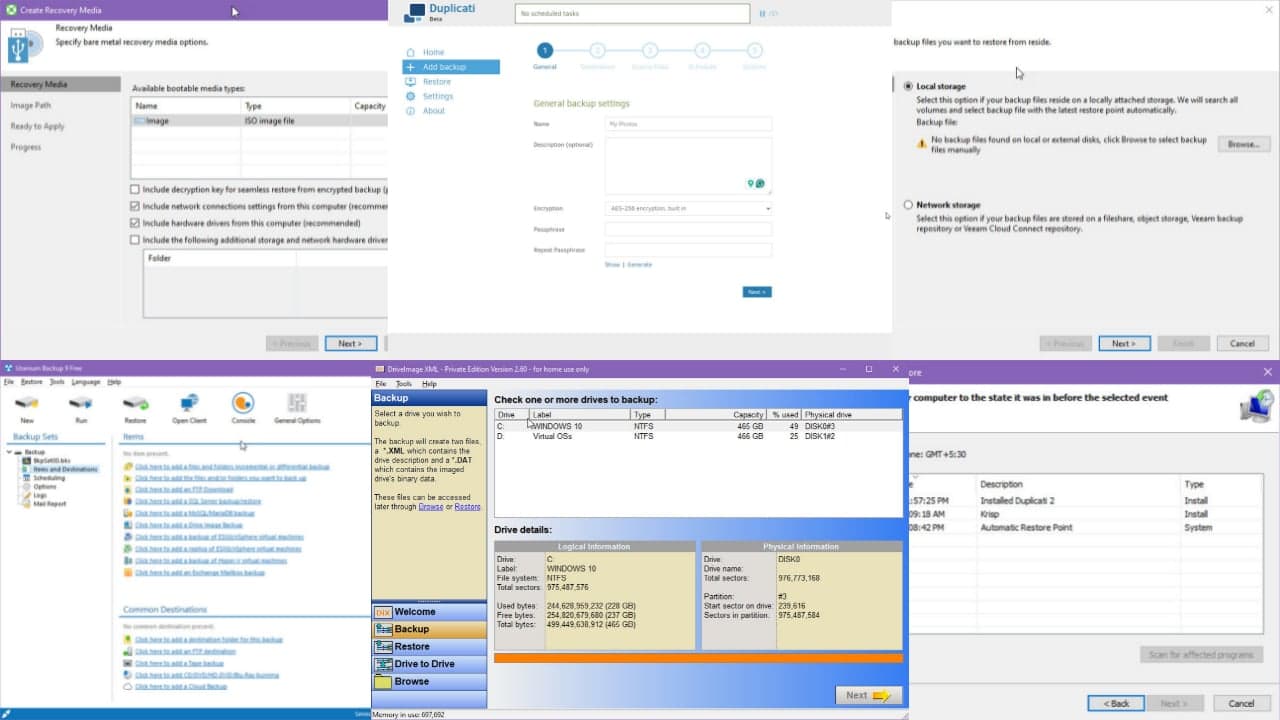
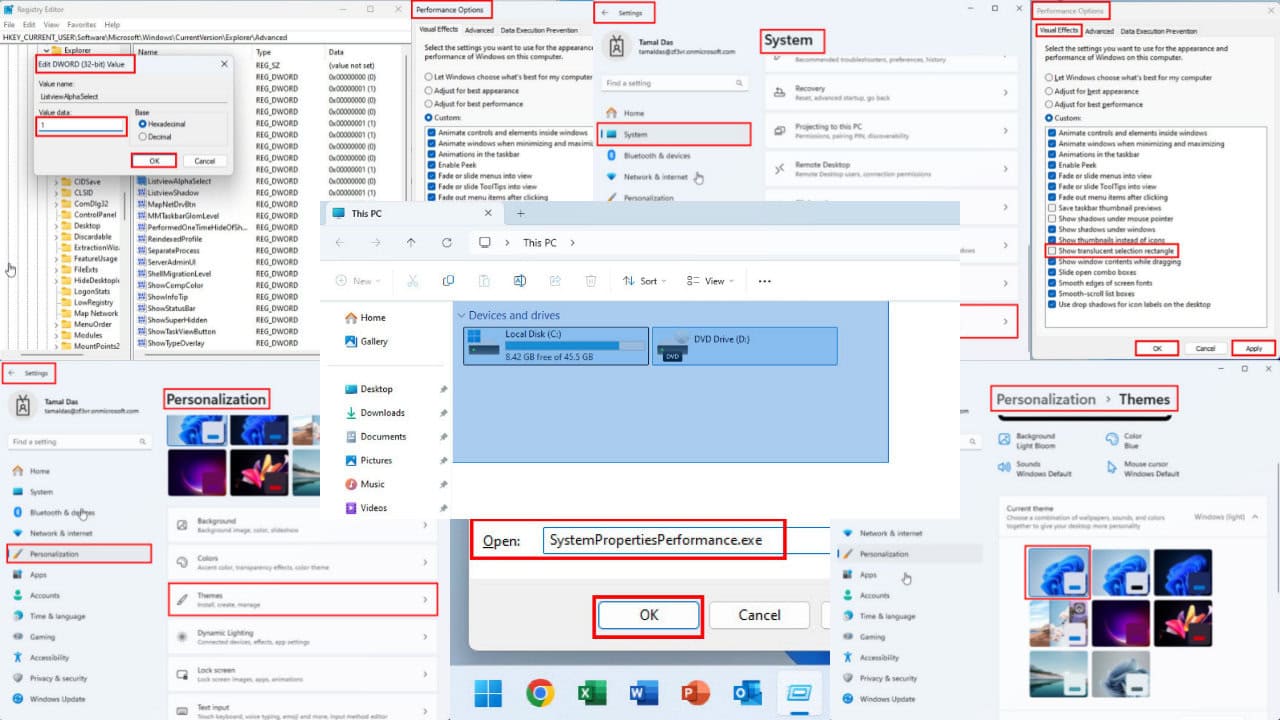
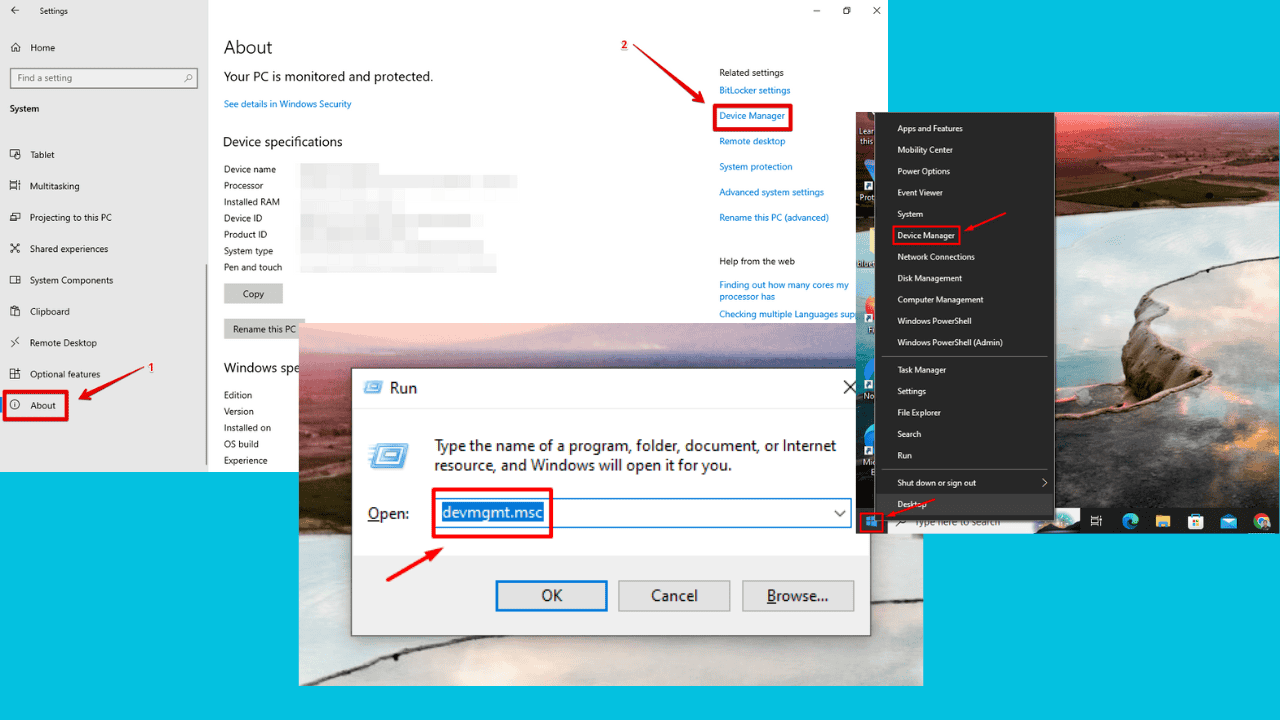
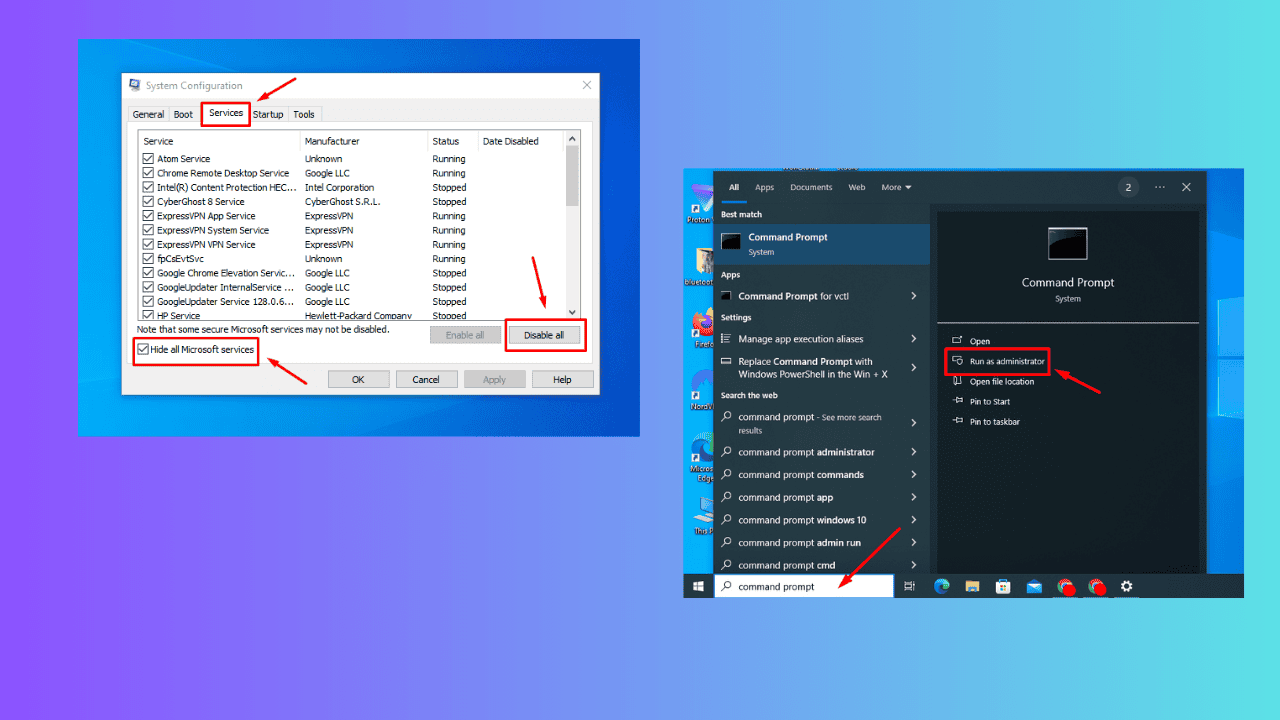
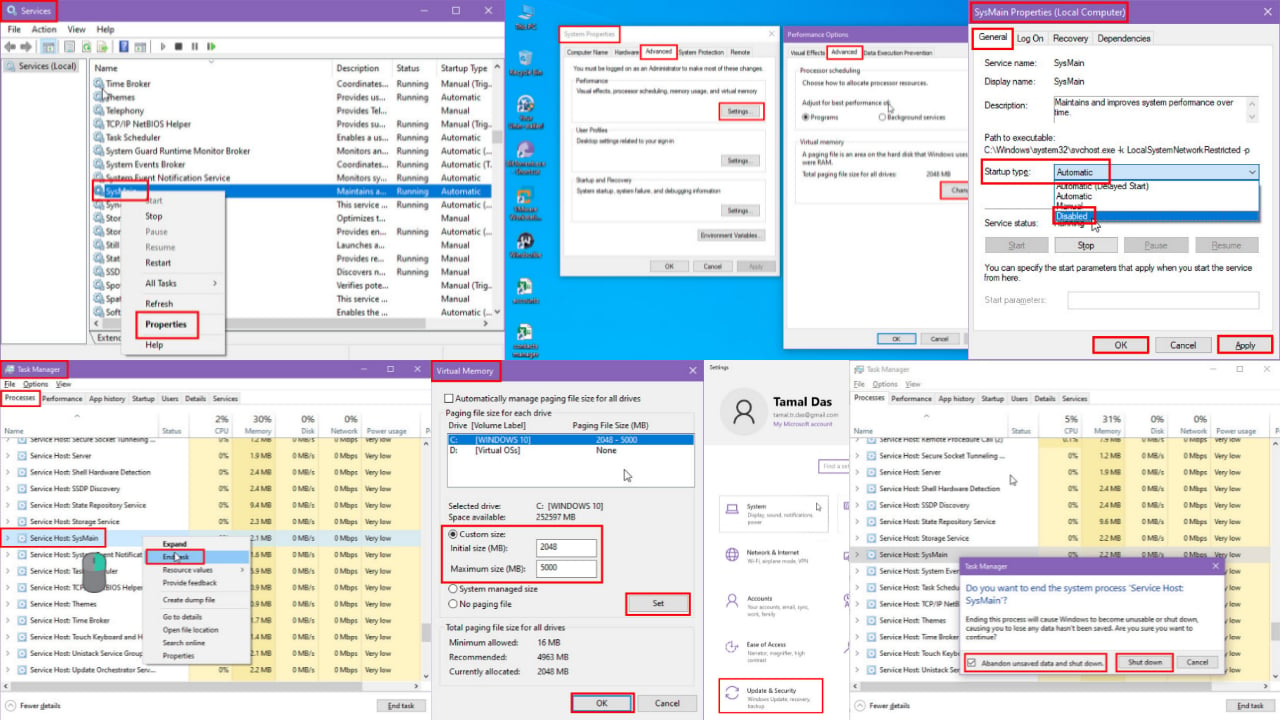
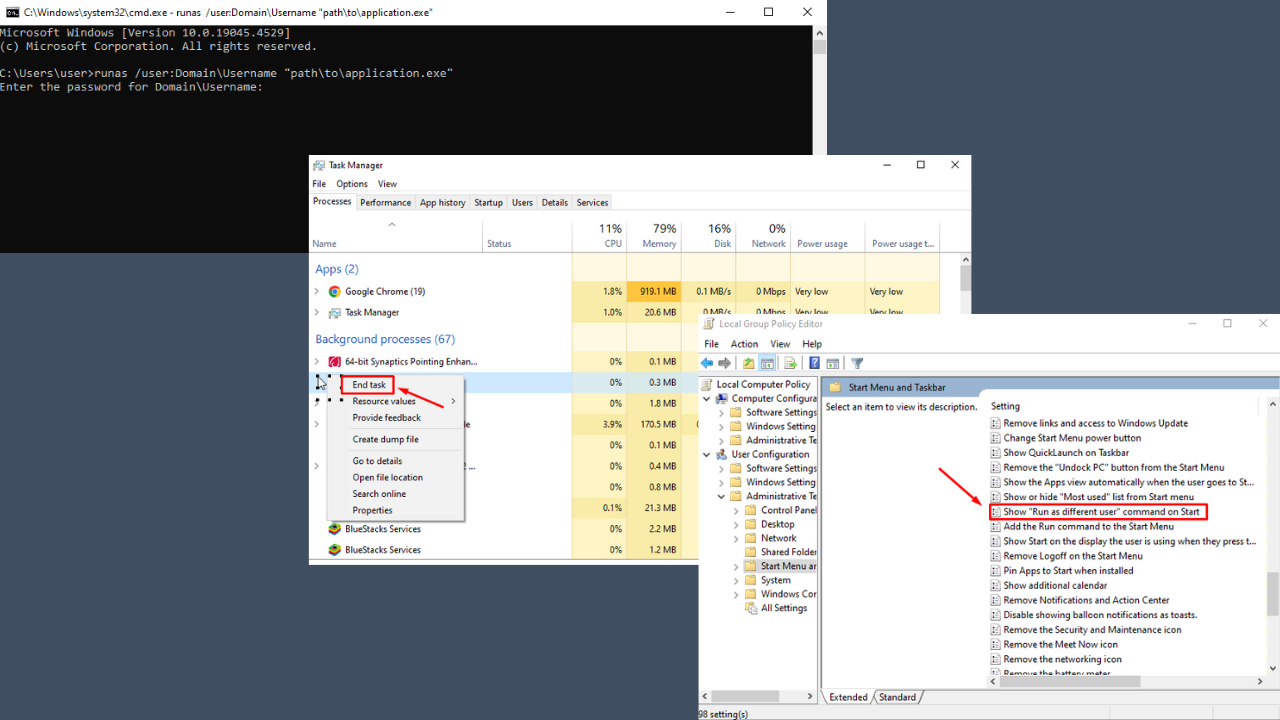
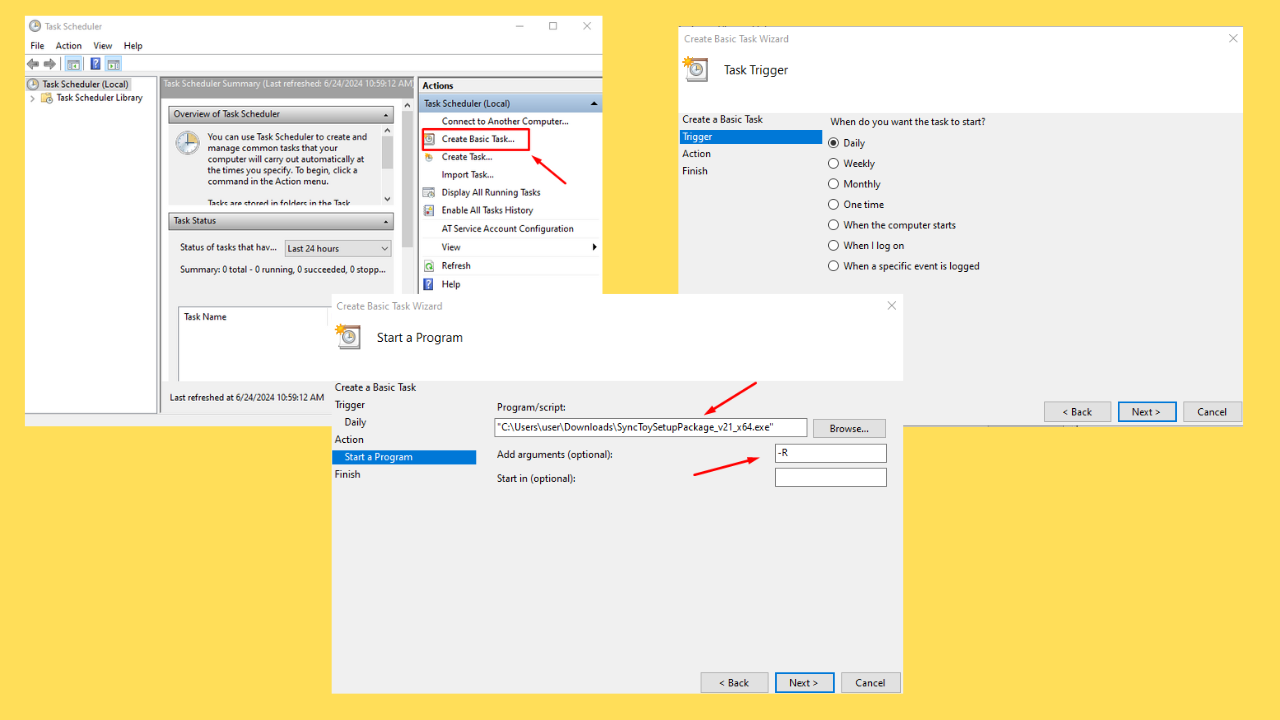
User forum
0 messages