Windows 10 KB3200970 issues: install fails, high CPU usage, battery drain and more
3 min. read
Updated on
Read our disclosure page to find out how can you help Windows Report sustain the editorial team. Read more
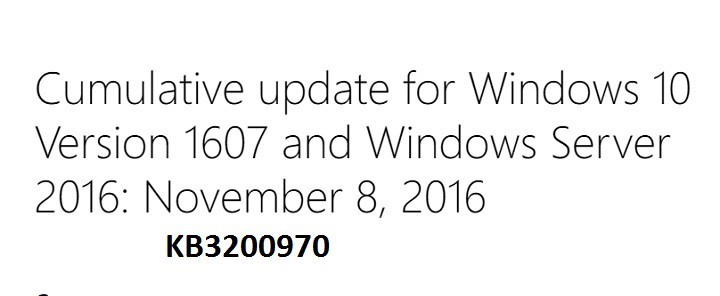
Cumulative update KB3200970 for Windows 10 is now available for download. This security update includes improvements and fixes in the functionality of Windows 10 Version 1607.
However, all Windows 10 users know that cumulative updates often bring issues of their own. Unfortunately, KB3200970 is no exception to the rule and brings its fair share of bugs.
Windows 10 KB3200970 reported bugs:
KB3200970 causes high CPU usage
One Windows 10 user reports that Windows Update caused high CPU usage while downloading and installing KB3200970. He managed to fix this issue by downloading the update from Microsoft’s Update Catalog.
Svchost was eating my CPU for 2 hours until I noticed that windows update was stuck in a loop trying to download. Restarted the service via this article and it fixed the problem 🙂 You only need to do the net stop and then net start parts
KB3200970 breaks the Internet connection
If you haven’t installed the previous Windows 10 updates, get ready to download a 467 MB update package for the x86 version and 871 MB for the x64 version. The download process shouldn’t take long with a decent connection, but some Windows 10 users complain that the update saturates the Internet connection.
[…] my family complains why the internet stopped working and I have to explain it’s Windows update throttling the internet has arrived. It’s not the bandwidth speed, we have 10mbps, it’s just saturates the connection in a way where everything else stops working. I mean I can download a file at 10Mbps and it still won’t kill my connection the way Windows Update does. I can still load things, albeit slower. With Windows Update, I can’t even slowly load a webpage, it will just error out intermittently. It’s ridiculous.
KB3200970 download won’t start or gets stuck
One user reports that the download process of KB3200970 got stuck at 96%. Another user reports that he tried to install KB3200970 via Windows Update, but he couldn’t because the update won’t download completely. He also tried to download the standalone package from the Update Catalog, to no avail.
Tried via Windows Update, either 0% or fails to install because it doesn’t download completely. Tried standalone MSU, error after error, won’t update.
KB3200970 fails to install with error code 0x800f0900
Users also report that they can’t install this update due to error 0x800f0900. For the time being, it appears there is no workaround available to fix this bug.
KB3200970 drains laptop battery
It seems that the “battery drain curse” is back. Windows 10 users complain that KB3200970 drains their laptops’ battery and it appears that the culprit is a task called “NT Kernel and system”.
My laptop installed the following update: Cumulative Update for Windows 10 Version 1607 for x64-based Systems (KB3200970). Since then my battery life has been cut from six hours to two. There is a task called System that describes itself as ‘NT Kernel and system’ that is taking 10% of my CPU time. Anyone know what has happened? What is Windows busying itself with constantly?
Have you downloaded KB3200970 on your machine? Tell us more about your expereinece in the comment section below.
RELATED STORIES YOU NEED TO CHECK OUT:




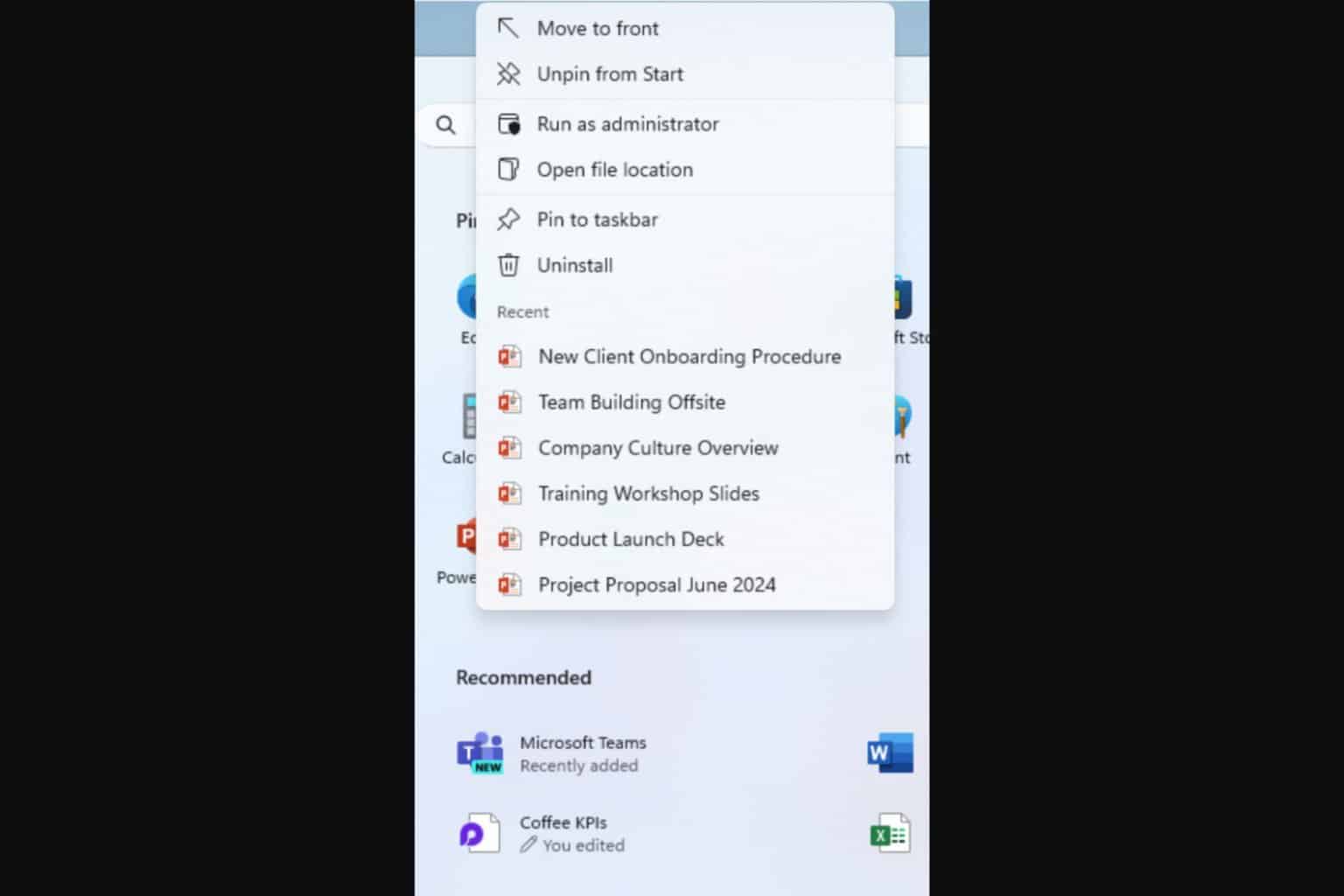
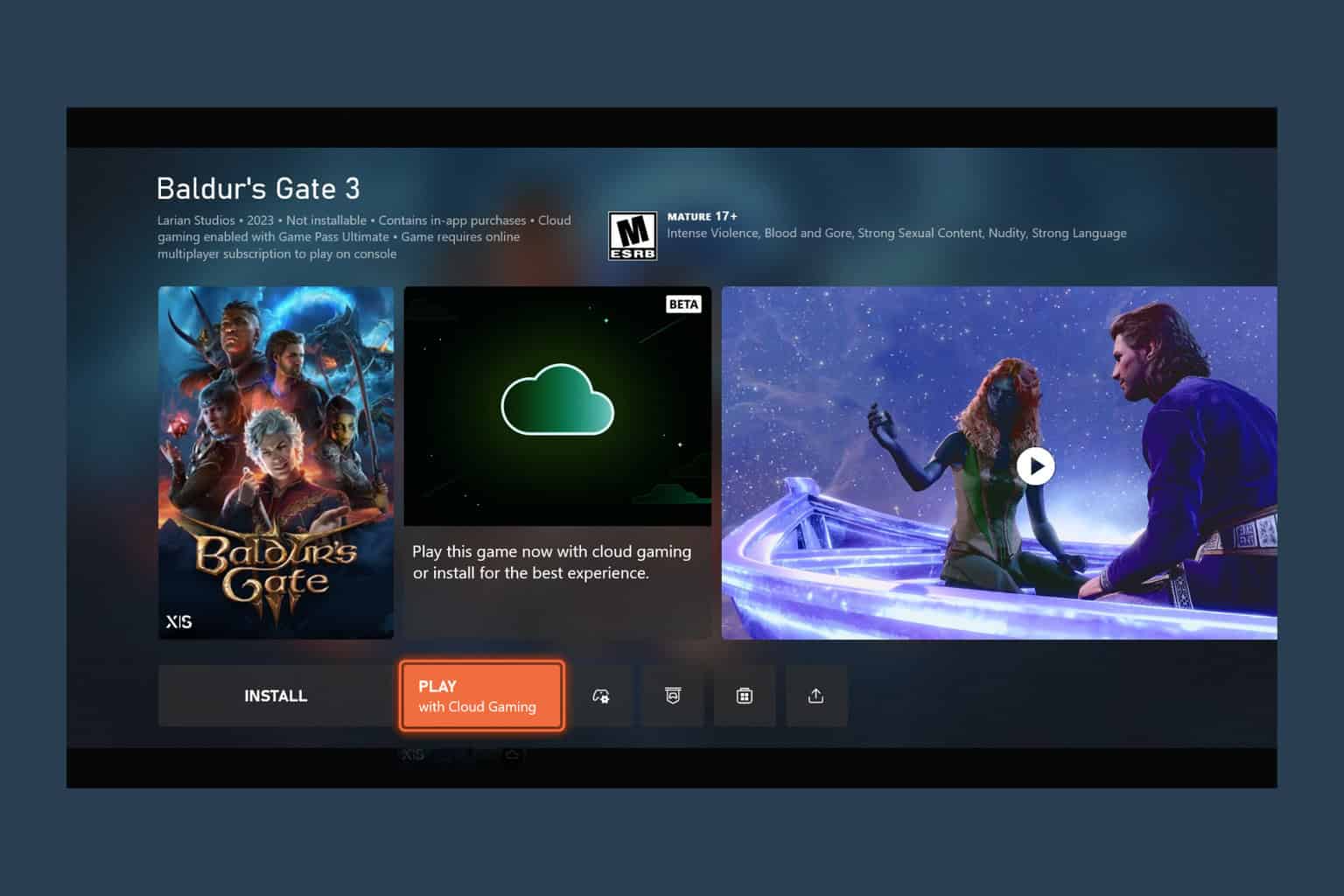


User forum
5 messages