Windows 10 Mobile Build 10586.71 Problems: Installation Fails, Battery Drain & More
3 min. read
Published on
Read our disclosure page to find out how can you help Windows Report sustain the editorial team Read more
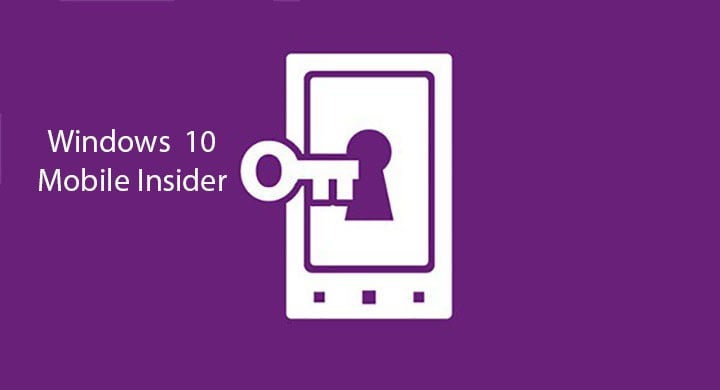
Microsoft released Windows Mobile 10 build 10586.71 a couple of days ago, and it brought some system enhancements and bug fixes. But, besides these improvements, it looks like the latest Windows 10 Mobile build also brought a lot of troubles to Windows 10 Mobile Insiders.
Users are flooding Microsoft community forums with complaints about various problems that the new build brought. So, in case you installed build 10586.71, we hope this article will help you understand what to expect.
Windows 10 Mobile build 10586.71 Reported Problems
The first reported problem that occurred, even before the new build was installed on people’s Windows 10 devices, is the problem with the installation itself.
“I’m trying to install the latest preview build (10586.71) on my 950XL and it isn’t succeeding. It downloads completely, gets into “preparing to install,” then gives me the “Some update files are missing or have problems. We’ll try to download the update again later. Error code: (0x80073712)””
This is even more odd, if we know that this problem appeared on Lumia 950XL, which is a Windows 10-powered device. Unfortunately, Microsoft engineers remained silent about the issue, so, there’s no confirmed fix for this problem, yet. The next serious problem that was reported on Microsoft community forums is the problem with battery drain.
“I was having problem of battery drain on my 1520 and was waiting for next build so that it gets sorted automatically. However, that has not much helped after I installed 10586.71. The situation of the battery still remains the same. It still drains faster. Further Display consumes >70% of the battery. I didn’t want to hard reset and hence waiting for some creative solution from Microsoft.
Again, Microsoft support remained silent about the problem. And last, but not least, the problem with waking up the phone with double tap.
“Double tap to wake up from glance screen not working in lumia 550. Moreover, i can’t access the the setting setting for the same in settings>extras>touch. There is no option there to switch on or off the double tap, which was there in windows 8.1.”
There are other problems reported, several Windows 10 users saying the alarm is unreliable after upgrading to insider 10586.71 on the same Lumia 950XL. Other owners of the Lumia 640XL complain about issues with the SVCHOST process causing slow response times, application crashes and poor battery, once again. Problems with the Bluetooth functionality have been reported, as well.
It looks like the latest Windows 10 build is quite error-prone, as it actually caused a lot of problems to users who downloaded it. But, Microsoft again didn’t provide any confirmed fix for these issue, which angers the users even more.
If you experienced some other problem with this build, that we didn’t mention in this article, please let us and our readers know, in the comments. Of course, don’t forget that this builds are meant for insiders, so it’s only natural for these issues to occur.








