Notification Listener allows apps to access your notifications in latest Windows 10 build
2 min. read
Published on
Read our disclosure page to find out how can you help Windows Report sustain the editorial team Read more
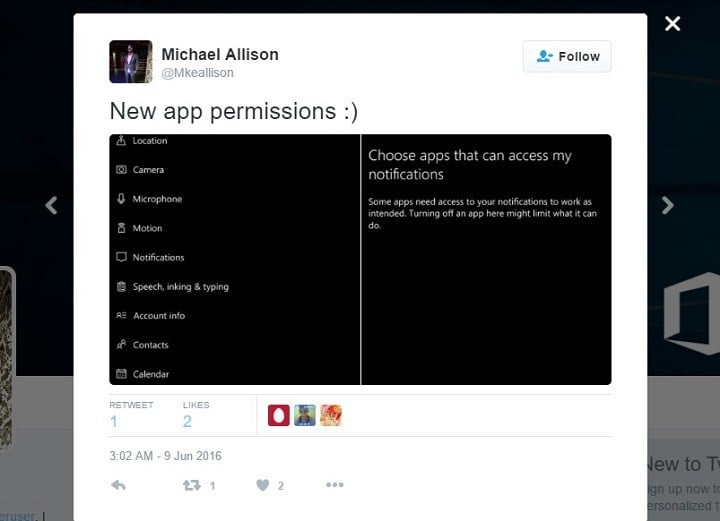
Microsoft’s been seriously focusing on improving its notification system, developing many interesting new features like the recently implemented cross-platform notification support for instance.
A reliable notification system is a vital component of any operating system since users have to constantly deal with multiple tasks at the same time and might miss important information due to limited attention spans. Fortunately, notifications keep us updated in real time with everything going on around us.
Windows 10 build 14361 offers Fast Ring Insiders a glimpse of upcoming notification system improvements. In particular, Microsoft’s new permission in the privacy settings pane in Windows 10 that allows apps to access your notifications. Of course, users also have to possibility to turn off this feature, but this could limit the app’s capabilities. Other platforms like Android and iOS have supported this feature for a long time. Windows 10 Mobile is simply aligning its features to what the competition is offering.
For the time being, there aren’t any apps that support notification access, but Microsoft is working with developers to add full support for this feature. We expect to see the fully-fledged version of this feature in the upcoming Anniversary Update.
Developers first introduced this idea back in May under the code-name “Notification Listener” and confirmed this feature would be integrated with the Anniversary Update. It seems that Microsoft is not cutting back on new features as the Anniversary Update nears after all.
Notification Listener is a new feature in the Anniversary Update of Windows 10 that allows apps to access the user’s notifications on Mobile and Desktop. Note that you must target SDK 14332 or newer to use the Notification Listener.
Smartwatches can use Notification Listener to send the phone’s notifications to the wearable device. Home automation apps could perform actions when certain notifications are received, like if you receive a notification from your best friend.
If you have any suggestions related to this feature, you can send your feedback to Microsoft via the Feedback Hub.
RELATED STORIES YOU NEED TO CHECK OUT:








