Windows Slideshow Maker Software [2025 Updated List]
Craft memorable slideshow videos with professional tools
10 min. read
Updated on
Read our disclosure page to find out how can you help Windows Report sustain the editorial team. Read more
Key notes
- If you really wish to make your presentations more interesting, using the best slideshow software for Windows 10 is a great idea.
- These tools pack a lot of templates and transition effects that will enhance your collage.
- We’ve also included lots of programs that have free trials for you to try out before buying.

After applying a little editing polish with image editors, you can showcase your pictures with slideshow software. A slideshow is simply great when you’re doing a presentation.
Slideshow makers enable users to display an image collection within a single location. Thus, they don’t need to open each photo separately. They can add transition effects to those images as well.
So, feel free to use your photos as presentations, to create a great video clip to your new song or just impress your loved ones with exclusive memories.
What are the benefits of using slideshow maker software?
With these apps, you can set up photo presentations with dazzling extra effects, animations, music, and subtitle captions that provide extra image details.
Besides the transition effects and animations, these programs usually allow you to set up key binds that will change your sliders or your images if you want to be in control of the presentation.
Although photos can tell a thousand words, you can add those too, and not only that but also great music and sounds that will make your collage really stand out.
We’ve selected some of the best slideshow apps for Windows 10. Check out our picks and find out what’s in store for you, because you won’t be disappointed.
What is the best photo slideshow software for Windows 10?
Adobe Creative Cloud Express – Leading design maker
Topping out our list is a software tool that was designed at first for video storytelling. This is what made Adobe Creative Cloud Express a prime choice for the best software that can create slideshows.
While not as expansive as a typical video editor, it combines motion graphics, audio recording, music, text, and photos, resulting in a pretty simplistic program that does its job.
These amazing features make it a great choice for producing short animated, narrated explainer videos, or even slideshows.
The UI is very intuitive, and it is exactly this feature that made it the number one spot on our list, making the program very accessible and comprehensive.
You should also know that the app has great integration with other Adobe products so, for instance, you can get your photos from Photoshop and Illustrator seamlessly.
Let’s quickly look at its key features:
- Simplistic UI compared to typical video editors
- Great for creating short movies and slideshows
- Can easily acquire photos for slideshows from Photoshop and Illustrator
- More lightweight than the typical tools of its type
- You can test it for free for 7 days

Adobe Creative Cloud Express
Create stunning images that you can instantly share and showcase with the best slideshow maker out there.Movavi Slideshow Maker – Slideshow video bundle
The next item on our list is Movavi Slideshow Maker, a great tool if you’re interested in saving your precious moments forever in the form of digital media with videos and pictures.
Create a slideshow with photos, program slideshows so that they appear just the way you like them to, and remember the good times by creating an amazing photo montage with music.
The software’s UI is lightweight and uncluttered, and as far as arrangement goes, it looks very modern, easy to learn, and quite familiar, especially if you have prior experience using such tools.
Another great thing about this app is that it is also available for Mac users, so those of you that work on both OSes should take advantage today!
Here are some of Movavi Slideshow Maker’s main features:
- Built-in Slideshow Wizard
- A wide range of pre-defined templates
- The ability to add music to your slideshows
- Image enhancements with a wide range of filters
- Also available for Mac users

Movavi Slideshow Maker
Create memorable content with photos, videos, and music by using Movavi’s Slideshow Maker!SmartSHOW 3D – Sharp 3D slideshows
If your wish is to create animated slideshows with photos, videos, or music and have the chance to pick from over 600 templates & effects, you should stop your searches here.
SmartSHOW 3D is a truly amazing photo slideshow software that will help you unleash your creativity and surprise others with your work while being packed with useful features.
Don’t forget that you can even convert your photo movies to any video format or burn them to DVD and make sure that they never get lost.
The newest version comes with a convenient Pan & Zoom effect creation. You may pick one of the premade motion paths, or select the starting and final frame and that’s it!
It also includes advanced tools for music editing. Use the audio waveform in the Timeline, and create audio points for any selected area to adjust the music volume, voice comments, and slide sounds.
How about a built-in collection of picture frames to customize on width and color? Yes, you can do that too with just a few clicks.
Some of the key features that you are about to enjoy from SmartSHOW 3D are:
- Countless professional templates
- Unique 3D effects for photos and captions
- Add voice comments, title clips, or 3D collages
- Over 200 music tracks at your disposal
- Mobile-optimized videos

SmartSHOW 3D
Unleash your creativity and get ready for the best animated slideshows. SmartSHOW 3D is up for the task.Adobe Premiere Pro – Most professional video editing
Adobe Premiere Pro is a software solution that needs no introduction. If you’re looking for feature-rich, reliable, productivity-oriented software to create slideshows, look no further.
Note that it packs a built-in slideshow feature that you can use to create collages with an unlimited number of images and photos. Besides this, it also features lots of other useful tools.
There are plenty of slideshow options you can use in the process. Moreover, the Pro version of this program comes with extra features.
You can set a particular transition duration, how long the images will stay on the screen before switching to the next image, and much more.
Adobe allows you to customize your slideshows the way you want and it can be integrated with a lot of other products from the same publisher.
Let’s quickly look at its key features:
- Well-organized UI focused on boosting your productivity
- Plenty of transition and effects options
- Built-in collaboration features for improved team collaboration
- Compatible with other image and video editors
- 7-day trial period

Adobe Premiere Pro
Put the Premiere’s built-in slideshow maker to good use and share your creations with the entire world.Icecream Slideshow Maker – Free video presentations
Another powerful slideshow software that we want to show you is Icecream Slideshow Maker. The software has a plethora of features, including the ability to control a slide display timer.
In addition, the program is versatile, supporting all the necessary file formats, and having more than 20 transition effects packed into it.
Additionally, the Preview and History features allow you to always return to your old projects and continue editing.
You can download the software for free, or you can upgrade to the Pro version that includes lots of new options. Therefore, Icecream Slideshow Maker is a great choice for both professionals and newbies alike.
Lastly, we have to emphasize the fact that this is an incredibly simple application, and by using it you can combine your photos and music into amazing presentations.
Let’s quickly look at its key features:
- Support for JPG, JPEG, PNG, MP3, WAV, WMA, and TIFF formats
- Ability to control how long each slide will be displayed
- More than 20+ different transition effects
- Ability to upload your creations to YouTube with a single click
- Support for cloud storage websites such as Dropbox or Google Drive
- Ability to burn slideshows directly to DVD
- 4K slideshow support
- Ability to add animated text

Icecream Slideshow Maker
Create professional-looking slideshows from your photos with just a few clicks.Corel VideoStudio Pro – Intuitive video editing
VideoStudio is one powerful solution that will help you create professional photo slideshows by combining still images with music and gorgeous transition effects.
If you’re looking to showcase your memories in an attractive manner or craft a slick presentation for work, this photo editing software from Corel will deliver everything you need and more.
This tool comes with professionally designed templates to help you kick-start your projects and get stunning results.
And when you’re done, you may always share your beautiful montage with your loved ones on social media right from the app.
Let’s quickly look at its key features:
- Create a photo slideshow with music in no time
- Add your photos, titles, effects and pick your soundtrack
- Export to popular formats
- Share instantly on social networks like Facebook or YouTube
- Free trial available

Corel VideoStudio
Get a powerful tool that can help you produce stunning collages with music and professional effects.Magix PhotoStory Deluxe – Quick slideshow videos
Magix PhotoStory Deluxe is a professional slideshow software, and it’s easily one of the most advanced tools on our list. The application allows you to create HD presentations, and it has various advanced features.
Transform the photos you take during events and journeys into beautiful memories that will last forever, using Magix Photostory Deluxe’s awesome slideshow maker.
Additionally, feel free to add various effects and customize the length of your slides, the timer, and their position easily using the program’s plethora of features at your disposal.
You will have 1500 effects, decorative elements, music, and sounds to complete your photo collage that will impress all your loved ones.
And let’s not forget that after you finish, you can share your artwork on YouTube, Facebook, and Flicker straight from the app.
Let’s quickly look at its key features:
- Ability to edit photos, videos, and music, all from a single application
- Support for various effects that will make your images pop
- Photo collage feature
- Camera tracking and zooming
- About 250 different transitions
- Built-in DVD and Blu-ray burning feature
- Support for 4K resolution and 3D

Magix PhotoStory Deluxe
Get the perfect amount of drama and awesomeness in your slideshow with this great premium tool.Those are the best presentation applications for Windows 10 to help you showcase your photographs with style. If you’re using the latest operating system, we’ve prepared a separate article about the best slideshow maker apps for Windows 11.
You can set up photo slideshows with a variety of transition effects, backgrounds and themes, animations, additional clip art, subtitle narratives, and background music.
Then you may add the slideshows to numerous media output formats on DVD, Blu-ray, and CD or share them via YouTube, Twitter, email, etc.
Don’t forget to edit your photos before inserting them into your slideshow. We’ve got a list including the best photo editing apps that will help you do that easily.
What’s your favorite slideshow maker? Feel free to share your choice with us by reaching for the comments section below.

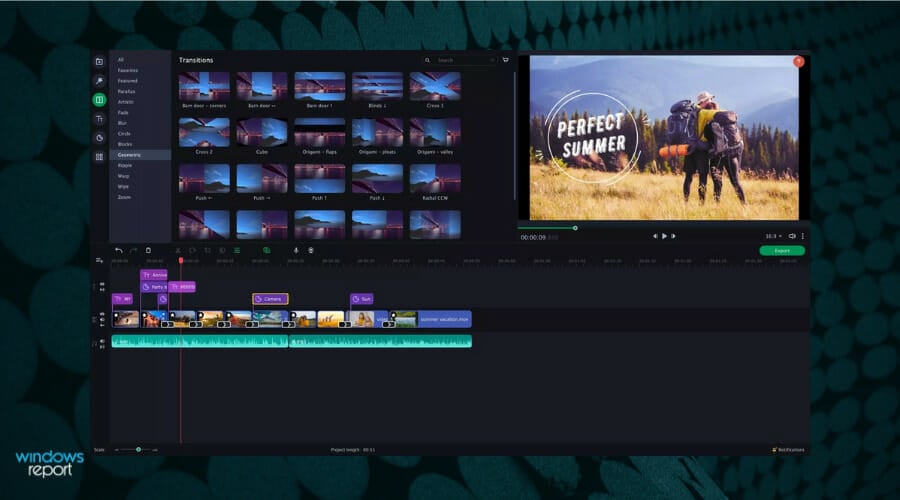

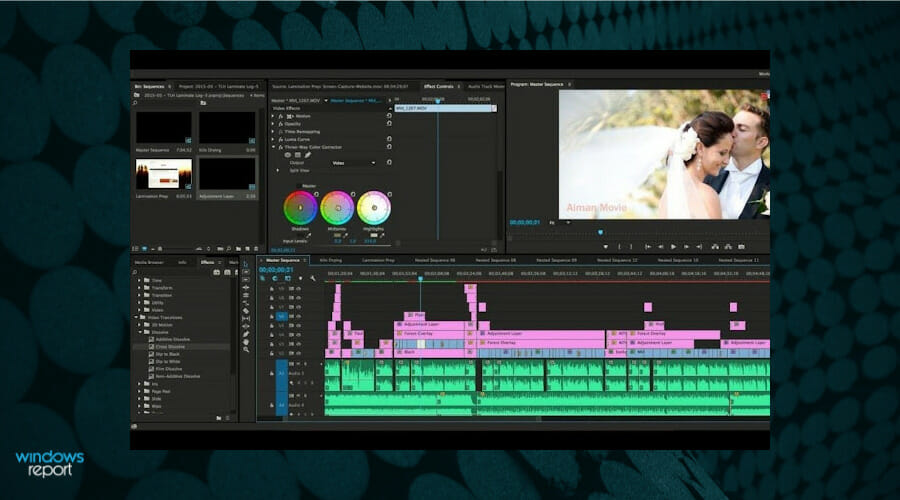
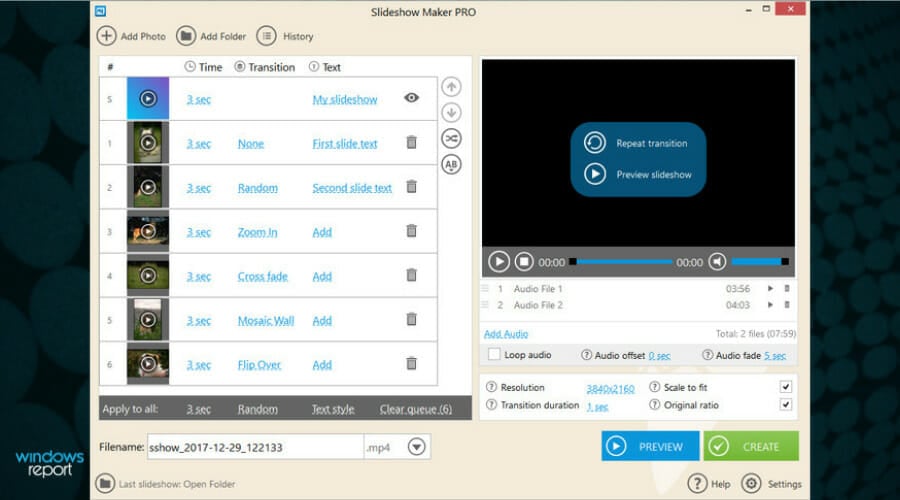
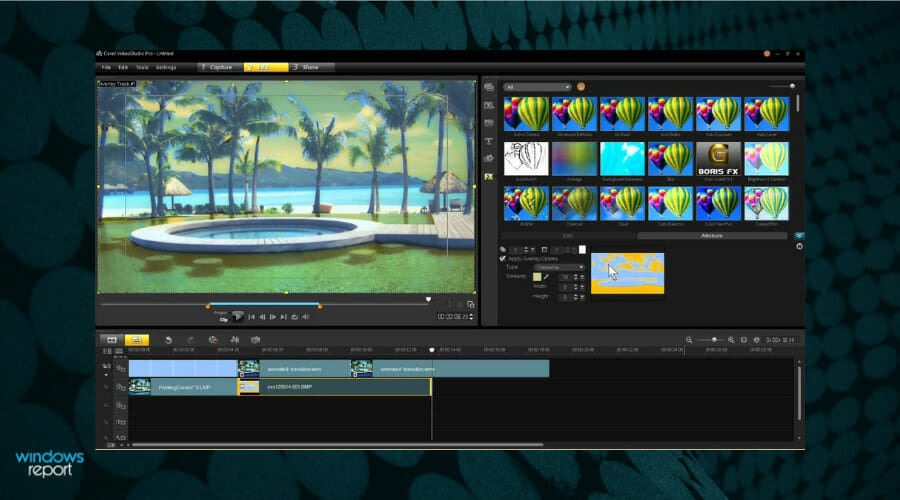
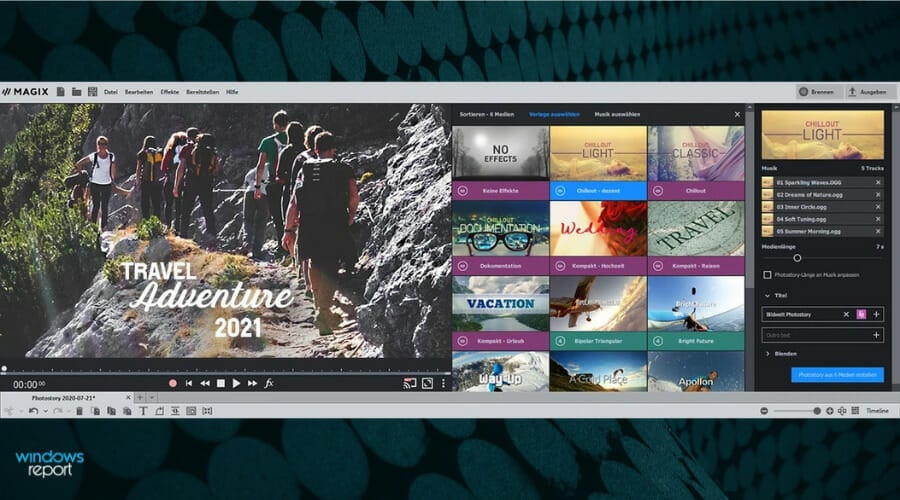
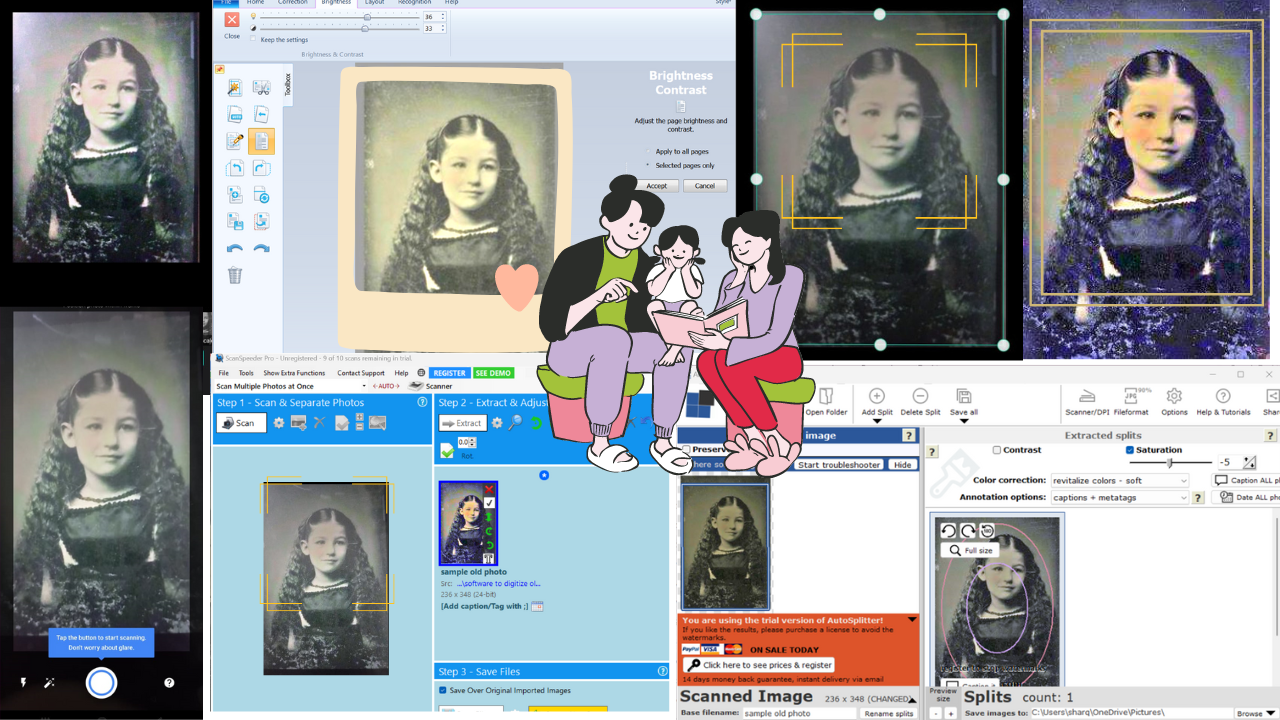







User forum
4 messages