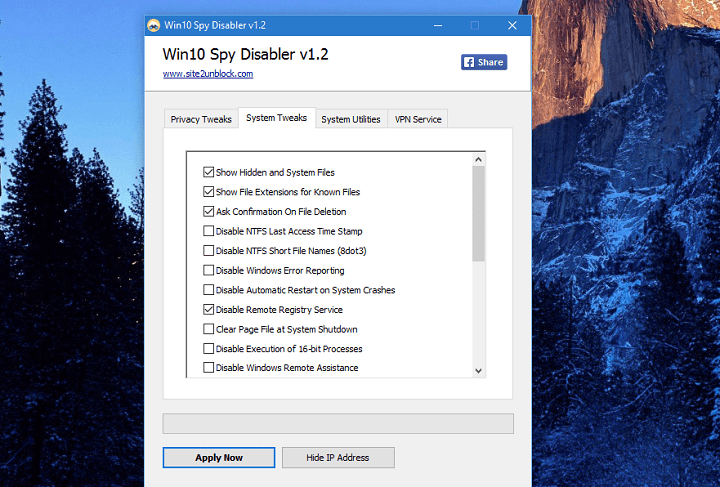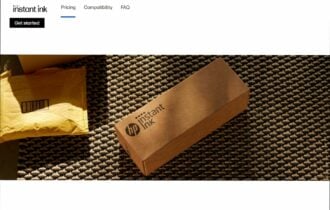Download Win10 Spy Disabler to block Windows 10 spying services
3 min. read
Updated on
Read our disclosure page to find out how can you help Windows Report sustain the editorial team Read more
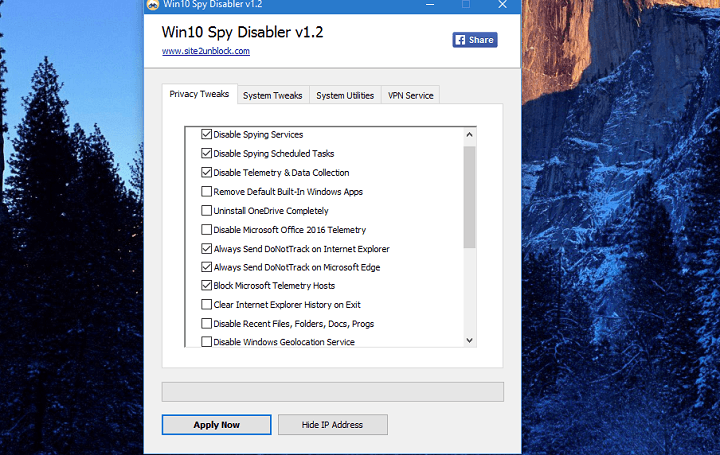
Privacy in Windows 10 is probably one of the most discussed topics related to the system. Even a few years after the release of Windows 10, and many Microsoft official announcements, users still fear that their privacy is threatened.
Privacy concerns are high, and a lot of developers are trying to develop apps to help users increase the safety of their data in Windows 10.
Meet Win10 Spy Disabler
After we told you about W10Privacy, we now report about a new, similar tool called Win10 Spy Disabler, which allows you to control your privacy settings in Windows 10. The tool comes in a portable version, so basically, all you need to do is to download it, unzip it, and run it.
The program offers more than twenty various security options. Some of them are specifically for Windows 10, while some of them could be applied to older versions of the system, as well. Some of the options are: Disable Spying Services, Disable Spying Schedule Tasks, Disable Microsoft Office 2016 Telemetry, etc.
You can also delete some of Windows 10 features with this tool, as it provides options to delete OneDrive completely, as well as default Windows apps. You can also disable Cortana, WebSearch, and BingSearch. This is a part of one option, and you can’t disable each feature individually.
You don’t have to worry if something could wrong when you disable some Windows 10 features, as Win10 Spy Disabler offers you an ability to create restore points. There’s also a System Tweaks tab, which gives you access to some more general Windows settings, like Show Hidden and System Files, Disable Windows Remote Assistance, Disable Windows Update P2P Distribution, and more.
Although the tool is called Win10 Spy Disabler, it also works and provides security options for Windows 7 and Windows 8.1 (as we mentioned above). This tool is free of charge, and you can download it from developer’s official site.
Win10 Spy Disabler recently received a series of new features and improvements that include:
- The option to disable recent files and folders history completely
- Ask for confirmation on file and folder deletion
- Optimized NTFS partition settings
- The option to disable Office 2016 telemetry (AllowTelemetry) and logging
- Block Microsoft Telemetry Hosts (to do this, you need to use the etchosts file)
- You can optimize important Windows 10 privacy settings (more options have been added)
- You can now use the option to undo selected changes (except app removal)
- There’s a new tab to singularly disable Windows tracking options
- The main graphical UI has been revamped.
Have you installed Win10 Spy Disabler on your computer? Let us know what you think about it.
RELATED POSTS TO CHECK OUT: