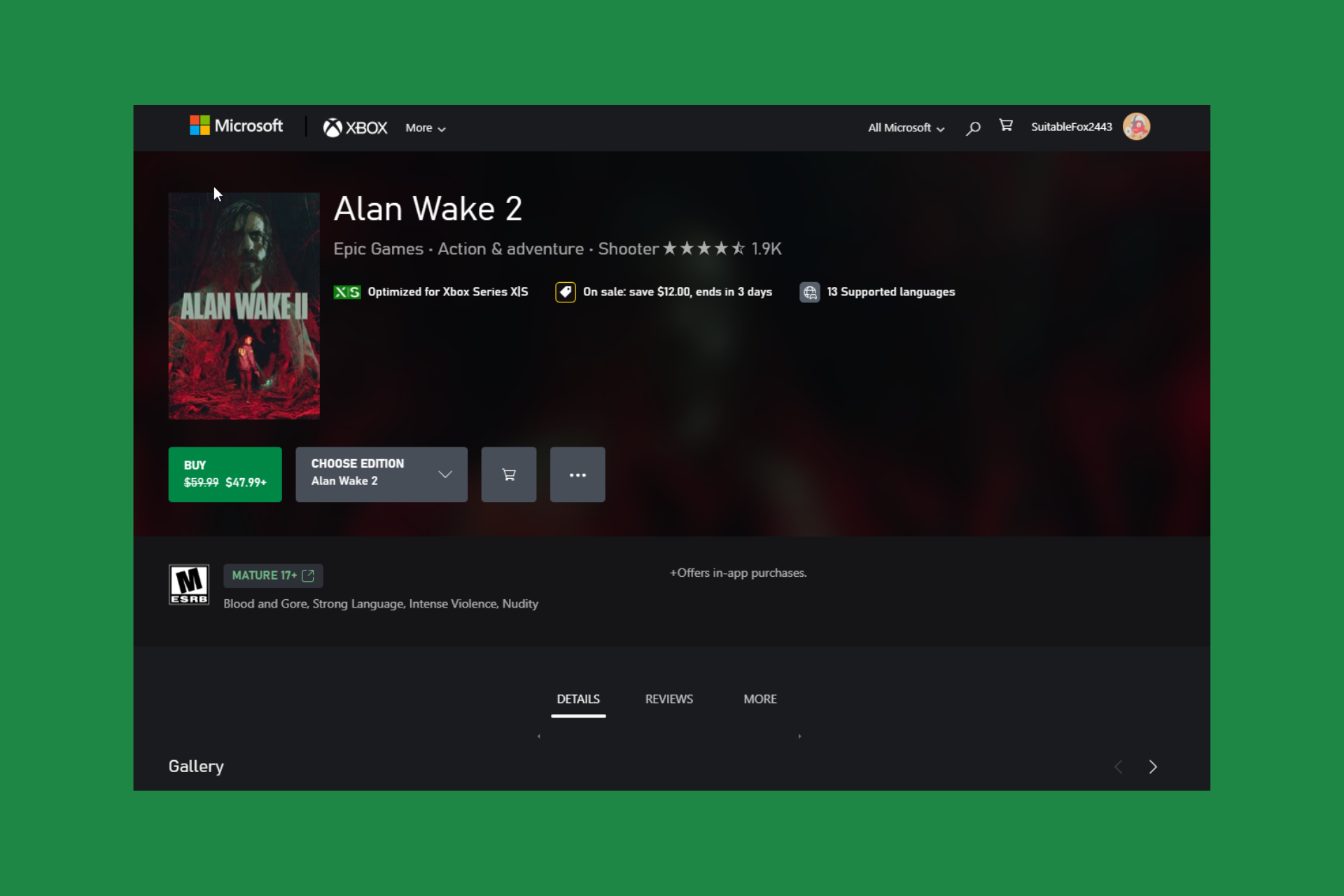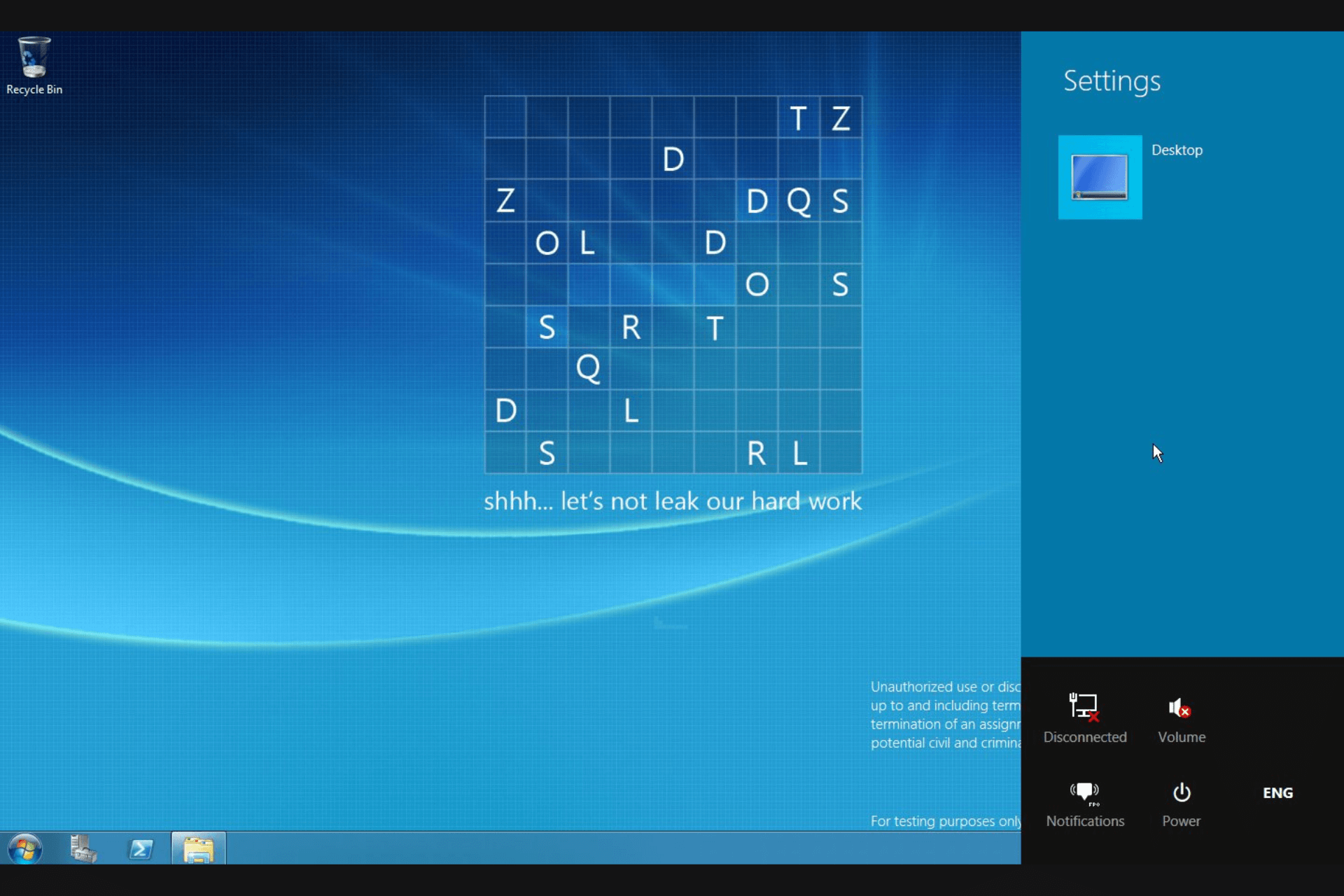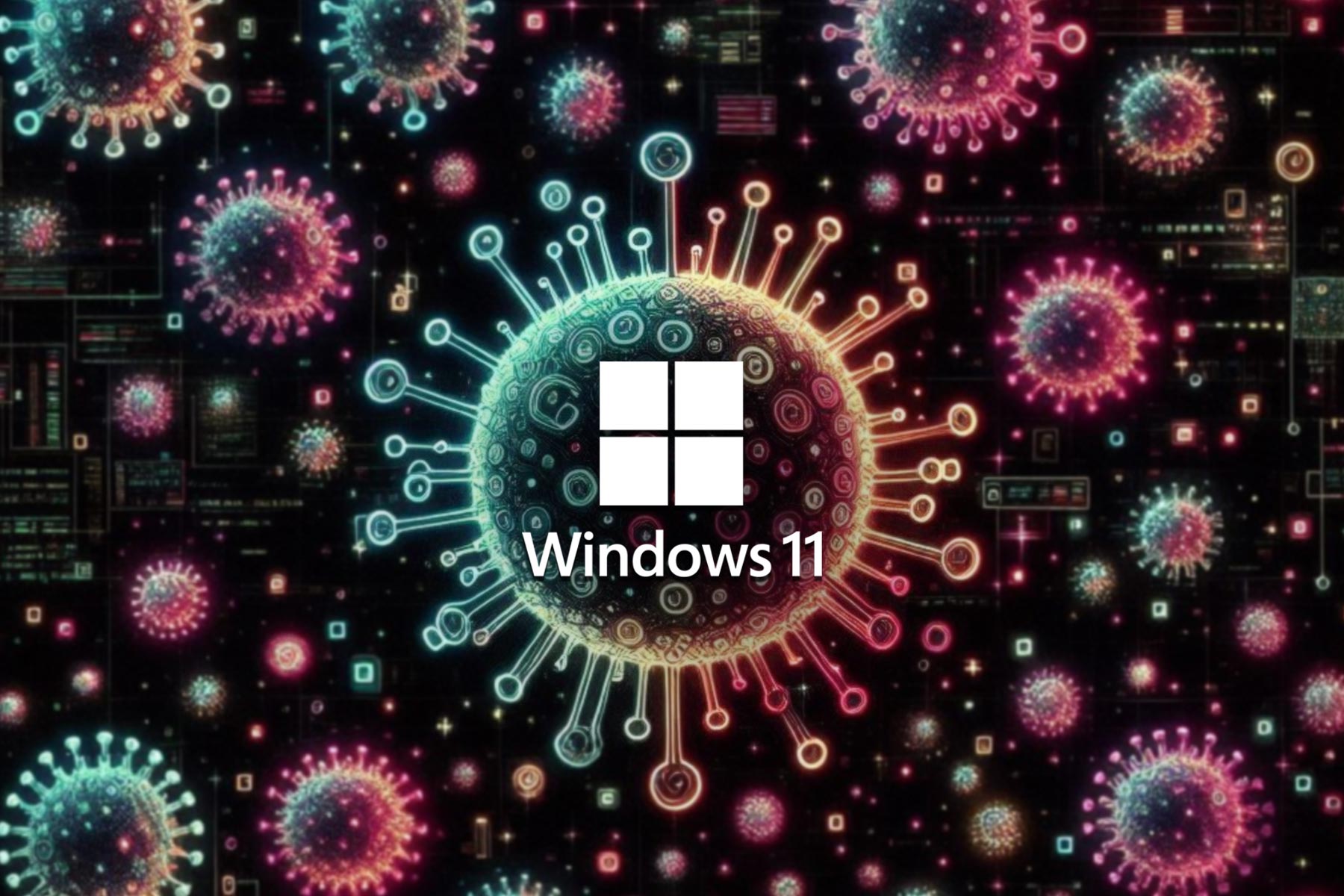Download Windows 10 v1903 ISO files for a smooth upgrade process
2 min. read
Published on
Read our disclosure page to find out how can you help Windows Report sustain the editorial team Read more
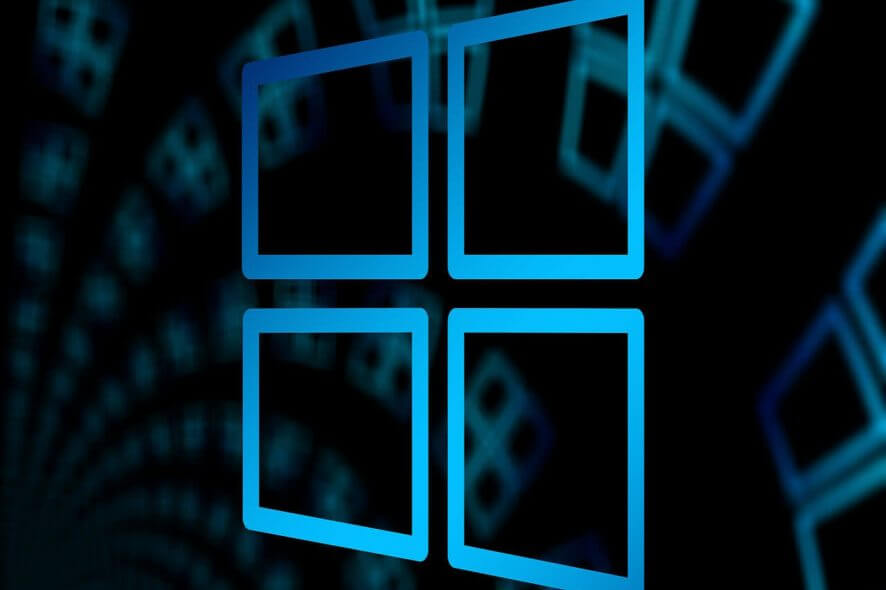
Microsoft officially rolled out Windows 10 May 2019 Update (Windows 10 v1903). The update was previously available to Slow and Release Preview ring Insiders.
Microsoft wanted to get rid of all the potential issues that may hit Windows 10 before its public release.
We all know Windows 10 October 2018 Update’s story. This time Microsoft didn’t want to repeat the update bug history and therefore delayed the public release.
The tech giant also took an important step forward and users now have the possibility to delay or defer updates for up to 35 days.
Download Windows 10 v1903 ISO files
Microsoft has already rolled out Windows 10 version 1903. The update should autocratically install on your system starting next week.
As a quick reminder, Microsoft gradually rolls out the update. It usually takes one week for major feature updates to be available to all users.
Alternatively, you can also use the ISO files for Windows 10 May 2019 Update to manually download and install the update.
Microsoft recommends Home and Pro to grab Windows 10 v1903 through any of the following links:
However, the above-mentioned links are expected to expire soon. Alternatively, you can use Windows 10 installation media tool available on the official download site.
It is worth mentioning that Windows 10 May 2019 Update brings a series of known issues. Microsoft is currently working on fixing these problems and new patches should soon be available.
Don’t forget to backup your system before installing the update.
RELATED ARTICLES YOU NEED TO CHECK OUT: