Windows 11 24H2 will finally introduce a new smaller taskbar feature
The feature is currently hidden in the latest Beta build.
2 min. read
Updated on
Read our disclosure page to find out how can you help Windows Report sustain the editorial team. Read more
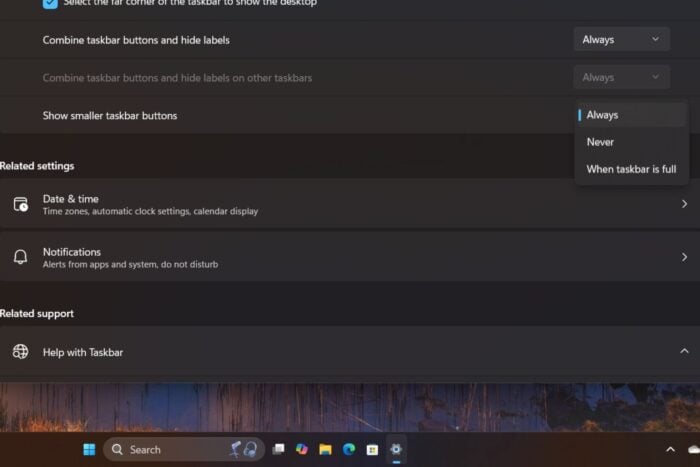
Since its initial release three years ago, Windows 11 has faced criticism over the size of its taskbar. While Microsoft has made several changes to the taskbar in the meantime, including adding an option to display icons on the left side of the taskbar, the company hasn’t made it possible to reduce the size of taskbar icons.
However, with the upcoming release of Windows 11 24H2, it seems that Microsoft will finally address this complaint. In the latest Beta build of Windows 11 24H2, references to the “Show smaller taskbar icons” option appeared in the Settings app.
Popular insider @phantomofearth spotted the capability and shared a screenshot of the setting. It’s worth noting that it doesn’t work fully yet. While the icons become smaller, the taskbar itself remains the same height.
In a follow-up tweet, @phantomofearth shared a command that enables the feature in the latest beta build of Windows 11 24H2. While the feature is disabled by default, users can make the icons smaller using the command below, provided the ViveTool app is installed.
vivetool /enable /id:29785184
“Windows 11 will be getting the option to show smaller taskbar buttons! Currently, only the taskbar buttons themselves are made smaller—the taskbar itself can’t be made smaller. This is still early, though.
— phantomofearth (@phantomofearth)
The discovery suggests that Microsoft is planning to release the feature shortly, though the company could scrap it if it isn’t satisfied with the implementation.
What do you think about it?
Photo credits: @phantomofearth
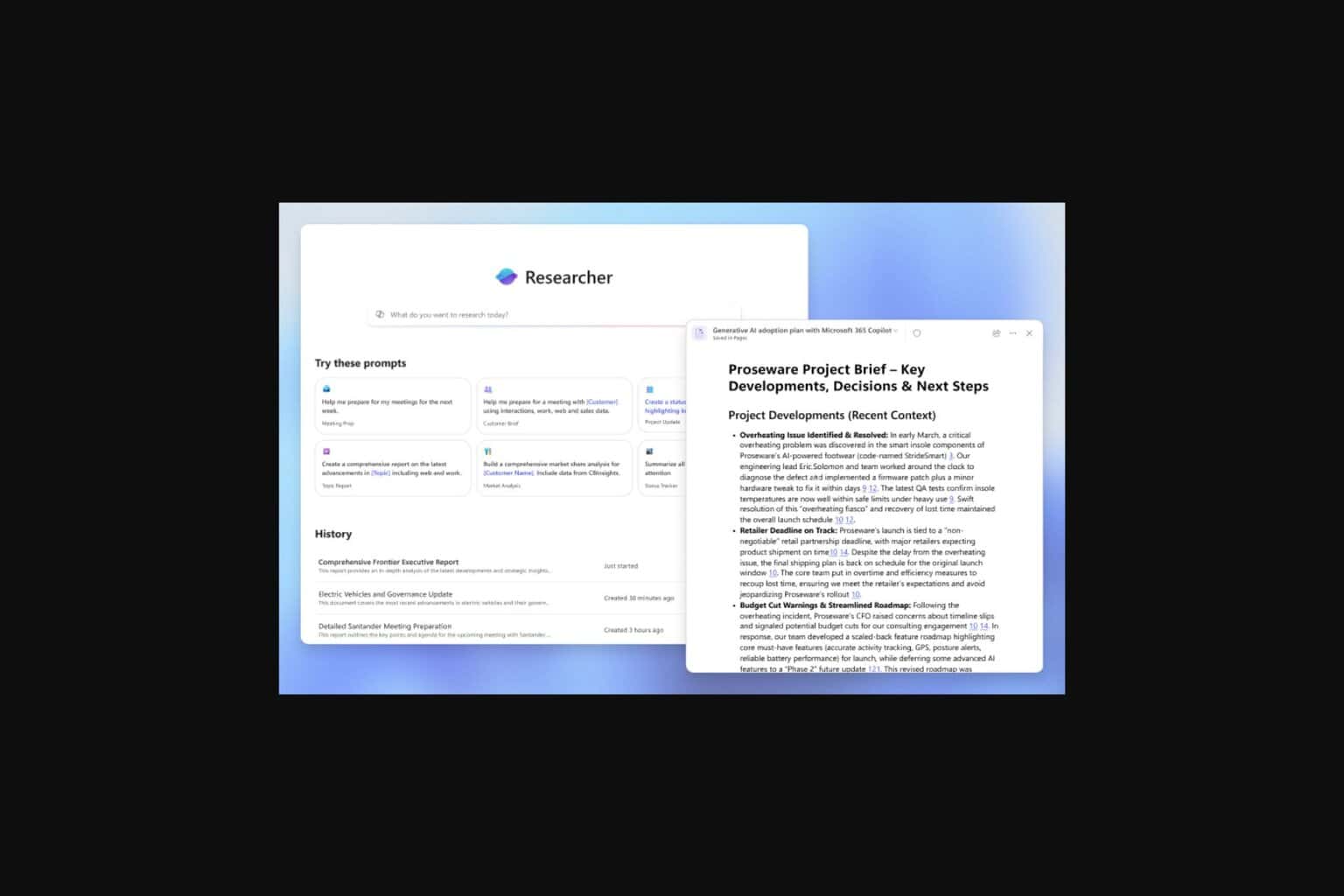
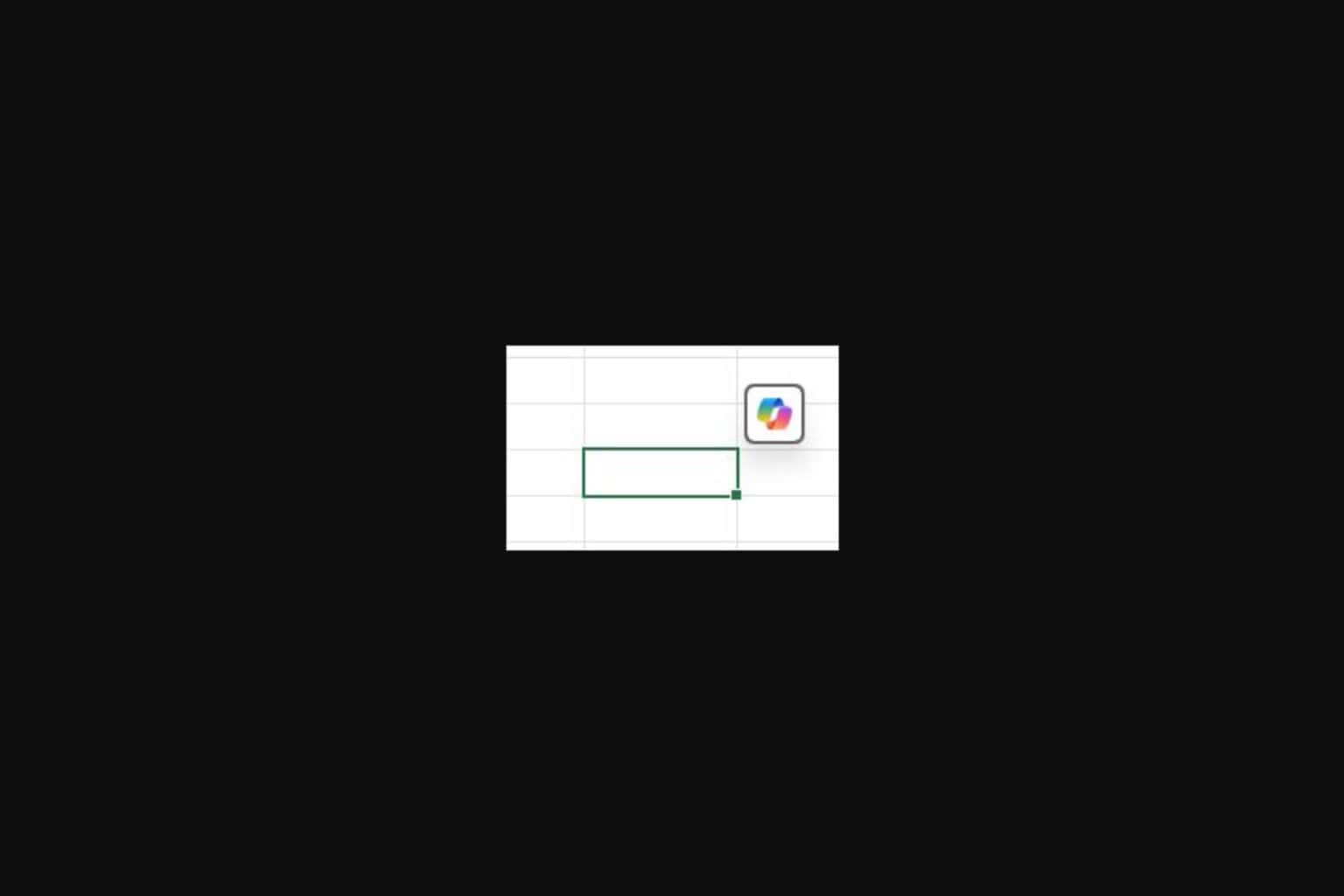

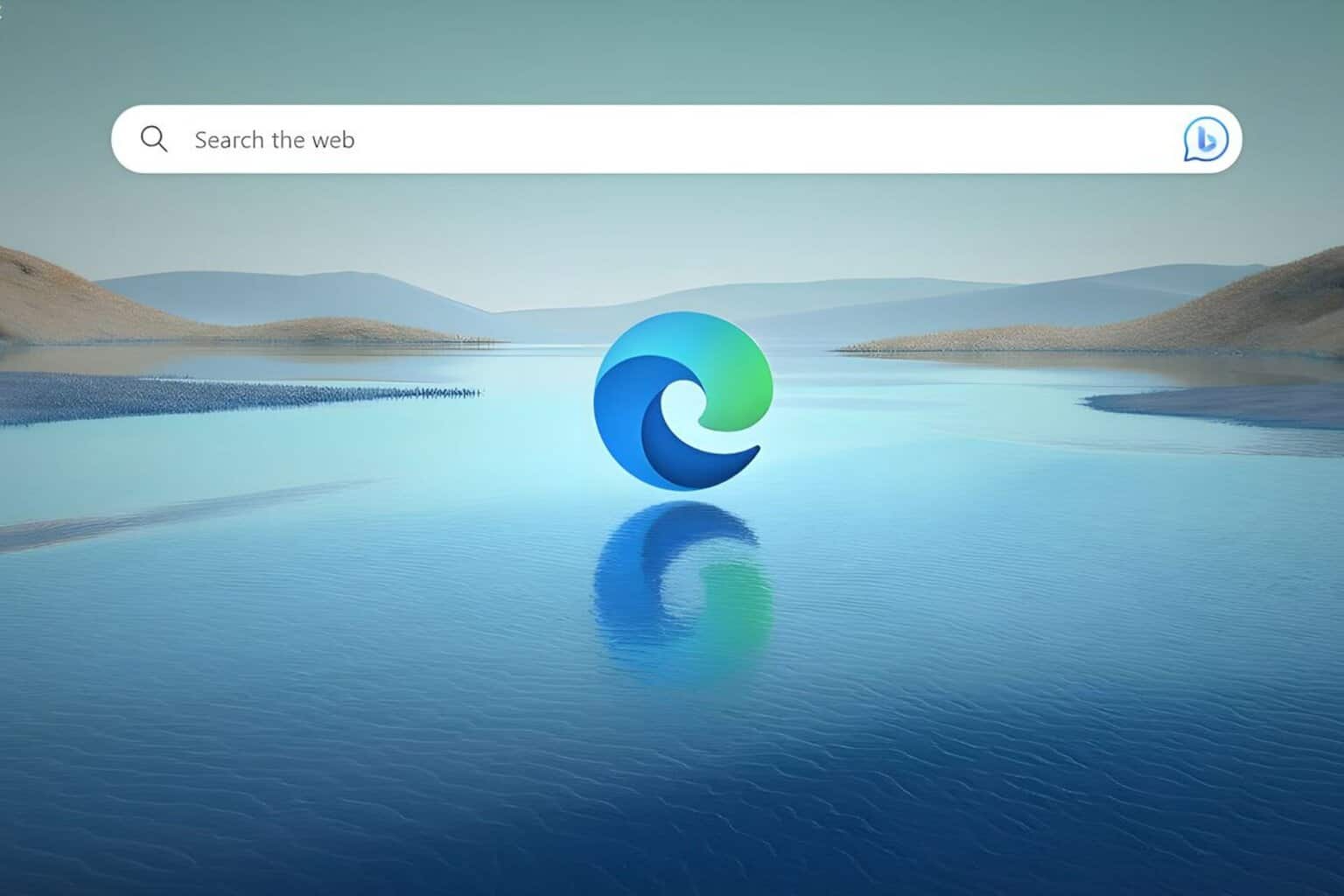
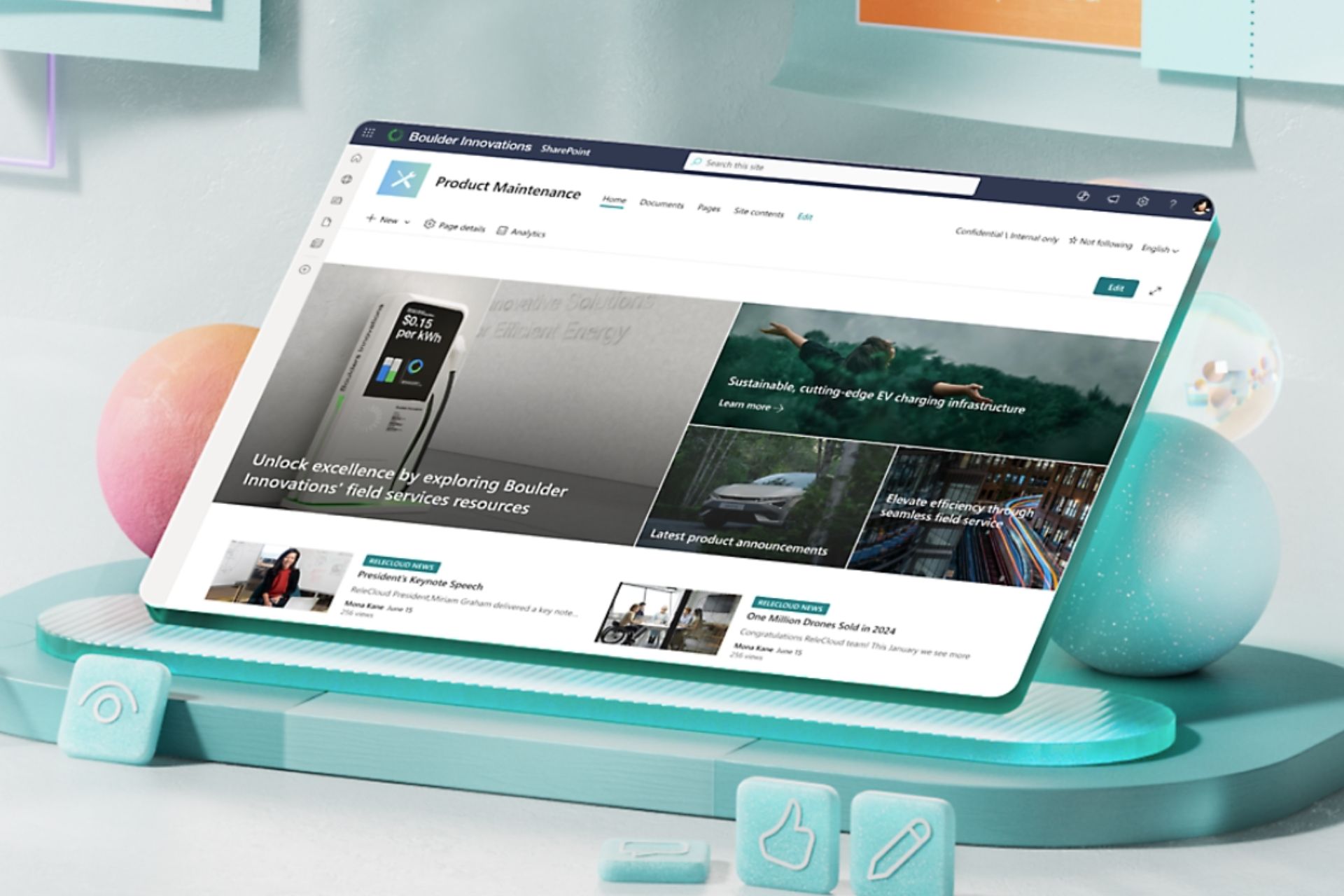



User forum
1 messages