Change Default Browser on Windows 11 like this in 2025
Configure in which browser to open every file format
1 min. read
Updated on
Read our disclosure page to find out how can you help Windows Report sustain the editorial team. Read more
Key notes
- To change the default browser, go to Settings > Apps > Default apps, select your browser, and click on Set default.
- You can set a lot of file types to open with your default browser but the links in some apps will still trigger Microsoft Edge.
- Follow the steps in this article to correctly set a new default browser in just a few clicks.

While Microsoft Edge has improved significantly, many users still prefer alternatives like Google Chrome or Firefox. If you want to change the default browser on Windows 11, you might notice it’s not as straightforward as it used to be.
Whether you’re setting Chrome as your default browser or trying to avoid Edge altogether, just follow the exact steps below – they work on all versions of Windows 11.
Table of contents
How do I change my default browser on Windows 11?
1. Press Windows Key+ I.
2. Click the Apps option from the left side menu.
3. Select the Default apps tab, from the right side of the screen.
4. In the search box, type the name of the browser you would like to set as your default, for example, Chrome. After that, click on the Chrome button.
5. You will get a list of categories and for each one, you can select the default browser.
6. Click on each and select Chrome as the default browser.
7. After completing all these steps, you can simply exit the settings menu and try out your new favorite browser.
Our WR software specialists tested this method, so they know that this action does not disable the other installed browsers, it just makes the one you selected the default one on the system.
Can I turn off Microsoft Edge in Windows 11?
The short answer is yes. You need to navigate to the C:\Windows\SystemApps, and look for the Microsoft.MicrosoftEdge_8wekyb3d8bbwe folder, then rename it. You may also disable its process from Task Manager.








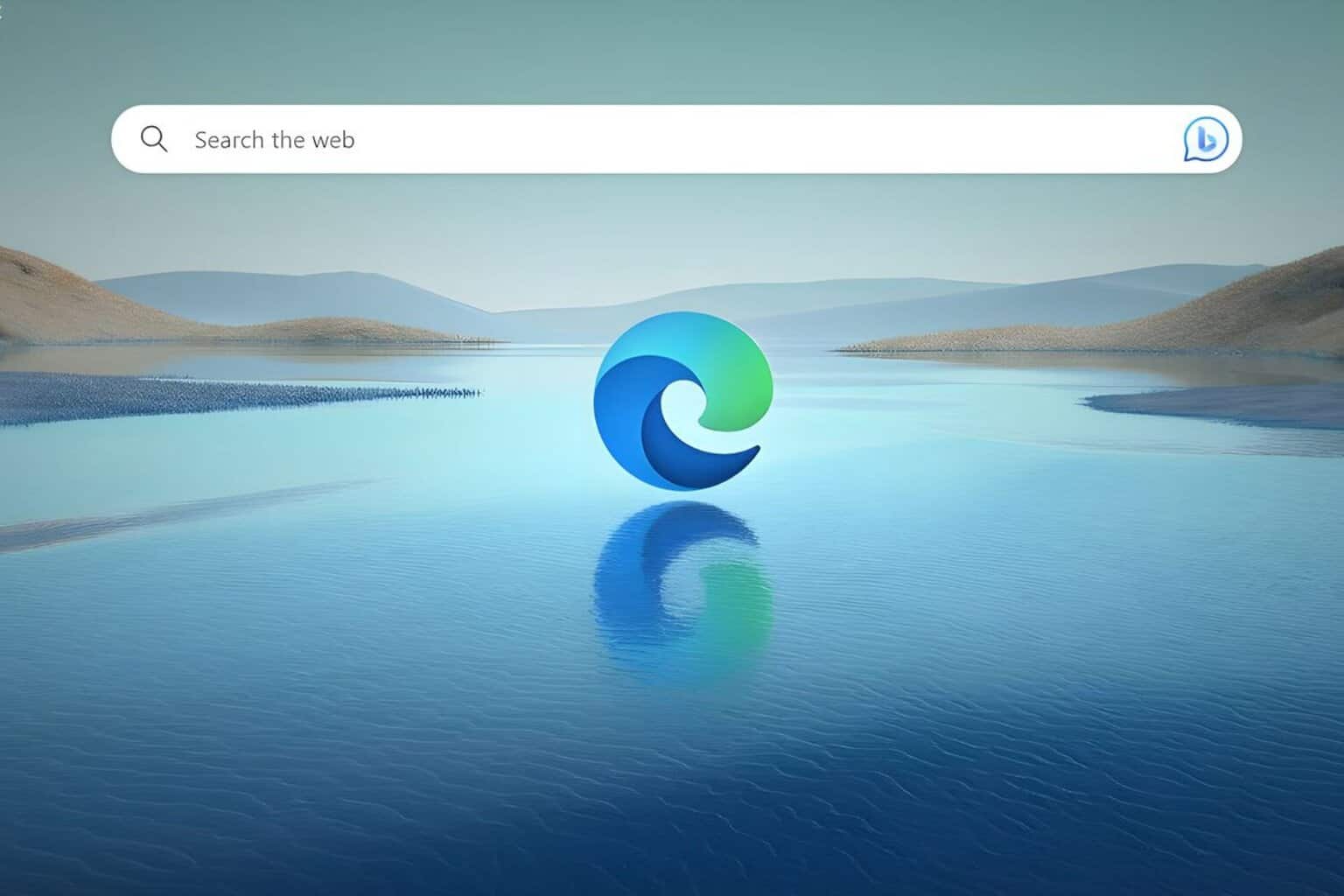




User forum
1 messages