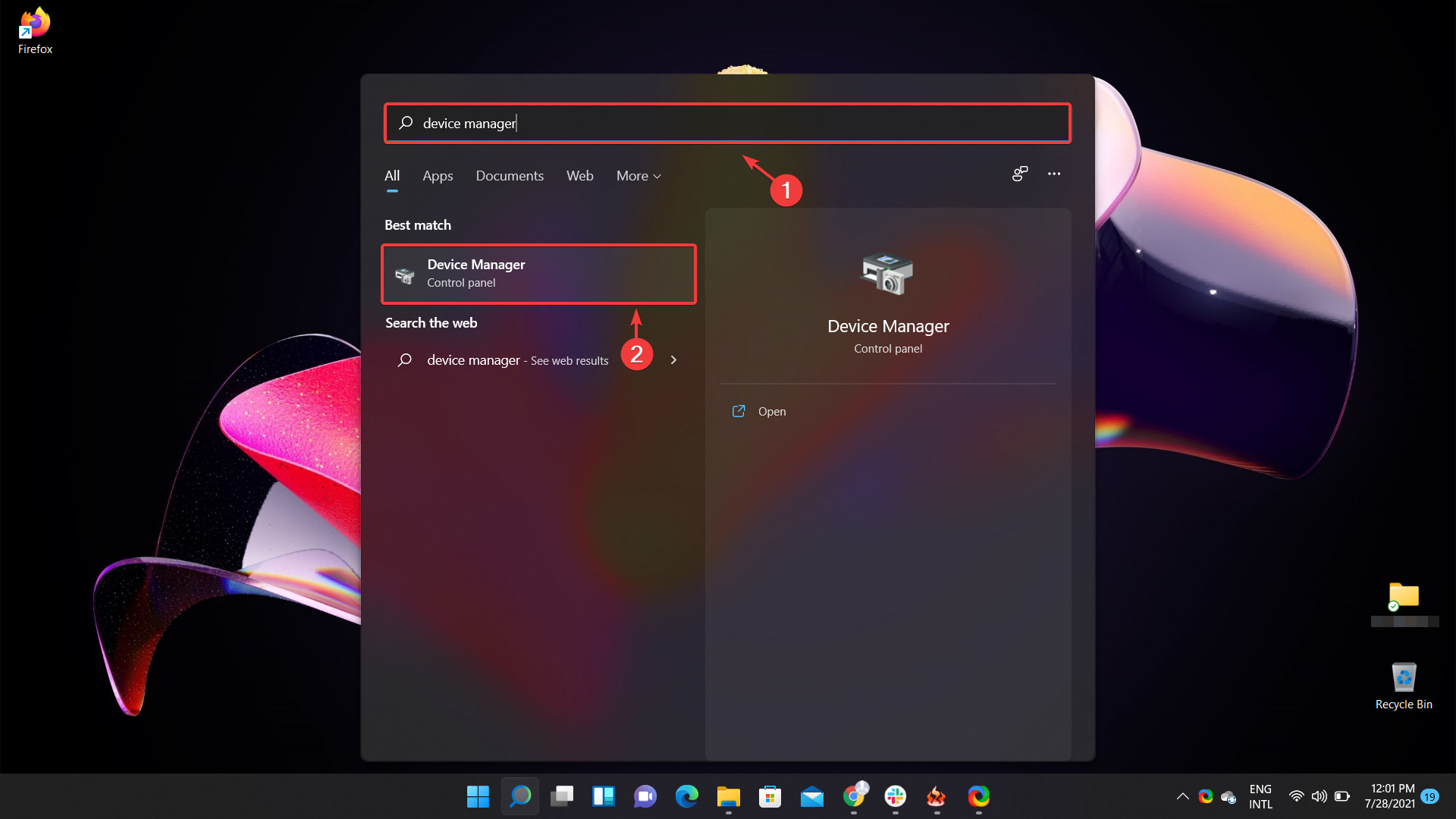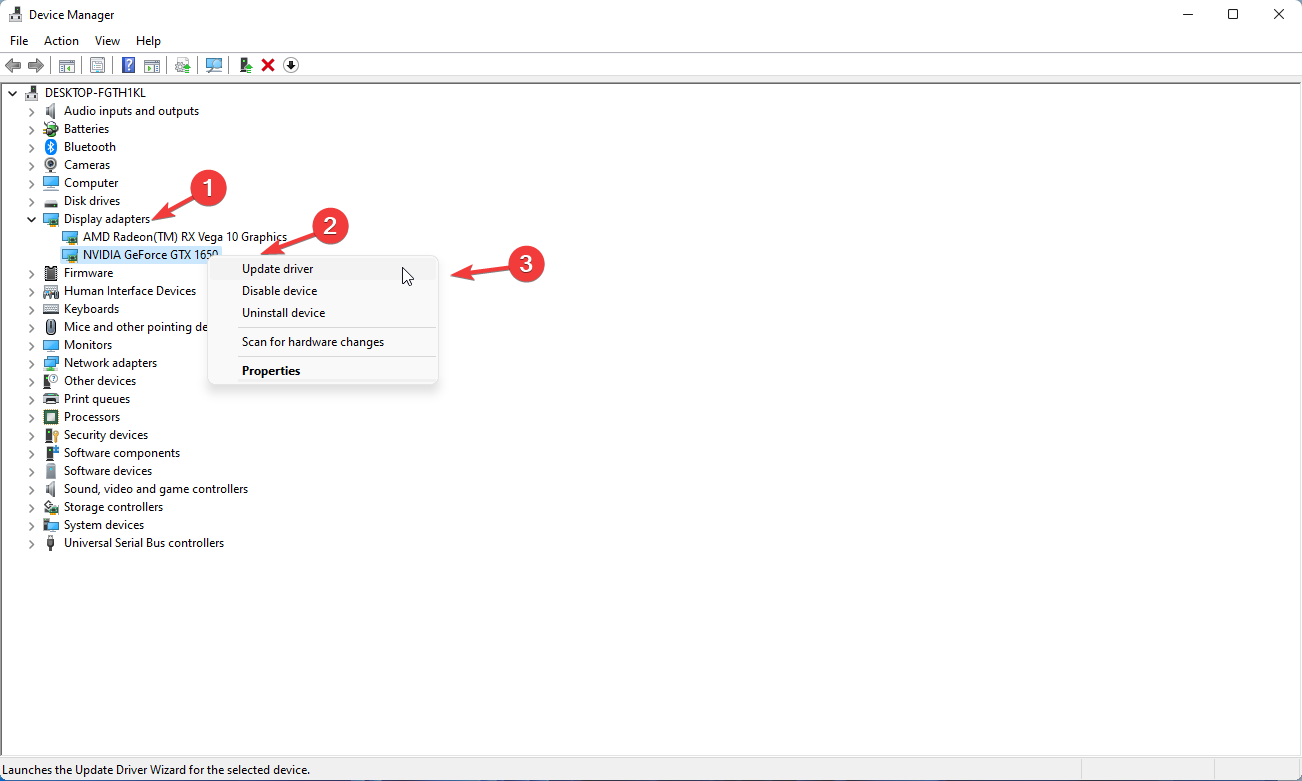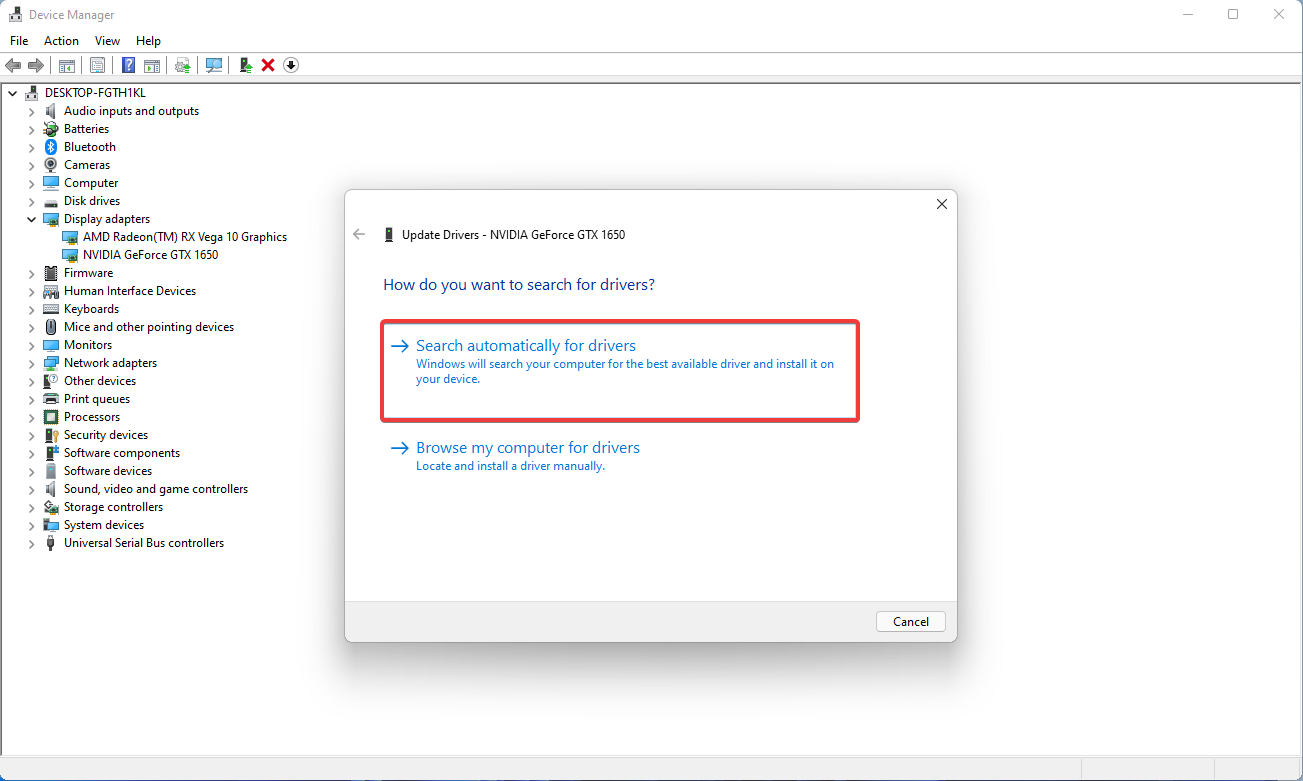Windows 11 Drivers Compatibility: OEM or Third-Party?
5 min. read
Updated on
Read our disclosure page to find out how can you help Windows Report sustain the editorial team Read more
Key notes
- The question on everyone's mind right now is most likely related to what drivers they should use on their Windows 11 machine.
- No need to panic when finding out that there really aren't that many choices for the time being, but you will most likely find the ones you need.
- Users are now torn between choosing manufacturer or OEM drivers for their Windows 11 OS but don't exactly know which ones are actually better.
- There are some differences, mainly in availability, at the moment, so another reliable source for these drivers could be Windows Update.

There has been endless debate on this topic, ever since Microsoft first provided testing availability for their new operating system.
However, this is an important question, as drivers are necessary to ensure the proper functionality of our hardware. But, relating to Windows 11, there really aren’t many to choose from.
Still, people want to know which drivers are better suited for them, whether for gaming or just for everyday use.
The big question now is: should you opt for manufacturer or OEM drivers?
Manufacturer or OEM drivers for your Windows 11 laptop/PC?
As you can probably imagine, due to the novelty of the upcoming OS, there aren’t many drivers available, for a multitude of reasons.
The first one would be that many companies haven’t quite gotten around to creating a stable one, while others are still waiting for a more stable operating system build in order to release drivers.
Still, there are big companies, such as Nvidia or Intel, that have provided Windows 11 compatible drivers for the public, so you might want to look into that as well.
Windows Update drivers are not in such high demand right now, because the company is mainly focusing on stabilizing the OS, rather than developing drivers for all the hardware types out there.
But still, lots of users rely on them, as they represent stability in the eyes of many. Furthermore, keep in mind that many of the drivers you get through Windows Update rarely come from Microsoft.
The OEMs submit them to Microsoft, and if they passed WHQL, which Microsoft no longer tests, the manufacturers actually do, they get bumped up to the Windows Update pack.
Why should I stick with OEM drivers?
You could stick with OEM (Original Equipment Manufacturer) drivers, as they are by far the most reliable ones. Another solution would be to just get manufacturer drivers. What’s the difference you ask?
Well, you should know that most of the computer addon hardware will rely on a specific chip or chipset, which the OEM usually purchases from a third party.
The chip/chipset manufacturer will often release a set of basic drivers that should work with any hardware that uses the chip/chipset from any OEM.
So, this could be useful if the OEM supplier decides not to support the hardware for a new OS.
Also keep in mind that OEM drivers tend to get easily updated, especially if the particular OEM produces new hardware on a regular basis, like Nvidia or AMD.
If you were thinking about gaming on Microsoft’s upcoming OS, the general belief is that manufacturer drivers are the best choice, at least for the time being.
However, gaming is not the most pleasant experience on Windows 11, as many users have pointed so far.
But, if you are a Windows Insider and are currently testing the new operating system, you will definitely need drivers to carry on your work. Why are drivers important?
Here’s why:
- Solve Compatibility errors with your system or other peripherals.
- Get the latest features.
- Fix existing bugs.
- Get the latest firmware version.
- Fix communication between hardware and software.
- Get an external device recognized on your system.
- Fix malfunctioning hardware.
How do I update my drivers?
There are a few methods you can use to make sure that your drivers are up to date, and we are about to list them for you.
- You can install drivers directly from your computer, using the Device Manager built-in tool.
- You can also search for each individual driver you need online.
- You can download and install these updates directly from the OEM website or via their provided utilities.
- Get the necessary drivers via Windows Update.
- Enable automatic OEM driver updates through Windows Update.
- Use specialized software such as Outbyte Driver Updater
The easiest way to update your drivers on Windows 11 is as follows:
- On your search bar, type Device Manager, then click on the first result.
2. Select the hardware for which you want to update drivers, right-click on it and select Update driver.
3. Click on Search automatically for drivers.
Can I install Windows 10 drivers on Windows 11?
The answer to this question is yes, as Windows 11 is a new experience layer running on the same CoreOS used by Windows 10.
So, technically, drivers that function on the previous OS should do so without any issues on the new one. There are, however, some that haven’t really worked on Windows 11.
The only way to know for sure if this is the case is to go ahead and install these drivers, see if they function for you as well.
These are the choices that we have, for the time being, when dealing with the Windows 11 operating system. Many more options are on their way and will become available as OS stability progresses.
Remember that Windows 11 is still in its beta testing phase so many of its features and accessories are not yet available.
For what type of drivers have you opted on your Windows 11 device? Let us know in the comments section below.