Best Free Apps for Windows 11: Word Processors, Time Manangement Apps & More
Get all the apps you need to use Windows 11 efficiently
10 min. read
Updated on
Read our disclosure page to find out how can you help Windows Report sustain the editorial team. Read more
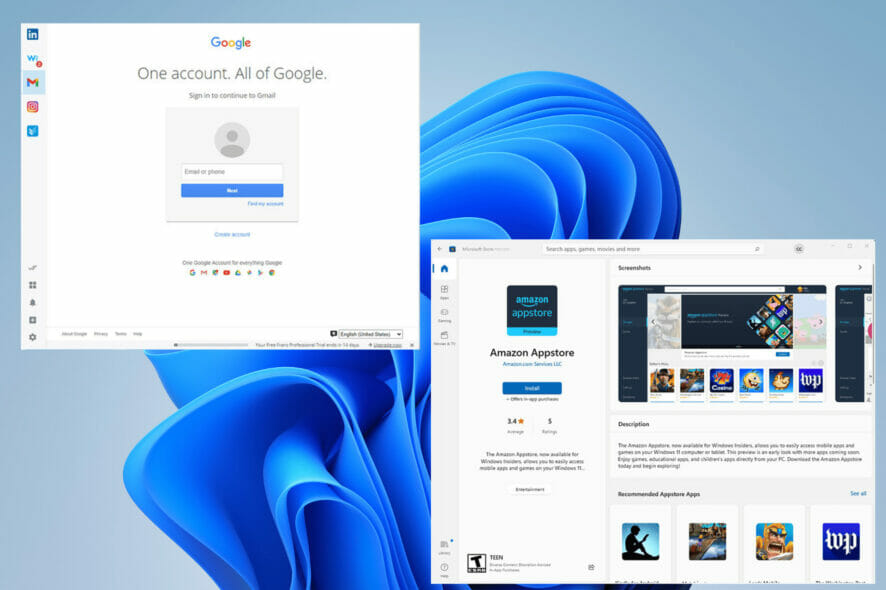
Whether you’re looking for UI customization, entertainment, or productivity tools, this comprehensive list of the best free Windows 11 apps has got it all.
We’ll walk you through some of the best software that will improve your experience with the OS. Sounds good? Let’s get started!
What are the must-have apps for Windows 11?
Libre Office – free office tool with word processor, spreadsheets, and more
Libre Office is a free alternative to Microsoft Office. It supports all of the latter’s formats and has a generous set of features, many of which are familiar if you’ve used MS Office before.
Libre’s programs cover any office needs. The programs are Writer, Calc, Impress, Draw, Math, and Base.
It also has a wide selection of extensions and templates that are useful for business and home users. In addition, the latest version adds new features and fixes like new help pages and an improved file import.
WPS Office – modern office suite with useful templates and a free tier
Another great option is WPS Office. It’s organized in Tabs that let you quickly switch between different documents, kind of like a web browser. This makes your job easier if you are a multi-tasker.
It enables users to easily read and import files, something you wouldn’t get with Microsoft’s edition. The ribbon on the top of the page is also more user-friendly, with easily identifiable widgets.
If you don’t know how it looks, you change the WPS Office interface with a few clicks. The free version is already a fantastic download, but if you’re interested in advanced functions like exporting PDFs, you’ll want to subscribe to the paid version.
Focus To Do – Get more work done by staying focused
Focus To Do combines the Pomodoro Technique with task management to help you concentrate and achieve your goals.
This app lets you break your work into manageable intervals, track your progress, and set priorities. With a sleek interface and customizable features, it keeps distractions at bay and productivity on point.
Whether you’re tackling a big project or just trying to stay organized, Focus To Do is your go-to tool for getting things done efficiently.
Grammarly – Simplify the editing of any text
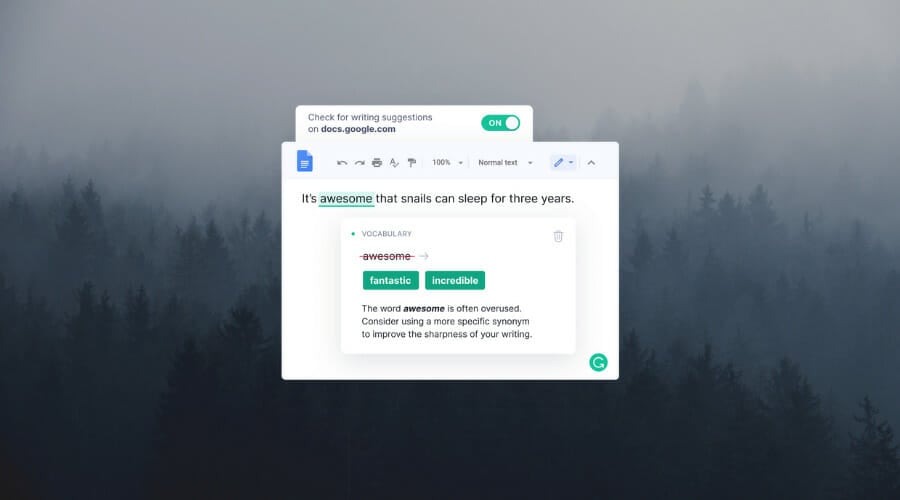
Whether you’re a professional writer or just writing an email, you have to ensure that your message is clear and grammatically correct, and one way to do that is with Grammarly.
After creating a free account, it checks for spelling and punctuation errors as you type, ensuring your text is clear and professional.
It also offers suggestions for concise phrasing and alternative words, with options to adjust formality. The browser add-on supports email clients, social media, and various document editors.
ShareX – Easily takes screenshots and screen video recording
While Windows 11 includes the Snipping Tool, ShareX offers greater flexibility. It supports screenshot capture, video recording, and GIF creation.
Features include various capture modes (Fullscreen, Window, Region, Webpage), customizable hotkeys, and the ability to capture in different shapes like circles or triangles.
ShareX also provides an advanced editor for cropping, blurring, watermarking, and adding filters, plus automatic uploading to Imgur for easy sharing.
Winzip 26 – Compresses your files with ease
Windows 11 already comes with its file compressor with the ‘Extract All’ option, but like with many things on the operating system, it is limited in what it can do. \
The best alternative is WinZip, the best free compression app.
The free version allows you to unzip over 17 different file formats. It also protects, shares, and helps manage your files in a few clicks. In addition, its compression technology is top-notch and saves a ton of room on your computer.
Thunderbird – Best email app for Windows 11
Mozilla Thunderbird is a free and open-source cross-platform email client that is compatible with all Windows versions, from good old Windows 7 all the way up to the fresh Windows 11. But you can pair it will Linux or Apple-running machines too. It’s that versatile.
It has strong anti-spam and anti-phishing modules and the highest encryption standards, all meant to keep your correspondence safe at all times.
Obviously, there are plenty of great email apps for Windows 11 available, but Thunderbird is a great choice if you’re looking to boost productivity.
Office Lens – Best scanner app for Windows 11
Office Lens allows you to keep track of all your valuable notes, no matter the format.
Make digital copies, crop, tweak, and bend anything and everything from handwritten to printed text, pictures, whiteboards, and more.
You can use it as a photo scanning software and fully rely on its built-in OCR capabilities. If you ask us, it’s definitely one of the best Microsoft Store apps for Windows 11.
Opera One – Built-in VPN
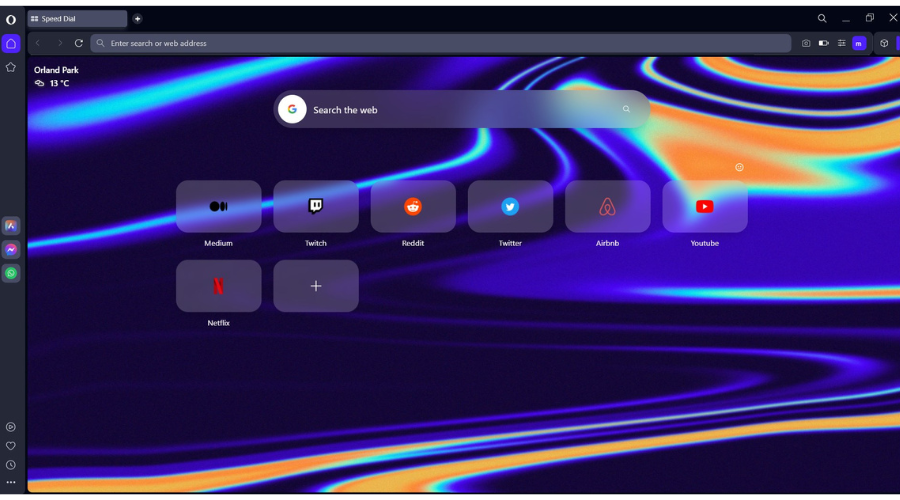
As a web browser, Opera One is one of the fastest and most optimized for surfing the web. It’s powered by the Chromium engine developed by Google to bring lighting fast speeds without eating up too much of a computer’s RAM.
In addition to its good RAM usage, you can customize Opera One with many extensions. Plus it has built in VPN and adblock.
Even more, messaging apps are built-in Opera One, so you can chat with your friends without having to switch tabs. It works with WhatsApp, Facebook Messenger, and more.
Mozilla Firefox – Great range of customization options
Firefox is similar to Google Chrome because it has many plugins and extension. It also boasts new protection measures like utilizing DNS instead of HTTPS in the United States.
By making DNS its standard, Firefox keeps internet service providers and websites from tracking and using your data without your permission.
And because it blocks out all these people from keeping tabs, web pages load faster and consume less RAM overall.
Google Chrome – The biggest extension store on the market
Chrome is one of the most popular browsers. Thanks to its vast library of extensions, it has customization potential.
It’s reliable, supports all extensions on the market and offers excellent integration of Google Suite apps like Gmail, Google Docs, and Workspace.
If you play games and care about their performance, then Chrome is not the one for you. But if you don’t know about that and are primarily interested in the vast customization options, and productivity then Chrome is the best.
Start11 – Make Windows 11 look like Windows 10
If you miss the classic look of Windows 10 or even Windows 7, Start11 by Stardock offers a solution.
This app lets you customize the Windows 11 Start menu with various styles, including a return to the tiled interface. You can also adjust the Taskbar’s position.
Start11 is available in multiple plans, from a single-device license to a multi-device package with additional Stardock apps like Fences 4.
Lively Wallpaper – Great wallpaper customization app
Lively Wallpaper is a free, open-source app from the Microsoft Store that lets you set GIFs, videos, and webpages as your desktop background.
Utilizing the Chromium Embedded Framework, it supports interactive wallpapers that react to system audio and works across multiple displays.
Its MPV player allows video backgrounds in various resolutions. Note that the app includes a photosensitive seizure warning.
RoundedTB – Transform your Taskbar into a toolbar
RoundedTB is a third-party app that enhances Windows 11’s Taskbar customization. It allows you to round the corners, split the Taskbar into sections, and adjust margins.
Advanced options include Dynamic Mode for resizing based on app icons and a feature to restore the Taskbar’s normal appearance when windows are maximized.
Available on the Microsoft Store, the latest update (version 3.1) fixes bugs and improves performance.
GIMP – Best photo app for Windows 11
GIMP (GNU Image Manipulation Program) is a free photo editing app comparable to Adobe Photoshop but without the cost.
It features a broad plugin library, customizable interface, and robust tools for professional editing. GIMP supports multiple file formats, offers advanced features like content-aware resizing, animated GIFs, and layer masks.
The latest version introduces a refreshed UI with theme options including Dark and Light modes. It’s a comprehensive tool for high-quality photo and design work.
⇒ Get GIMP
Fresh Paint – Best drawing app for Windows 11
If you’re looking for some cool apps for Windows 11, Microsoft does not fail to deliver. This is one of the best drawing apps for Windows 11 alongside the mighty Illustrator, Krita, and the other giants.
You can expect realistic effects when mixing and smearing colors just like you would get when dipping the brush in the color palette for real. And there is no shortage of color mixes either.
Plus, you can choose between different materials for watercolors to gouache, and everything in between. Fresh Paint even has touch input, making it a great drawing app to use with your drawing tablet.
⇒ Get Fresh Paint from the Microsoft Store
Canva – Best video editing app for Windows 11
Canva is an excellent video editor for Windows 11, that comes absolutely free of charge. Simply access the link and start editing your clips directly in the browser. What can be more convenient?
Since it’s a cloud-based solution, you will be able to access your work from almost any device, everywhere in the world.
Whether you want to create or edit a video, you will find lots of free templates to choose from. Plus, the interface is so intuitive that anyone could master it in just a few minutes.
Movavi – Best camera app for Windows 11
The best camera app sometimes takes the form of a Windows 11 screen recorder tool, and this is precisely what Movavi does.
It allows you to record both video and audio or just one of them. Plus, you can choose to record your screen or your webcam, as per your needs.
There is practically no limit to what you can do with this best camera app for Windows 11, from drawing on your videos during the recording process to scheduling recordings to perfectly meet your agenda.
Are the default apps on Windows 11 any good?
If anything, Microsoft did well when creating new versions of their apps; however, the usage of the default options is limited in what they can do. But, again, they’re not wrong; they are just OK at what they do.
The apps shown off are among the best on the market and meet the needs of professionals and casuals alike. Microsoft apps have improvements but fail to provide some advanced features that come standard in other apps.
A primary user may be OK with using the Paint app, but experienced people would rather have something like GIMP with its advanced abilities and specialized software.
In addition, Microsoft wants Windows 11 owners to use its default apps over third-party ones. Microsoft has been criticized for making it difficult for users to switch from default browsers and apps to a preferred one in the past few months.
The process isn’t that difficult, but with the extra steps that have been added, it can be pretty annoying for users to deal with.
That said, Windows 11 has much to offer new users. But first, you should scope out the Microsoft Store and see what other exciting apps you can find there. Some of the ones listed in this guide can be found there.
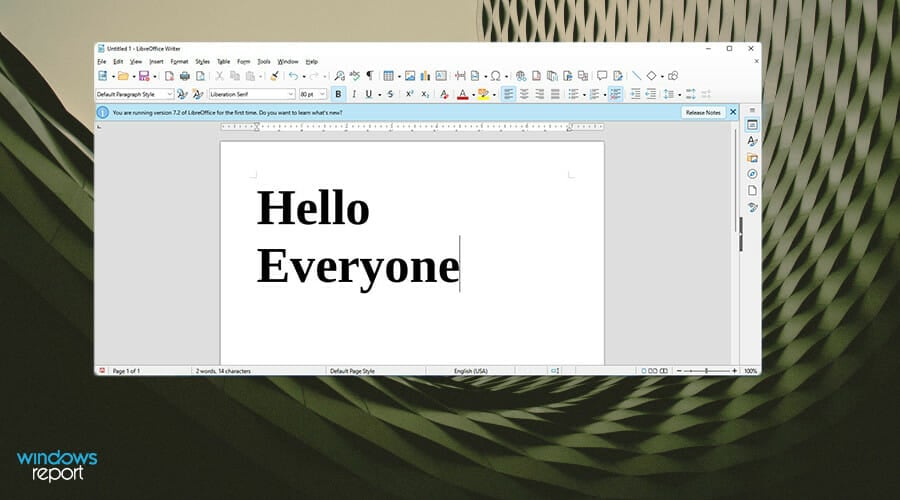
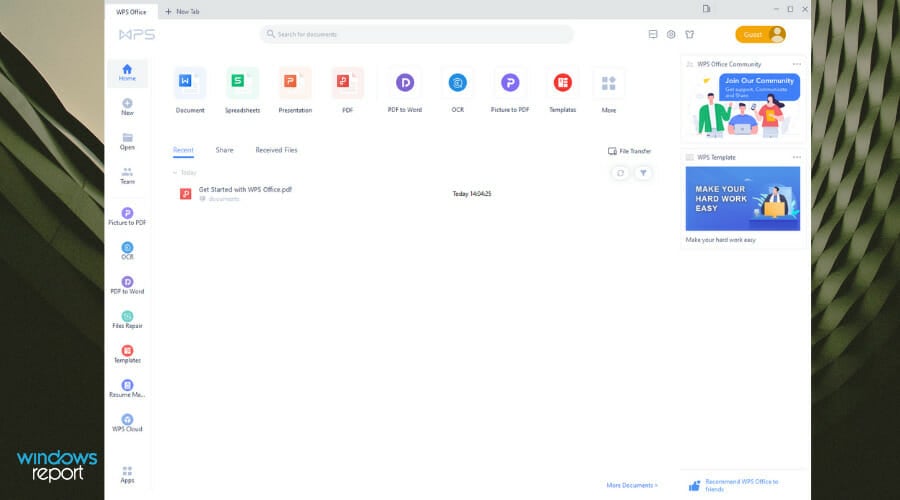
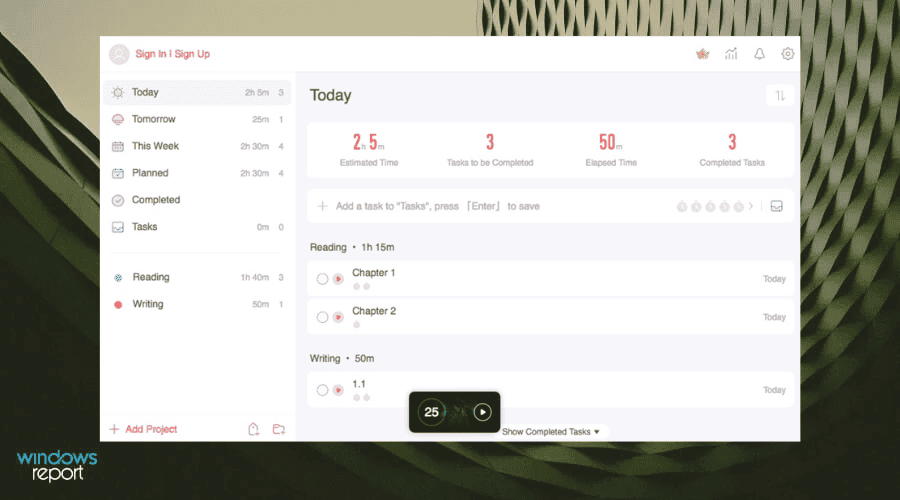
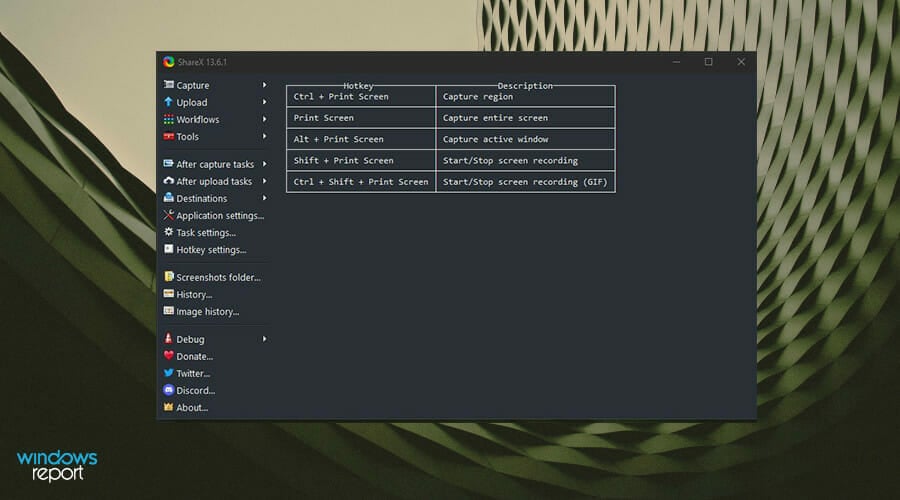
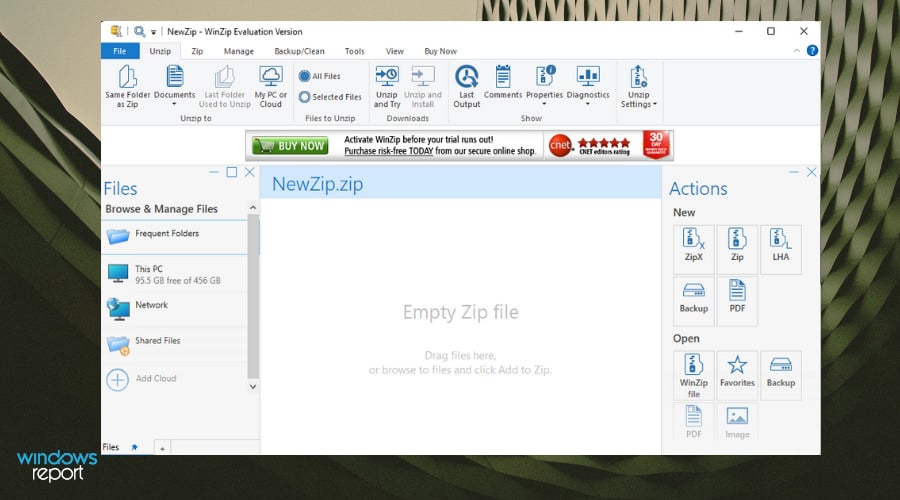
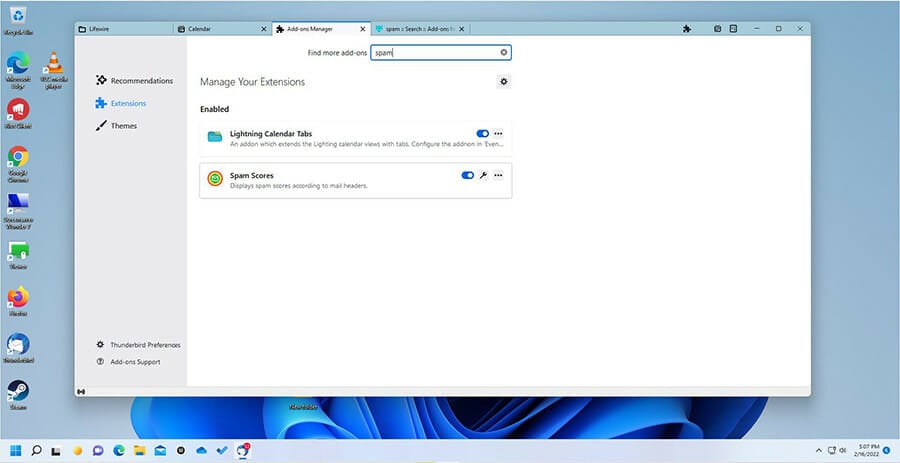
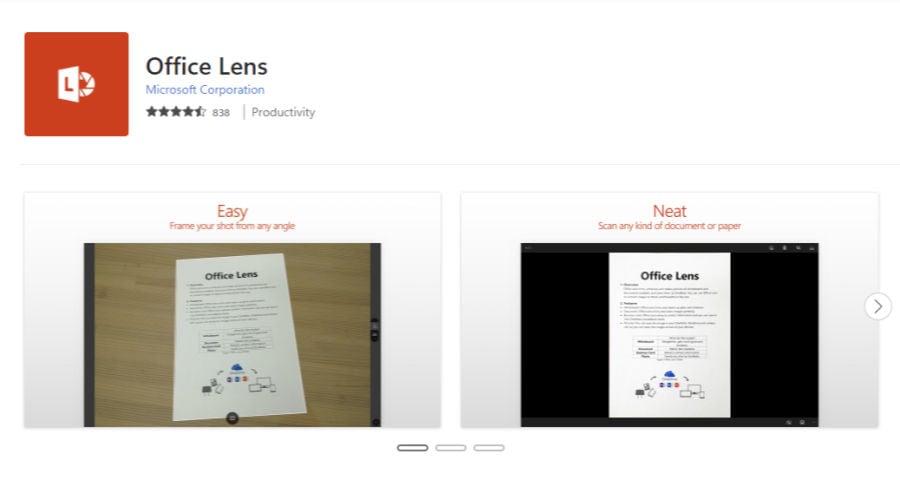
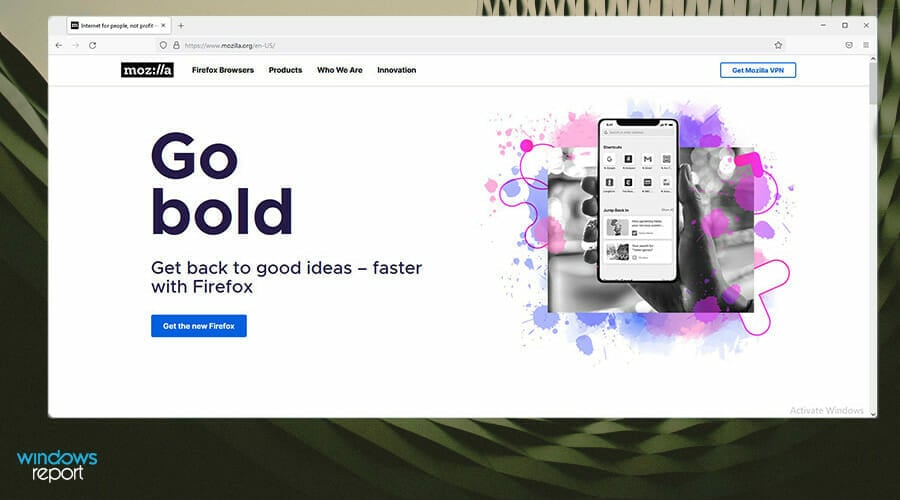
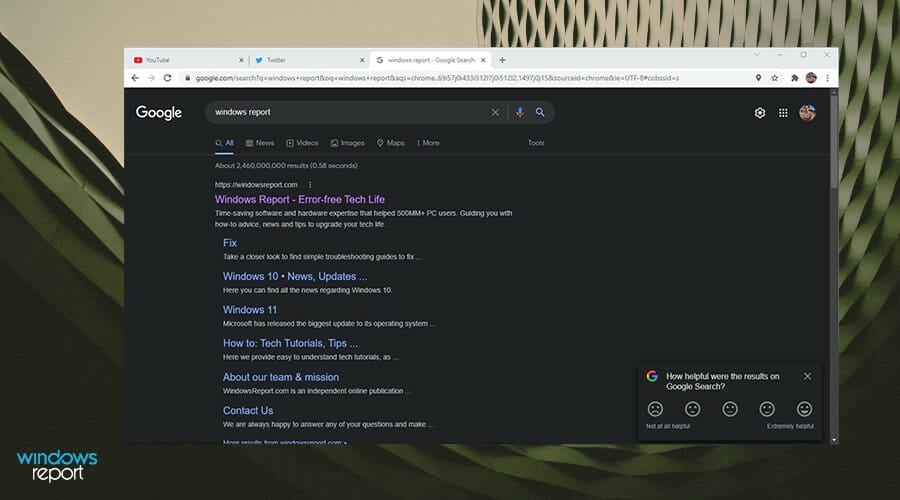

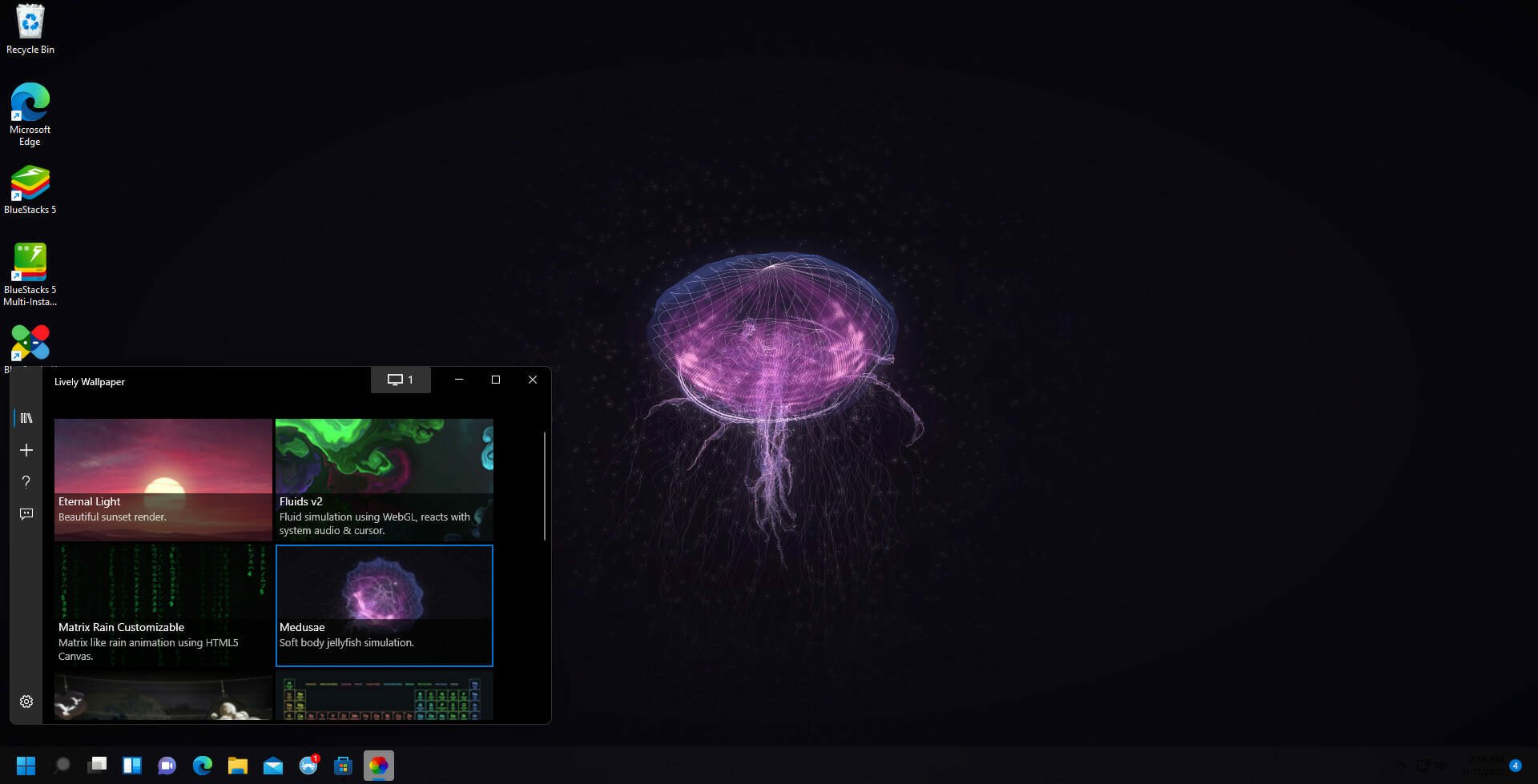
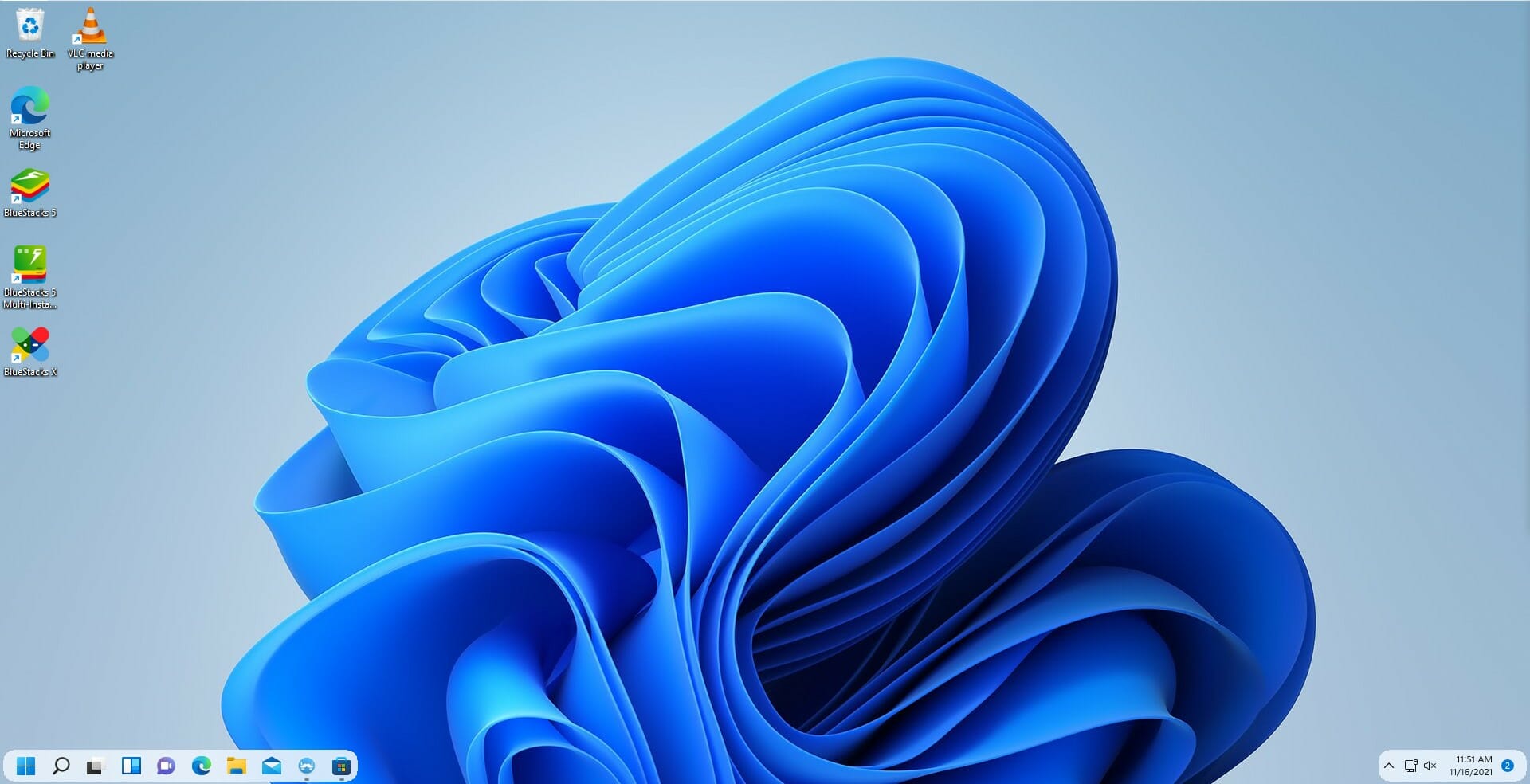
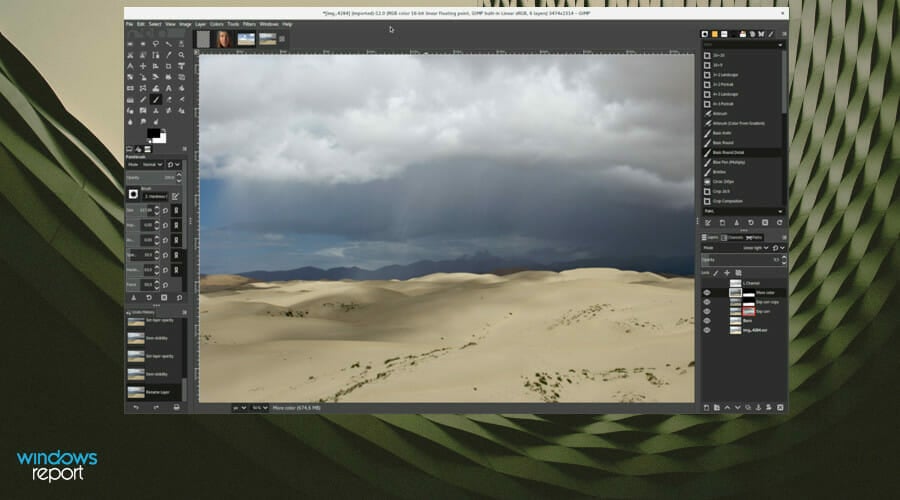

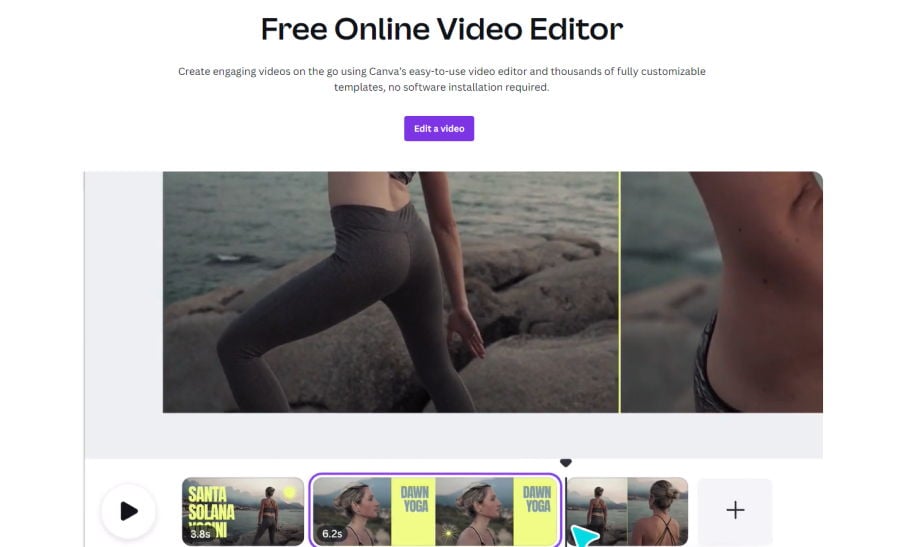
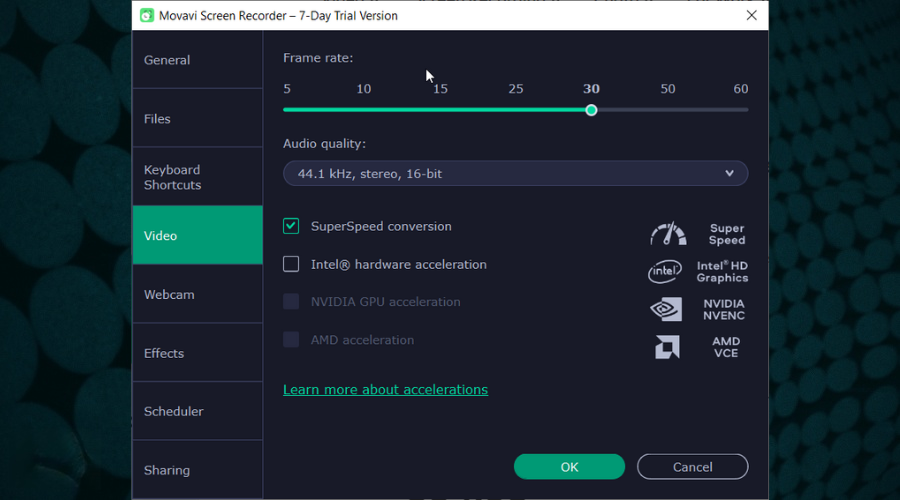
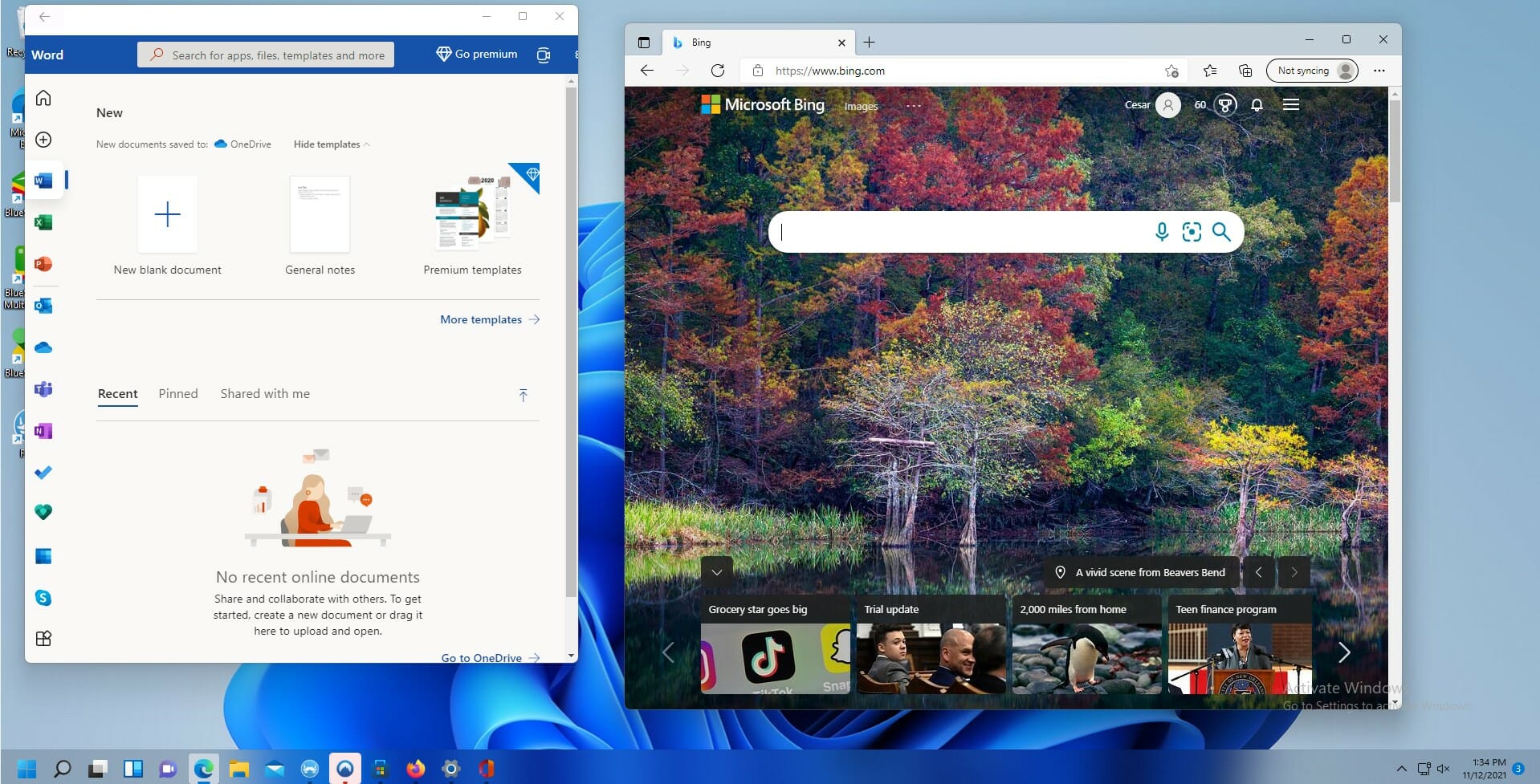








User forum
0 messages