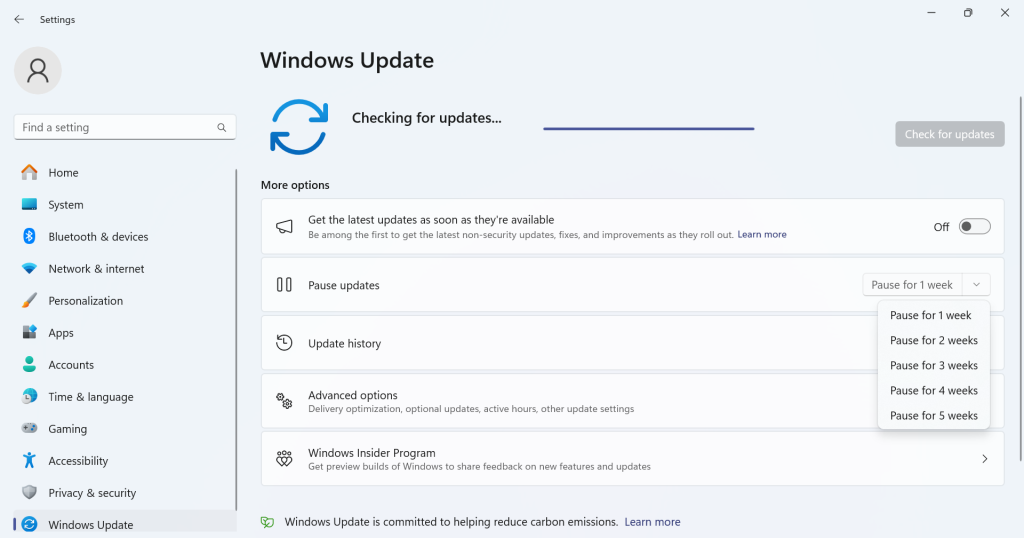Windows 11 KB5034204 might not install, but it isn't your fault
The update may also cause issues after installation
2 min. read
Published on
Read our disclosure page to find out how can you help Windows Report sustain the editorial team Read more
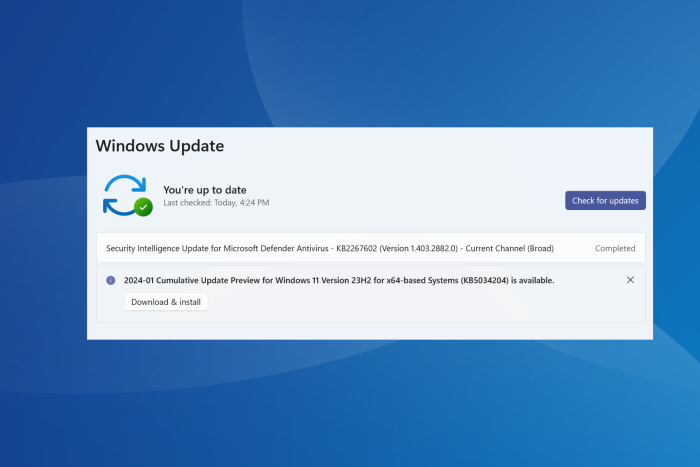
In the last few days, we came across several reports of users being unable to install the latest Windows 11 KB5034204 update. Troubleshooting things with the native tools and scans, say SFC and Windows Update troubleshooter, didn’t yield any positive results.
Besides, for users who did manage to install Windows 11 KB5034204, certain components broke down, or third-party apps failed to load. Even Copilot stopped working for a few. If this happens, you will have to uninstall the Windows 11 update to get things up and running!
What are the issues with Windows 11 KB5034204?
So far, Microsoft hasn’t confirmed any issues with Windows 11 KB5034204, but based on user reports, it appears that the update is buggy.
Even if you download it, restarting the PC to install the update may result in boot issues, or the system may automatically roll back the update. This is after the screen reads, Something didn’t go as planned. No need to worry – undoing changes. Please keep your computer on.
In this case, or if faced with a similar Windows 11 update issue in the future, it’s best that you pause Windows updates for the time being and check back after a week or two.
By then, Microsoft should roll out a patch that will allow for Windows 11 KB5034204 installation as well as fix any issues the update may have caused.
Do share any problems you faced with Windows 11 KB5034204 in the comments section.