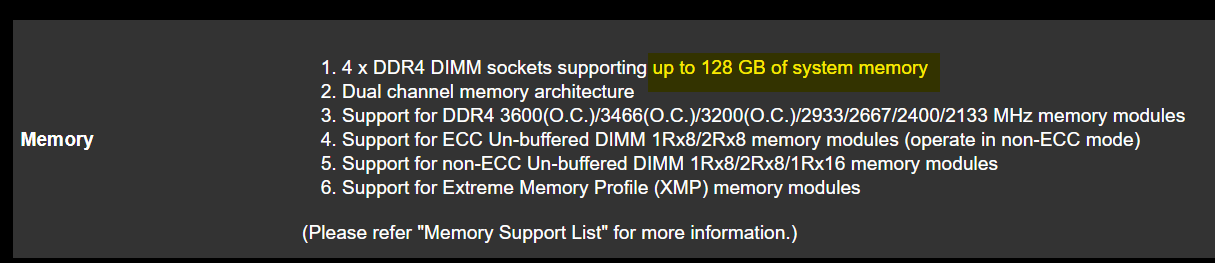What is the Max RAM for Each Windows 10 Edition
Some versions of Windows can handle up 6TB of RAM
2 min. read
Updated on
Read our disclosure page to find out how can you help Windows Report sustain the editorial team Read more
Key notes
- Not all versions of Windows are the same, but most modern versions can handle hundreds GB of RAM.
- Do keep in mind that maximum RAM is limited by both your operating system and hardware.
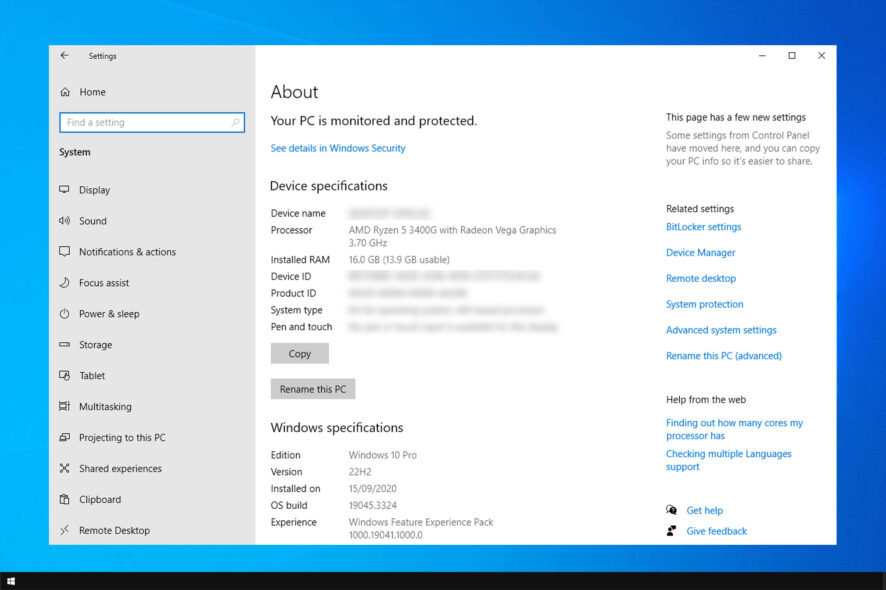
Windows 10 is a great operating system, but many users wonder what the maximum amount of RAM Windows 10 can handle.
Today, we will answer this and all other questions related to Windows 10 and RAM, so let’s get started, shall we?
What is the maximum amount of RAM for Windows 10?
The maximum that Windows 10 can support depends on the edition and architecture that you’re using. Here’s a quick overview of the maximum RAM that each edition can handle:
| Version | 32-bit | 64-bit |
| Windows 10 Home | 4GB | 128GB |
| Windows 10 Education | 4GB | 128GB |
| Windows 10 Pro | 4GB | 2TB |
| Windows 10 Pro for Workstation | 4GB | 6TB |
| Windows 10 Enterprise | 4GB | 6TB |
As you can see, all 32-bit editions are limited to 4GB of RAM, while for 64-bit versions the limit is 6TB.
Is there a limit to how much RAM I can add to my computer?
Yes, there are several limits to consider when adding additional RAM:
- Your operating system. Different editions of Windows can handle different amount of RAM.
- Number of RAM slots is also a limiting factor, so consider investing in larger RAM modules.
- Different motherboards have different RAM limits. Check your motherboard specification for correct information on RAM limit.
What happens if RAM is almost full?
- Your PC will start slowing down since there’s no available RAM to allocate.
- The computer will use virtual memory on your hard drive to compensate for RAM.
- Disk usage will rise due to usage of virtual memory.
- In some cases, certain applications might crash.
Why does my computer only use half its RAM?
- Issues with your RAM module or motherboard slot.
- The remaining RAM is allocated to your integrated graphics.
- You’re using the 32-bit version of Windows.
We tackled this issue in our PC not using all RAM guide, so be sure to check it out for more information.
As you can see, different versions of Windows can handle different amounts of RAM, but keep in mind that your hardware also limits the maximum amount of RAM.
To learn more about your RAM, we have a great guide on how to check RAM type, so be sure not to miss it.
How much RAM do you use on your computer? Let us know in the comments section!