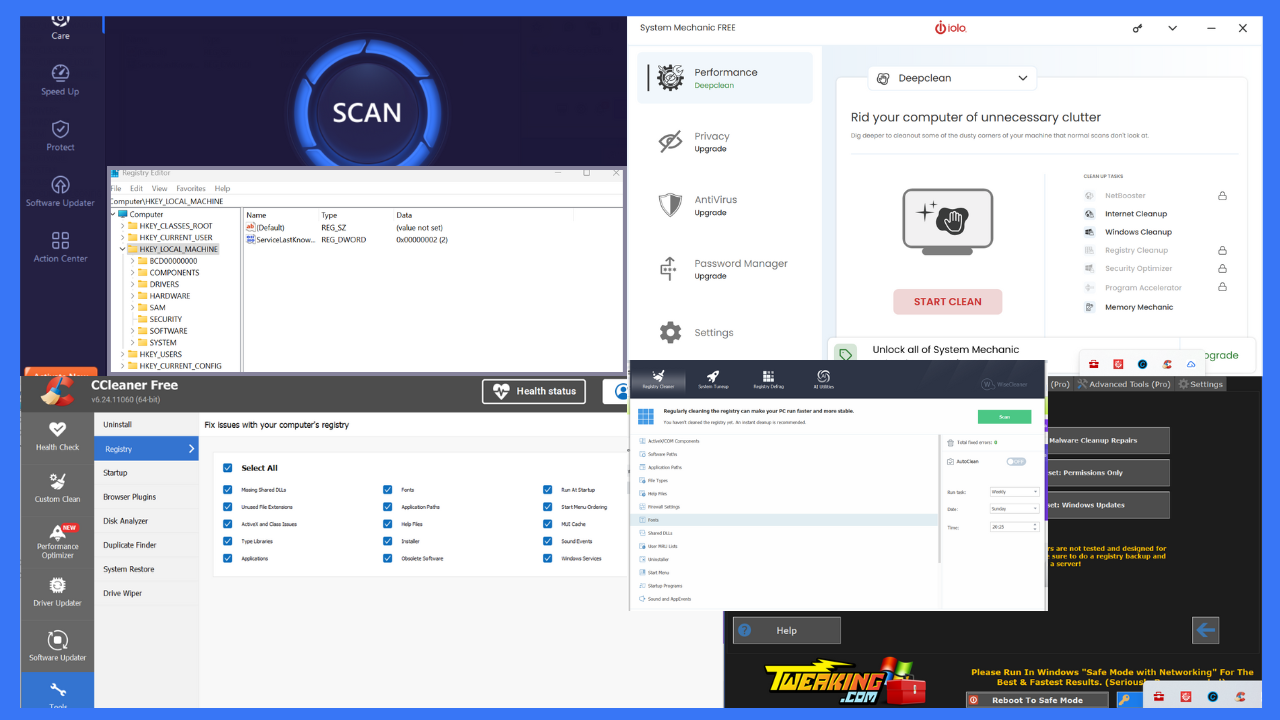Users Say Windows 8.1, 10 Update Caused Mouse Stickiness to Change with Multiple Monitors
4 min. read
Updated on
Read our disclosure page to find out how can you help Windows Report sustain the editorial team Read more
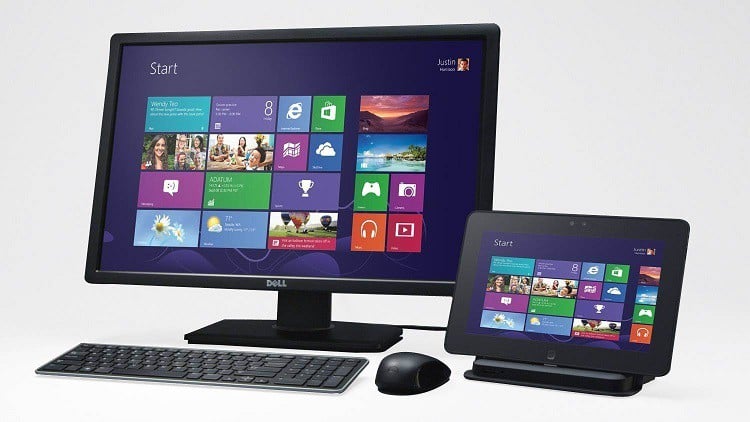
More issues for those who have installed the latest Windows 8.1 Update, as a good number of user say the mouse stickiness has changed when they are using multiple monitors. Read more below.
The number of issues related Windows 8 has increased once the official Windows 8.1 Update has been released. While browsing the Microsoft community forums, I’ve stumbled upon quite an annoying issue which has been affecting many users. As they have been saying, the mouse stickiness has changed with multiple monitors after they have installed the latest Windows 8.1 Update. In other words, the issue doesn’t let the mouse move to the other screen unless you move the mouse quickly across the monitor edge. Here’s what affected users have been saying:
Read Also: Elan Mousepads not Working for Some Windows 8.1 Users
Issues with moving the mouse across multiple monitors in Windows 8.1
Yep I have this exact same problem, while I’m not sure it is a “bug” per se, I think it might have been intended to be a design to help with the newer UI aspects of Windows 8, I do believe the programing logic on how and when it happens is broken. Like others have found out, it’s definitely related to having Metro apps “opened”, but I know that I’ve had times when I force closed all Metro apps and it remains, as well as I’ve had a few times with Metro apps being open and the mouse catching didn’t happen. The most consistent way to reproduce is to open a Metro app; if that isn’t enough, try switching/minimizing between the desktop and that app(s).
The two biggest problems I have with it are: 1) it’s inconsistent on when it activates; if due to having a Metro app opened/close/minimized etc., and 2) there seems no way to turn it off. I actually believe this function might be useful… if it correctly understood when a Metro app was actually open and more importantly in *focus*. If it was designed solely to help with activating the charms bar or metro app switcher, even when Metro apps are not open, I would greatly desire the ability to disable it when I’m strictly on the desktop or even when metro apps are technically “open” but are minimized. Regardless of its intended purpose and the fact that the programing logic is inconsistent/broken, there needs to be an option, a simple check box, to turn it off and return it to how 8.0/8.1 pre-update worked.
The thread is still open and there are many out there who have been affected by this. But, as it turns out, this has apparently been included intentionally and it’s part of the new design. Here’s what one of Microsoft’s representatives have been said:
It’s intentional design to help reach the edge controls, the edges are sticky unless you are moving fast enough to reach escape velocity. Luckily you can adjust this using the above-referenced value in the registry.
I can confirm for you based on the developer feedback that the mouse sticking to the edge was intentional design. I have replied back to the team to ask if it was also intentional to not do this on desktop mode, but haven’t heard back yet. But the core question – mouse stickiness – was intentionally developed and added to the product.
Last time I checked, affected users were still waiting for a fix to come from Microsoft:
This is beyond annoying and i can’t believe that microsoft has not sorted it out yet, i’m going insane over this problem. While windows 8 is great in all other aspects it boogles my mind they are enforcing the god damn “charms bar” on people who are on desktop computers with zero touch capabilities. This charms bar is completely useless and in the way of me working with a multi monitor setup, i cannot believe this have not been fixed yet, get your **** together microsoft, there’s a reason why people are buying macs
So, if you have also found this to be annoying, leave your comment below or join the official thread.
Read Also: Fix: Asus Taichi Dual Screen Function not Working on Windows 8.1