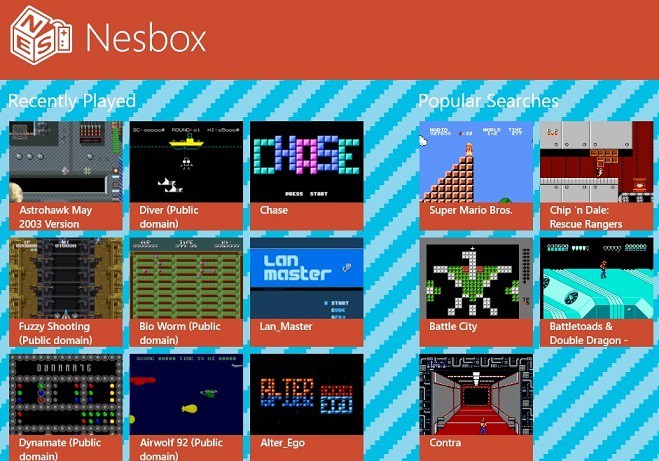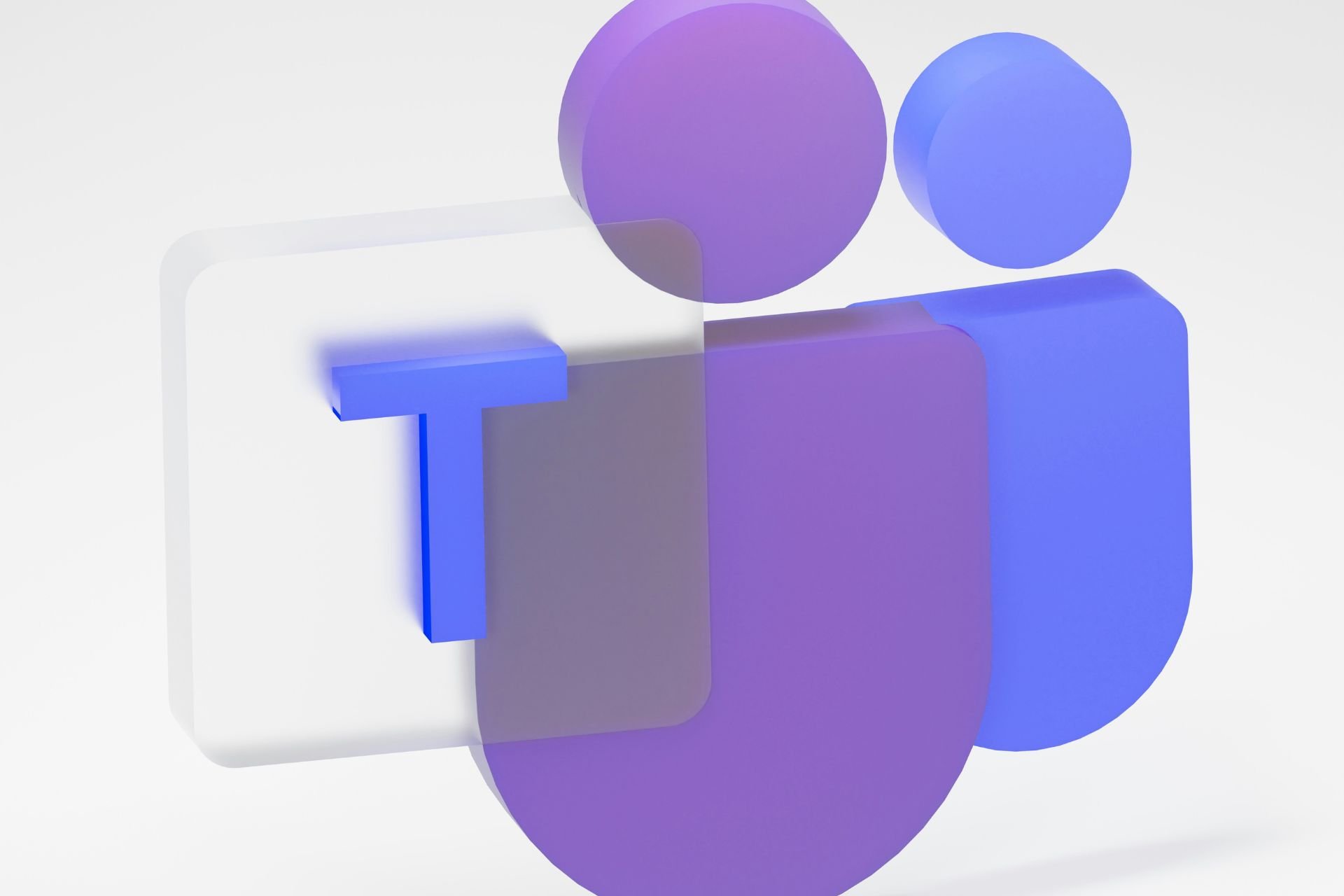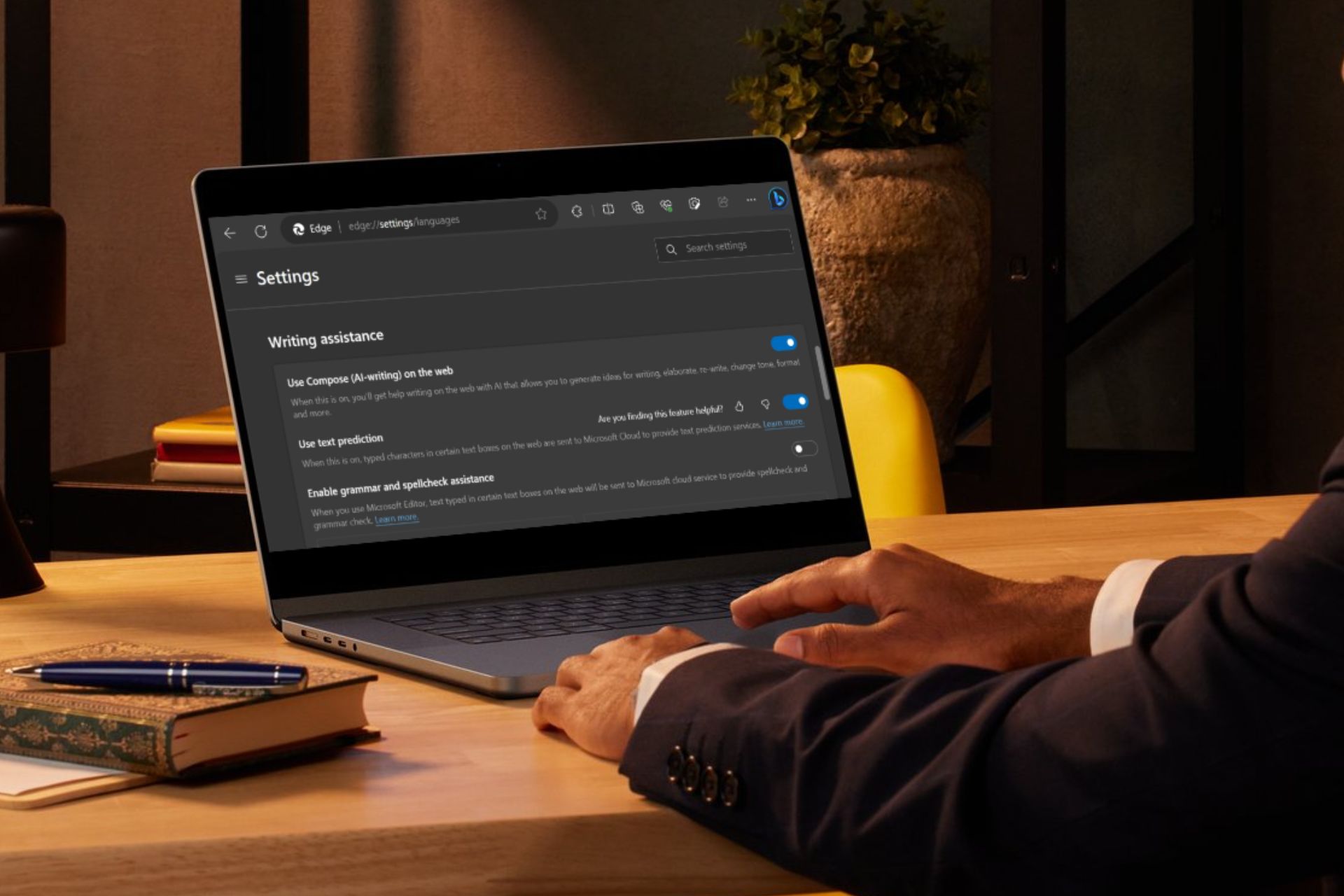Windows 8, 10 NES Emulator App Nesbox Gets new Gamepad Features
2 min. read
Updated on
Read our disclosure page to find out how can you help Windows Report sustain the editorial team Read more
When it comes to Windows 8 NES Emulator apps, in my opinion, there’s no rival to the Nesbox app. That’s why we have covered the updates it has received back in December and November last year. Now, the developer has release the first update for the year of 2014.
Good old NES games can be relived on your Windows 8 tablet or Windows 8 desktop device if you have the right app installed. There is a good number of NES emulators in the Windows Store, but I prefer Nesbox the most. Besides NES games, you can also play Super Nintendo and Sega Genesis titles on any Windows 8/Windows 8.1 computer or tablet.
Read Also: Windows 8 App Check: Western Digital
Nesbox seems to be the best NES emulator app for Windows 8
Nesbox is a video console emulators hub. You can play your favorite NES, Super Nintendo and Sega Genesis games on any computer working under Windows 8.1/RT. Nesbox brings you to the magic world of games of the XX century.
According to the latest changelog, the first update for 2014 has added the L (left) and R (right) buttons to the SNES screen gamepad. This was a feature that was missing and was causing a lot of frustration among users who have already downloaded the app. Also, a previous update that was released on 28 December has fixed the bug with opening some ROMs. So, if you were experiencing these issues, you should know that they are now gone. So, head below and download the Nesbox NES emulator app for Windows 8 if you haven’t done it yet.