How to fix errors 0xC004C003, 0x80070002 in Windows 10
4 min. read
Updated on
Read our disclosure page to find out how can you help Windows Report sustain the editorial team. Read more

There are frequent updates issued by Microsoft through the Windows Update features, but still, there are plenty of error codes that Windows 10 and Windows 8.1 users are getting. Here’s one of them:
My win8 just keep asking me to activate my window,Error code: 0xC004C003 I just bought a new latop and its come with Window 8, but recently it just stated the product keys doesnt work and requested me to activate my window, i really have no idea what to do. It also stated that my product key should be on box but the window dvd doesnt came along with my laptop, please help me to solve the problem.
And here’s another complaint from one user who has some problems with the app tiles, unlike the one from above, who says he gets errors with the activation of his Windows 8 device, despite the fact that he is running a legit version. The same issue can affect Windows 10 users as well.
a while ago the windows tiles stopped working along side with the windows store and after hours of searching i managed to make the windows store open, but still the tiles didn’t work so i tried to update some apps maybe they will work then, but every time i try to update it fails and gives me this error 0x80070002. then i ignored the problem and lived without using any apps. The the update to windows 8.1 came out so i thought maybe this will solve the problems that i’m having so i started the update and everything was going fine then it hits me again with the 0x80070002 error.
Solutions to fix errors 0xC004C003, 0x80070002
So, we see that even after such a long while, there are plenty of error codes that Windows 10 and Windows 8.1 user are receiving and this doesn’t make this Windows version any more different than Windows 7 and all the other versions before. The plethora of bugs and glitches is still here, unfortunately…
We want to help you get rid of these two errors as soon as possible and we compiled this quick list of solutions to help you do that. So, here’s what you can do to get rid of errors 0xC004C003 and 0x80070002 on your Windows computer.
- Check your product key and make sure you’re using a valid key. If your product key is not valid, you need to buy a new one.
- Run the Media Creation Tool. Many users confirmed they managed to fix these errors by installing the Media Creation Tool. Here are the steps to follow:
- Revert to the previous version of Windows and then download and run Media Creation Tool.
- Select Upgrade this PC now > Next.
- Select Download and install updates so that Windows 10 downloads all the necessary updates. The whole process may take a few minutes, so please be patient.
- Select which files you want to keep and hit Install. Once the process has completed, check if the new OS version is activated.
- Check for updates again. These error codes may also occur when Microsoft’s update servers are very busy. This happens when a large number of users are trying to download the latest updates. So, another workaround is to simply wait for an hour or two and then check for updates once more.
- Restart the Windows Update Service. If the problem persists, you can also uninstall all the updates that you previously installed and then restart the Windows Update Service from the Services menu.
For additional solutions on how to fix error code 0xc004c003, you can also check out this guide.
RELATED STORIES TO CHECK OUT:
- Back up your Windows activation data with the Advanced Token Manager
- Microsoft introduces Activation Troubleshooter to fix activation issues
- How to Enter or Change Windows 10, 8.1 Product Key
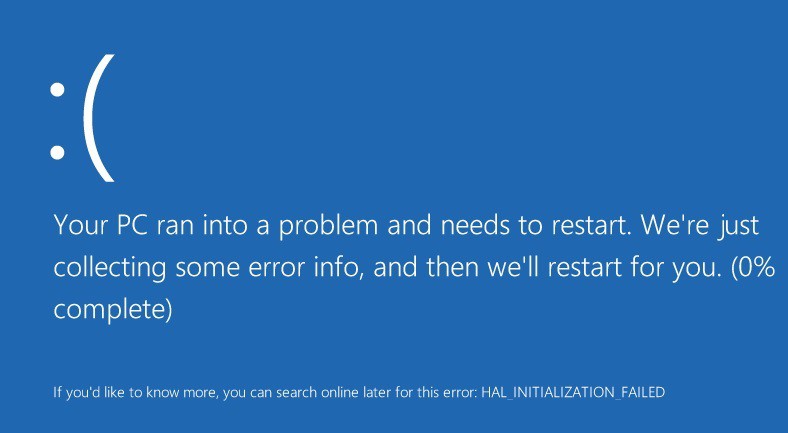
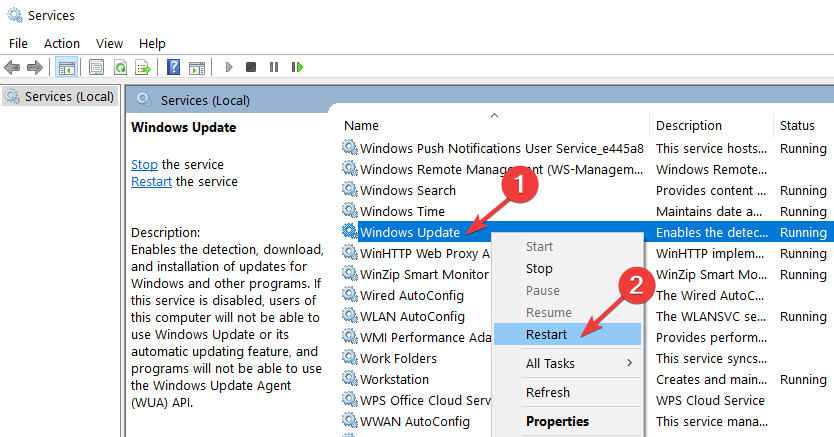








User forum
0 messages