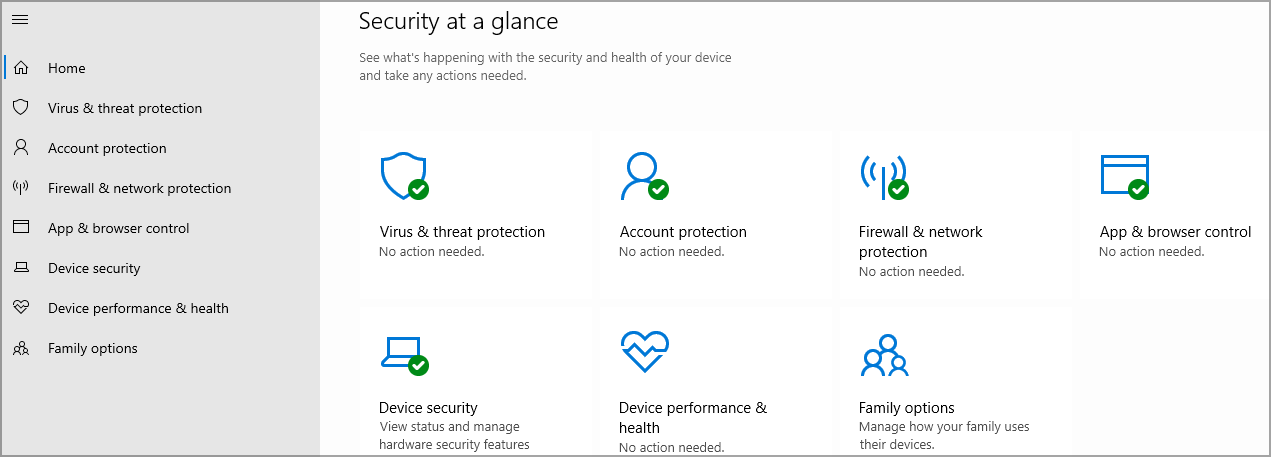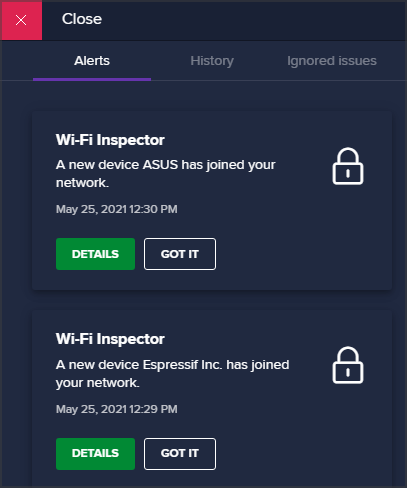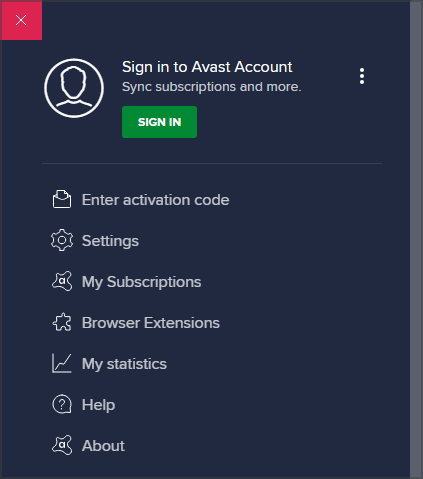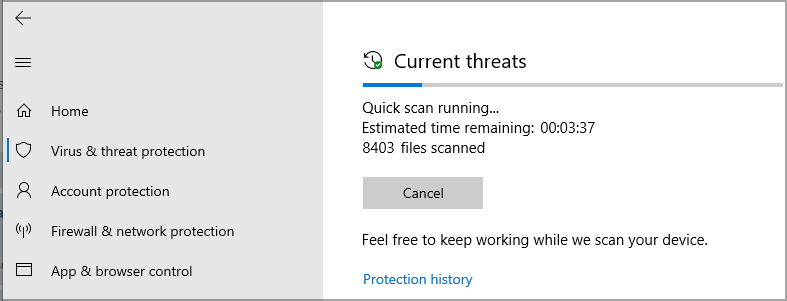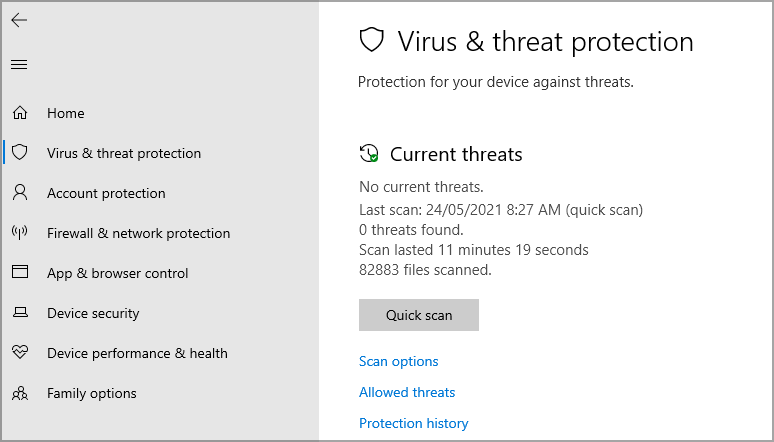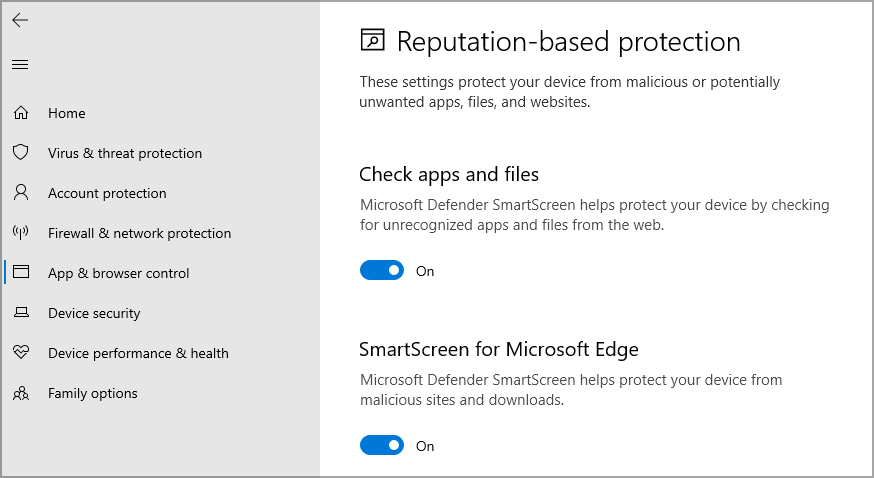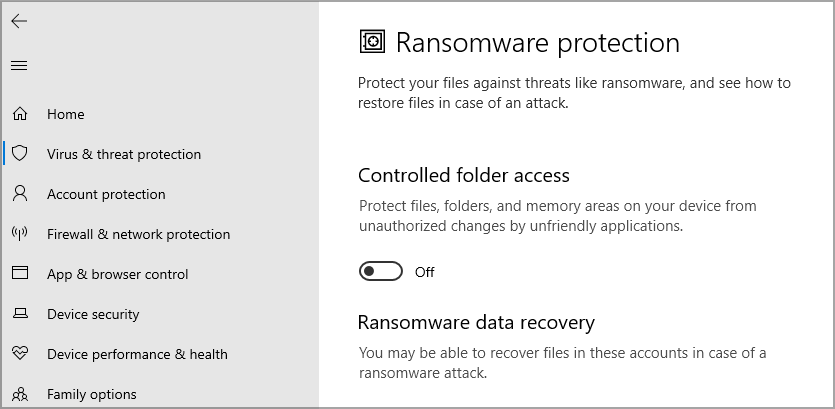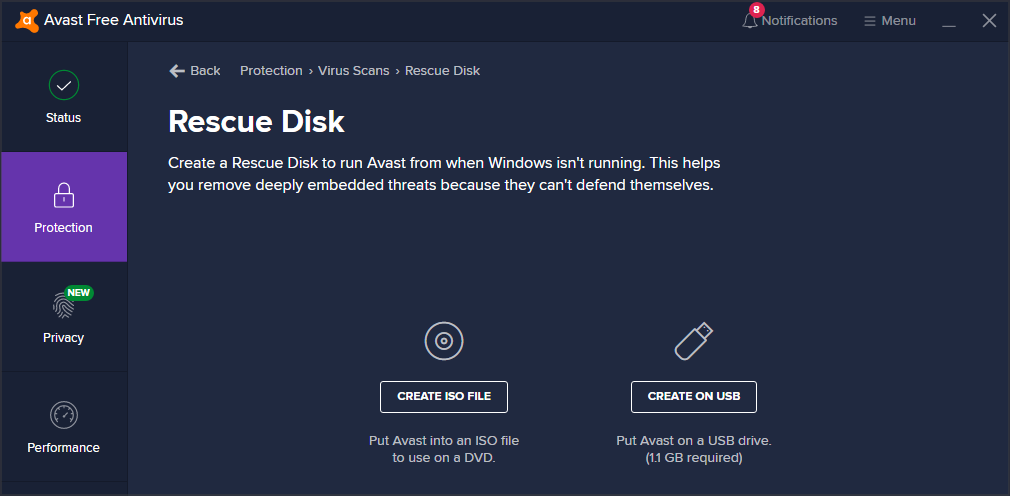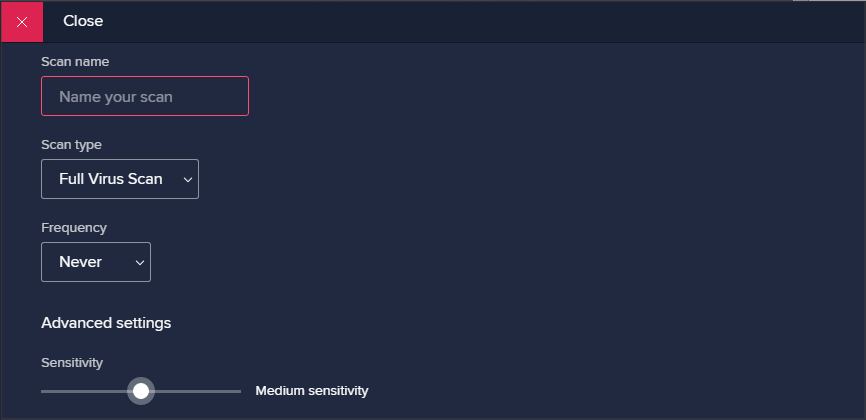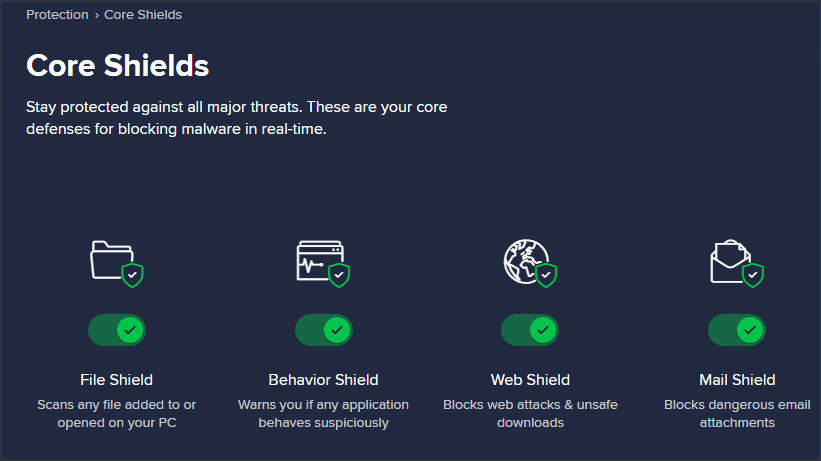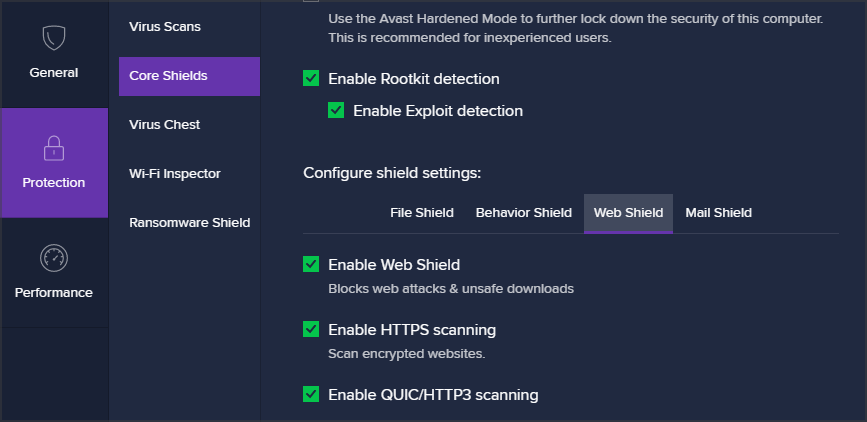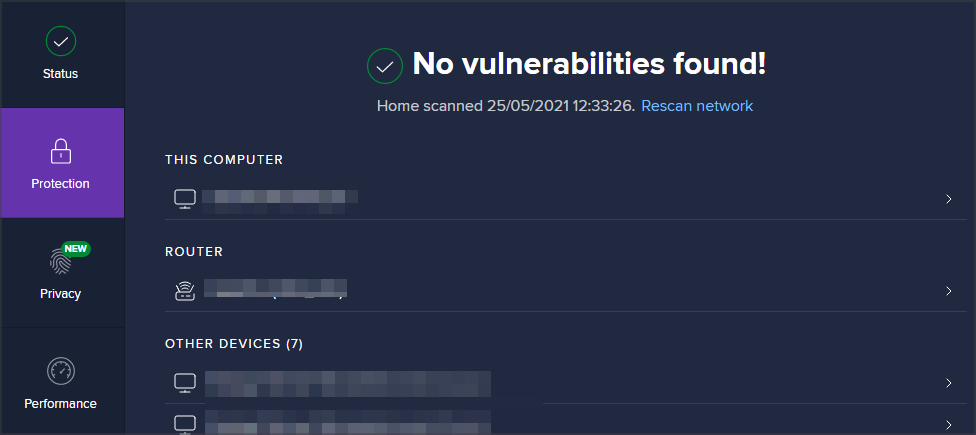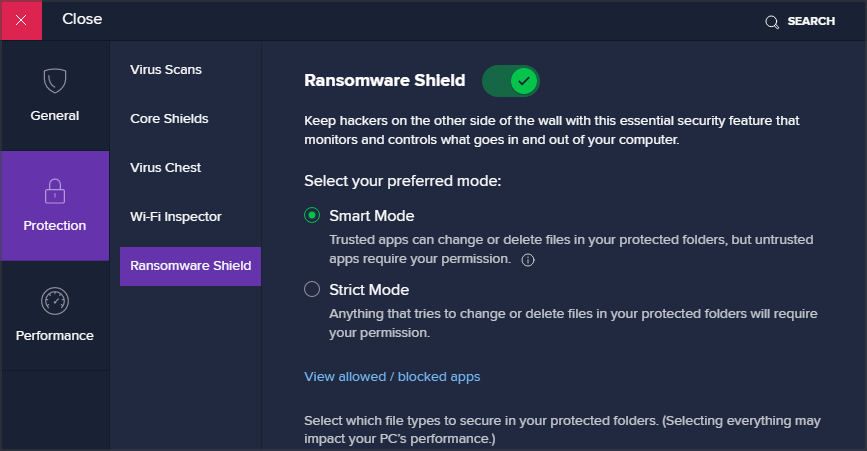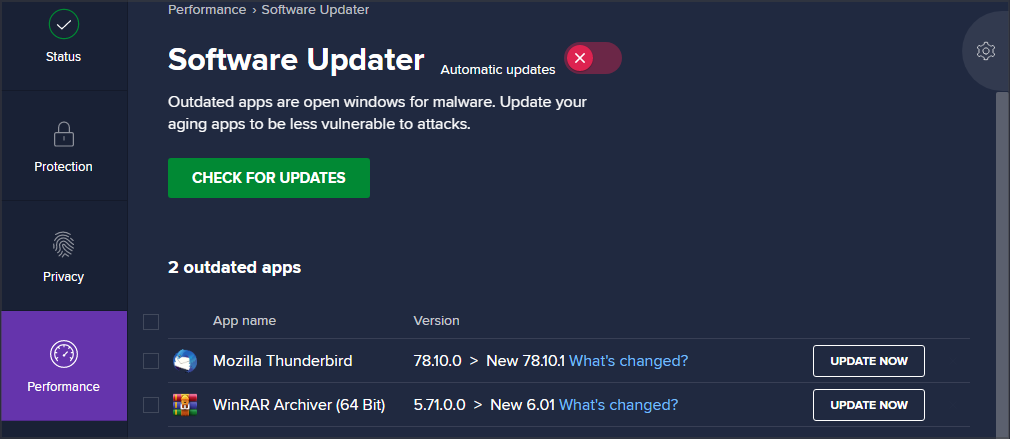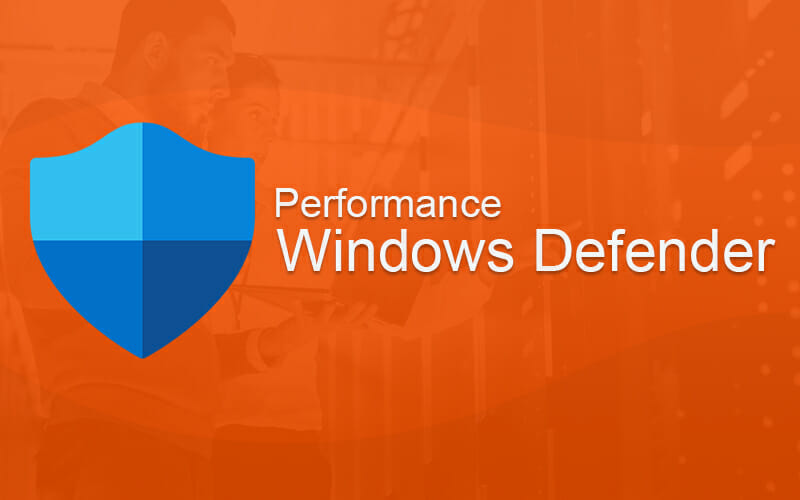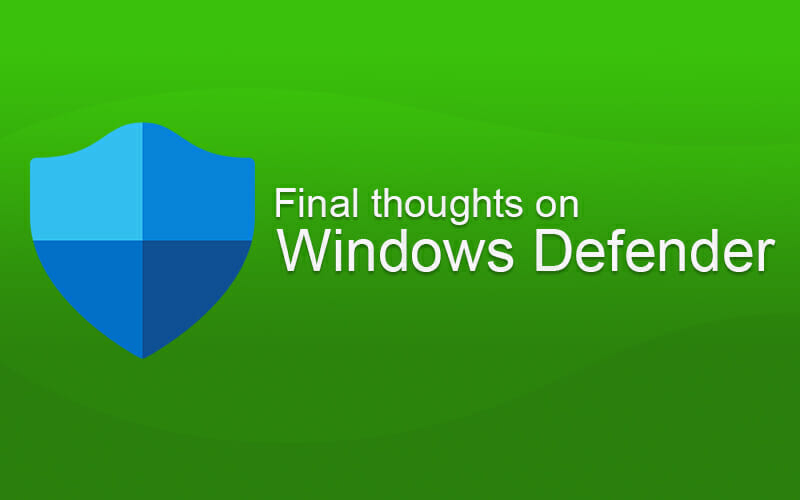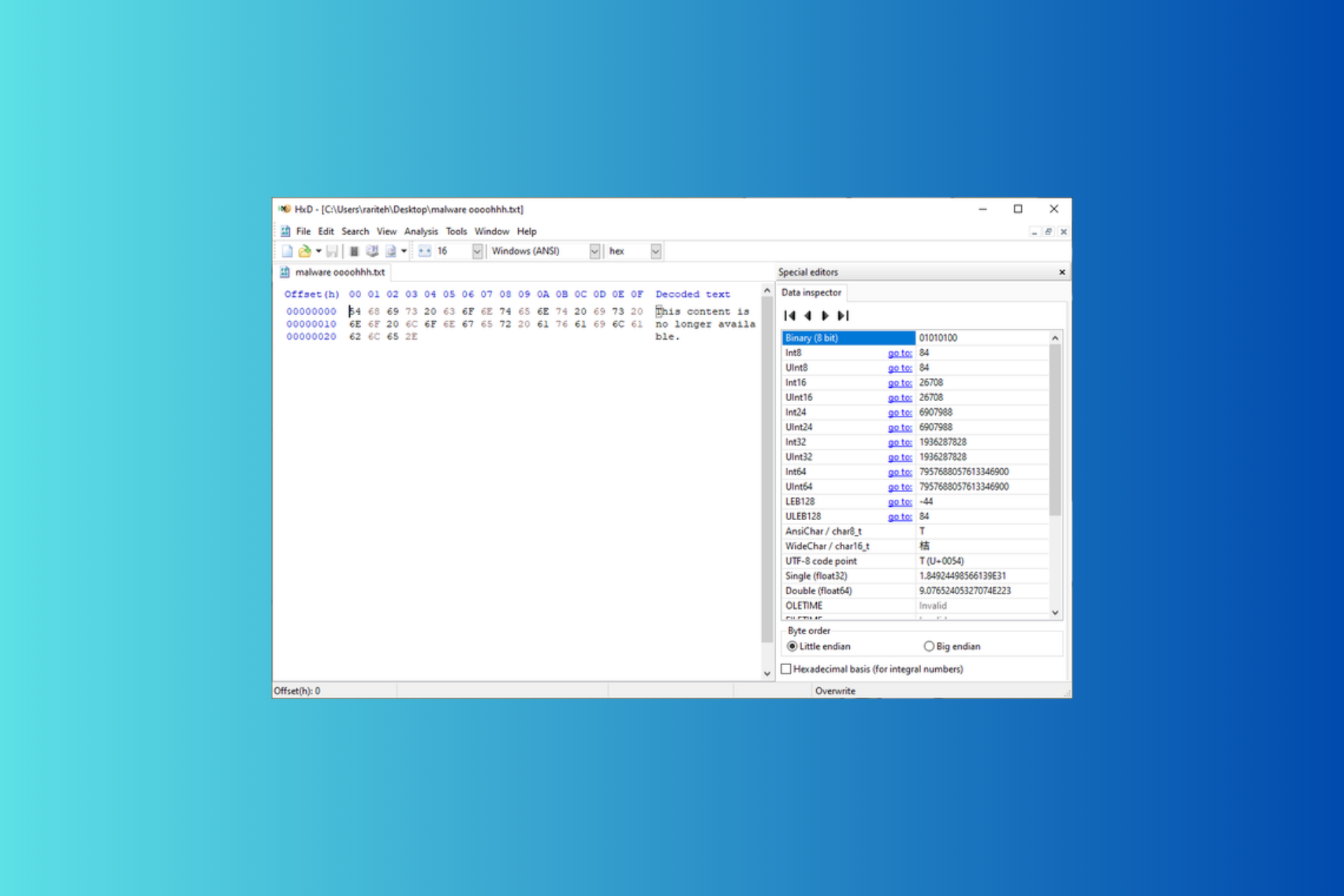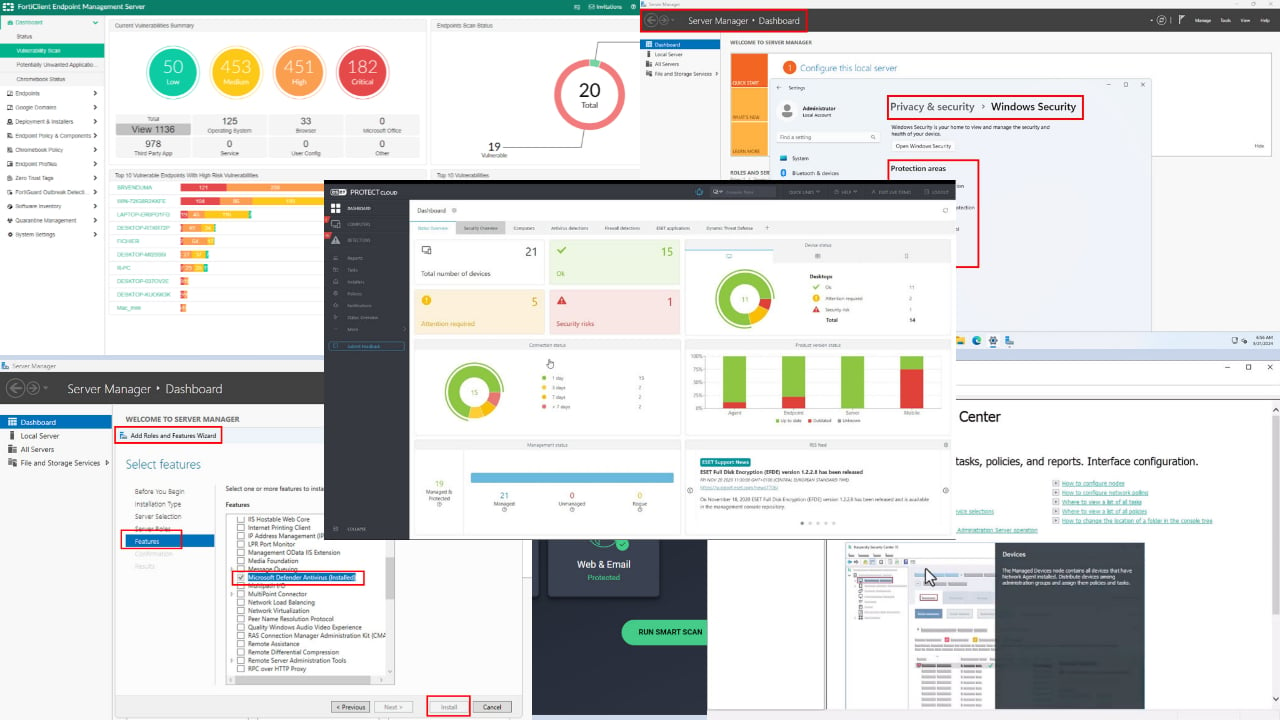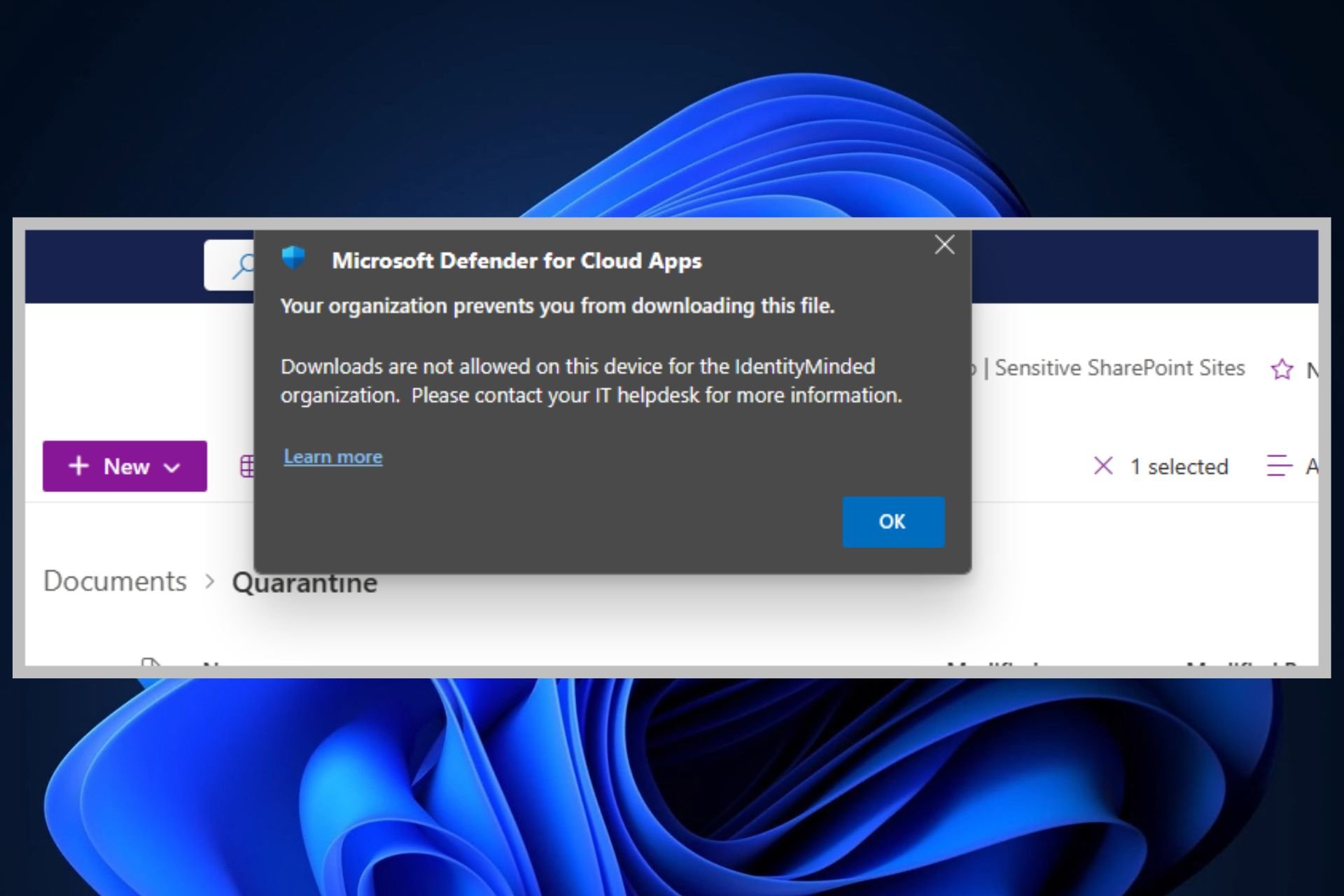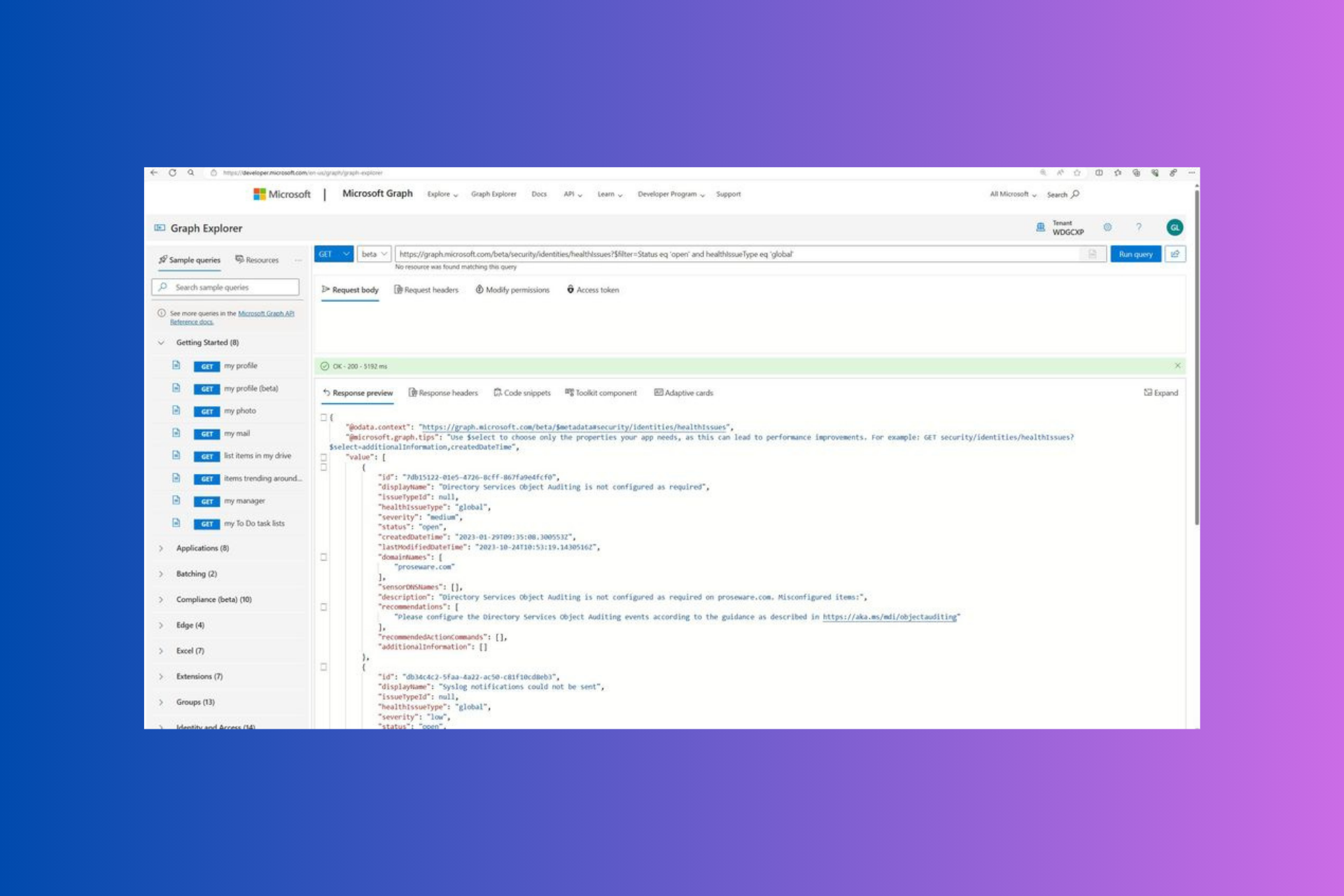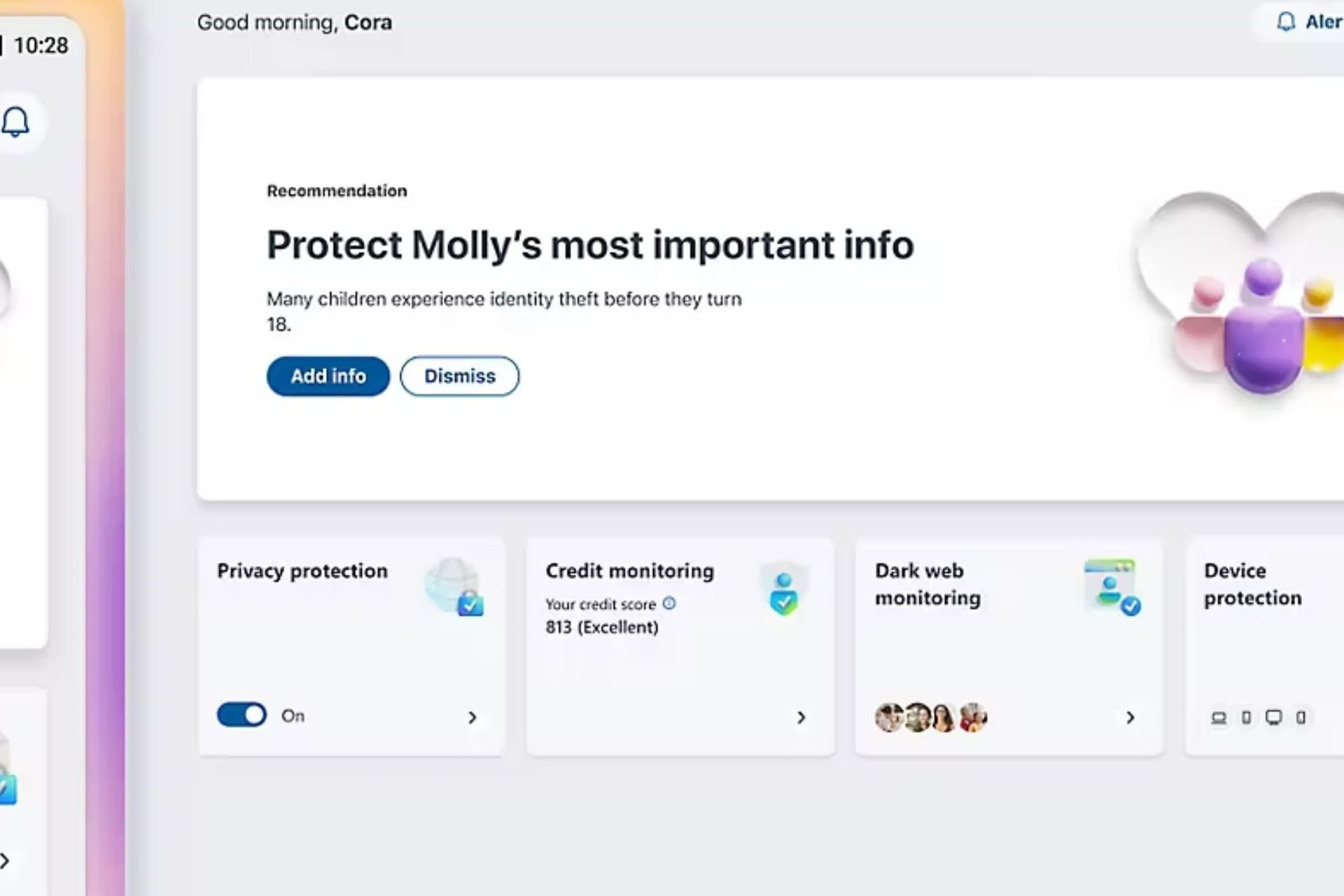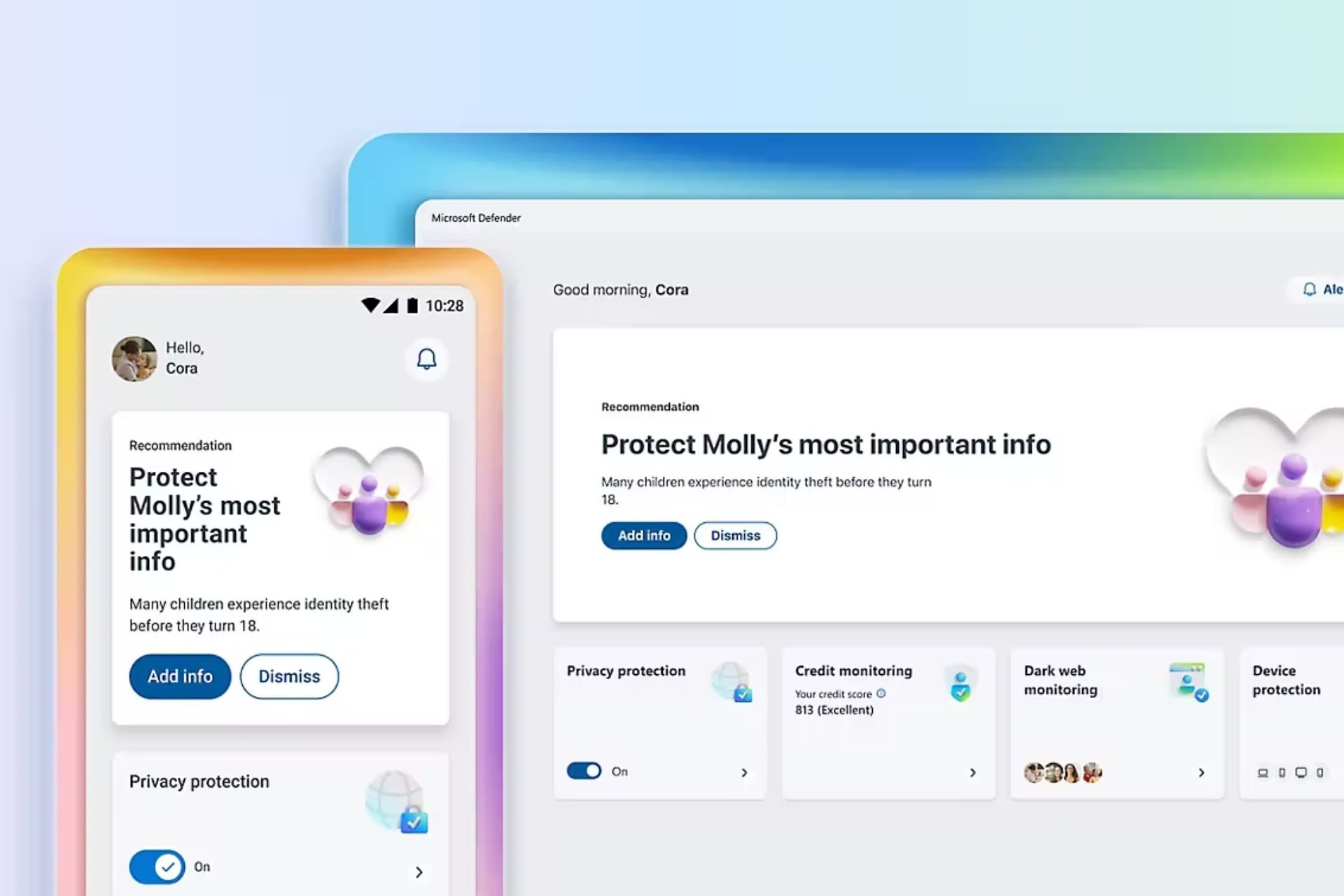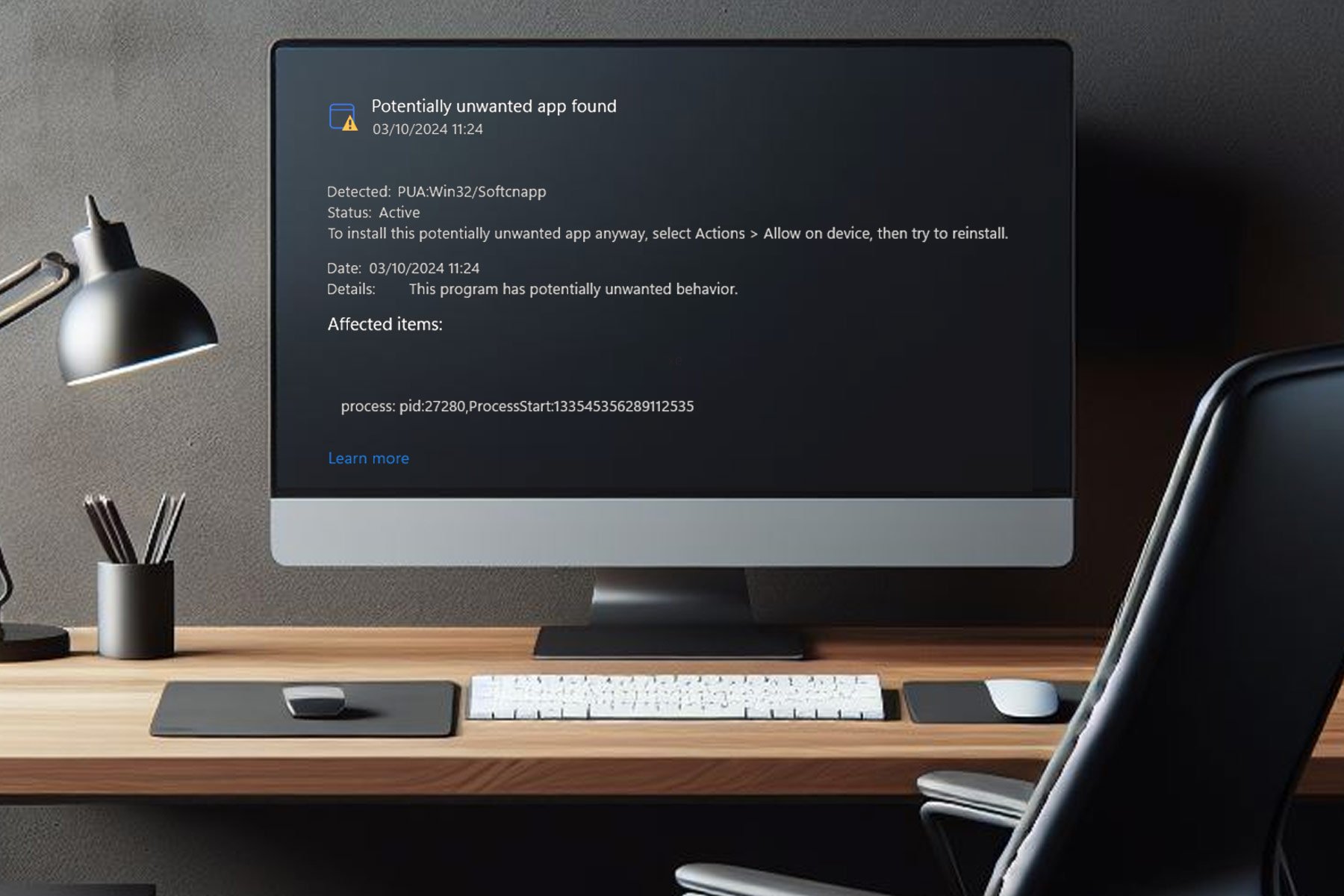Windows Defender vs Avast: In-depth antivirus comparison
11 min. read
Updated on
Read our disclosure page to find out how can you help Windows Report sustain the editorial team Read more
Key notes
- Windows Defender or Avast, which is a better antivirus for your PC? In this guide, we’re going to compare the two and answer this question.
- Windows Defender comes preinstalled with Windows 10, and it offers you great protection as soon as your PC boots.
- Avast Antivirus has a long history and it offers great features and a wide array of settings that you can customize.
- Is Windows Defender enough to protect your PC? Keep on reading this guide to find out.

Windows 10 comes with its own antivirus software called Windows Defender, but is Windows Defender good enough to protect your PC?
Many are wondering how does Windows Defender compares to other antivirus software, and in this guide, we’re going to compare it with Avast.
Both applications offer similar features, but which one offers better protection and which one is easier to use? Keep reading to find out.

Secure your devices with award-winning cybersecurity technology.

Maximize your PC's security and performance with top-notch digital threat detection.

Keep secure with groundbreaking AI detection and prevention technology.

Browse the web securely for up to 3 devices across Windows, Mac, iOS or Android systems.

Best security tool for intense browsing activity.
Windows Defender vs Avast, which one is better for your PC?
A quick introduction
Windows Defender: A built-in antivirus software for Windows
Windows Defender is a successor to Microsoft Security Essentials, and the first version of the software was released in 2006 for Windows XP.
The software was a part of Windows Vista and Windows 7, but it only offered anti-spyware features. That changed with Windows 8, and Windows Defender finally became a full-fledged antivirus.
Windows Defender is now the default antivirus software for Windows 10 and Windows 8, and it’s not available for any older versions of Windows.
Avast Antivirus: A security veteran
The first free version of Avast was released way back in 2001, which makes Avast one of the older antivirus applications on the market.
Ever since its release, the software offered a freeware version while keeping certain features available only to premium users.
Nowadays, Avast Antivirus is available on Windows, macOS, Linux, Android, and iOS making it one of the most used antivirus applications on the market.
User interface and ease of use
Windows Defender: A core component of Windows 10
Windows Defender is a core component of Windows Security on Windows 10, and you can access it from the Settings app.
The look is identical to any other section in the Settings app, and all antivirus categories can be easily accessed from the menu in the left pane.
As you can see, Windows Defender has a simple and friendly user interface that is identical to other sections of the Settings app, so you won’t have any issues using it.
Avast Antivirus: Simple to use with a modern interface
The first thing you’ll notice about Avast is its simple and clean interface. All features are neatly organized in the left pane, and you can access all of them in a matter of seconds.
The right side of the application is reserved for notifications, so you can have a quick overview of the latest notifications, detected threats, etc.
On the right side, you can also find a menu that you can use to open settings or check your statistics. Overall, the interface is simple and friendly, and even first-time users should be able to navigate through it.
Security features
Windows Defender: Solid basic protection for any PC
Windows Defender comes with real-time, behavior-based protection that should be able to detect any malware threat on your PC in real-time.
It’s also important to mention that cloud-delivered protection is available for instant detection of new malware threats.
With Windows Defender, you can perform a quick scan, or see the list of files that have been whitelisted by you. You can also modify the scan settings and choose 4 different scan types.
The quick scan will scan only system folders in which malware tends to reside after an infection. However, you can perform a full system scan or select a specific directory or file that you want to scan.
Lastly, there’s the Microsoft Defender Offline scan that will restart your PC and perform the scan without starting Windows. This is especially useful against persistent malware, such as rootkits for example.
Anti-phishing support is available thanks to the Windows Defender SmartScreen feature, and with it, you should be able to detect suspicious websites with ease. Sadly, this feature only works with Microsoft Edge.
On the other hand, SmartScreen can also protect your PC by scanning all downloaded apps and files. You can even use SmartScreen to block apps that aren’t malicious but which have a bad reputation.
Speaking of files, Windows Defender can also protect your files with built-in Ransomware and exploit protection features.
The software also offers Device security features that can protect core parts of your device and prevent malicious code from accessing high-security processes.
To use this feature, you need to have suitable hardware, which usually refers to the TPM 2.0 chip, so keep that in mind.
Lastly, the software also lets you have a quick overview of your device’s health and performance, which might come in handy to some users.
Overall, Windows Defender offers great features, and it should provide solid protection to all Windows 10 users.
Avast Antivirus: A highly customizable security solution
Avast comes with real-time protection and several scan types. You can perform a smart scan, a full system scan, or just scan specific directories and files.
It’s worth mentioning that Avast supports boot-time scanning, so it can scan your PC for threats before Windows starts.
If you want to scan your system outside of Windows, you’ll be pleased to know that you can create a rescue disk on a DVD or USB flash drive and use it to scan your PC if it won’t boot.
The software also has a custom scan feature that lets you create your own scan and schedule it. You can choose how sensitive the scan will be and the type of threats the scan should detect.
With the Core Shields features, you’ll be able to scan any new files and detect any suspicious app activity.
This feature can also detect and block web attacks, suspicious downloads and protect you from malicious email attachments.
It’s worth mentioning that you can configure how each Core Shield works, allowing you to fine-tune your settings for the best protection.
Wi-Fi Inspector is also a welcome feature that will scan your network and show you all devices that are connected to it and warn you about protentional vulnerabilities.
Ransomware Shield is also available, and it allows you to choose between Smart and Strict modes. With the former, only regular and trusted applications will be able to modify your files.
With the Strict Mode, you’ll have to give each application permission to modify your files, which is great if you’re heavily concerned about your security.
The feature will automatically protect common system folders, but you can add any other folder to the list in a matter of seconds.
Lastly, there’s a Software Updater feature that will inform you if your installed applications are out of date and help you update them.
Although Avast Antivirus offers great features and in-depth configuration for scanning and core shields, the Free version misses several features.
The biggest feature that is missing is the Firewall, but you can always rely on Windows Firewall instead. Other missing features include the Sandbox feature, Remote Access Shield, and Real Site.
As for the privacy features, the following are missing in the free version: Data Shredder, Webcam Shield, Sensitive Data Shield, VPN, Password Protection, and AntiTrack Premium.
These features aren’t essential, and even without them, Avast will provide you with top-level security on your PC.
| Windows Defender | Avast Antivirus | |
|---|---|---|
| Real-time protection | Yes | Yes |
| Ransomware protection | Yes | Yes |
| Firewall | No | Only in Premium version |
| Scan scheduling | No | Yes |
| Boot scan | Yes | Yes |
| Rescue disc | No | Yes |
| Anti-phishing | Yes | Yes |
| Core isolation, Memory integrity | Yes | No |
| Wi-Fi Inspector | No | Yes |
| Webcam protection | No | Only in Premium version |
| AntiTracking | No | Only in Premium version |
| Sandbox | No | Only in Premium version |
Malware protection
Windows Defender: Great protection for your PC
According to the latest AV Test report, Windows Defender achieved a 100% detection rate for 0-day malware attacks and a 100% detection rate for prevalent malware.
The software also had zero false warnings when visiting websites and just 1 false detection when scanning the system.
In addition, there were no false warnings or blockages while installing or using legitimate software.
Windows Defender achieved maximum rating according to the AV Test report, which means it’s perfectly safe and one of the better antivirus solutions on the market.
Avast Antivirus: All around perfect protection
AV Test report for Avast Antivirus states that the software had a 100% detection rate for both 0-day malware and prevalent malware.
Avast has zero false warnings or blockages when visit websites, and there was just one false detection during a system scan.
Lastly, there were no false warnings or blockages while installing or using legitimate software. This means that Avast earned a maximum rating according to the AV Test, which makes it one of the better antivirus applications.
Overall, both Windows Defender and Avast achieved similar results, with just a single false detection, which makes them both pretty reliable in terms of malware detection.
Performance and system impact
Windows Defender: You won’t even know it’s running
Windows Defender is a core component of Windows 10, and in most cases, you won’t even notice that it’s running on your PC.
During our testing, we didn’t notice any slowdowns or performance issues. However, during the manual scan, the CPU usage went up to 50%, but that didn’t cause any issues. As for the memory usage, it remained around 150MB.
Overall, we were pretty pleased with the results and didn’t have any issues while using the software in real-time scanning mode.
If you choose to perform a quick or full scan, you might encounter some slowdowns, but that applies only on low-end PCs.
Avast Antivirus: Low CPU usage during scans
While being idle, Avast used around 320MB of RAM and less than 1% of CPU power, so we didn’t even notice that it was running.
Regarding the scanning process, the memory usage went up to 334MB. As for the CPU usage, it varied between 20% and 40% or a bit more at times.
Although Avast used a bit more RAM than Windows Defender, it made up for it with its CPU usage. While Windows Defender kept CPU usage around 50% at all times during the manual scan, the CPU usage varied with Avast.
Overall, it seems that during our testing Avast used less CPU power on average, which makes it a perfect choice for low-end PCs.
Pricing
Windows Defender: Comes with Windows 10, completely free
Windows Defender is a part of Windows 10, so it doesn’t have any additional fees. You just need to purchase Windows 10, and Windows Defender will be there with all of its features, free of charge.
All future updates are also free, so there’s no need to renew your license, meaning that you continue to use the software as long as you’re using Windows 10.
Avast Antivirus: Free, but with certain limitations
The free version of Avast Antivirus offers great protection from all online threats, including ransomware, while offering impressive customization options.
However, certain features are available only in the Premium version. The few features that we missed the most are the ability to run apps in Sandbox mode as well as firewall protection.
Webcam spying protection, file shredding, and protection against malicious websites are also available in the Premium version, but we managed to get by without them.
Keep in mind that the Free version might give you a reminder from time to time asking you to consider upgrading to the Premium version. While these reminders are harmless, some users might find them annoying.
Conclusion
Windows Defender: Great basic protection available on any device
During our testing Windows Defender proved to be reliable and simple to use. Being a default antivirus on Windows 10 has its benefits, meaning that you’ll be protected as soon as you boot your PC.
Windows Defender improved a lot since the release of Windows 10, and except for minor and rare slowdowns, we didn’t have any issues.
The software doesn’t offer any advanced configuration, which can be a downside for some. Our only complaint was the lack of the schedule feature, so you’ll have to manually start every scan.
- Pros
- Free
- Comes with Windows 10
- Simple to use
- Protects from all types of malware
- Ransomware protection
- Cons
- No scan scheduling
- Not many configuration options
Avast Antivirus: Secure and highly configurable
We were pleasantly surprised by the number of features that Avast offered, even in the free version. The interface is intuitive and simple to use, so even first-time users will be able to use it.
Configuration is a big part of Avast, and at times we felt overwhelmed with the number of settings that you can change, but that’s something that security experts will surely appreciate.
Certain features such as Software Updater, Driver Updater, and Cleanup felt a bit unnecessary, but you don’t have to use them if you want, and most of them are available only in the Premium version.
- Pros
- Simple and friendly user interface
- Free to use
- Highly configurable
- Offers protection against all modern threats
- Ransomware protection
- Cons
- Some features are available only in Premium version
- Some features felt unnecessary
Comparing Windows Defender and Avast Antivirus isn’t an easy task, but if you’re going for the free option, both are great choices when it comes to available features.
However, we found Avast’s interface more engaging, and the level of settings that you can change is also a plus if you’re a security expert.
What is your antivirus of choice? Do let us know in the comments section below.