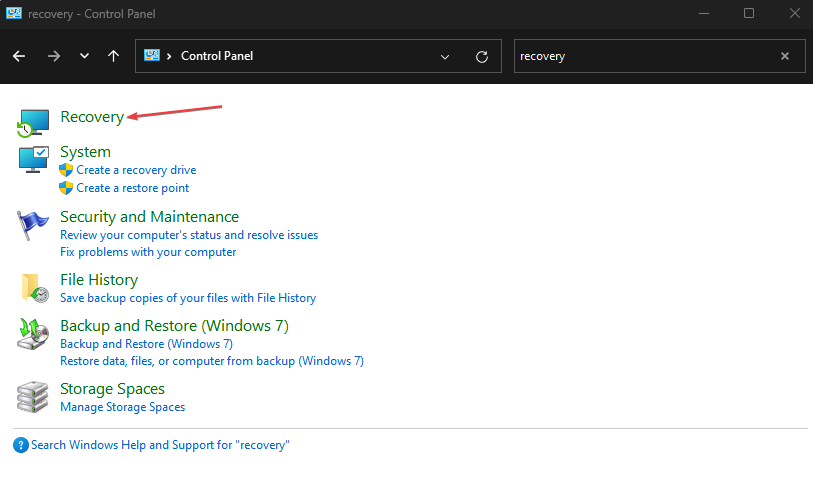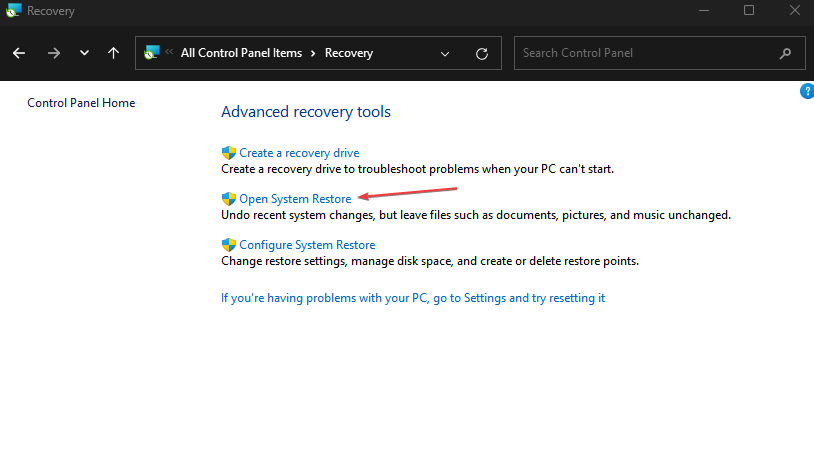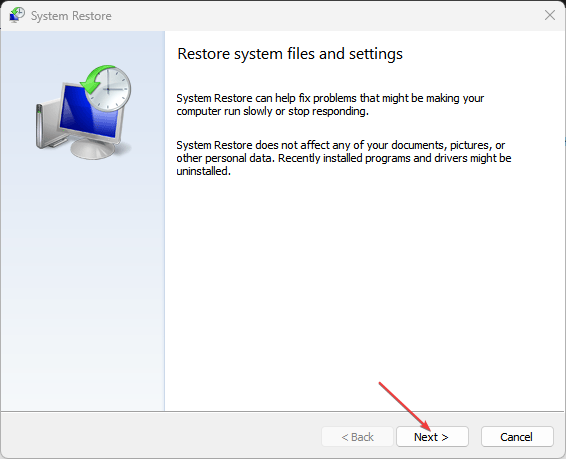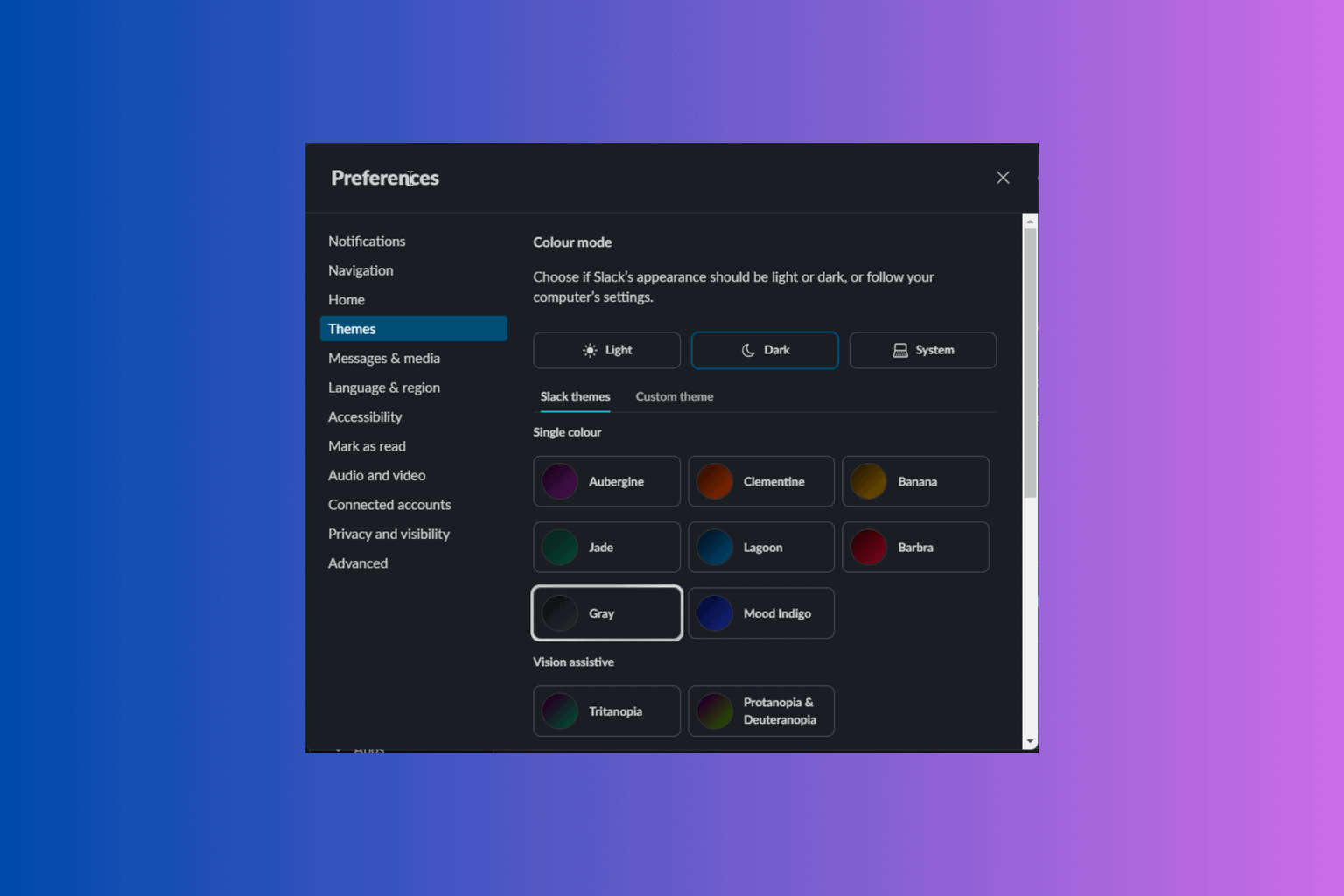Windows Media Creation Tool Deleted My Files [Recover Guide]
Ensure you backup your data before using the Media Creation Tool
4 min. read
Updated on
Read our disclosure page to find out how can you help Windows Report sustain the editorial team Read more
Key notes
- Windows Media Creation Tool deleting files on the drive occurs when users don’t specify the drive and condition for the process.
- Selecting the wrong drive or not creating a backup of the concerned disk drive may result in data loss.
- You can recover deleted files using third-party recovery software or running the CHKDSK command on your PC.
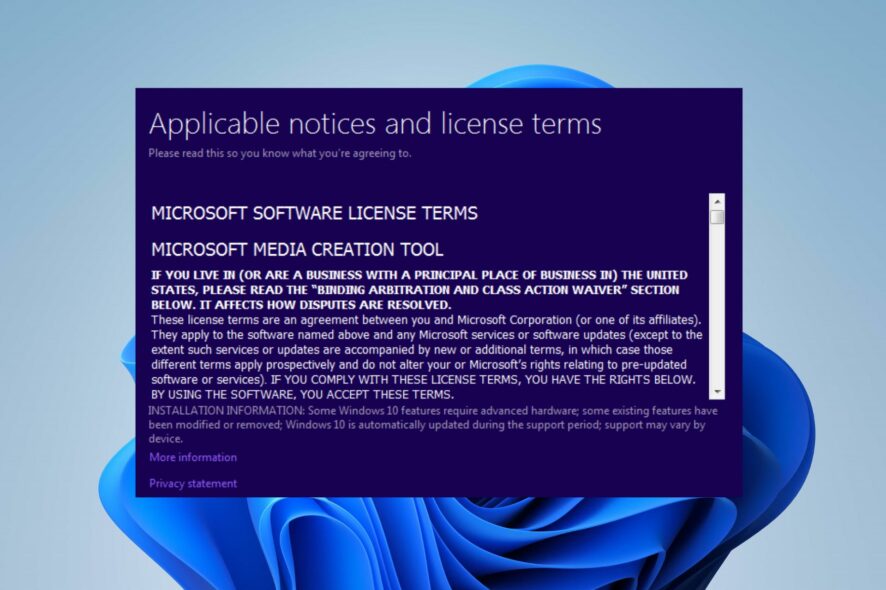
The Media Creation Tool on Windows PCs is a utility tool that allows users to upgrade their computers to the latest Windows version. Also, it helps create a Windows installation USB drive disc you can use to perform a clean install or repair a problematic Windows PC.
However, users complain that Windows Media Creation Tool deleted files on their PC when running it. Also, we have a detailed guide on fixing 0x80072f8f – 0x20000 Media Creation Tool Error that appears while upgrading your OS.
Why did Windows Media Creation Tool delete my files?
Windows Media Creation Tool deleting files on the PC occurs when the downloading software starts the download. It can delete a partition or clear all the data on the drive or USB storage device. However, the issue can be due to some factors, such as:
- Not paying attention to the Windows Media Creation Tool USB Drive warning – During the setup process, the Windows Media Creation Tool prompts a notification asking users to proceed with the installation by selecting a drive or allowing it to delete the files on the drive. So, users might have continued without making the necessary changes to save files, resulting in the file deletion issue.
- Prior issues affecting the drive – The problem with Windows Media Creation Tool deleting files can sometimes be due to a faulty or corrupt drive. If the selected disk drive isn’t working correctly, it may result in its files being erased or hidden.
Other factors may cause file deletion issues when using the Windows Media Creation Tool. Nonetheless, we’ll take you through some basic steps to fix the problem and possibly retrieve the deleted files.
What can I do if Windows Media Creation Tool deletes my files?
Go through the following preliminary checks:
- Create a Restore Point on your computer.
- Temporarily disable antivirus software running on your PC.
- Restart Windows in Safe Mode to see if the files are still unavailable in the drive.
Follow the steps below to resolve the Windows Media Creation Tool issue and retrieve files:
1. Run the Check Disk Utility
- Left-click the Start button, type Command Prompt, and click the Run as administrator option.
- Click Yes on the User Account Control (UAC) prompt.
- Type the following command and press Enter:
chkdsk C:/r/x - Exit the Command Prompt and restart the PC to check if the deleted files are indeed removed from the disk drive.
Running the CHKDSK command allows the system to take control of the disk, read hidden partitions, and troubleshoot issues that may make its data unavailable.
Read this guide if you experience chkdsk.exe running on every boot issue on Windows 11 for fixes to resolve it.
2. Run System Restore
- Press Windows + R key to open the run dialog box, type control, then press Enter to open the Control Panel.
- Input recovery in the Control Panel search bar and select Recovery.
- Then click Open System Restore.
- Click Next in the Restore system files and settings window.
- Choose the restore point you want to restore from, then click Scan for affected programs.
System Restore will backdate the system to an earlier point. It removes recent activities after the restore point, recovering the system to the previous point with its files intact. Read our guide on how to fix Restore Point if it’s not working on your PC.
3. Use Third-party Data Recovery tools
Users can recover deleted files even if they are no longer in the Recycle Bin on the PC. So, there’s a possibility that you can retrieve the Windows Media Creation Tools deleted files by using third-party Data Recovery tools.
An authentic third-party data recovery tool you can definitely try is Kernel Data Recovery Software because it has a complete collection of solutions to recover your data from corrupt files and devices.
It can help you restore lost files or folders from USBs, SD cards, and even permanently deleted files from the emptied recycle bin.

Kernel Data Recovery Software
Restore your files and folders safely and faster with this accurate program.However, it may be impossible to recover all your files through the Data Recovery Tools, but it is efficient for recovering most files. You can check our guide on the best File Recovery Software for Windows 11 to retrieve your deleted files.
In conclusion, you may be interested in how to repair corrupted files after recovery to avoid your files being compromised or destroyed.
If you have further questions or suggestions after reading this guide, kindly drop them in the comments section.