Here’s how to list recently opened files and programs in Windows
2 min. read
Updated on
Read our disclosure page to find out how can you help Windows Report sustain the editorial team. Read more
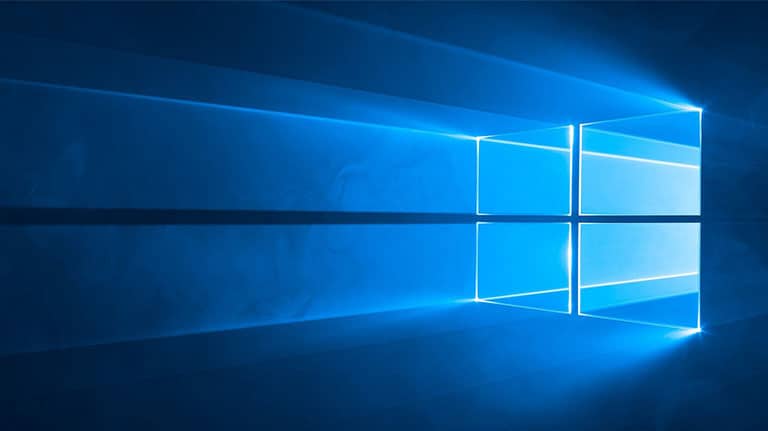
There is a native feature of Windows that currently allows users to list recently opened files called Windows Search and helps you locate the files you want to be included in that list.
The OS already keeps a roster of recently opened files for quick access, a process that’s more straightforward compared to manually scanning the Registry to find the information. This feature, however, limits results to the last three recently opened files.
While this can be enough, you may want to list more than three files or programs at times. But if three files are enough, there’s no need to download and install third-party programs.
Windows Search works pretty quick and easy. Click on the Windows key and type the program name you want to list. For example, you can type Photoshop in the search box and the program will be included in the recent listing results.
By clicking on the programs included in the recent listing, you can immediately launch the files in one fell swoop. Keep in mind, however, that you can open a file only if it still exists. That means you will not be able to launch a file if it has been removed or altered. This is also the case when a network share or drive is no longer available the moment you try to open the file in question.
Have you located the feature yet? Share your thoughts in the comments.








User forum
0 messages