Third-party Start Menu apps cause black screen issues on Creators Update [FIX]
2 min. read
Updated on
Read our disclosure page to find out how can you help Windows Report sustain the editorial team. Read more

Brace yourselves: there’s another bug hitting systems attempting to install the Creators Update.
Third-party Start menu apps cause black screen issues
Microsoft recently announced the discovery of a bug on various systems trying to install the Creators Update, with the culprit being select third-party Start menu apps.
According to Redmond, users who are running third-party Start menu apps might not be able to upgrade to the Creators Update. The process ends with a black screen preventing the systems from reaching the desktop.
Microsoft has not revealed which apps are unsupported, but it mentioned that the Creators Update won’t be offered anymore if these are installed on Windows 10 devices.
Some applications that modify the Windows 10 Start button may not be compatible with Windows 10 Creators Update. These applications may cause Windows 10 to hang at a black screen with a cursor if you install the Creators Update.
To prevent further instances of this problem, Windows Update will no longer offer the Creators Update on Windows 10 devices that have these incompatible applications installed on the system.
How to fix Start Menu app issues
Users who encounter this problem must return to their previous Windows restore point and remove the third-party app before trying to update again. In case you don’t have one available, you could also try booting from recovery media and either remove the app that causes the issue or downgrade to the previous version of Windows version.
RELATED STORIES TO CHECK OUT:

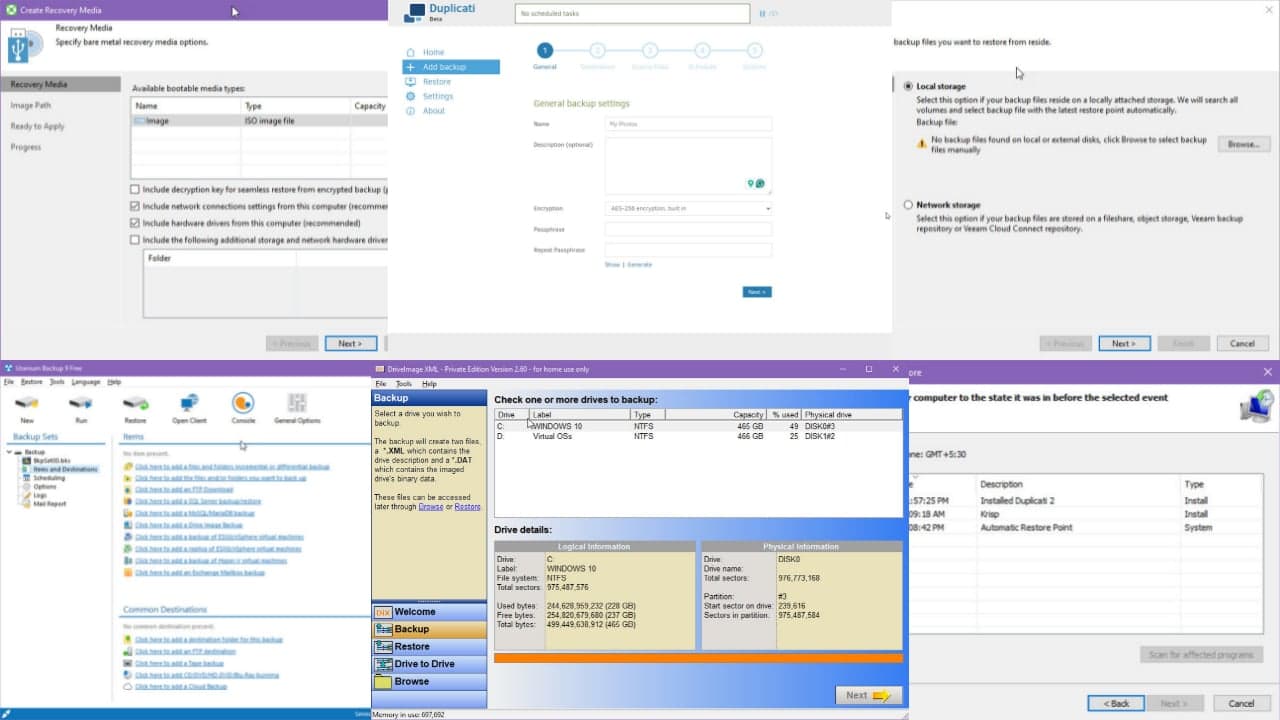
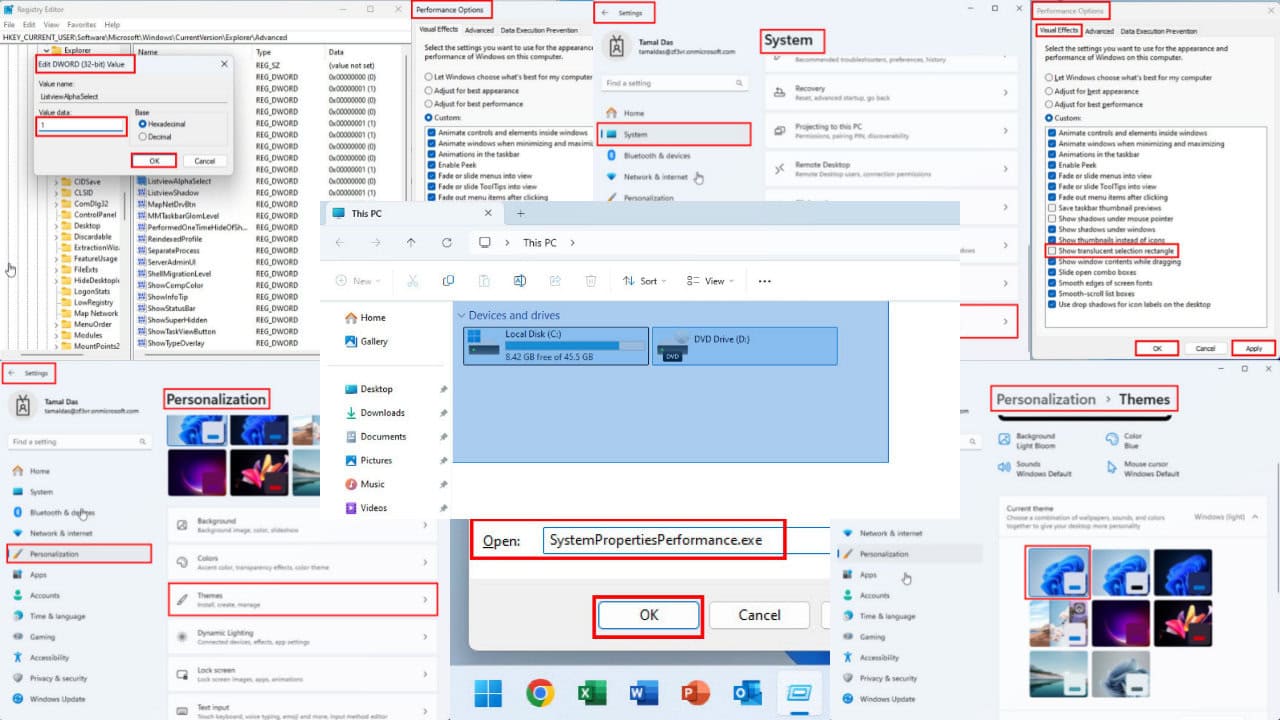
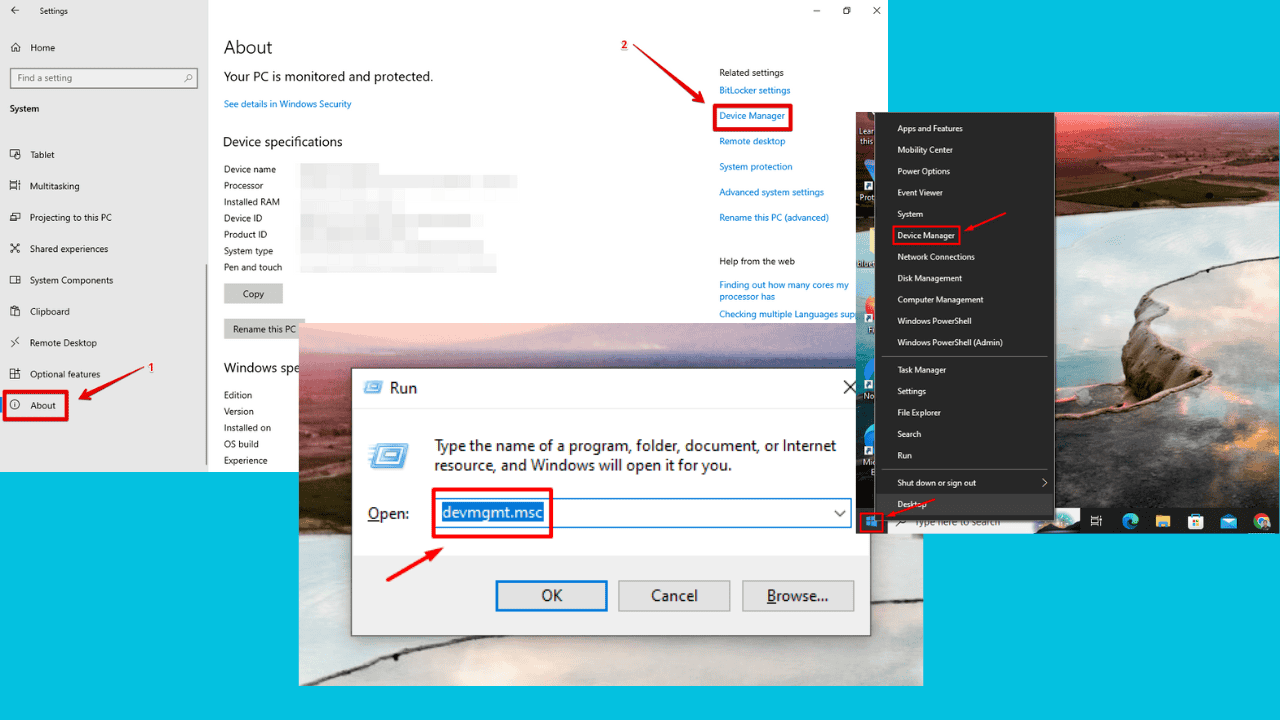
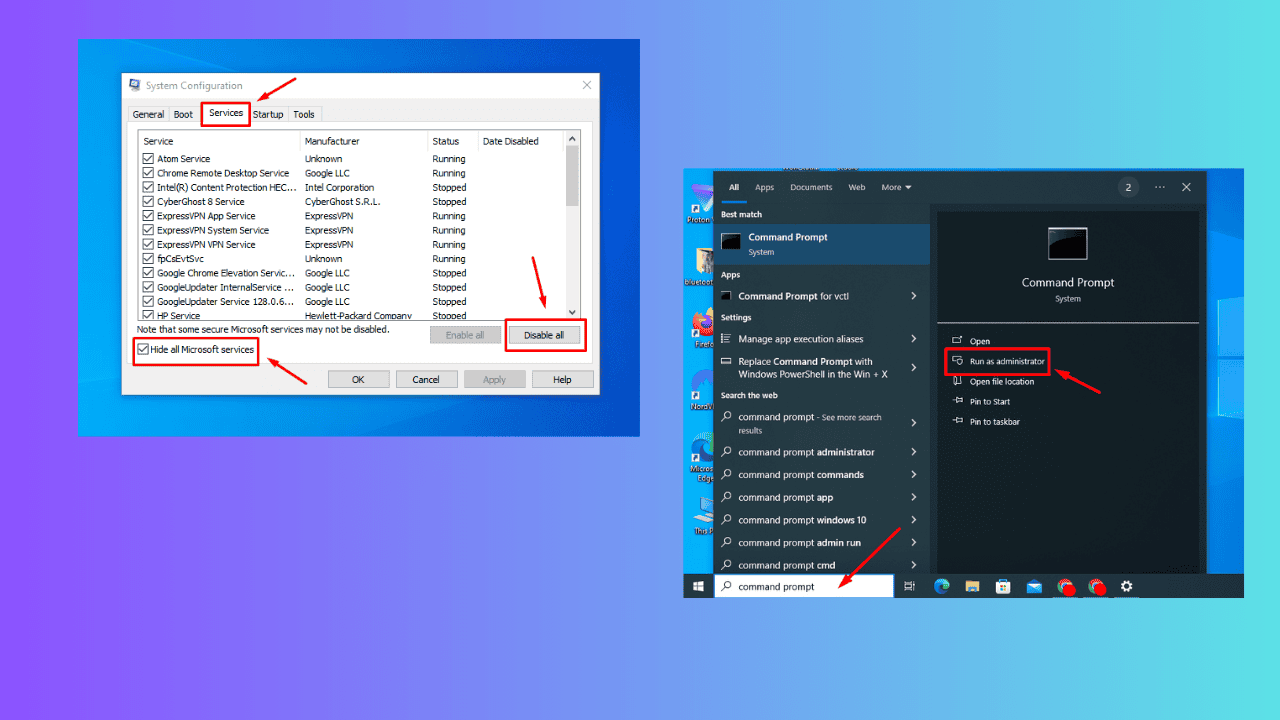
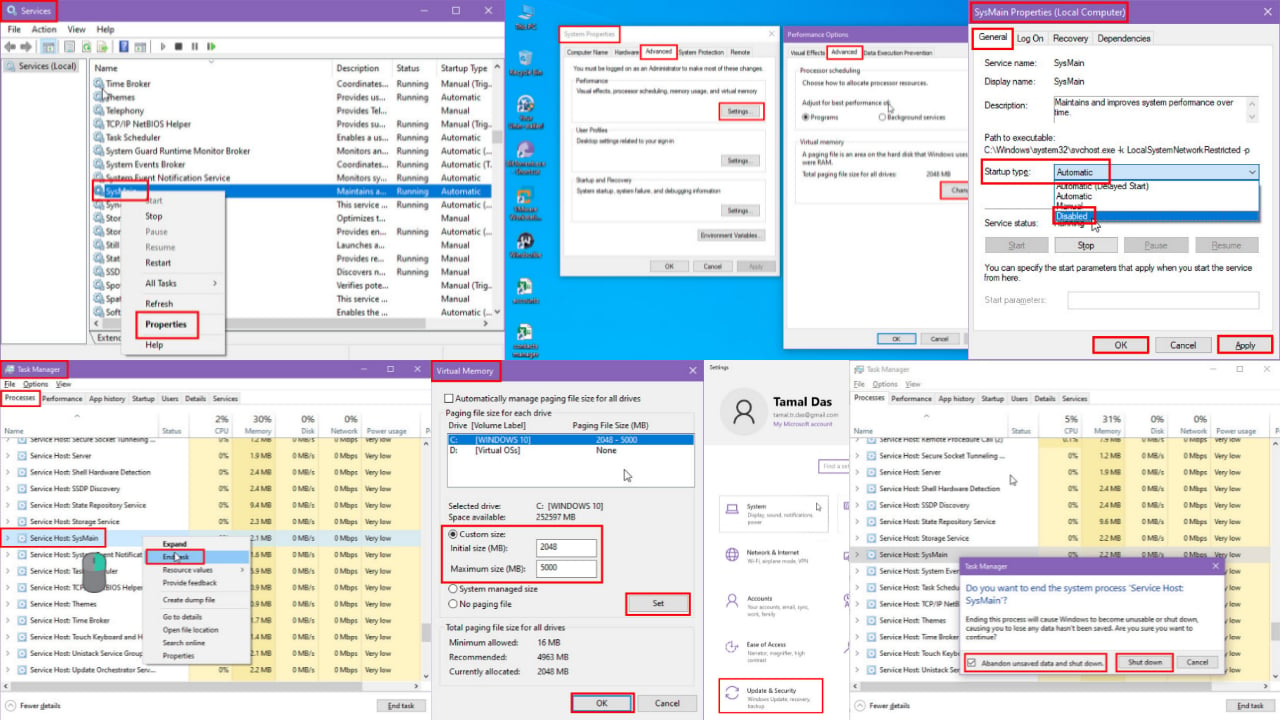
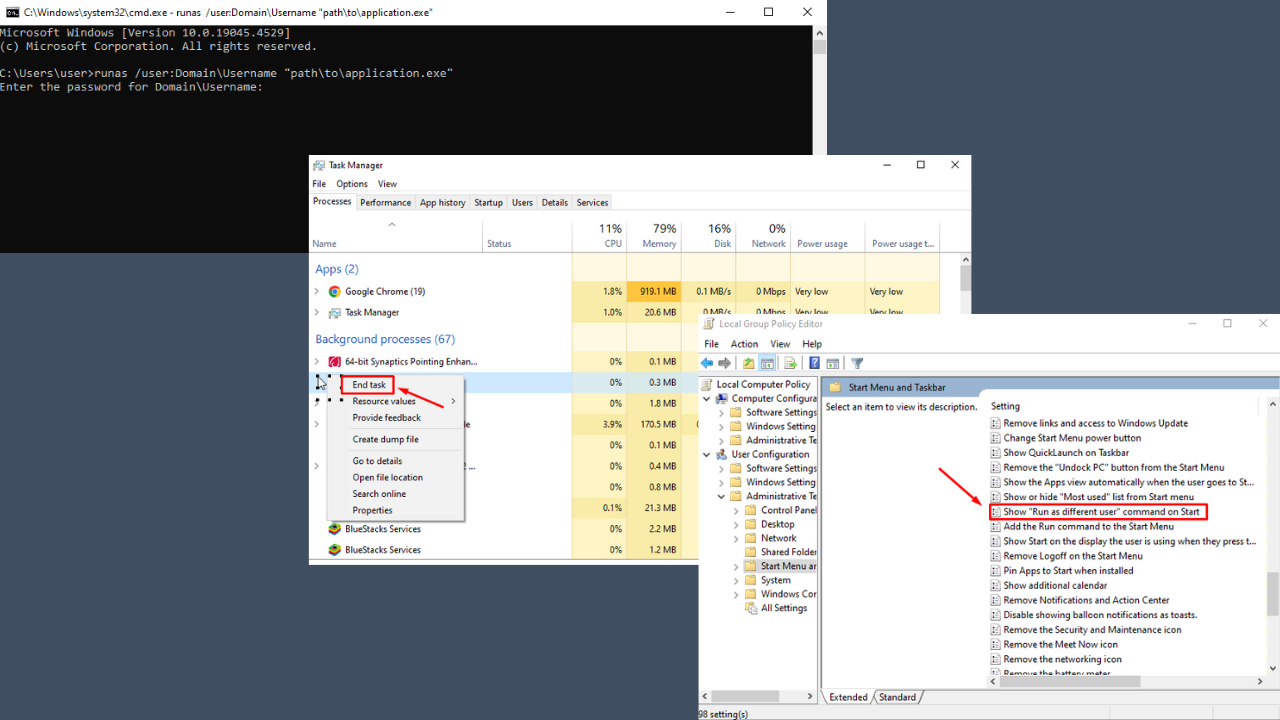
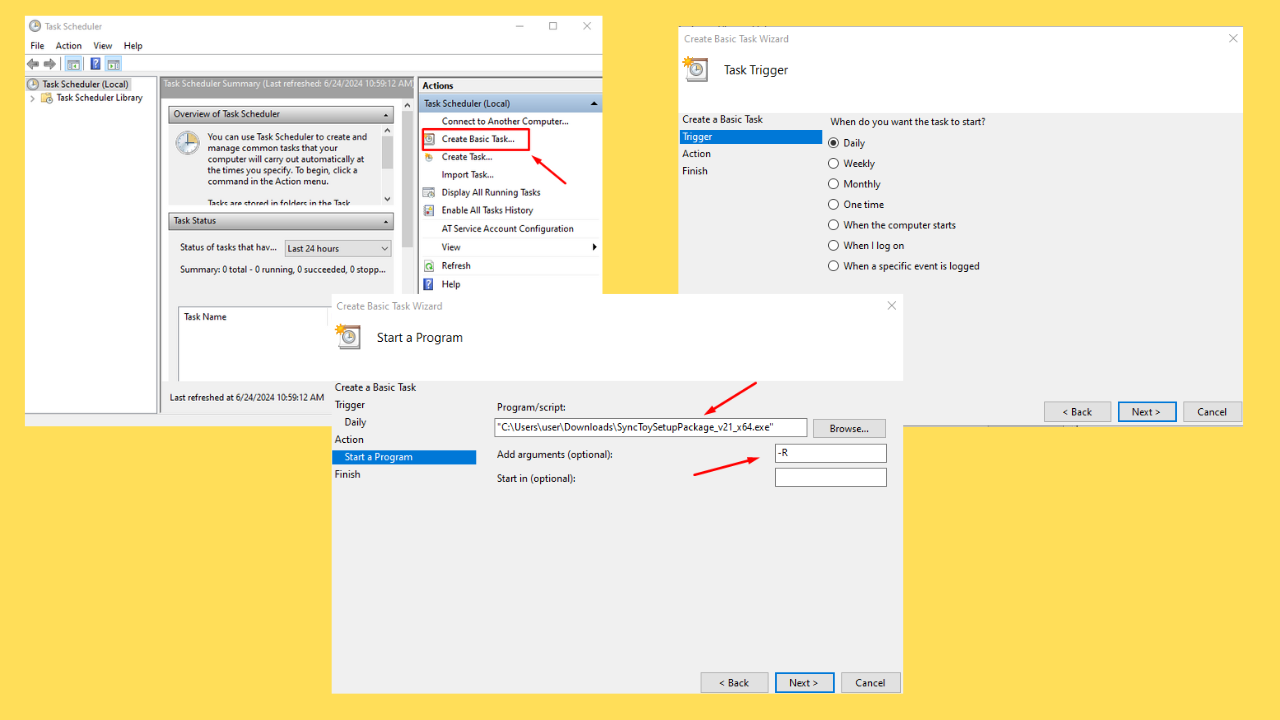
User forum
0 messages