What is Windows Time Service and how is it useful?
3 min. read
Updated on
Read our disclosure page to find out how can you help Windows Report sustain the editorial team. Read more
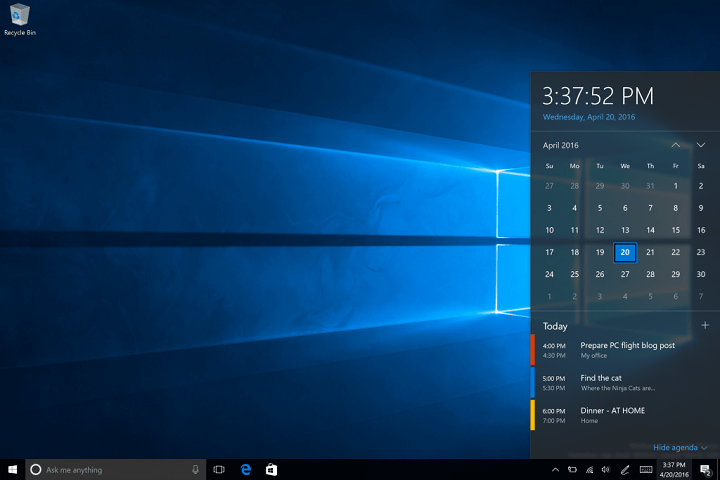
Windows Time has been my guiding star when it comes to setting up my classic analogue watches. Agreed that not everyone needs a clock when we have an array of gadgets showing time however it doesn’t hurt having a clock on your desktop.
Apart from showing the time the Windows Time Service is crucial for many programs to work as intended and the time keeps on getting automatically synchronised by sampling the time source.
In the initial days the Windows Time service depended on SNTP support rather than NTP support, in the initial days, the service mostly focussed on getting the basic time synchronisation right.
The W32time has been subjected to various mods and improvisation from the Windows 2003.
The Working of Windows Time Service
Well, the Windows Time Service works in the line of torrents that uses P2P network, however, the time service syncs up only the time.
The service will communicate with other computers on your network and sync the clock accordingly. The underlying principle here is that the service keeps your clock in sync with a remote clock making it an interaction between a time client and time source.
The obvious question here is what if two computers are not synchronised properly?
This is a completely plausible scenario and the NTP handles this beautifully by being computer independent. In order to sync the time one needs to establish a relation between time source and time client without any assumptions,
- Considering that the total time taken is (t4-t1)
- (t3-t2) is the time spent for the time source in order to process the request
- Thus the total transit time of the request is obtained by ((t4-t1)-(t3-t2))
The final equation for the clock offset between the two computers reads as follows,
- ((t4-t1)-(t3-t2))/2 will be the clock offset between the two computers in question.
Once the clock offset has been obtained the time correction is done by using two methods, skewing and setting. In cases where the time difference is small, the adjustment is done gradually, however, if the time difference is very large it is always better to set the local clock to the time.
The Windows Time service is a synchronisation offering that currently supports a slew of hardware and it’s also responsible for fetching the accurate time stamps. The NTP provider in the Windows Time service is made up of two parts.
The NtpServer output provider is a time server that is mostly used for responding to client time requests on the network while the NtpClient input provider fetches the timing from either a hardware device or an NTP server. Furthermore, it also returns the time samples that can be used to synchronise the local clocks.
That being said the NTP is highly useful and it is often used as a highly accurate time referencing source.
Other hardware clocks like the caesium clock are extremely accurate and are not affected by temperature, humidity or pressure, however, they are extremely expensive.
It is for this reason that one can use GPS receiver as an NTP server since it will be obtaining the time from satellites which in turn sourced it from the caesium clock.
RELATED STORIES TO CHECK OUT:




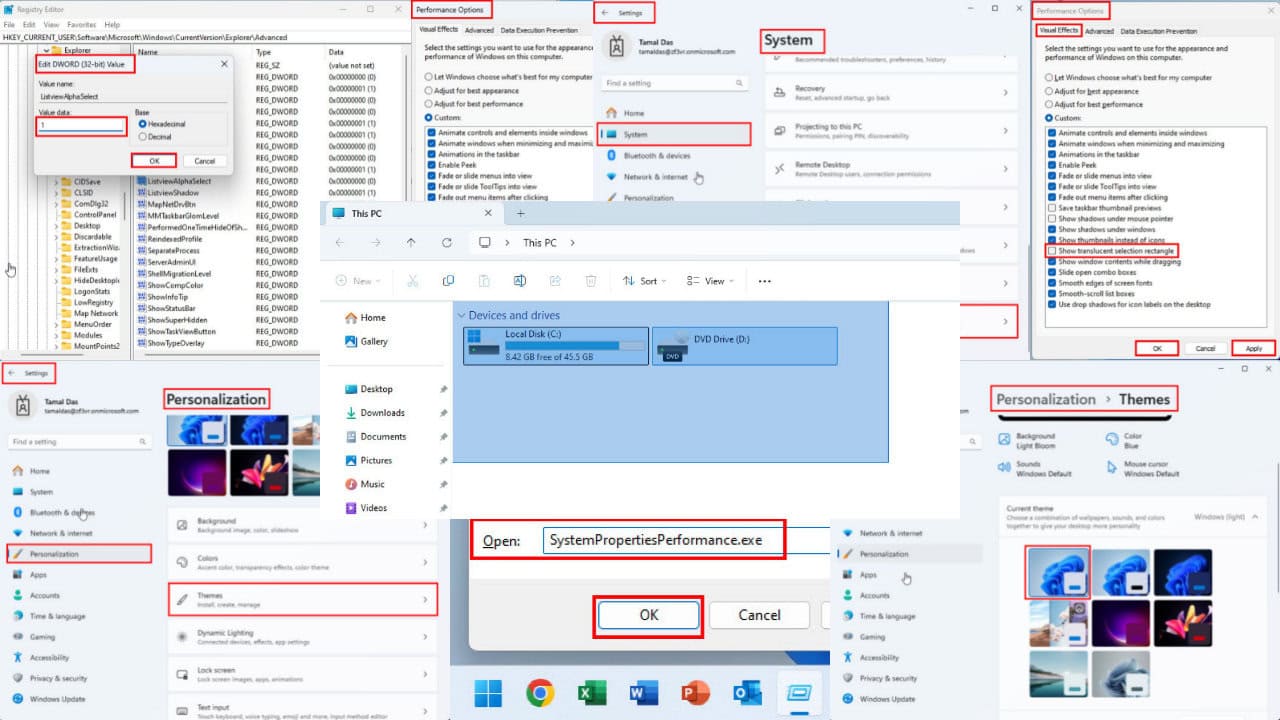
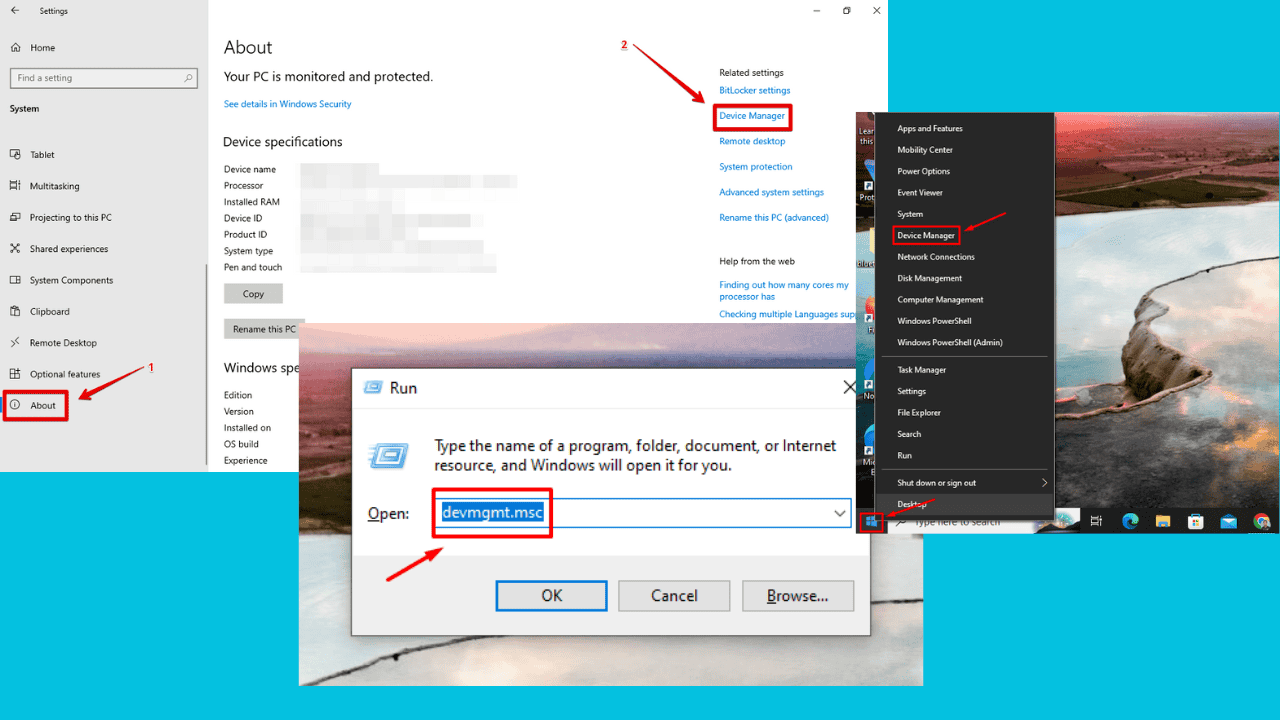
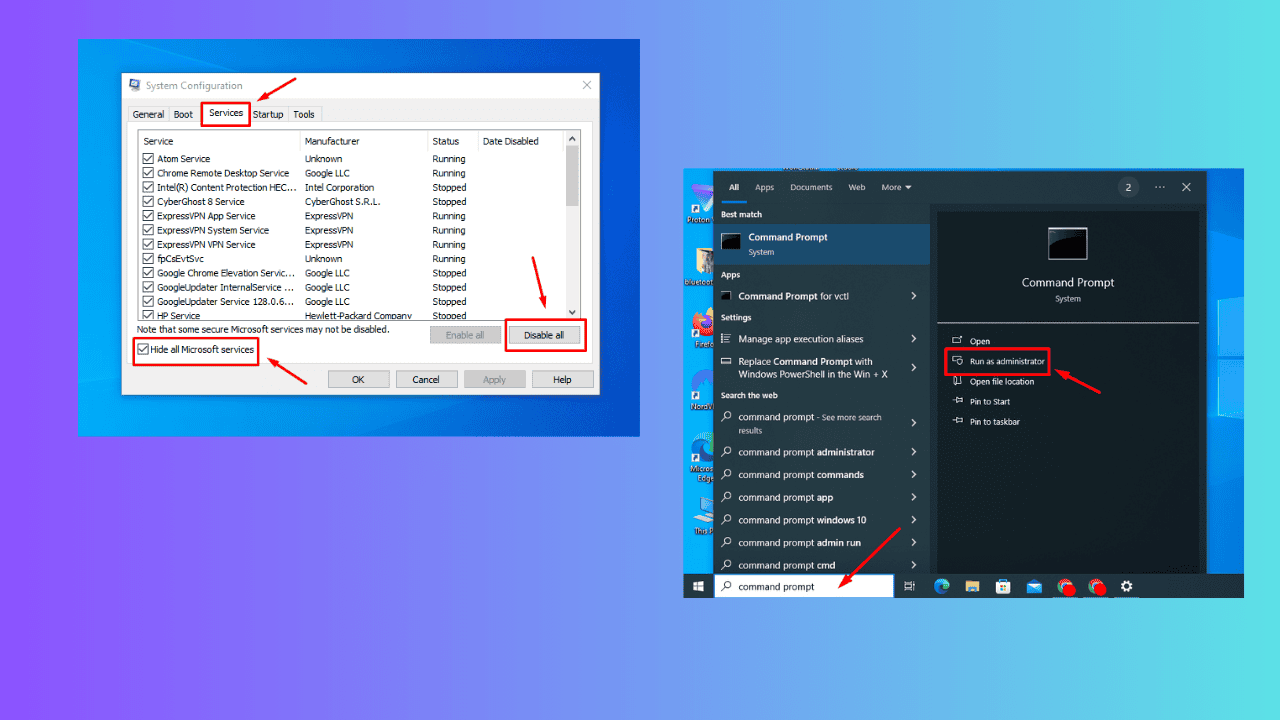




User forum
0 messages