What is Winlogon.exe & What Does It Do?
Manage user logins and authentications
3 min. read
Updated on
Read our disclosure page to find out how can you help Windows Report sustain the editorial team. Read more
Key notes
- Winlogon.exe is a system process responsible for managing user logins, authentication, and system integrity during the login process.
- It is a crucial component for the overall security and stability of the Windows operating system.

If you have encountered a process called Winlogon.exe running in the background of your Windows operating system and want to know about it, this guide can help!
We will explore what Winlogon.exe is and delve into its significance in managing user logins and authentication within the Windows environment.
What is Winlogon.exe?
Winlogon.exe is a system process that is an essential component responsible for managing user logins, authentications, and system integrity during the login process.
This process is initiated when you start your computer and reach the login screen. The primary role is to authenticate user credentials by verifying usernames and passwords, ensuring only authorized users can access the system.
If the authentication is successful, it proceeds to load the user profile & initialize the Windows desktop environment, making it ready to use.
You can locate this file in the C:\Windows\System32 folder of your Windows computer. If you find it anywhere else, it may be malicious; therefore, to remove it, run an antivirus scan.
What does Winlogon.exe do?
Winlogon.exe is a vital system process that performs several essential tasks within Windows OS. Its primary functions include:
1. User Authentication
During the login process, the process verifies user credentials, including usernames and passwords. The main purpose is to ensure that only authorized users can access your machine.
2. Profile loading
Once the user has input the password and has been authenticated, Winlogon.exe loads the corresponding user profile.
It includes loading personal settings, preferences, desktop configurations, and other user-specific data.
3. Desktop initialization
Once the user profile is loaded, the process initializes the Windows OS desktop environment. This includes preparing the graphical interface, icons, taskbar, and other elements for user interaction.
4. System event handling
Winlogon.exe manages various system events related to user logins and handles the processes like locking and unlocking the workstation, changing passwords, and managing the secure attention sequence (SAS), which triggers when you press Ctrl+Alt+Delete.
SAS helps ensure a secure login process by preventing malicious software from intercepting user credentials.
5. System shutdown and logoff
It also monitors system shutdown and user logoff processes and ensures all user sessions are appropriately closed, applications are terminated gracefully, and system resources are released before the shutdown or logoff is completed.
Overall, Winlogon.exe is critical in providing a secure and seamless login experience for users within the Windows OS environment.
It manages user authentication, profile loading, desktop initialization, system event handling, and system shutdown/logoff processes, contributing to your computer’s overall security and stability.
If you are looking for a way to repair a user profile on your Windows computer, we suggest you read this informative guide to find solutions.
Please feel free to give us any information, tips, and your experience with the subject in the comments section below.








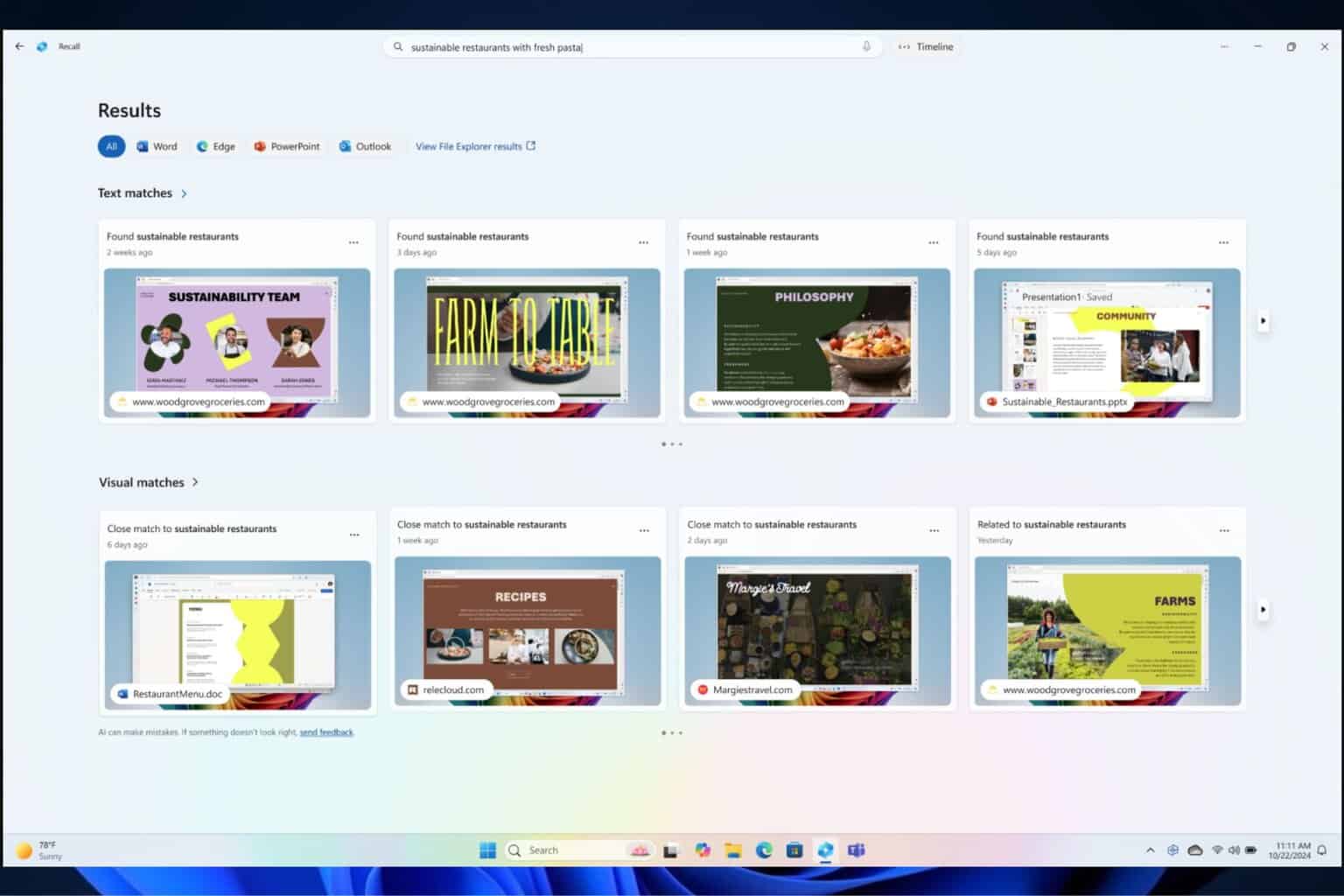
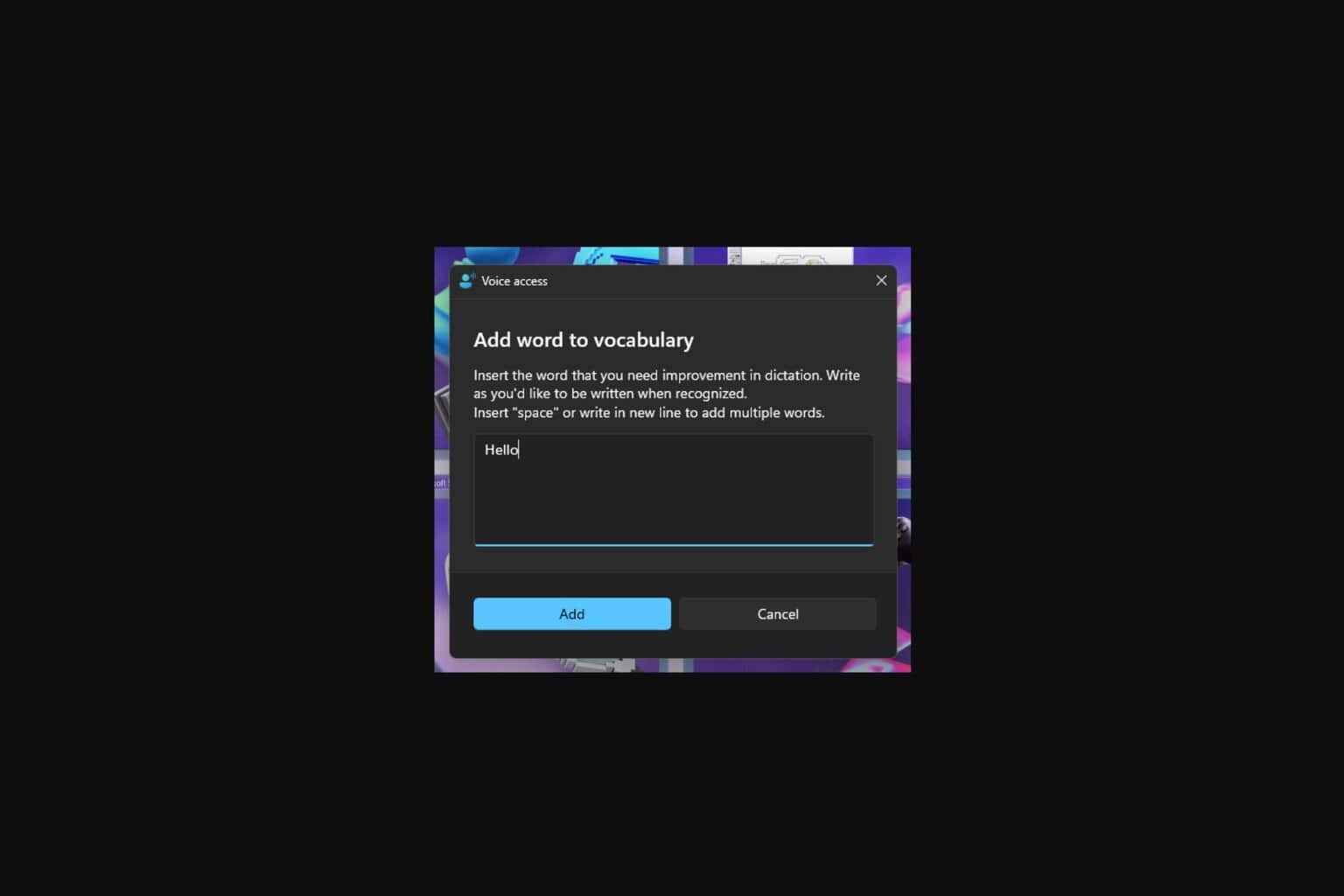
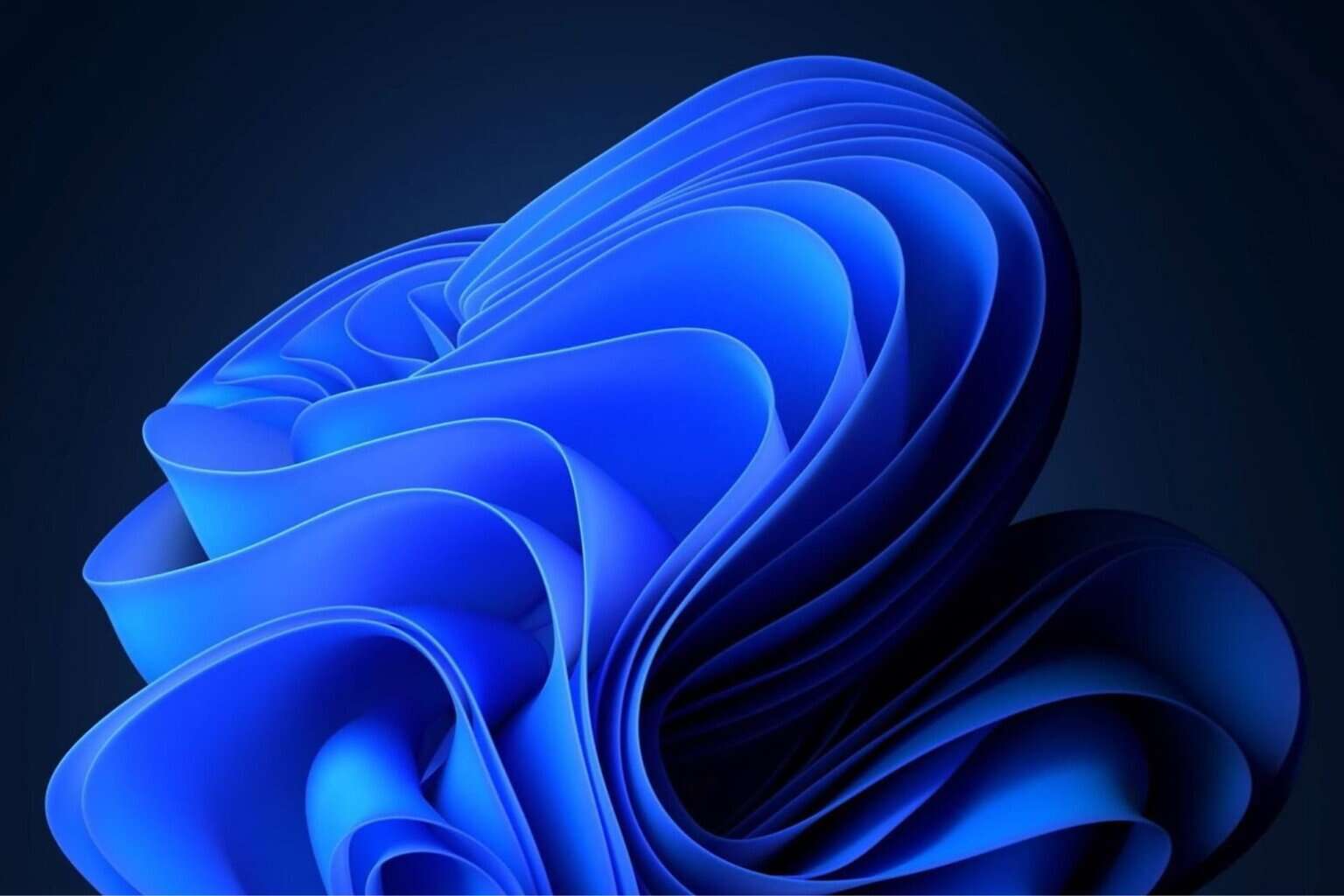
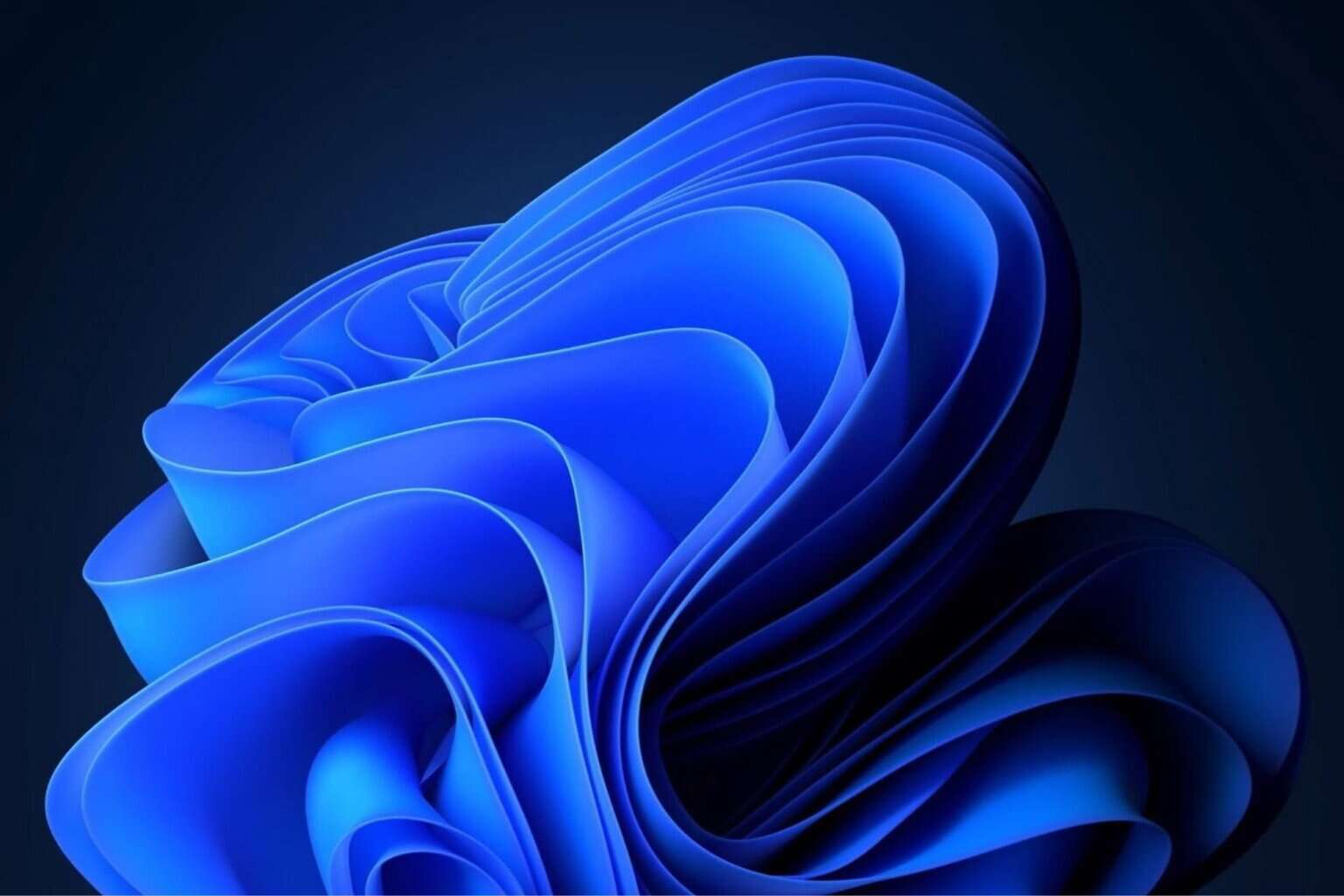
User forum
0 messages