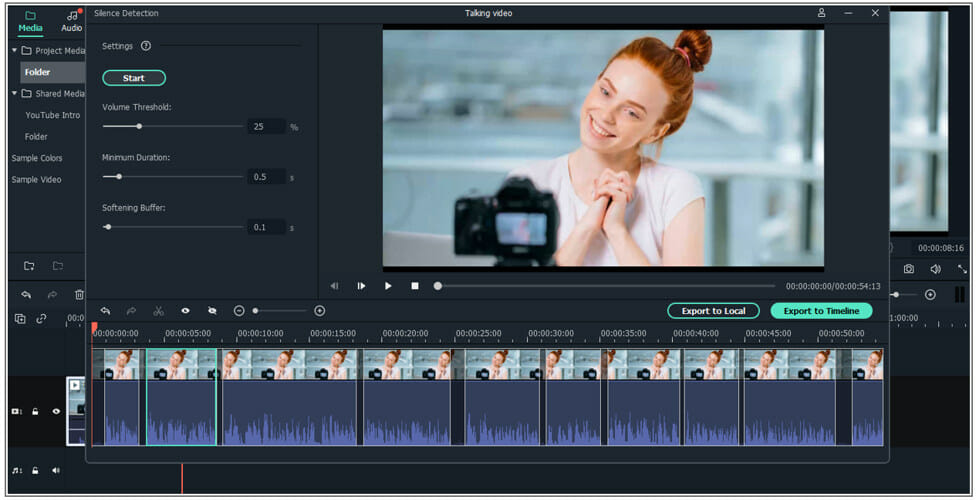Wondershare Filmora X: Video editing made easy
3 min. read
Updated on
Read our disclosure page to find out how can you help Windows Report sustain the editorial team Read more
Key notes
- Wondershare Filmora has just been updated with a host of new features.
- Called Wondershare Filmora X, this video editor now includes features like motion-tracking.
- The new update also comes with a very useful add-on that will reduce the amount of silence from your videos.
- Don't forget that you can also try Filmora X for free without restrictions!

Every single developer likes to advertise their product as being the best, and it’s easy to copy off of each other when the product is a simple kind of software.
However, when dealing with products such as video editors, the stakes are high, and making your stand out from the others is no easy task, especially considering just how many there are out there.
Well, Wondershare doesn’t have this particular problem, since their video editor, Wondershare Filmora X, has just been updated, and it is better and faster and packs more features than ever before.
Filmora X is now enriched with a host of new features
Called Filmora X because it is version 10.x, this new version brings a host of new features compared to the old Filmora 9, including:
- Motion Tracking – easily attach an element to a moving object or pixelate in-motion faces/objects;
- Keyframing – create custom animations for texts with keyframes;
- Color Match – match the color of selected clips to another frame from another clip;
- Audio Ducking – fade music to make the dialogue stand out;
- Keyboard Shortcuts Editor – define your own hotkey commands for faster editing;
- New UI and switch dark/light mode – easy switching between light and dark mode;
- Plain Text – more editing flexibility by using plain text;
- Advanced Title Editing – change position, rotation, and scale of a title (as a whole) on the player (Windows only);
- New Effects & New Music – 30 new elements + 48 new royalty-free music tracks;
- Silence Detection Add-on – remove silent pauses automatically.
The Silence Detection Add-on is particularly neat, especially given how we all know how awkward videos can get when you have frequent moments of silence or moments when you’re just not talking.
However, remember that it’s only available on Windows devices and for Filmora versions 10.1.16 and later.
Well, this add-on lets Filmora X find and remove these segments from your videos automatically, essentially sparing you a lot of time and headaches.
As will all the previous versions, the program is available in a free version, for both Windows and Mac devices. The only limitation is that exported videos are watermarked.
Because of this, anyone that hasn’t tried the program yet should better do so, since they will gain full access to everything Filmora X has to offer, including the new features mentioned above.
That being said, there’s no better time to get started with video editing than now, so go ahead and try Wondershare Filmora X, and let your videos amaze the world and your imagination run rampart!

Wondershare Filmora X
Try out Wondershare Filmora X, and you’ll have just found your next go-to video editor!We’ve written a complete review on Wondershare’s Filmora X, so check it out to learn more about this amazing tool
Founded in 2003, Wondershare is a global leader in software development and a pioneer in digital creativity.
With powerful technology, the solutions they provide are convenient and straightforward, making Wondershare trusted by millions of people in more than 150 countries worldwide.
Wondershare helps their users pursue their passions so that, together, they can build a more creative world.
Have you tried the latest version of Wondershare Filmora’s critically acclaimed video editor yet? Do it and let us know what you think of it in the comments section below.