Fix: World of Warcraft add-ons reset after update
2 min. read
Updated on
Key notes
- Many World of Warcraft players encountered the error of WoW addons reset after crash.
- The Blizzard API update had caused the WoW addons to reset after the game crashed.
- If your WoW lost all addon settings, use the solutions from this article and solve the problem.
- Let us know in a comment which solution has solved your problem with the addons reset in WoW.

Over the course of 12 years, World of Warcraft has gathered a devoted community. Then that community constantly takes an active involvement in the game advancements.
It upgrades the game, and designs it to its own taste. Once you check out all those add-ons, your look at the game will change, and Vanilla will become just a distant newbie past.
With the Blizzards API update, some of the users had an enormous issue, that resets addon default settings.
If you’ve ever tweaked your addons, you know well how much time it can take.
But, don’t worry, you can retrieve all your settings in a few simple steps.
How can I retrieve my lost addon settings in WoW?
1. Copy original account content to a newly created one
- Log off and close the game.

- Enter the World of Warcraft installation folder.
- Find and back up the WTF folder.
- In the WTF folder, look for changes in your account name.
- Copy content of account with known number into the newly created one.
- Restart the game.
It looks like the original account folder changed from # <single digit at the end of your account name> to #0.
There is a simple workaround explained with these simple steps shown above.
2. Update your addons
After every World of Warcraft API change, addon developers update their packs, as well. So, be sure to have the latest updates for all your in-game addons.
On the other hand, you should get rid of outdated addons.
In addition, you can also rename all your SavedVariable*.lua.bak files to *.lua and see if that restores things. This might be a long shot, but it’s worth a try.
Of course, don’t forget to back up the WTF folder before trying to change files extensions.
Even though it is an awesome MMORPG, World of Warcraft will sometimes encounter disconnections and other types of issue. One category of such problems are the ones related to its add-ons.
These are probably the best solutions for your addon-related issues in World of Warcraft. We are aware of painful redos and how much time and energy the whole process can cost you.
Are you having some other possible solutions or ideas related to the subject? Please be free to share it with us in the comments section.



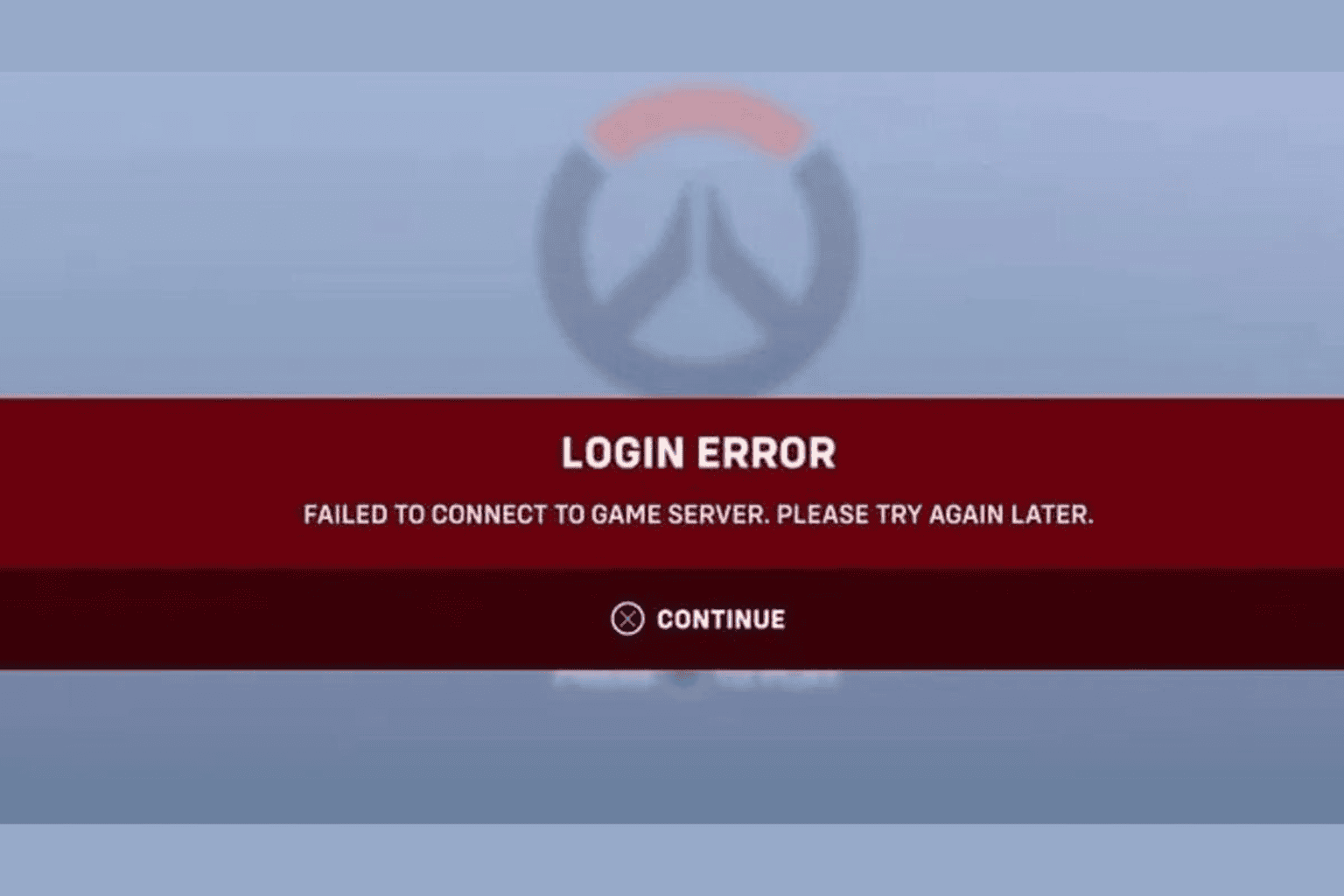






User forum
1 messages