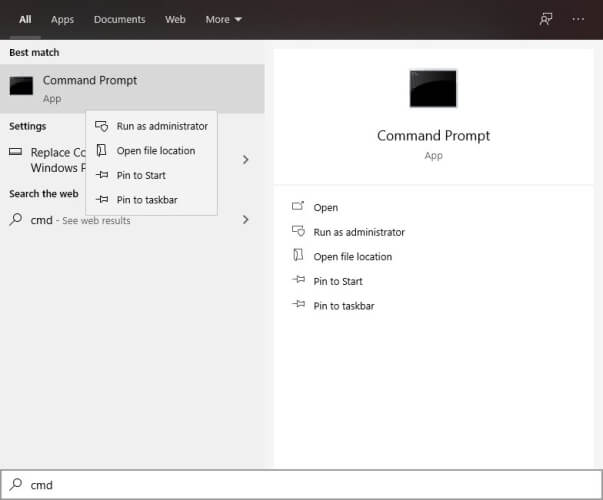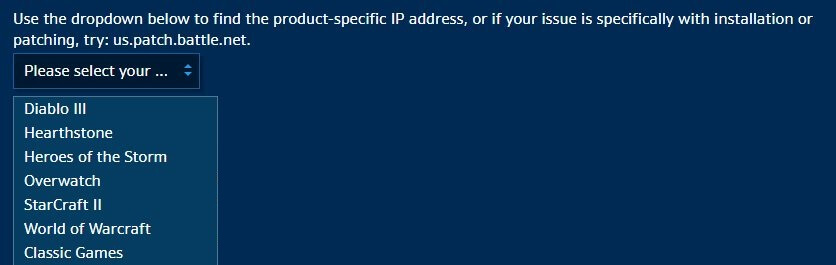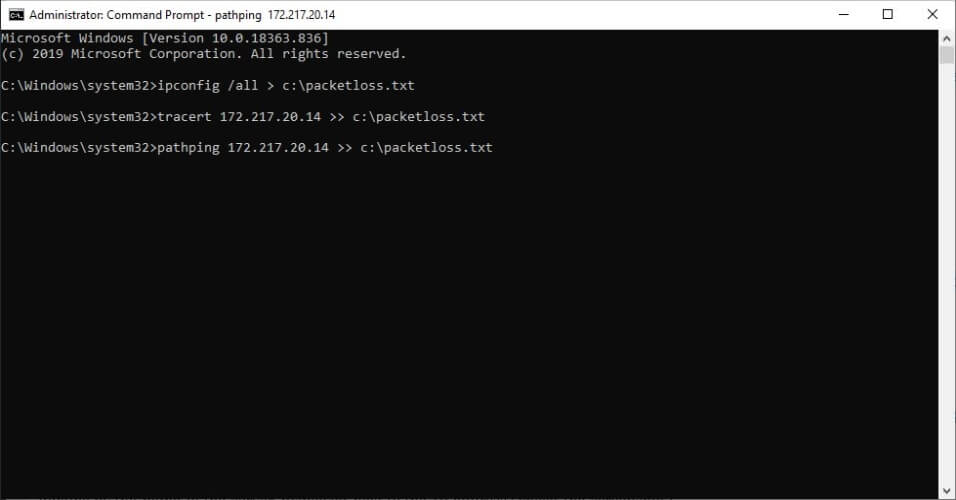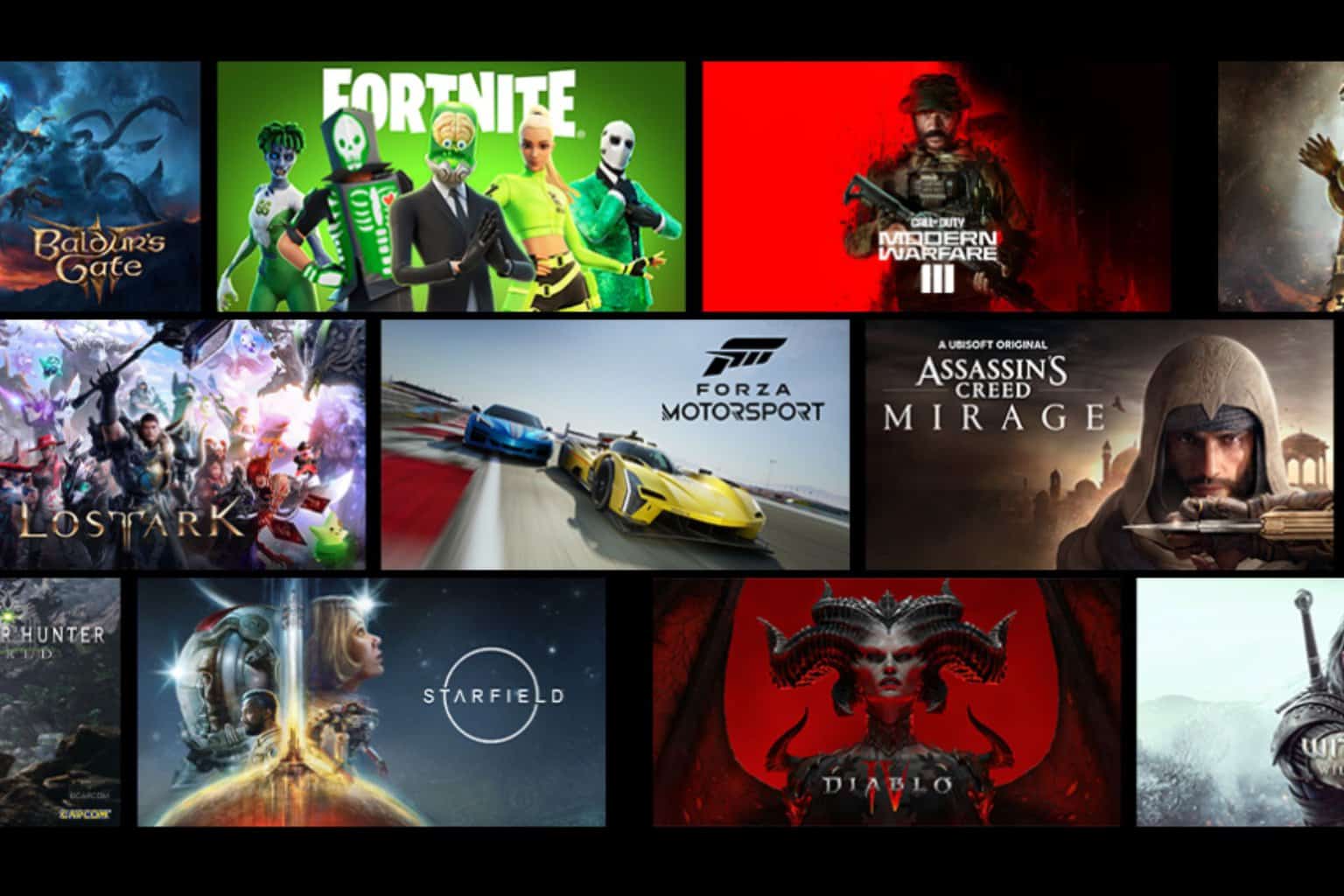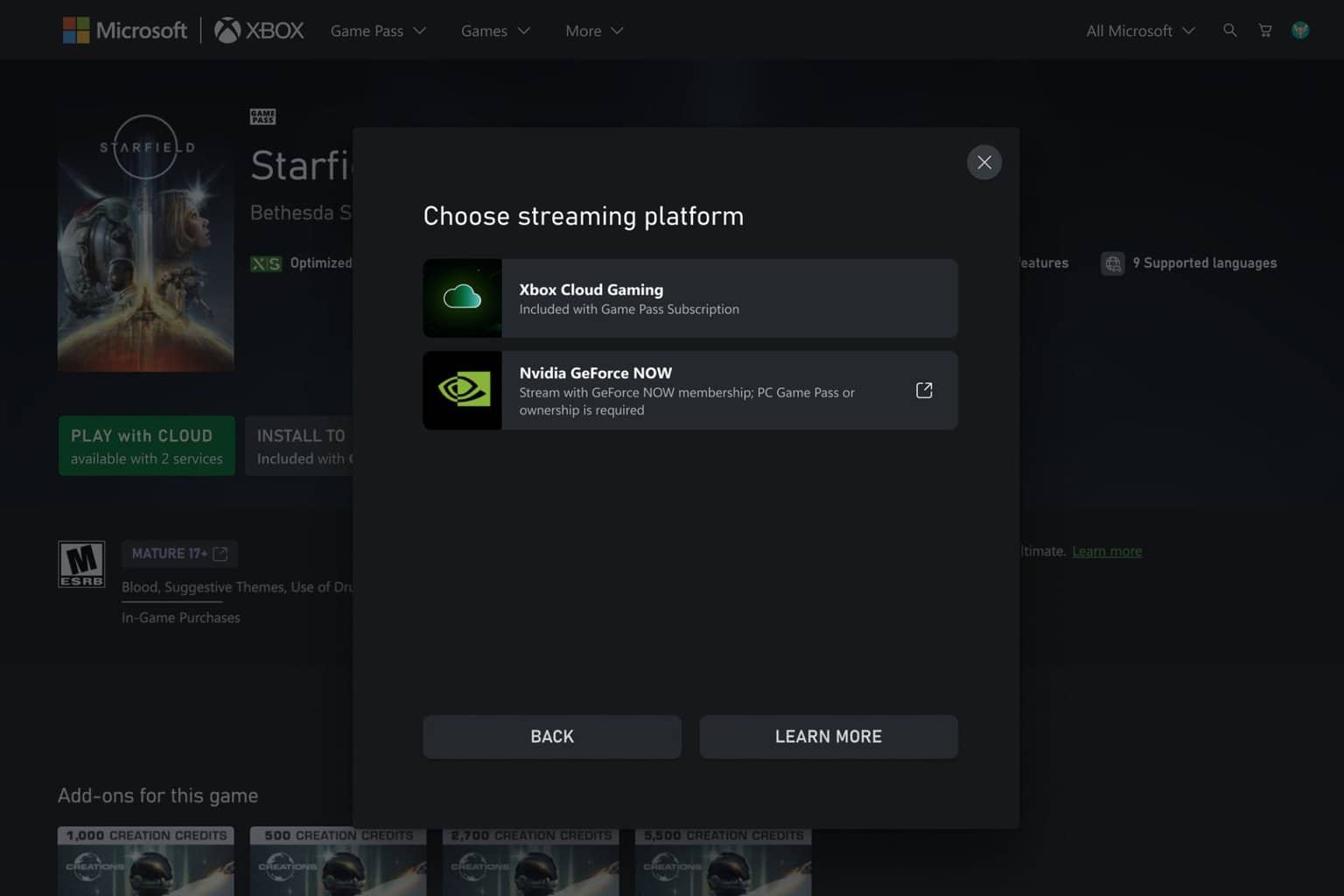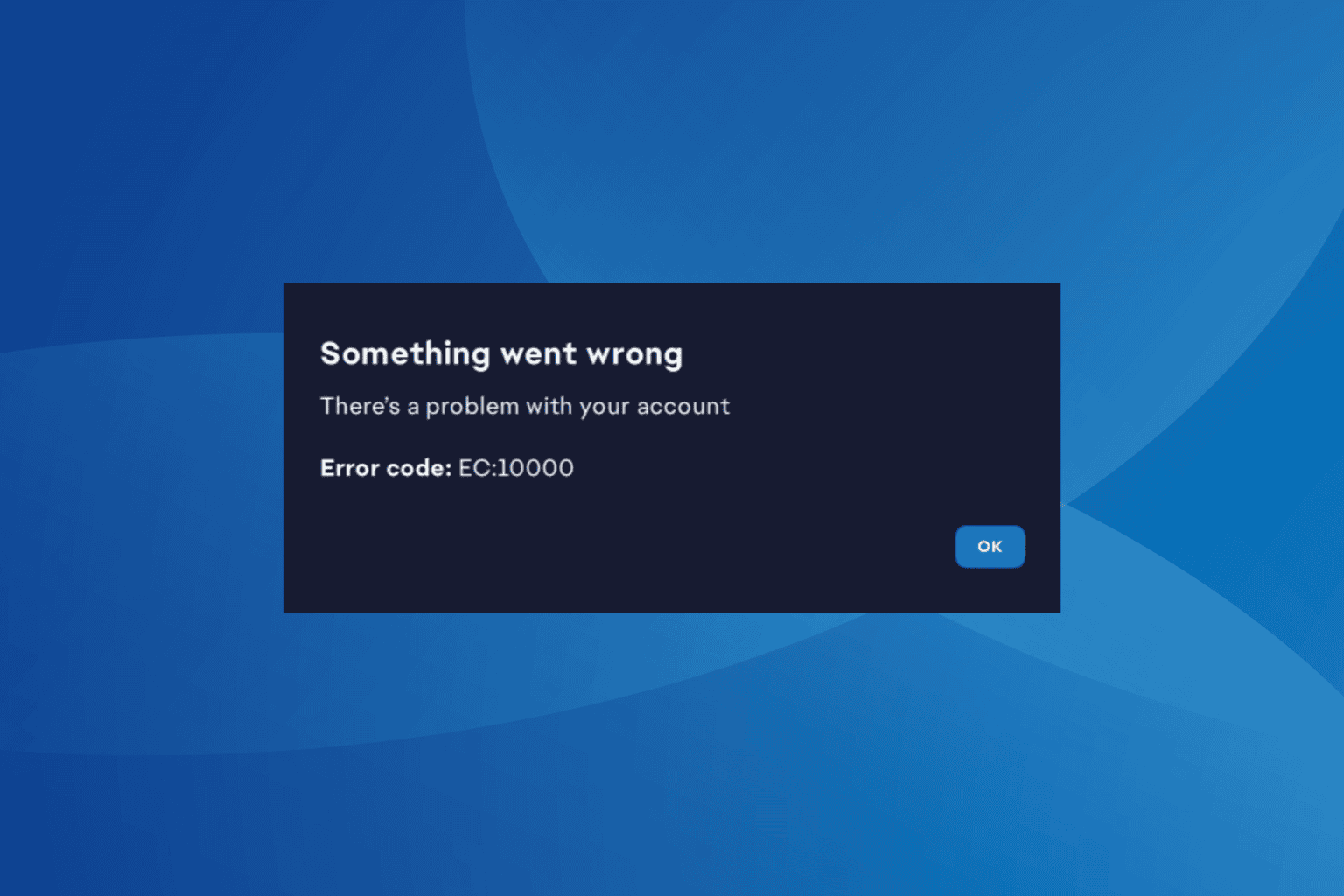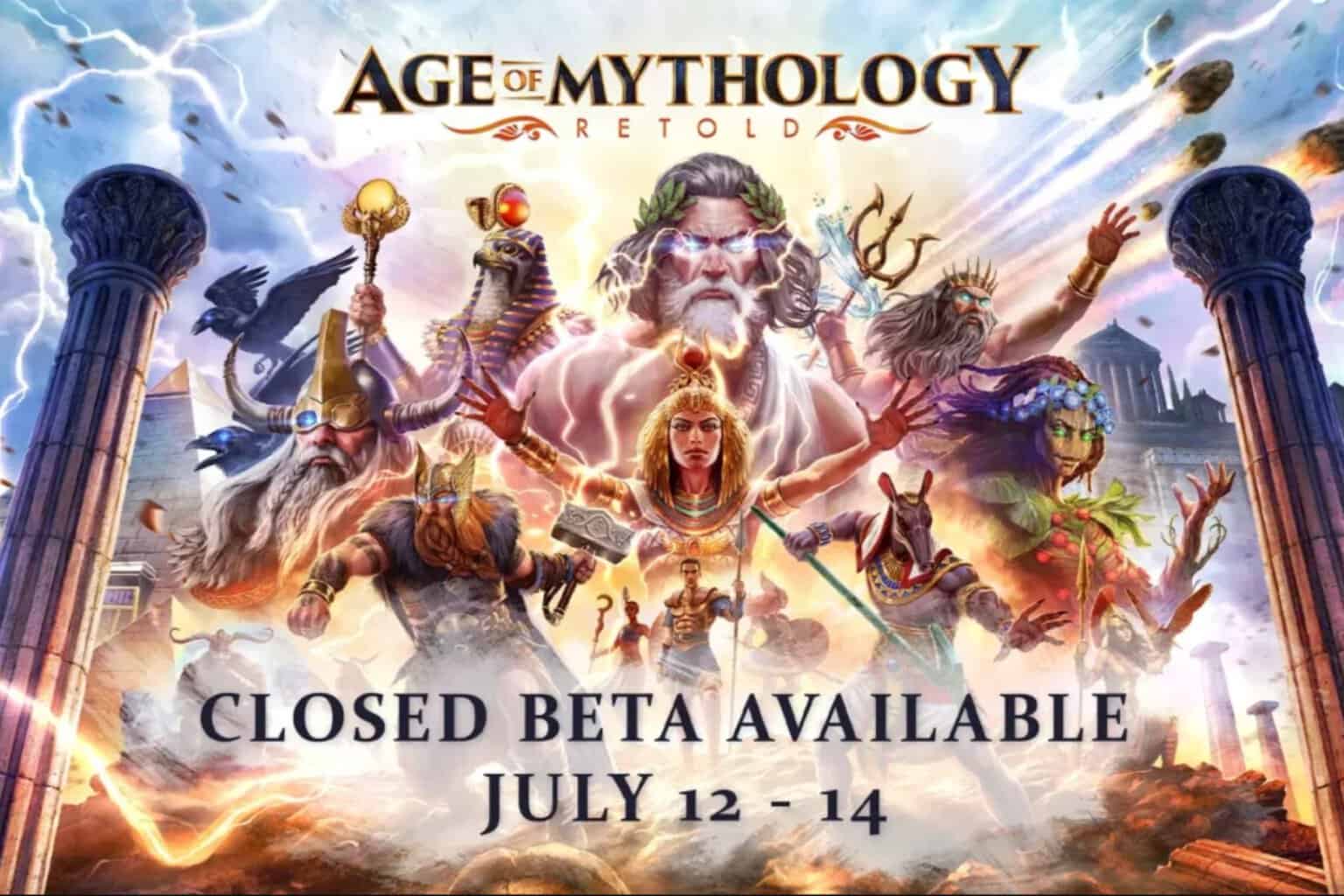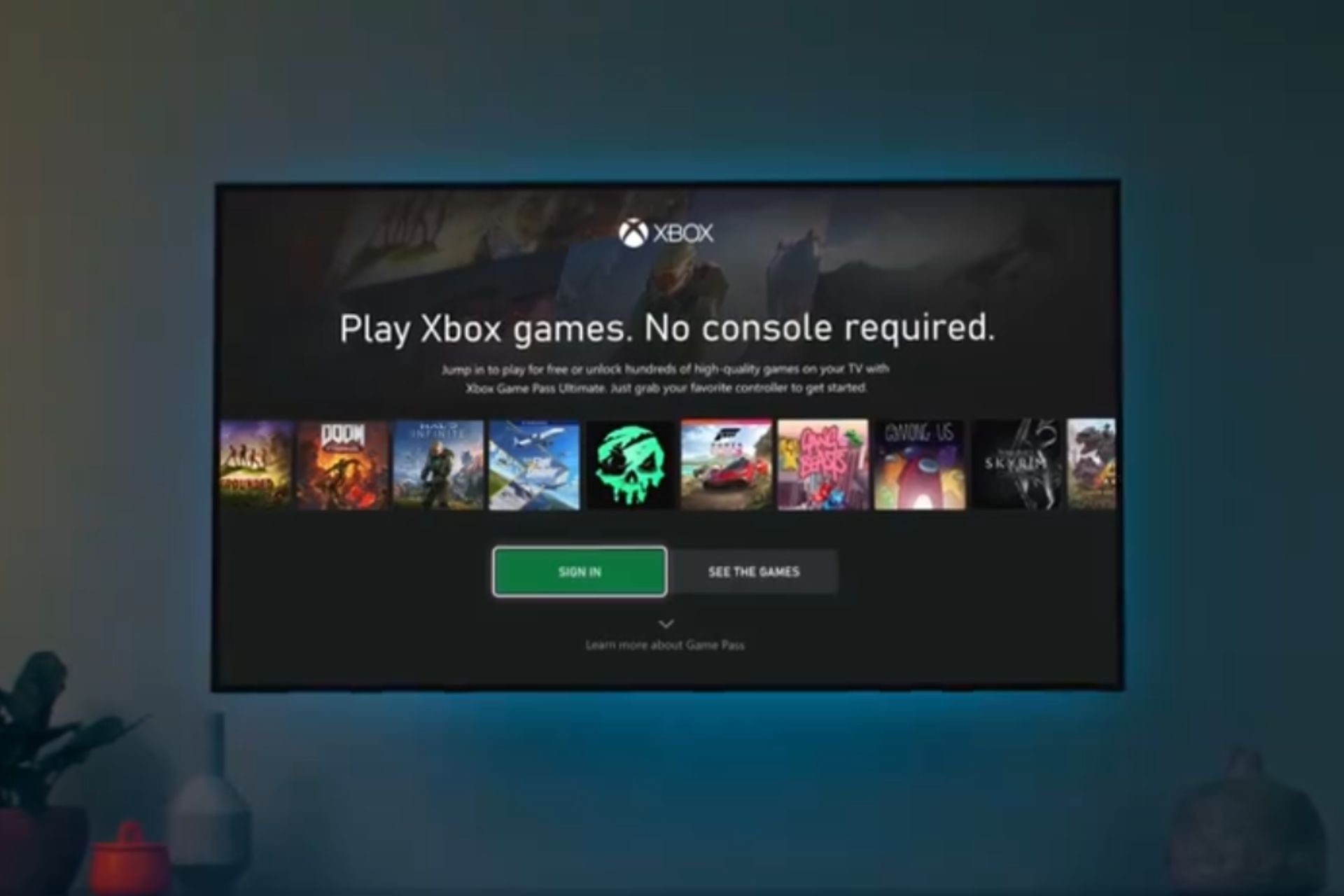WoW Packet Loss: What Is It and How to Fix It?
5 min. read
Updated on
Read our disclosure page to find out how can you help Windows Report sustain the editorial team Read more
Key notes
- World of Warcraft, or just WoW for friends, is a game that needs no introduction. But like any other online game, it’s subject to certain issues such as high ping, jitter, and packet loss.
- Packet loss usually fixes itself, but sometimes it can have some more specific causes. We can teach you how to detect packet loss and what you can do to alleviate the issue.

World of Warcraft, or just WoW for friends, is a game that needs no introduction. Or shouldn’t. It goes way back to its launch in 2004 and has grown a lot since then. Well, technically. Most players are not exactly impressed by the latest expansions.
But the reason why we’re talking about WoW is not its awesomeness. Not by far. It’s because sometimes, like any other massively multiplayer online role-playing game (MMORPG), WoW faces a series of challenges.
We’re talking about the usual suspects: high ping, jitter, connection timeouts, and even packet loss if you’re unlucky. However, most of these issues arise due to network congestion.
If that’s the case, there’s little you can do to improve your situation other than waiting. As such, playing when the networks are the least loaded seems to give the best results.
On the other hand, sometimes network congestion isn’t the culprit. So who’s to blame in that situation? That’s exactly what you’re going to find out in the following few sections.
What does packet loss in WoW look like?
In WoW, packet loss looks almost the same as in any other game or program.
Therefore, your character moves slower, if at all, and interacting with the menus is delayed, you might even rubberband now and then, and if you’re truly unlucky, you can get kicked out of the server.
If any of the above has ever happened to you, you might’ve experienced packet loss. The good news is that most of the time, this situation fixes itself. The bad news is that most of the time, this situation fixes itself. Get it?
However, waiting shouldn’t be your default course of action, even though it has a high success rate.
What is a normal packet loss for WoW?
If you’re tech-savvy, you might understand that losing packets is perfectly natural. However, losing too many regularly is when things start getting out of hand.
So what is a normal packet loss for World of Warcraft? Ideally, it should be none. But realistically speaking, any value less than 1% can be deemed as good.
If this percentage goes up, you’ll start noticing anomalies in the game, such as slowdowns, sluggish movement, and such.
How to check packet loss in WoW?
Hit the Win key on your keyboard
- Type CMD and right-click it once it’s visible
- Select Run as Administrator
- Go to the Battle.net website for the IP addresses
- Select World of Warcraft from the menu
- Check the server’s IP address for the region you’re interested in and note it
- Type the pathping x.x.x.x command in your CMD prompt (replace x.x.x.x with the IP you’ve noted above)
- Wait for it to complete
Check the hops for high ping values. If any hops yield high ping values, you might have a packet loss issue. You can check our comprehensive guide to learn more about packet loss and how to detect it effortlessly.
How to fix WoW packet loss?
1. Use a VPN
- Download Express VPN and deploy it on your PC.
- Launch it and log into your account.
- Connect to a server you prefer.
- Launch WoW.
- Check if you’re still having packet loss issues.
ExpressVPn is a great VPN tool that can help you secure your connection, keep it private, bypass geo-restrictions, and curb issues such as ISP throttling or packet loss.

Express VPN
Don’t let connection issues ruin your gaming time with this professional VPN.But in order for this fix to work the packet loss must be triggered by the ISP. Thus, using a VPN won’t fix packet loss if it occurs on your side or if it’s the WoW game server’s fault.
2. Troubleshoot the connection and isolate the problem
- Run the packet loss test as we’ve explained above
- Determine which hop has the highest ping value
- Take action according to your findings
There are four different locations where packet leaks might occur. Namely:
- Your home network, including your PC, router, home line, and even Ethernet cables
- The ISP’s network
- Network distribution company’s connection (the one that’s above your ISP)
- WoW game servers
Therefore, depending on the packet loss location you discover, you can take different actions. For instance:
- Check your side of the connection thoroughly (your PC, cables, home line, and router)
- Contact your ISP if the problem seems to occur on one of their hops
- Ask your ISP to contact the big network distribution company
- Contact Blizzard and ask them nicely to look into the issue if their servers trigger packet loss
That’s about it. Yes, we know that it’s somewhat complicated and that it’s not the double-click fix you’ve been expecting. However, if you’re not okay with just waiting for the packet loss storm to pass, these are great potential ways to fix it.
WoW might lose packets, but it’s not the end of the world
Long story short, it’s perfectly fine for you to lose packets while playing WoW every now and then. It happens all the time, and if it doesn’t last long or happens frequently, waiting for the issue to fix itself can be the best course of action.
However, sometimes there might be underlying issues that trigger the problem, and that’s when you should step in. Other errors like wow51900328 are server-side related so check the server status.
Ranging from changing your Ethernet cable, using a VPN, and switching to a wired connection to calling your ISP and contacting Blizzard, there are plenty of fixes you could try out before calling it a day.