How to Download XAMPP For Windows 11
The software can be downloaded just like any other application
2 min. read
Updated on
Read our disclosure page to find out how can you help Windows Report sustain the editorial team. Read more
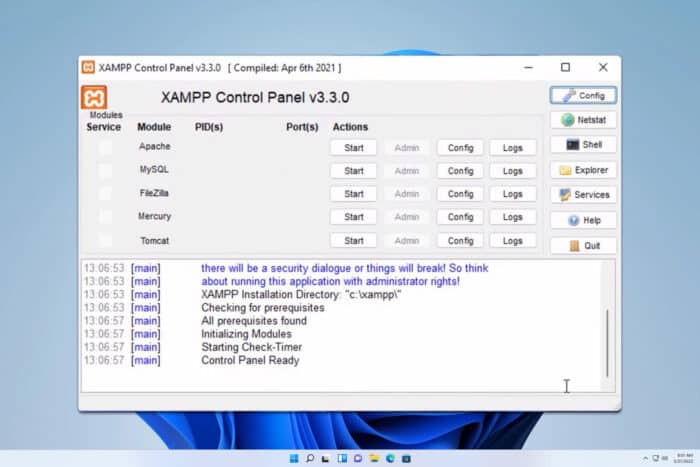
XAMPP is a useful tool if you’re a web developer, and many are wondering how to download XAMPP for Windows 11. This process is incredibly simple, and today we’re going to show you how to do that.
How do I download XAMPP on Windows 11?
Use official website
- Visit the XAMPP download page.
- Next, select the version that you want to install and click Download (64 bit) button.
- Wait for the download to finish.
- Once done, run the setup file and follow the instructions on the screen.
- If asked, allow XAMPP to access the Internet on private networks.
- Follow the steps on the screen to complete the setup.
How to start XAMPP in Windows 11?
- Start XAMPP Control Panel.
- Next, click on Start next to Apache and MySQL.
- Lastly, go to localhost in your browser to check if you can access the server.
Now that you know how to start XAMPP, why don’t you take a look at our guide on how to run a PHP file in XAMPP?
How to download XAMPP for free?
XAMPP has always been open-source and free, which means that you won’t ever have to pay anything to download or use it.
Is it safe to download XAMPP?
Yes, it’s perfectly safe to download XAMPP as long as do that from the official website or by using the official SourceForge repository.
As you can see, it’s incredibly simple to download XAMPP for Windows 11, and if you want to give it a try, this might be the perfect opportunity to do so.
If you encounter any issues, we have a great article on what to do if you can’t install XAMPP on a PC, so don’t miss it. For those who don’t want to install additional components, it’s also possible to just download Apache for Windows 11 as described in our previous article.












User forum
0 messages