How to fix Xbox Live if it doesn't work on child accounts
3 min. read
Updated on
Read our disclosure page to find out how can you help Windows Report sustain the editorial team. Read more
Key notes
- Your Xbox Live account can hold several sub-accounts at the same time that you can manage, and they are known as child accounts,
- As the name suggests, Xbox Live child accounts were created with the purpose of limiting the access to certain content to a specific type of audience,.
- This article is part of a much larger dedicated hub for fixing Xbox One issues, so make sure you take a look at it in case you run into similar errors again.
- For more great articles on the topic, visit our Xbox page.

To prevent fraud and protect children from the online threat Xbox allows the parents to create a Child account with restrictions. However, the parents can share their Xbox Live Gold account with their child account from the parental controls.
However, some Xbox users have reported Xbox Live won’t work on child account issues while trying to use their Xbox Live account with the Child account as reported in the Microsoft Community Forums.
Adding XBox Live to a Child Account
Hello,
I’m a bit of a newbie to XBox. We recently got an XBox One for my kids and I’m having difficulty adding XBox Live to their accounts. I went into settings and have it set to ask a parent, but when I try to purchase on their child account it says “You need a Parent to Buy this” “we can’t send a request”. Isn’t it supposed to send a request for me to approve the purchase.
Follow the troubleshooting steps in this article to fix Xbox Live won’t work on child account problem.
How do I fix Xbox Live when it doesn’t work on child accounts?
1. Change Privacy and Online Safety Setting for Child Account
- First login to Microsoft Family settings and check if you are signed in as the adult.
- To change your child’s account setting, do the following.
- First, sign in to the Xbox Settings page with your adult account. Verify the ownership if asked to confirm.
- Now choose the Gamertag for your child’s account to which you want to add Xbox Live account.
- Click on Xbox One/Windows 10 Online Safety tab. Or click the Privacy tab.
- Now check the privacy settings and make necessary changes to the child account.
- Click Save to save the changes.
- Now sign in to your child account in Xbox and then sign out to apply the changes.
Cross-play Minecraft on Windows 10 and Xbox [SIMPLE GUIDE]
2. Change Privacy on Child Account
- If the issue persists, you can try changing the privacy setting on the child account a little enough so that you can buy Xbox Live on their account.
- After making the purchase you may change the privacy back to child-appropriate settings.
- Although this is not an ideal fix, you can use it as a workaround to till Xbox resolves the issue.
The Xbox Live won’t work on Child account is not a new issue and there seems to be no definite fix for this problem where the parents can link their child’s Xbox Profile with a Microsoft Live account with ease.
However, we have listed some of the recommended fixes to get around this issue. Do let us know if any of the solutions helped you resolve the issue.
[wl_navigator]
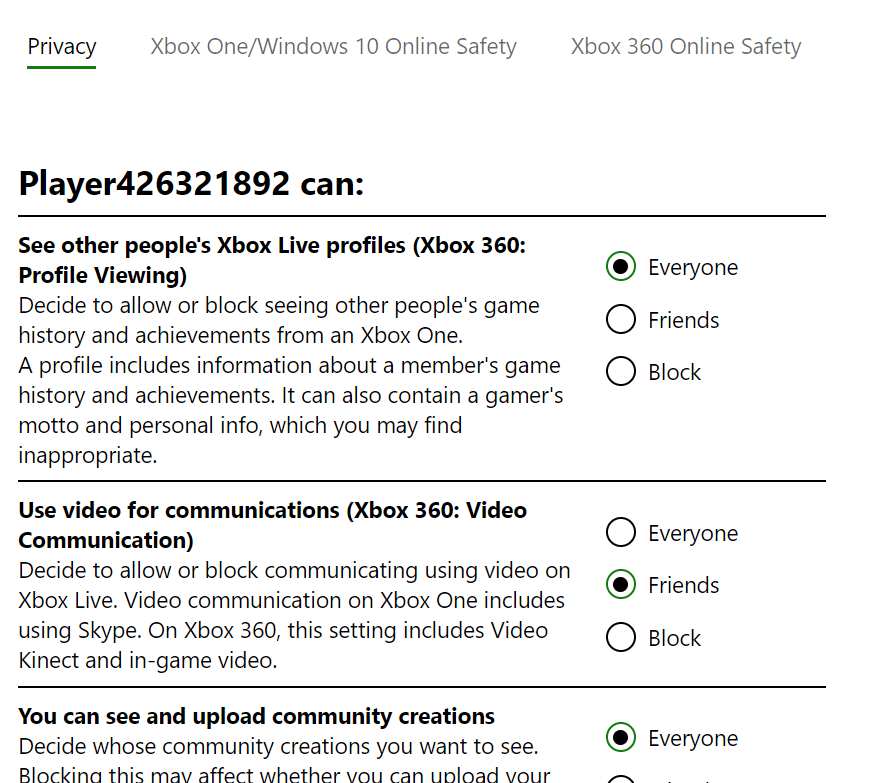
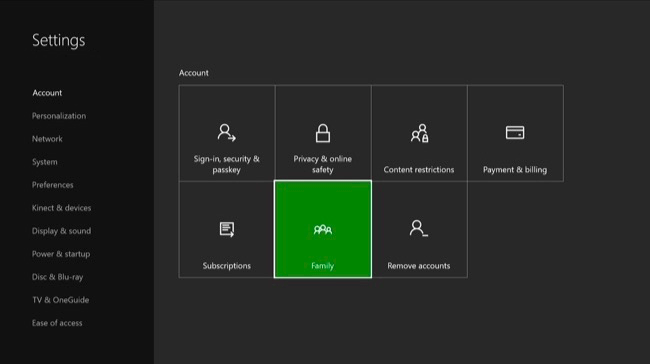

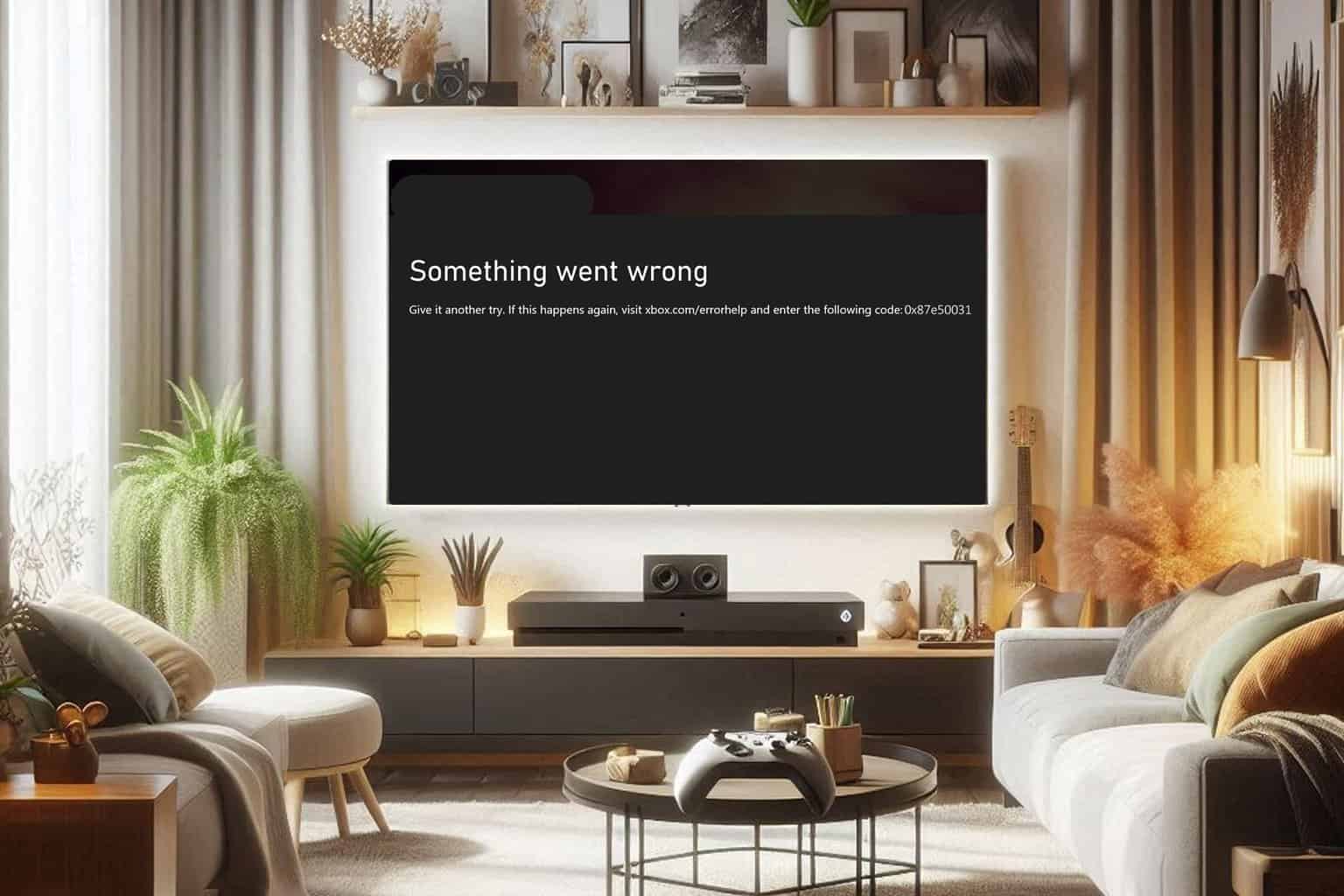
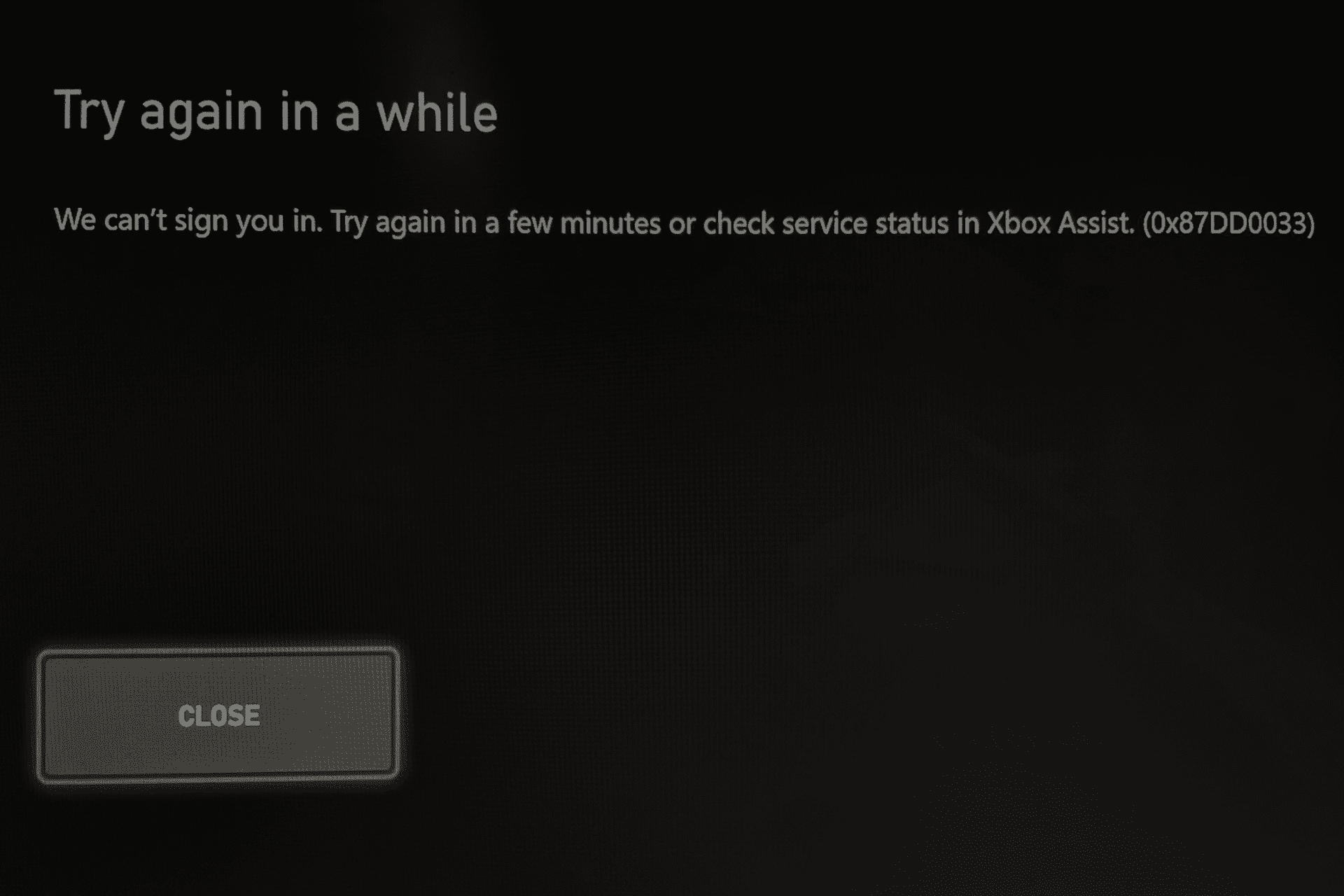
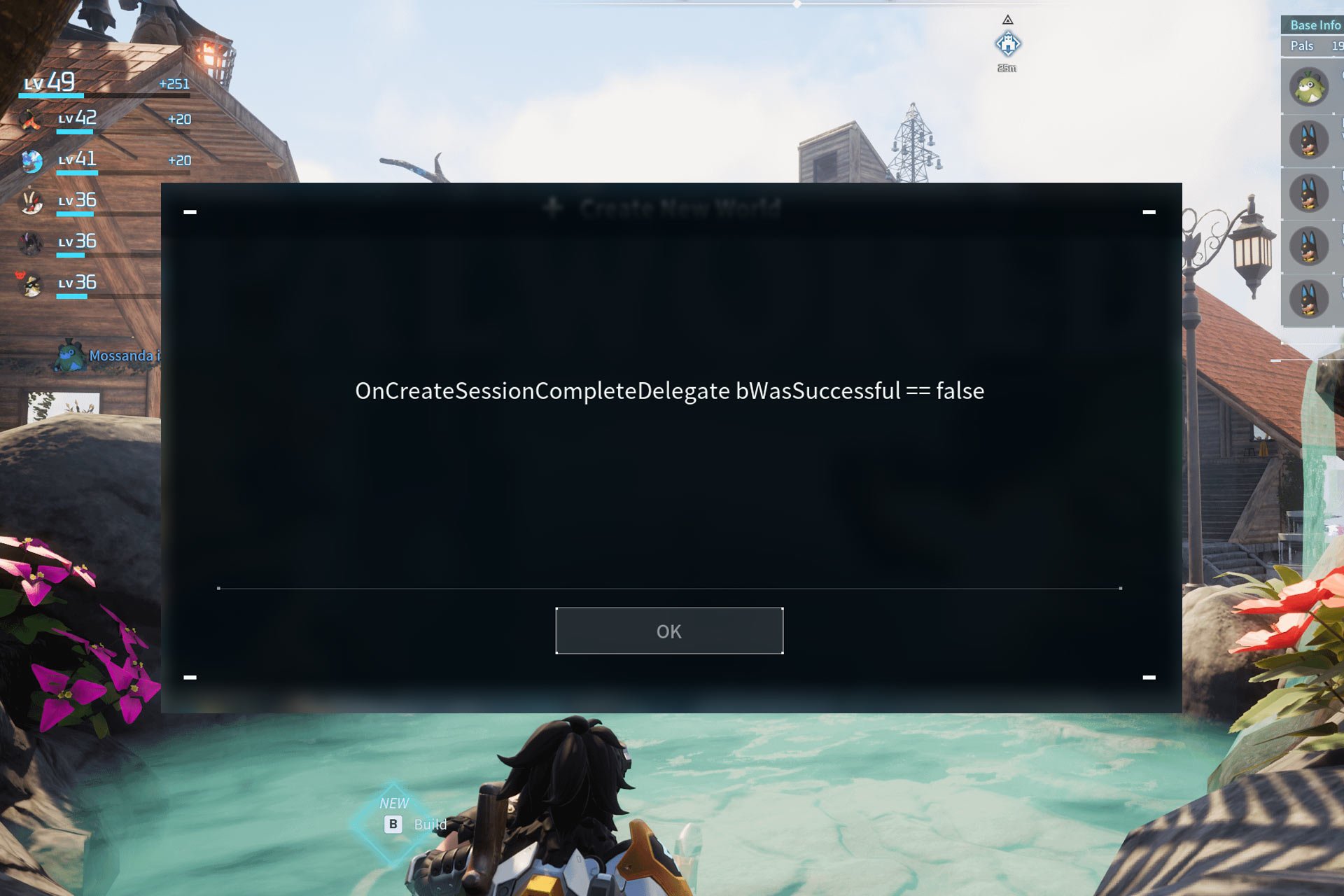
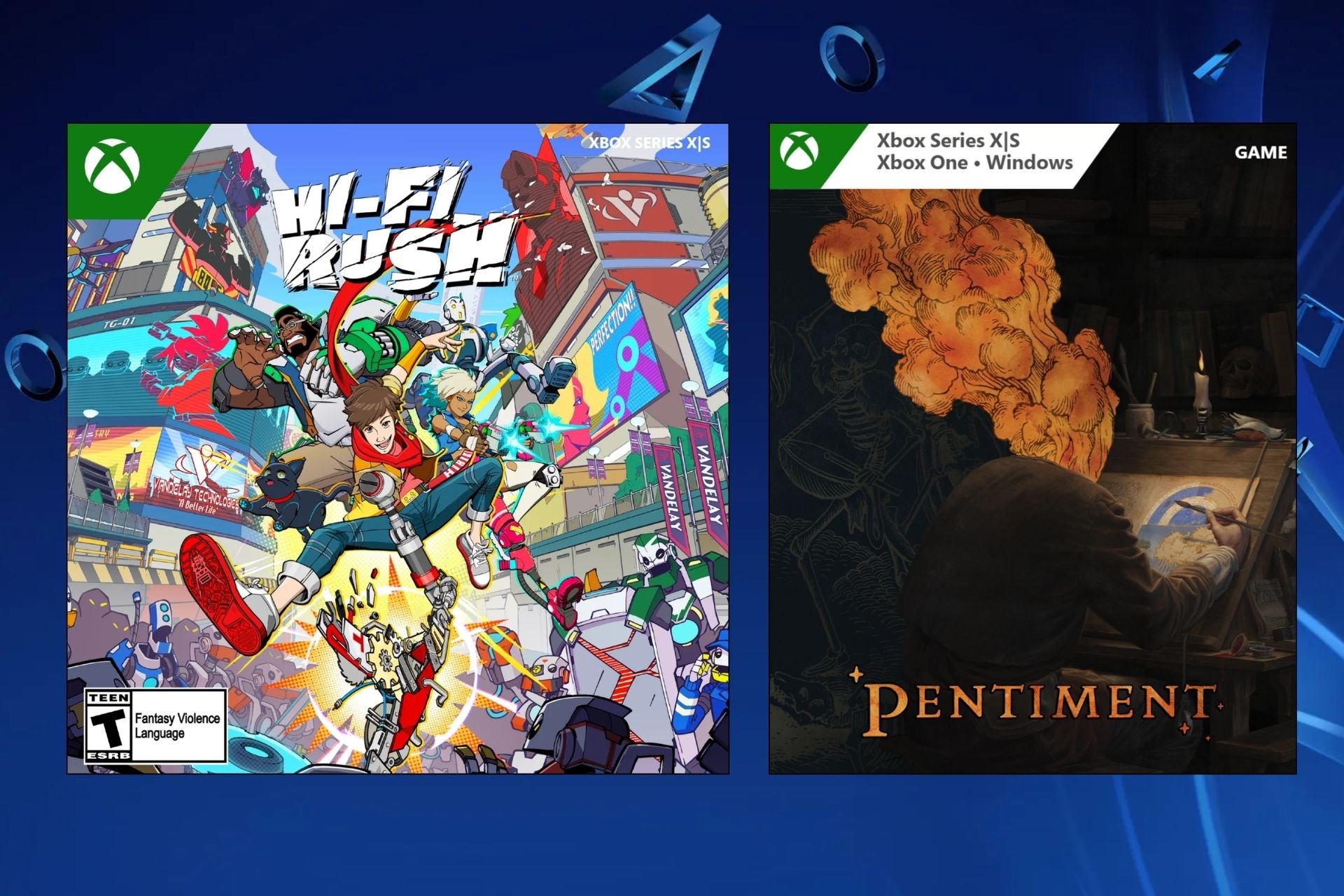
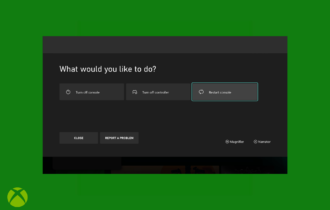
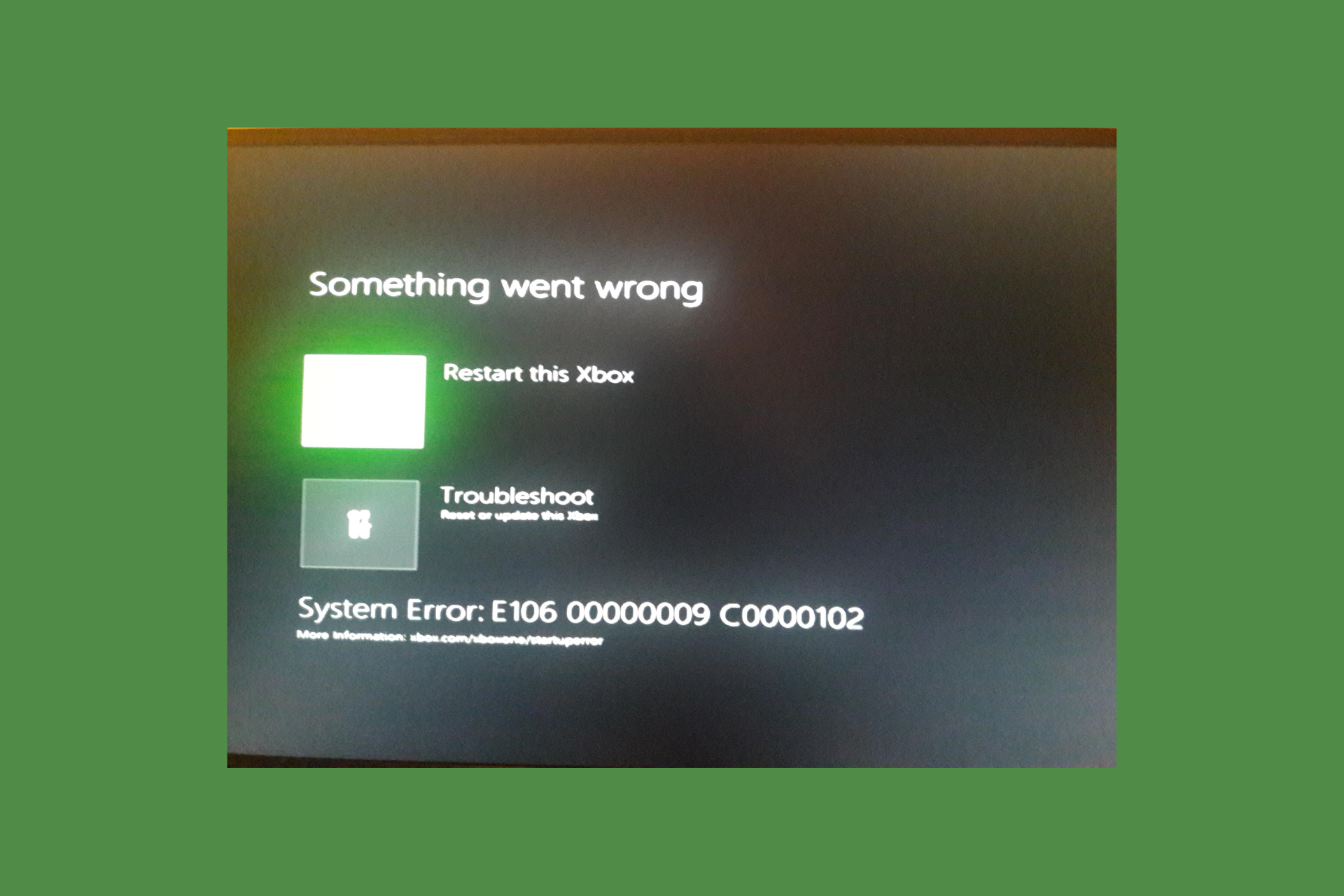
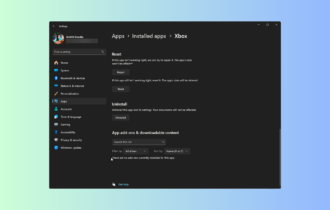
User forum
2 messages